Samsung SM-R735T driver and firmware
Related Samsung SM-R735T Manual Pages
Download the free PDF manual for Samsung SM-R735T and other Samsung manuals at ManualOwl.com
User Manual - Page 2
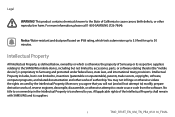
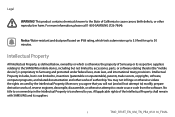
...to the SAMSUNG mobile device, including but not limited to, accessories, parts, or software relating thereto (the "mobile device"), is proprietary to Samsung and protected under federal laws, state laws, and international treaty provisions. Intellectual Property includes, but is not limited to, inventions (patentable or unpatentable), patents, trade secrets, copyrights, software, computer programs...
User Manual - Page 3
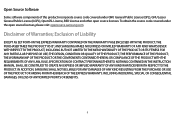
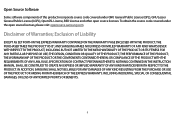
... covered under the open source licenses, please visit: opensource.samsung.com
Disclaimer of Warranties; Exclusion of Liability
EXCEPT AS SET FORTH IN THE EXPRESS WARRANTY CONTAINED ON THE WARRANTY PAGE ...NOTHING CONTAINED IN THE INSTRUCTION MANUAL SHALL BE CONSTRUED TO CREATE AN EXPRESS OR IMPLIED WARRANTY OF ANY KIND WHATSOEVER WITH RESPECT TO THE PRODUCT. IN ADDITION, SAMSUNG SHALL NOT BE LIABLE ...
User Manual - Page 4
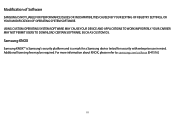
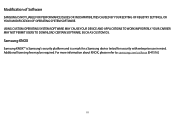
...CAUSED BY YOUR EDITING OF REGISTRY SETTINGS, OR YOUR MODIFICATION OF OPERATING SYSTEM SOFTWARE. USING CUSTOM OPERATING SYSTEM SOFTWARE MAY CAUSE YOUR DEVICE AND APPLICATIONS TO WORK IMPROPERLY. YOUR CARRIER MAY NOT PERMIT USERS TO DOWNLOAD CERTAIN SOFTWARE, SUCH AS CUSTOM OS.
Samsung KNOX
Samsung KNOX™ is Samsung's security platform and is a mark for a Samsung device tested for security with...
User Manual - Page 6
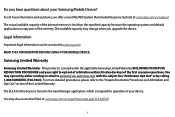
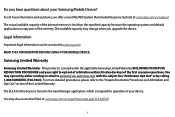
... occupy part of the memory. The available capacity may change when you upgrade the device.
Legal Information
Important legal information can be accessed at samsung.com READ THIS INFORMATION BEFORE USING YOUR MOBILE DEVICE.
Samsung Limited Warranty
Samsung Limited Warranty - This product is covered under the applicable Samsung Limited Warranty INCLUDING ITS DISPUTE RESOLUTION PROCEDURE and your...
User Manual - Page 7


Table of Contents
Basics
2 Device layout 6 Battery 11 Wearing the Gear 15 Replacing the strap 18 Connecting the Gear to a Smartphone 21 Activating the device 22 Remote connection 22 Turning the screen on and off 23 Using the bezel
26 Touchscreen 30 Navigating the screen 32 Home screen 40 Status panel 47 Setting the screen lock 48 Entering text 53 Screen capture 54 Updating the Gear
vi
User Manual - Page 22
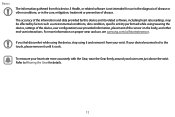
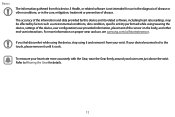
... software, including heart rate readings, may be affected by factors such as environmental conditions, skin condition, specific activity performed while using/wearing the device, settings of the device, user configuration/user-provided information, placement of the sensor on the body, and other end-user interactions. For more information on proper wear and use, see samsung...
User Manual - Page 27
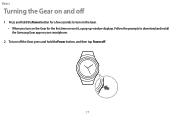
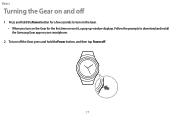
Basics
Turning the Gear on and off
1 Press and hold thePower button for a few seconds to turn on the Gear. • When you turn on the Gear for the first time or reset it, a pop-up window displays. Follow the prompts to download and install the Samsung Gear app on your smartphone.
2 To turn off the Gear, press and hold thePower button, and then tap Power off.
17
User Manual - Page 28
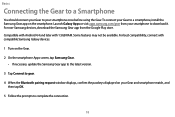
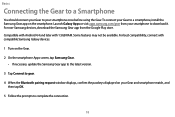
.... Compatible with Android 4.4 and later with 1.5GB RAM. Some features may not be available. For best compatibility, connect with compatible Samsung Galaxy devices.
1 Turn on the Gear.
2 On the smartphone Apps screen, tap Samsung Gear. • If necessary, update the Samsung Gear app to the latest version.
3 Tap Connect to gear.
4 When the Bluetooth pairing request window displays, confirm the...
User Manual - Page 29
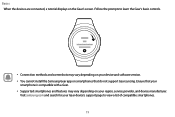
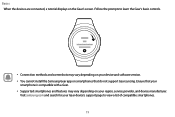
... controls.
• Connection methods and screenshots may vary depending on your device and software version. • You cannot install the Samsung Gear app on smartphones that do not support Gear syncing. Ensure that your
smartphone is compatible with a Gear. • Supported smartphones and features may vary depending on your region, service provider, and device manufacturer.
Visit samsung...
User Manual - Page 42


Basics
Home screen
Introduction
The Home screen can have multiple panels. The Watch screen is the starting point for the Home screen. Rotate the bezel to view items
on the screen, such as notificationWsaatncdhwidgets.
Notifications
Widgets
Add widgets
Available widgets, notifications, and their arrangement may vary depending on the software version. 32
User Manual - Page 55
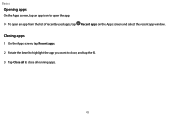
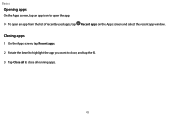
Basics
Opening apps
On the Apps screen, tap an app icon to open the app. X To open an app from the list of recently used apps, tap Recent apps on the Apps screen and select the recent app window.
Closing apps
1 On the Apps screen, tap Recent apps.
2 Rotate the bezel to highlight the app you want to close, and tap the X.
3 Tap Close all to close all running apps.
45
User Manual - Page 56
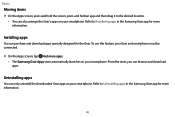
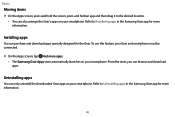
... the desired location. • You can also arrange the Gear's apps on your smartphone. Refer to Reordering apps in the Samsung Gear app for more information.
Installing apps
You can purchase and download apps specially designed for the Gear. To use this feature, your Gear and smartphone must be
connected.
X On the Apps...
User Manual - Page 64
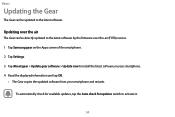
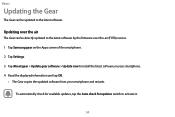
...
The Gear can be directly updated to the latest software by the firmware over-the-air (FOTA) service.
1 Tap Samsung gear on the Apps screen of the smartphone.
2 Tap Settings.
3 Tap About gear > Update gear software > Update now to install the latest software on your smartphone.
4 Read the displayed information and tap OK.
• The Gear copies the updated software from your smartphone and...
User Manual - Page 71
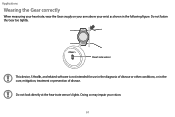
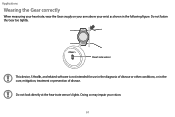
... snugly on your arm above your wrist as shown in the following figure. Do not fasten the Gear too tightly.
Heart rate sensor
This device, S Health, and related software is not intended for use in the diagnosis of disease or other conditions, or in the cure, mitigation, treatment or prevention of disease...
User Manual - Page 85
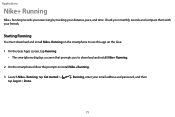
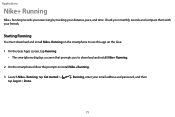
... this app on the Gear.
1 On the Gear Apps screen, tap Running.
• The smartphone displays a screen that prompts you to download and install Nike+ Running.
2 On the smartphone follow the prompts to install Nike+ Running.
3 Launch Nike+ Running, tap Get started > tap Log in > Done.
Running, enter your email address and password, and then
75
User Manual - Page 97
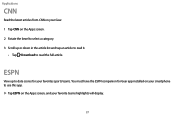
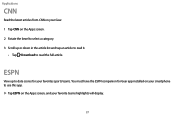
... Apps screen.
2 Rotate the bezel to select a category.
3 Scroll up or down in the article list and tap an article to read it.
• Tap Download to read the full article.
ESPN
View up to date scores for your favorites sports teams. You must have the ESPN companion for Gear app...
User Manual - Page 130
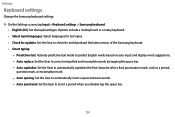
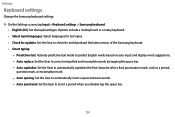
... updates: Set the Gear to check for and download the latest version of the Samsung keyboard...display word suggestions. - Auto replace: Set the Gear to correct misspelled and incomplete words by tapping the space bar. - Auto capitalize: Set the Gear to automatically capitalize the first character after a final punctuation mark, such as a period,
question mark, or exclamation mark. - Auto spacing: Set...
User Manual - Page 134
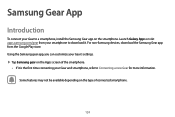
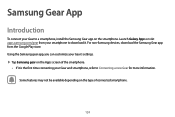
... connect your Gear to a smartphone, install the Samsung Gear app on the smartphone. Launch Galaxy Apps or visit apps.samsung.com/gear from your smartphone to download it. For non-Samsung devices, download the Samsung Gear app from the Google Play store. Using the Samsung gear app, you can customize your Gear's settings. X Tap Samsung gear on the Apps screen of...
User Manual - Page 142


... Gear App
Auto update downloaded apps
Customize your preferences for downloaded updates for Gear apps. X On the Apps screen of the smartphone, tap Samsung gear > Settings > Auto update downloaded apps, and select an option:
• Turn off: Do not automatically update apps. • Via Wi-Fi only: Only update apps when connected to a Wi-Fi network. • Whenever available: Update anytime. Data...
User Manual - Page 146
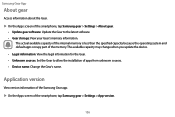
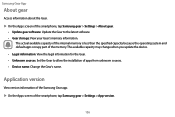
..., tap Samsung gear > Settings > About gear.
• Update gear software: Update the Gear to the latest software.
• Gear storage: View your Gear's memory information.
The actual available capacity of the internal memory is less than the specified capacity because the operating system and default apps occupy part of the memory. The available capacity may change when you update the device...

