Samsung SM-R770 driver and firmware
Related Samsung SM-R770 Manual Pages
Download the free PDF manual for Samsung SM-R770 and other Samsung manuals at ManualOwl.com
User Manual - Page 2
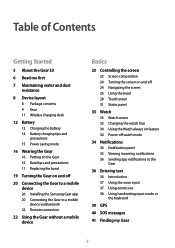
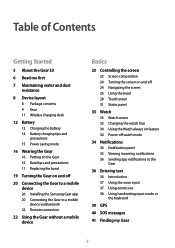
... 11 Wireless charging dock
12 Battery
12 Charging the battery 14 Battery charging tips and
precautions 15 Power saving mode
16 Wearing the Gear
16 Putting on the Gear 16 Band tips and precautions 17 Replacing the band
19 Turning the Gear on and off
20 Connecting the Gear to a mobile device
20 Installing the Samsung...
User Manual - Page 3
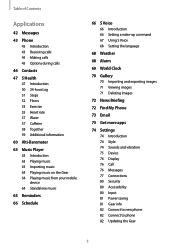
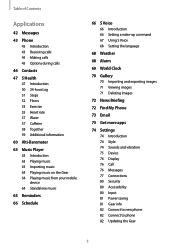
...
72 News Briefing
72 Find My Phone
73 Email
73 Get more apps
74 Settings
74 Introduction 74 Style 74 Sounds and vibration 75 Device 76 Display 76 Call 76 Messages 77 Connections 80 Security 80 Accessibility 80 Input 81 Power saving 81 Gear info 82 Connect to new phone 82 Connect to phone 82 Updating the Gear
3
User Manual - Page 4


... 85 INFO
85 Checking your Gear's status 85 Downloading recommended watch
faces and apps
86 SETTINGS
86 Watch faces 86 Notifications 87 Apps 87 Send content to Gear 87 Send SOS requests 88 Find My Gear 88 Gear connection 88 Quick messages 89 S Health 89 Samsung Galaxy Apps 89 About Gear 90 About...
User Manual - Page 6
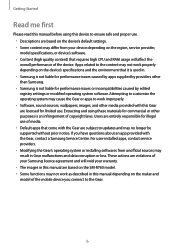
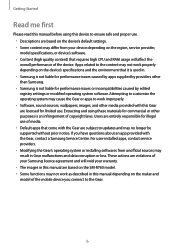
... me first
Please read this manual before using this device to ensure safe and proper use. • Descriptions are based on the device's default settings. • Some content may differ from your device depending on the region, service provider, model specifications, or device's software. • Content (high quality content) that requires high CPU and RAM usage will affect the overall...
User Manual - Page 19


... first time or reset it, a pop-up window will appear. Follow the onscreen instructions to download and install the Samsung Gear app on your mobile device. Refer to Connecting the Gear to a mobile device for details. To turn off the Gear, press and hold the Home key (Power key), and then tap Power off.
Follow all posted warnings and directions from...
User Manual - Page 20


... Samsung Gear app on the mobile devices that do not support Gear syncing. Ensure that your mobile device is compatible with a Gear.
Connecting the Gear to a mobile device via Bluetooth
Gear
1 Turn on the Gear.
When you turn on the Gear, a pop-up window will appear about downloading and installing the Samsung Gear app on your mobile device. Mobile device
2 On your mobile device, launch Samsung...
User Manual - Page 21
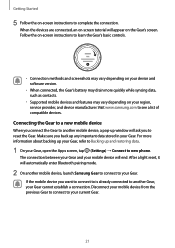
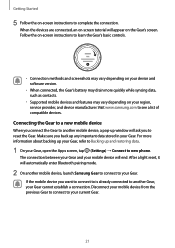
...screen instructions to learn the Gear's basic controls.
• Connection methods and screenshots may vary depending on your device and software version.
• When connected, the Gear's battery may drain more quickly while syncing data, such as contacts.
• Supported mobile devices and features may vary depending on your region, service provider, and device manufacturer. Visit www.samsung...
User Manual - Page 23


Basics
Controlling the screen
Screen composition
The Watch screen is the starting point for accessing all of the ...on the screen.
Watch
Notifications
Widgets
Add widgets.
Available widgets, notifications, and their arrangement may vary depending on the model and the software version.
Adding widgets
You can add more widgets on the Home screen. Scroll the screen, tap , and select a widget. The ...
User Manual - Page 24
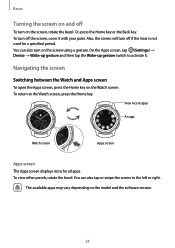
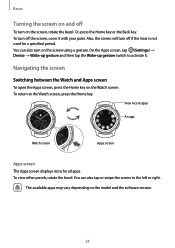
...specified period. You can also turn on the screen using a gesture. On the Apps screen, tap (Settings) → Device → Wake-up gesture and then tap the Wake-up gesture switch to activate it.
Navigating the...the Home key.
View recent apps.
An app
Watch screen
Apps screen
Apps screen The Apps screen displays icons for all apps. To view other panels, rotate the bezel. You can also tap or swipe...
User Manual - Page 25
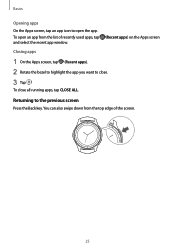
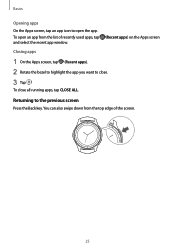
..., tap an app icon to open the app. To open an app from the list of recently used apps, tap and select the recent app window.
(Recent apps) on the Apps screen
Closing apps
1 On the Apps screen, tap (Recent apps).
2 Rotate the bezel to highlight the app you want to...
User Manual - Page 33
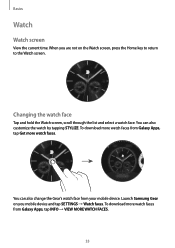
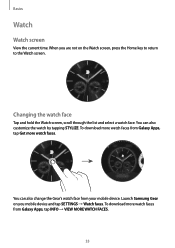
.... You can also customize the watch by tapping STYLIZE. To download more watch faces from Galaxy Apps, tap Get more watch faces.
You can also change the Gear's watch face from your mobile device. Launch Samsung Gear on you mobile device and tap SETTINGS → Watch faces. To download more watch faces from Galaxy Apps, tap INFO →...
User Manual - Page 59
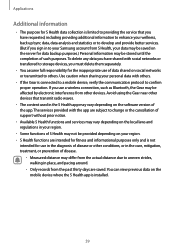
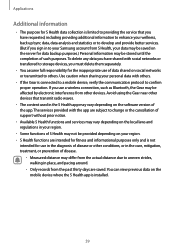
... operation. If you use a wireless connection, such as Bluetooth, the Gear may be affected by electronic interference from other devices. Avoid using the Gear near other devices that transmit radio waves.
• The content used in the S Health app may vary depending on the software version of the app. The services provided with the app are...
User Manual - Page 80
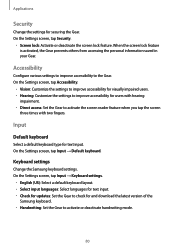
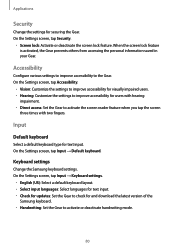
... keyboard.
Keyboard settings
Change the Samsung keyboard settings. On the Settings screen, tap Input → Keyboard settings.
• English (US): Select a default keyboard layout. • Select input languages: Select languages for text input. • Check for updates: Set the Gear to check for and download the latest version of the
Samsung keyboard. • Handwriting: Set the Gear to...
User Manual - Page 81
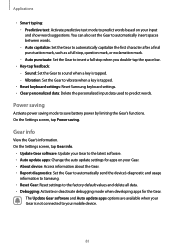
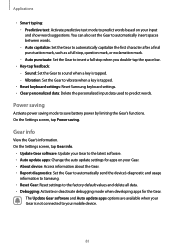
...information. On the Settings screen, tap Gear info.
• Update Gear software: Update your Gear to the latest software. • Auto update apps: Change the auto update settings for apps on your Gear. • About device: Access information about the Gear. • Report diagnostics: Set the Gear to automatically send the device's diagnostic and usage
information to Samsung. • Reset Gear...
User Manual - Page 82
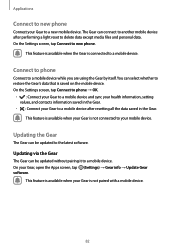
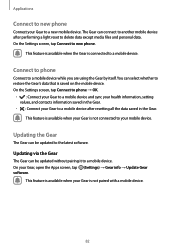
... available when your Gear is not connected to your mobile device.
Updating the Gear
The Gear can be updated to the latest software.
Updating via the Gear
The Gear can be updated without pairing it to a mobile device. On your Gear, open the Apps screen, tap (Settings) → Gear info → Update Gear software.
This feature is available when your Gear is...
User Manual - Page 83
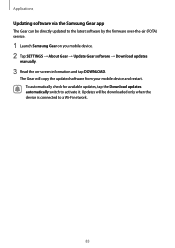
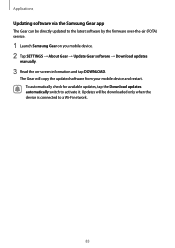
...Updating software via the Samsung Gear app
The Gear can be directly updated to the latest software by the firmware over-the-air (FOTA) service.
1 Launch Samsung Gear on you mobile device. 2 Tap SETTINGS → About Gear → Update Gear software → Download updates
manually.
3 Read the on-screen information and tap DOWNLOAD.
The Gear will copy the updated software from your mobile device...
User Manual - Page 84
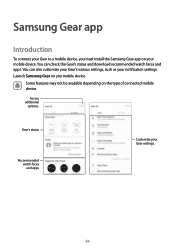
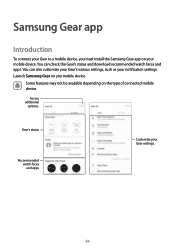
... Gear to a mobile device, you must install the Samsung Gear app on your mobile device. You can check the Gear's status and download recommended watch faces and apps. You can also customize your Gear's various settings, such as your notification settings. Launch Samsung Gear on you mobile device.
Some features may not be available depending on the type of connected mobile device.
Access additional...
User Manual - Page 85
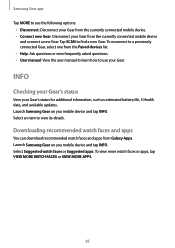
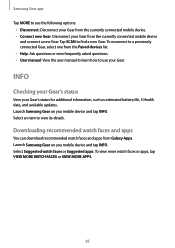
... from the Paired devices list. • Help: Ask questions or view frequently asked questions. • User manual: View the user manual to learn how to use your Gear.
INFO
Checking your Gear's status
View your Gear's status for additional information, such as estimated battery life, S Health data, and available updates. Launch Samsung Gear on you mobile device and tap...
User Manual - Page 89
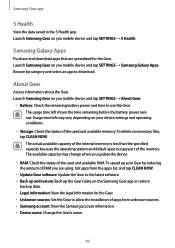
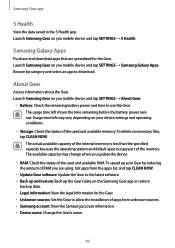
... use the Gear. The usage time left shows the time remaining before the battery power runs out. Usage time left may vary depending on your device settings and operating conditions.
• Storage: Check the status of the used and available memory. To delete unnecessary files, tap CLEAN NOW. The actual available capacity of the internal...
User Manual - Page 91


... displays network or service error messages
• When you are in areas with weak signals or poor reception, you may lose reception. Move to another area and try again. While moving, error messages... to clear any temporary software bugs. • Ensure that your Gear software is updated to the latest version. • If the touchscreen is scratched or damaged, visit a Samsung Service Centre.
91

