Samsung WB380F driver and firmware
Related Samsung WB380F Manual Pages
Download the free PDF manual for Samsung WB380F and other Samsung manuals at ManualOwl.com
User Manual - Page 4
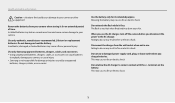
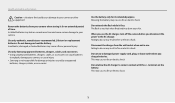
... explode, damage your camera, or cause injury. • Samsung is not responsible for damage or injuries caused by unapproved
batteries, chargers, cables, or accessories.
Use the battery only for its intended purpose. Misusing the battery may cause a fire or electric shock.
Do not touch the flash while it fires. The flash is very hot...
User Manual - Page 5
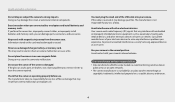
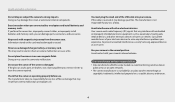
... or internal components.
Exercise caution when you connect cables or adapters and install batteries and memory cards. If you force the connectors, improperly connect cables, or improperly install batteries and memory cards, you can damage ports, connectors, and accessories.
Keep cards with magnetic strips away from the camera case. Information stored on the card may be damaged or erased.
Never use...
User Manual - Page 6
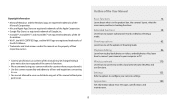
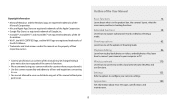
... information • Microsoft Windows and the Windows logo are registered trademarks of the
Microsoft Corporation. • Mac and Apple App Store ... camera to your computer or TV.
Wireless network
110
Learn how to connect to wireless local area networks (WLANs) and use functions.
Settings
133
Refer to options to configure your camera's settings.
Appendixes
140
Get information about error ...
User Manual - Page 13
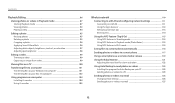
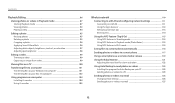
... an image from video 99
Viewing files on a TV 100 Transferring files to a computer 101
Transferring files to your Windows OS computer 101 Transferring files to your Mac OS computer 102 Using programs on a computer 104 Installing i-Launcher 104 Using i-Launcher 105
Wireless network ...110
Connecting to a WLAN and configuring network settings 111 Connecting to a WLAN 111 Using the login...
User Manual - Page 77
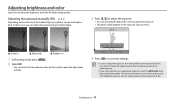
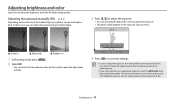
....
Adjusting the exposure manually (EV) p A... window.
Back
Set
4 Press [o] to save your settings.
• Once you adjust the exposure, the setting will... be stored automatically. You
may need to change the exposure value later to avoid overexposure or underexposure.
• If you cannot decide on an appropriate exposure, select the AE Bracket (Auto
Exposure Bracket) option. The camera...
User Manual - Page 87


...or videos, and edit photos. Also, learn how to connect your camera to your computer or TV.
Viewing photos or videos in Playback mode ... 87 Starting Playback ...
Viewing files on a TV 100
Transferring files to a computer 101 Transferring files to your Windows OS computer 101 Transferring files to your Mac OS computer ...... 102
Using programs on a computer 104 Installing i-Launcher 104 Using i-...
User Manual - Page 103
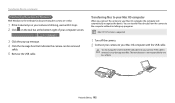
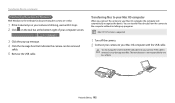
...
5 Remove the USB cable.
Transferring files to your Mac OS computer
When you connect the camera to your Mac OS computer, the computer will automatically recognize the device. You can transfer files directly from the camera to the computer without installing any programs.
Mac OS 10.7 or later is supported.
1 Turn off the camera. 2 Connect your camera to your Mac OS computer with the USB cable.
You...
User Manual - Page 105
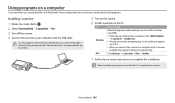
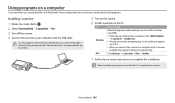
... a pop-up window prompting you to run iLinker.exe appears,
run it first. • When you connect the camera to a computer with i-Launcher
installed, the program will launch automatically.
Mac
Click Devices → i-Launcher → Mac → iLinker.
7 Follow the on-screen instructions to complete the installation.
Before installing the program, ensure that the PC is connected to a network...
User Manual - Page 106
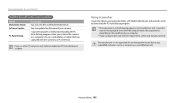
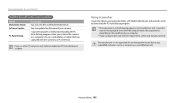
... can view files with Multimedia Viewer.
You can update the firmware of your camera.
i-Launcher provides a link for downloading the PC Auto Backup program when you connect the camera to a computer. You can send photos or videos that you captured with the camera to a PC wirelessly.
If you use a Mac OS computer, only Software Update and PC Auto Backup are available.
Using...
User Manual - Page 107
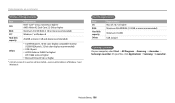
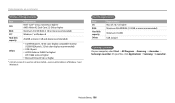
... higher
* A 32-bit version of i-Launcher will be installed-even on 64-bit editions of Windows 7 and Windows 8.
Mac OS requirements
Item OS RAM Hard disk capacity Others
Requirements Mac OS 10.7 or higher Minimum 256 MB RAM (512 MB or more recommended)
Minimum 110 MB
USB 2.0 port
Opening i-Launcher
On your computer, select Start → All Programs → Samsung → i-Launcher →...
User Manual - Page 110
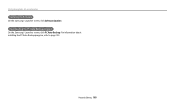
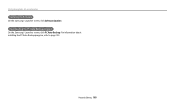
Using programs on a computer Updating the firmware
On the Samsung i-Launcher screen, click Software Update. Downloading the PC Auto Backup program
On the Samsung i-Launcher screen, click PC Auto Backup. For information about installing the PC Auto Backup program, refer to page 123.
Playback/Editing 109
User Manual - Page 116
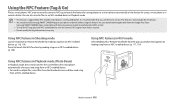
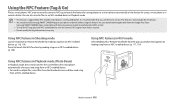
... feature is supported by NFC-enabled smart phones running Android OS. It is recommended that you use the latest version. This feature is not available for iOS devices. • You should install Samsung SMART CAMERA App on your phone or device before using this feature. You can download the application from the Google Play Store.
Samsung SMART CAMERA App is compatible with Samsung camera models...
User Manual - Page 117
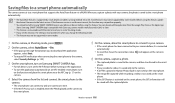
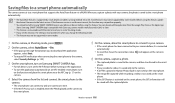
... smart phones or tablets running Android OS or iOS. Some features may not be supported by some models. Before using this feature, update
the device's firmware to the latest version. If the firmware version is not the most recent, this function may not perform properly.
• You should install Samsung SMART CAMERA App on your phone or device before using this feature. You can download the...
User Manual - Page 118


... smart phones or tablets running Android OS or iOS. Some features may not be supported by some models. Before using this feature, update
the device's firmware to the latest version. If the firmware version is not the most recent, this function may not perform properly.
• You should install Samsung SMART CAMERA App on your phone or device before using this feature. You can download the...
User Manual - Page 120
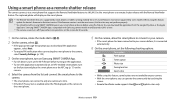
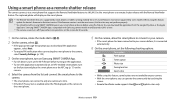
... tablets running Android OS or iOS. Some features may not be supported by some models. Before using this feature,
update the device's firmware to the latest version. If the firmware version is not the most recent, this function may not perform properly.
• You should install Samsung SMART CAMERA App on your smart phone or device before using this feature. You can download the application...
User Manual - Page 122
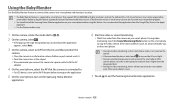
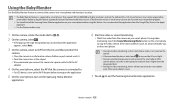
... resolution and run the Android OS or iOS. Some features may not be supported by
some models. Before using this feature, update the device's firmware to the latest version. If the firmware version is not the most recent, this function may not perform properly.
• You should install the Samsung Home Monitor application on your smart phone before using this feature. You can download...
User Manual - Page 124


... the on-screen instructions to complete the installation.
4 Remove the USB cable.
Before installing the program, ensure that the PC is connected to a network.
Sending photos or videos to a PC
1 Rotate the mode dial to w.
2 Select .
• If the pop-up message that prompts you to download the application appears, select Next.
• The camera will automatically attempt...
User Manual - Page 125


..., the shutter control is disabled on your camera. • You can connect only one camera to the PC at a time for sending files. • The backup may be canceled due to network conditions. • When there are no files in the camera memory, you cannot use this feature. • You must turn off Windows Firewall and any...
User Manual - Page 140
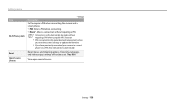
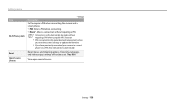
... be made without
requiring a PIN when using the NFC function.
• PINs are automatically generated and renewed only when
you reset the camera settings or update the firmware.
• If you have previously connected your camera to a smart
phone via a PIN, they will connect automatically.
Reset menus and shooting options. Date, time, language, and video output...
User Manual - Page 154
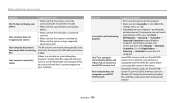
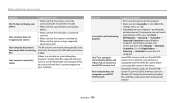
....) Or, click Applications → Samsung → i-Launcher on your Mac OS computer.
microSDXC memory cards use the exFAT file system. Ensure that the external device is compatible with the exFAT file system before connecting the camera to the device.
microSDXC memory cards use the exFAT file system. To use microSDXC memory cards on a Windows XP computer, download and update the exFAT file system...

