Seagate BlackArmor NAS 220 driver and firmware
Drivers and firmware downloads for this Seagate item

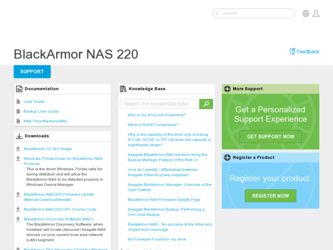
Related Seagate BlackArmor NAS 220 Manual Pages
Download the free PDF manual for Seagate BlackArmor NAS 220 and other Seagate manuals at ManualOwl.com
BlackArmor Backup User Guide - Page 3
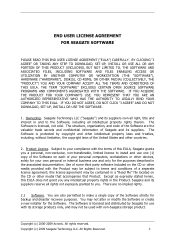
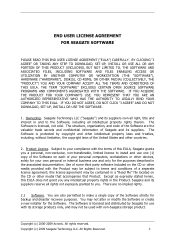
...‖ OR TAKING ANY STEP TO DOWNLOAD, SET-UP, INSTALL OR USE ALL OR ANY PORTION OF THIS PRODUCT (INCLUDING, BUT NOT LIMITED TO, THE SOFTWARE AND ASSOCIATED FILES, INCLUDING SOFTWARE AND FILES ENABLING ACCESS OR UTILIZATION BY ANOTHER COMPUTER OR WORKSTATION (THE ―SOFTWARE‖), HARDWARE (―HARDWARE‖), DISK(S), CD-ROMS, OR OTHER MEDIA) (COLLECTIVELY, THE ―...
BlackArmor Backup User Guide - Page 4
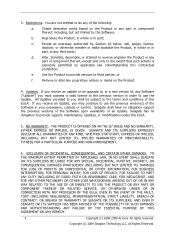
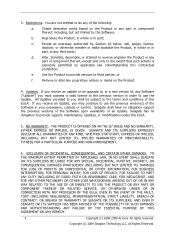
...and conditions of this EULA. If you receive an Update, you may continue to use the previous version(s) of the Software in your possession, custody or control. Seagate shall have no obligation support the previous versions of the Software upon availability of an Update. Seagate has no obligation to provide support, maintenance, Updates, or modifications under this EULA.
5. NO WARRANTY. THE PRODUCT...
BlackArmor Backup User Guide - Page 11
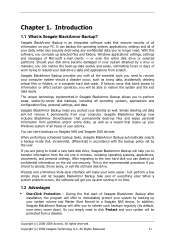
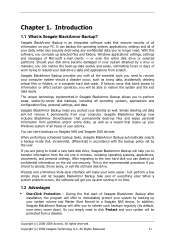
...traces of user activity.
You can store backups on Seagate NAS and Seagate DAS devices.
When performing scheduled backup tasks, Seagate BlackArmor Backup automatically selects a backup mode (full, incremental, differential) in accordance with the backup policy set by the user.
If you are going to install a new hard disk drive, Seagate BlackArmor Backup will help you to transfer information from the...
BlackArmor Backup User Guide - Page 16
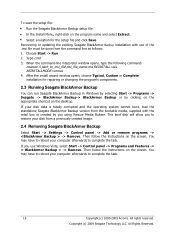
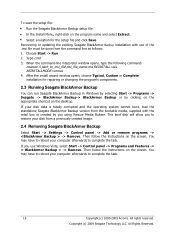
... boot, load the standalone Seagate BlackArmor Backup version from the bootable media, supplied with the retail box or created by you using Rescue Media Builder. This boot disk will allow you to restore your disk from a previously created image.
2.4 Removing Seagate BlackArmor Backup
Select Start -> Settings -> Control panel -> Add or remove programs -> -> Remove. Then follow the instructions on...
BlackArmor Backup User Guide - Page 17
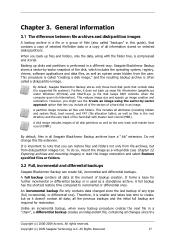
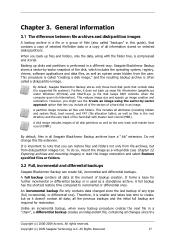
... backup archive is often called a disk/partition image.
By default, Seagate BlackArmor Backup stores only those hard disk parts that contain data (for supported file systems). Further, it does not back up swap file information (pagefile.sys under Windows XP/Vista) and hiberfil.sys (a file that keeps RAM contents when the computer goes into hibernation). This reduces image...
BlackArmor Backup User Guide - Page 18
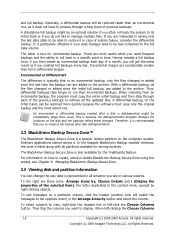
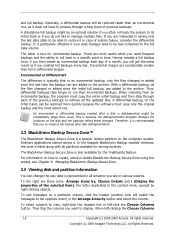
...changes. Therefore, it is recommended that you re-create a full backup after disk defragmentation.
3.3 BlackArmor Backup Secure Zone™
The BlackArmor Backup Secure Zone is a special, hidden partition on the computer system. Ordinary applications cannot access it. In the Seagate BlackArmor Backup wizards' windows, the zone is listed along with all partitions available for storing archives.
The...
BlackArmor Backup User Guide - Page 19
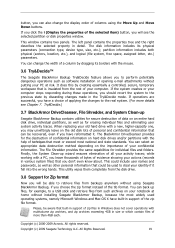
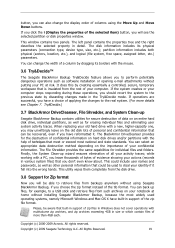
... the disk drive.
3.8 Support for Zip format
Now you will be able to retrieve files from backups anywhere without using Seagate BlackArmor Backup, if you choose the zip format instead of the tib format. You can back up files, for example, to a USB stick and retrieve files from such archives on your notebook at home without installing Seagate BlackArmor...
BlackArmor Backup User Guide - Page 27


... is vital for protecting your computer system from a disaster, so now Seagate BlackArmor Backup offers to back up the system volume and Master Boot Record during the first start of the program after installation. For more information see 4.1 BlackArmor OneClick Protection.
Images, however, provide no defense against damaged files. If your hard disk contains damaged files when...
BlackArmor Backup User Guide - Page 29
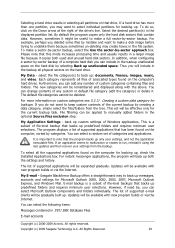
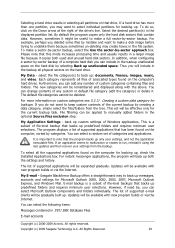
... all the supported applications found on the computer for backing up, check the Installed Applications box. For instant messenger applications, the program will back up both the settings and history.
The list of supported applications will be expanded gradually. Updates will be available with new program builds or via the Internet.
My E-mail - Seagate BlackArmor Backup offers a straightforward...
BlackArmor Backup User Guide - Page 55
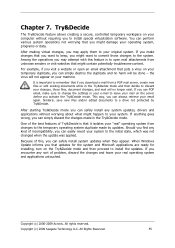
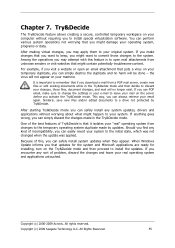
... settings in your e-mail to leave your mail on the server before you activate the Try&Decide mode. This way, you can always retrieve your email again. Similarly, save new files and/or edited documents to a drive not protected by Try&Decide.
After starting Try&Decide mode you can safely install any system updates, drivers...
BlackArmor Backup User Guide - Page 58
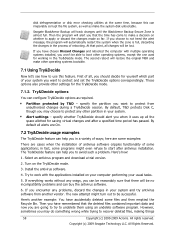
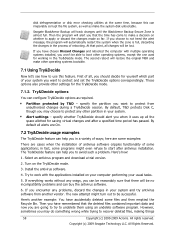
disk defragmentation or disk error checking utilities at the same time, because this can irreparably corrupt the file system, as well as make the system disk unbootable.
Seagate BlackArmor Backup will track changes until the BlackArmor... download a trial version.
2. Turn on the Try&Decide mode.
3. Install the antivirus software.
4. Try to work with the applications installed on your computer ...
BlackArmor Backup User Guide - Page 125
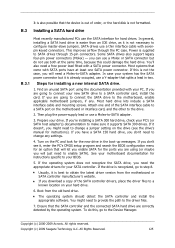
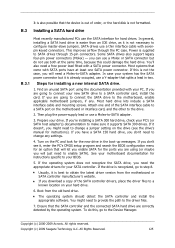
...SATA port on the motherboard or interface card, and the other to the drive.
2. Then plug the power-supply lead or use a Molex-to-SATA adapter.
3. Prepare your drive. If you're installing a SATA 300 hard drive, check your PC's (or SATA host adapter's) documentation to make sure it supports SATA 300 drives. If it doesn't, you might need to change a jumper setting on the drive (see the drive's manual...
Product Information - Page 1
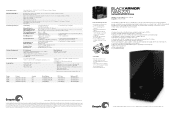
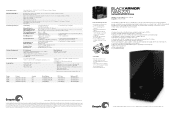
...LAN) • Internet connection (for system updates and web access)
• BlackArmor NAS 220 storage server • 2M - RJ45 cable • AC power cord • Quick Start Guide
Mac On Network • Mac OS® X 10.4.11 or later • Apple® Safari® 3.1 or later
• Wired or wireless router with an available 10/100/1000 Ethernet port
• USB printer or USB disk drive...
User Guide - Page 7


...8226; Local area network (LAN) or wireless LAN (WLAN) • Network switch or router, with at least one available 10/100/1000 Ethernet port • Internet connection (for remote access to server and software and firmware updates)
Finding More Information
For more information about your BlackArmor server, see: • BlackArmor Quick Start Guide (printed) • BlackArmor Manager Help •...
User Guide - Page 12
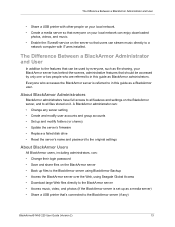
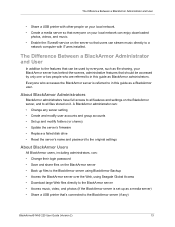
... using BlackArmor Backup • Access the BlackArmor server over the Web, using Seagate Global Access • Download large Web files directly to the BlackArmor server • Access music, video, and photos (if the BlackArmor server is set up as a media server) • Share a USB printer that's connected to the BlackArmor server (if any)
BlackArmor® NAS 220 User Guide (Version 2)
13
User Guide - Page 27
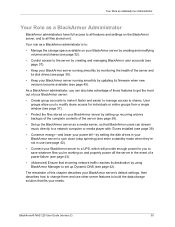
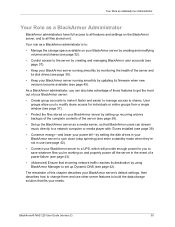
... complete contents of the server (see page 38).
• Set up the BlackArmor server as a media server, so that BlackArmor users can stream music directly to a network computer or media player with iTunes installed (see page 39).
• Conserve energy-and lower your power bill-by setting the disk drives in your BlackArmor server to spin down (stop spinning) and enter a standby...
User Guide - Page 32
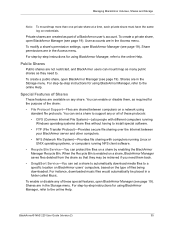
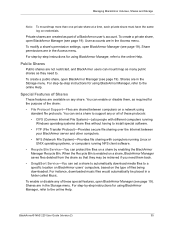
...You can set a share to support any or all of these protocols:
• CIFS (Common Internet File System)-Lets people with different computers running Windows operating systems share files without having to install special software.
• FTP (File Transfer Protocol)-Provides secure file sharing over the Internet between your BlackArmor server and other computers.
• NFS (Network File System...
User Guide - Page 42
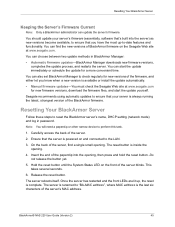
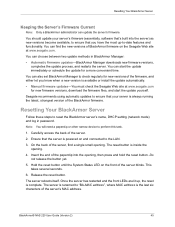
... time.
You can also set BlackArmor Manager to check regularly for new versions of the firmware, and either let you know when a new version is available or install the update automatically.
• Manual firmware updates-You must check the Seagate Web site at www.seagate.com for new firmware versions, download the firmware files, and start the update yourself.
Seagate recommends using automatic...
User Guide - Page 52
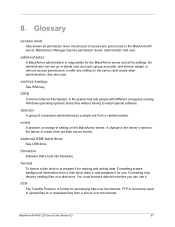
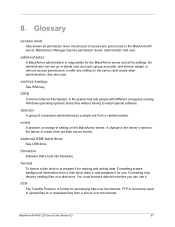
... information from a disk drive, tests it, and prepares it for use. Formatting may destroy existing files on a disk drive. You must format a disk drive before you can use it.
FTP
File Transfer Protocol. A format for exchanging files over the Internet. FTP is commonly used to upload files to or download files from a server over the Internet.
BlackArmor® NAS 220 User Guide (Version 2)
57
User Guide - Page 57


... administrator password 19
BlackArmor® NAS 220 User Guide (Version 2)
default server settings 31 default settings
resetting the server 45 Discovery Tool 9 disk drives
SMART diagnosis 41 domains 43 drag&sort 35 Dynamic DNS 42
E email alerts 41 Ethernet port 10 events 41
F file service support 35 file services 42 files
sorting during downloading 35 firmware updates 45
automatic 45 manual 45...
