Sony BDP-BX650 driver and firmware
Related Sony BDP-BX650 Manual Pages
Download the free PDF manual for Sony BDP-BX650 and other Sony manuals at ManualOwl.com
Operating Instructions - Page 1
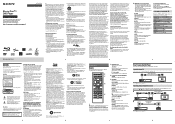
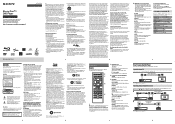
... / DVD Player
Operating Instructions
The software of this player may be updated in the future. To download any available updates and the Operating Instructions with advanced features, please visit the following website:
http://www.sony.com/bluraysupport/
BDP-S6500/BDP-BX650
4-571-035-11(1)
b This equipment has been tested and found to comply with the limits for a Class B digital device, pursuant...
Operating Instructions - Page 2
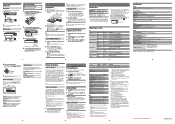
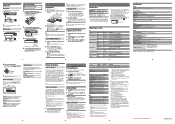
... [Easy Initial Settings].
1� Insert two Size AAA (R03) batteries by
matching the 3 and # ends on the batteries to the markings inside the battery compartment of the remote.
Broadband ADSL modem/ Internet
router
Cable modem
z The use of a shielded and straight interface cable (LAN cable) is recommended.
Wireless Setup
Use the wireless LAN that is built into the player.
LAN cable (not...
Operating Instructions - Page 2


... maintenance (servicing) instructions in the literature accompanying the appliance.
Precautions
• To prevent fire or shock hazard, do not place objects filled with liquids, such as vases, on the apparatus.
• Install this unit so that the AC adaptor can be unplugged from the wall socket immediately in the event of trouble.
This device complies...
Operating Instructions - Page 3


... expressly approved in this manual could void your authority to operate this equipment. This transmitter must not be co-located or operating in conjunction with any other antenna or transmitter. The shielded Interface cable (LAN cable) must be used with the equipment in order to comply with the limits for a digital device pursuant to Subpart B of...
Operating Instructions - Page 4


...Record The model and serial numbers are located at the rear of the unit. Record the serial number in the space provided below. Refer to them whenever you call upon your Sony dealer regarding this product. Model No Serial... device, consult your physician or the manufacturer of your medical device before using the wireless LAN function.
• Do not place heavy or unstable objects on the player....
Operating Instructions - Page 7


... trademark of Sony Corporation.
• MPEG Layer-3 audio coding technology and...8226; Windows Media...device's ability to consume PlayReadyprotected content. Revocation should not affect unprotected content or content protected by other content access technologies. Content owners may require you to upgrade PlayReady to access their content. If you decline an upgrade...Fi Protected Setup™, Miracast...
Operating Instructions - Page 8


• DLNA™, the DLNA Logo and DLNA CERTIFIED™ are trademarks, service marks, or certification marks of the Digital Living Network Alliance.
• Opera® Devices SDK from Opera Software ASA. Copyright 1995-2014 Opera Software ASA. All rights reserved.
• All other trademarks are trademarks of their respective owners.
• Other system and product names...
Operating Instructions - Page 9


... for separately. Gracenote does not provide such applications or devices, software programs, methods of transfer, telecommunication services or other services, and does not accept any liability for services of third parties. Gracenote is not responsible for the proper setup, connection or (if applicable) equipment of this application or device so that Gracenote Data may be received; this...
Operating Instructions - Page 11


... Started
12 Guide to Parts and Controls 17 Step 1: Connecting the Player 19 Step 2: Preparing for Network Connection 19 Step 3: Easy Setup
Playback
21 Playing a Disc 23 Playing from a USB Device 23 Playing via a Network 24 Available Options
Internet
27 Browsing Websites
Settings and Adjustments
28 Using the Settings Displays 28 [Software Update] 28 [Screen Settings] 30 [Audio Settings] 31 [BD...
Operating Instructions - Page 14
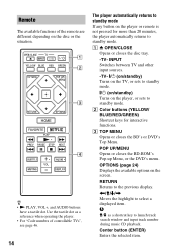
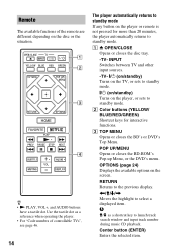
... disc or the situation.
z • N PLAY, VOL +, and AUDIO buttons
have a tactile dot. Use the tactile dot as a reference when operating the player. • For "Code numbers of controllable TVs", see page 46.
14
The player automatically returns to standby mode If any button on the player or remote is not pressed for more than 20 minutes...
Operating Instructions - Page 16


Home screen display
Available options
The home screen appears when you press HOME. Select an application using
Operating Instructions - Page 21


... a 1 GB or larger USB memory as your local storage.
2 Prepare for BD-LIVE (BD-LIVE
only). • Connect the player to a network
(page 19). • Set [BD Internet Connection] in
[BD/DVD Viewing Settings] to [Allow] (page 32).
3 Insert a BD-ROM with
BONUSVIEW/BD-LIVE. The operation method differs depending on the disc. Refer to the instruction manual supplied with the...
Operating Instructions - Page 24


... remote device. You can launch a service or application directly from the remote device and view the disc information during disc playback. "TV SideView" also can be used as a remote control and software keyboard. Before you use the "TV SideView" device with this player for the first time, be sure to register the "TV SideView" device. Follow the on-screen instructions on the "TV SideView" device...
Operating Instructions - Page 27


Internet
Internet
Browsing Websites
You can connect to the Internet and enjoy websites.
1 Prepare the Internet Browser.
Connect the player to a network (page 19).
2 Select [All Apps] on the home
screen using
Operating Instructions - Page 28


Settings and Adjustments
Using the Settings Displays
Select [Setup] on the home screen when you need to change the settings of the player. The default settings are underlined.
1 Select [Setup] on the home
screen using
Operating Instructions - Page 33


... [Gracenote Settings] [Auto]: Automatically downloads disc information when disc playback stops. Connect to the network for downloading. [Manual]: Downloads the disc information when [Video Search] or [Music Search] is selected.
x [Device Name] Displays the player's name. The player's name can be changed.
x [System Information] Displays the player's software version information and the MAC address...
Operating Instructions - Page 38


.... Move the player and the wireless LAN router closer to each other. , Devices that use a 2.4 GHz frequency band, such as a microwave, Bluetooth, or digital cordless device, may interrupt the communication. Move the player away from such devices, or turn off such devices.
The message [A new software version is available. Please go to the "Setup" section of the menu and select "Software Update" to...
Operating Instructions - Page 42


... playback operations of BDs/ DVDs may be intentionally set by software producers. Since this player plays BDs/DVDs according to the disc contents the software producers designed, some playback features may not be available...layers switch. Region code (BD-ROM/DVD VIDEO only) Your player has a region code printed on the rear of the unit and will only play BD-ROMs/DVD VIDEOs labeled with identical ...


