Sony CCD-FX310 driver and firmware
Related Sony CCD-FX310 Manual Pages
Download the free PDF manual for Sony CCD-FX310 and other Sony manuals at ManualOwl.com
Primary User Manual - Page 2
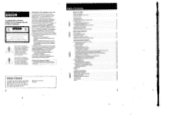
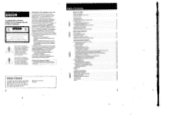
... the viewfinder as a sports finder
Installing the lithium battery .
Setting the date and time . . .
. .
Storing a birth date in your camcorder
Basic Camera Operation
How to record
.14
Using Zooming Features .
Playing Back a tape
Using the remote commander
Getting the most out of your battery pack.. ..
Advanced Camera Operators
Connecting alternative power sources .
22
Using house...
Primary User Manual - Page 3
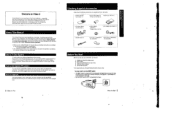
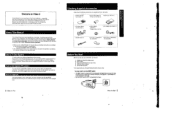
... are reading through this manual. please remember that buttons and settings
on the camcorder are shown in capital letters. e.g. Set the POWER switch to CAMERA.
• Use "Identifying the Pads- as an index to look tor a function and operation acosnileg to the Indication printed on the camcorder itself
Note on TV Color Systems
TV color systems are...
Primary User Manual - Page 4
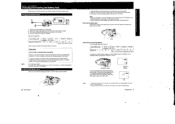
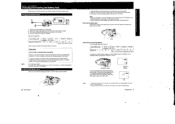
...securely installed so that 0 does not telt off. II the battery is not
installed property, the conconler will not record accurately. • You can use the AC power adaptor as a power source when recording ...55H
150
120
110
75
moan, ear... common recording when non:Indoors)
To check the remaining battery eapadt . set the POWER switch to CAMERA, set the STANDBY switch up and press TAPE/BATT ...
Primary User Manual - Page 5
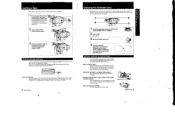
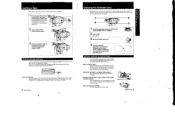
...window to prevent accidental recording. To re-record on the tape. side the tab opening the window. It you try to record with the red mark exposed, the D and t. indicators flash... POWER and
set the POWER switch to CAMERA.
2 Insert a tape.
(See page 8.1
3 Set the STANDBY switch up.
:..1111111
4 Turn the viewfinder
adjustment ring around the
viewfinder lens until the
9
"STBY" indicator displayed ...
Primary User Manual - Page 6
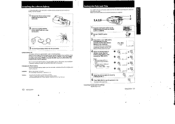
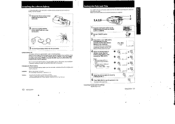
... dates in the camcorders memory and to activate the clock. the lithium battery must be installed.
1 Remove the lithium battery holder
located at the bottom of the camcorder.
2 Install the supplied CR2025
lithium... in the viewfinder screen for about 5 seconds when you set the POWER switch to CAMERA. In this case, replace the battery with a Sony CR2025 or Duracell DL-2025. Use of any other battery...
Primary User Manual - Page 7
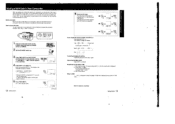
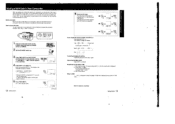
... lithium baiter/ Is Installed and that the date is correctly set.
How to store birth date To store a birth date In your camconier, see the following example and procedure. Example• Store 'Aug. 3, 1997' in memory 2.
ea.
1 Press the small green button on the
POWER switch and slide the POWER switch to CAMERA.
2 Set the STANDBY switch...
Primary User Manual - Page 11
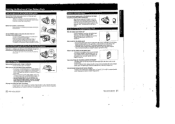
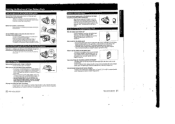
...power to do 2 or 3 times as much recording than you have planned.
'Bailey life' indicated in this manual is measured by the continuous recording...recording is completed before the tio mama. app.., in the viewfinder. it is recommend. That you remove gm tape. set Me POWER switch to CAMERA...recovered it you fully discharge iu. up) end charge the battery again.
Recharge the battery pack after long storage...
Primary User Manual - Page 21
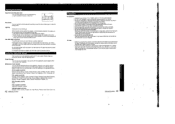
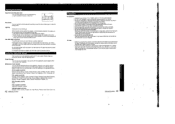
...instructions on proper use of the light, read its instruction manual.
Using Your Camcorder Abroad
Each country has its own electricity system and TV color system Before using your camcorder abroad. check the following points.
Power...for a long time, disconnect the power source and remove the tape. Periodically turn on the power, operate the camera section and player section and play back a tape ...
Primary User Manual - Page 25
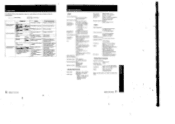
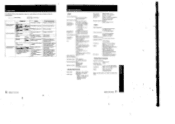
...(traeit,)en the tape is Slide the tab.
Camera operation VCR operation
• Caution lamp
rtn flashes for 5 seconds in the viewfinder after setting the POWER switch to CAMERA
Moisture condensation has occurred.
The gap of the head is clogged
Other troubles may occur.
The lithium battery is not installed. The lithium battery is exhausted. The lithium...

