Sony CCD-TR3000 driver and firmware
Related Sony CCD-TR3000 Manual Pages
Download the free PDF manual for Sony CCD-TR3000 and other Sony manuals at ManualOwl.com
Operation Manual - Page 2


... modifications not expressly approved in this manual could void your authority to operate this equipment.
Owner's Record
The model and serial numbers are located on the bottom. Record the serial number in the space provided below. Refer to them whenever you call upon your Sony dealer regarding this product.
Model No. CCD-TR3000 Serial No.
Model No. AC-V515...
Operation Manual - Page 3


...
/sing Alternative Power Sources 21 Using House Current 21
:hanging the Mode Settings 23
- for Camera Recording - 'ade-in and Fade-out 25 njoying Picture Effect 26 :ecording with the Date or Time 27 Ze-recording a Picture in the Middle of a Recorded Tape 28 :eleasing the STEADYSHOT Function 29
- for Manual Adjustment - electing Automatic/Manual Adjustment Modes 30...
Operation Manual - Page 5
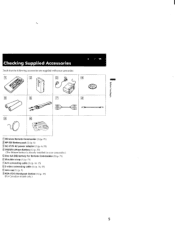
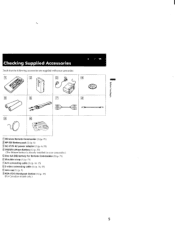
...7 •-----•S
8 Et tez
9
10
_---_- _ s:..
E Wireless Remote Commander (1) (p. 71)
NP-520 Battery pack (1) (p. 6) AC-V515 AC power adaptor (1) (p. 6, 21) CR2025 Lithium Battery (1) (p. 53) (The lithium battery is already installed in your camcorder.) Size AA (R6) battery for Remote Commander (2) (p. 71) Shoulder strap (1) (p. 73) A/V connecting cable (1) (p. 14, 15) S video connecting...
Operation Manual - Page 6
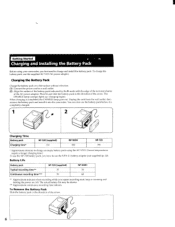
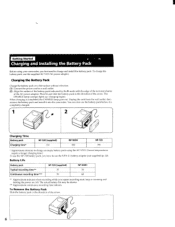
... the unit from the wall outlet, then remove the battery pack and install it into the camcorder. You can also use the battery pack before it...recording time**
35
30
Continuous recording time***
70
60
** Approximate minutes when recording while you repeat recording start/stop or zooming and turning the power on/off. The actual battery life may be shorter.
*** Approximate continuous recording...
Operation Manual - Page 7
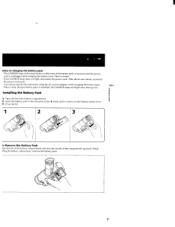
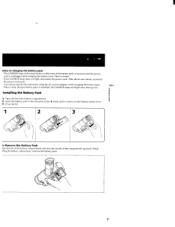
... is normal.
If the CHARGE lamp does not light, disconnect the power cord. After about one minute, reconnect
the power cord again.
You cannot operate the camcorder using the AC power adaptor while charging the battery pack.
When a fully charged battery pack is installed, the CHARGE lamp will light once, then go out.
Gi...
Operation Manual - Page 8
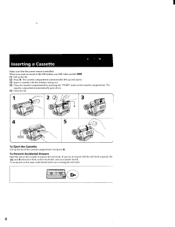
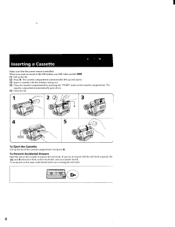
...power source is installed. When you want to record in the Hi8 system, use Hi8 video cassette Ilia (1) Lift up the lid. (2) Press The cassette compartment automatically lifts up and opens. (3) Insert a cassette with the window... the red mark. If you try to record with the red mark exposed, the
and indicators flash in the viewfinder, and you cannot record. To re-record on this tape, slide the tab back...
Operation Manual - Page 9


... the lens cap. ) While pressing the small green button on the POWER switch, slide it to CAMERA. ) Open the STANDBY cover. ) Press START/STOP. The camcorder starts recording. The "REC" indicator appears and the red
lamp lights up in the viewfinder. The camera recording/battery lamps located on the front and the rear of the...
Operation Manual - Page 12
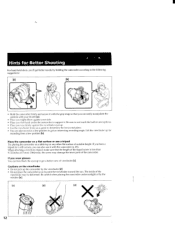
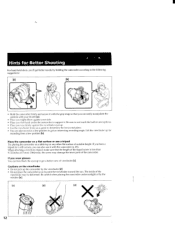
.... • Place your left hand under the camcorder to support it. Be sure to not touch the built-in microphone. • Place your eve firmly against the viewfinder eyecup. • Use the viewfinder frame as a guide to determine the horizontal plane. • You can also record in a low position to get an interesting...
Operation Manual - Page 16
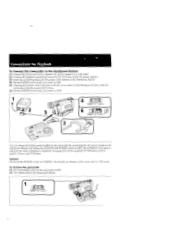
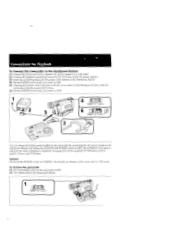
... Handycam Station, slide the
camcorder along the guide until it clicks. (6) Set the POWER switch of the camcorder to VTR.
OCR
u 00 (CAMERA) OFF
(cAincii.i/GO°,=)
You can charge the battery pack installed in the camcorder by connecting the AC power adaptor to th' Handycam Station and setting the HANDYCAM POWER switch to OFF. The CHARGE lamp lights...
Operation Manual - Page 17
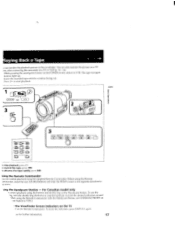
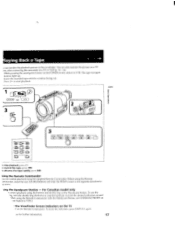
... also monitor the picture on a TV een, after connecting the camcorder to a TV or VCR (p. 14 - 16).
While pressing the small green button on the POWER switch, slide it to VTR. The tape transport buttons light up. Insert the recorded tape with the window facing out. Press f:>- to start playback.
u El O
(CAMERA) OFF l VTR )
3 PLAY
SEW...
Operation Manual - Page 19


... or time when you were recording, you can display the date or time len you recorded (Data Code) on the TV during playback or editing. The Data Code is also displayed the viewfinder and the display window.
Display the Date When You Recorded
iss DATE on the camcorder [a], or press DATA CODE on the Remote Commander [b]. To make the to...
Operation Manual - Page 21


... to the DC OUT jack on the AC power adaptor. Insert the connecting plate into the guides at the bottom of the camcorder.
1 4-
2
DC OUT D°
i can charge the battery pack installed in the camcorder by connecting the AC power adaptor to the Icorder and setting the POWER switch to OFF. The CHARGE lamp lights up...
Operation Manual - Page 22
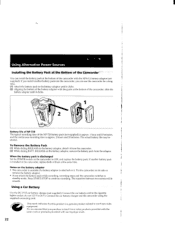
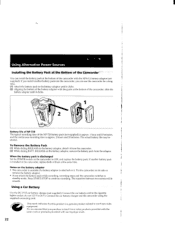
... bottom of the battery adaptor with the guide at the bottom of the camcorder, slide the
battery adaptor until it clicks.
Battery life of NP-720 The typical recording time of the NP-720 battery pack ... adaptor.
When the battery pack is discharged
Set the POWER switch on the camcorder to OFF, and replace the battery pack. If another battery pack is installed in the camcorder, replace both of them ...
Operation Manual - Page 36
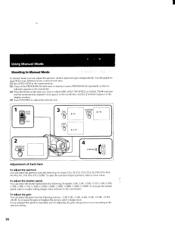
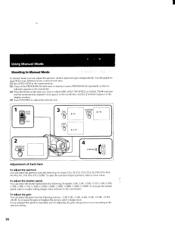
...Manual Mode
Shooting in Manual Mode
In manual mode, you can adjust the aperture, shutter speed and gain independently. Use the graph on page 56 for your reference to set a value of each item. (1) Set AUTO LOCK to the center position. (2) If any of the PROGRAM AE indicators is displayed... ;. indicator appears in the display window. (4) Turn CONTROL to adjust the selected item.
AUTO LOCK
HOLD
3 IRIS...
Operation Manual - Page 42
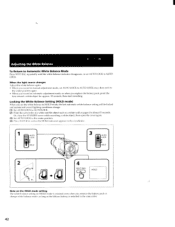
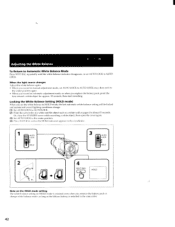
...you record in manual adjustment mode, set AUTO LOCK to AUTO LOCK once, then set it to
the center position again. • When you record in...seconds.
Or, close the STANDBY cover while recording a white object, then open the cover again. (3) Set AUTO LOCK to the center position. (4)...-
WHT BAL
HOLD
Note on the HOLD mode setting The white balance setting for HOLD mode is retained even when you remove...
Operation Manual - Page 53
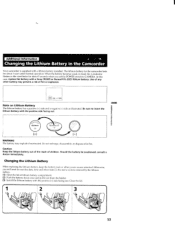
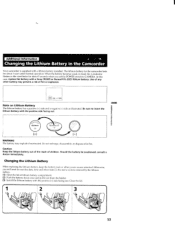
... is supplied with a lithium battery installed. The lithium battery for the camcorder lasts for about 1 year under normal operation. When the battery becomes weak or dead, the indicator flashes in the viewfinder for about 5 seconds when you set the POWER switch to CAMERA. In this case, replace the battery with a Sony CR2025 or Duracell DL-2025...
Operation Manual - Page 55


... tape using a standard 8 mm video recorder/player, you should record the tape in the standard 8 mm system. If you want to use a Hi8 cassette with the standard 8 mm video recorder system, set Hi8 to OFF in the menu system before recording (p. 24).
To play back in Record using cassette type Set Hi8 setting to
Hi8 Hip AUTO
Standard 8
Flip...
Operation Manual - Page 56


... f---\3 indicator appears and starts flashing in the viewfinder [b]. When the indicator in the viewfinder changes from slow flashing to rapid flashing while you are recording, slide the POWER switch to OFF on the camcorder...
place. When the battery pack is installed to the camcorder, a small amount of current flows to the camcorder even if the POWER switch is set to OFF, which shortens battery life...
Operation Manual - Page 57


... that you can mark the charged battery pack. Set the switch to the "green mark" position when...is indicated.)
The Life of the Battery Pack
If the battery indicator flashes rapidly just after turning on the camcorder with a fully charged battery ... when the battery pack has not been used for a long time, repeatedly install and remove the battery pack. This improves the contact condition. Also, wipe ...
Operation Manual - Page 75


Warning Indicators
If indicators flash in the viewfinder or in the display window, check the following: 11: you can hear the beep sound when the BEEP is set to ON.
1
2
3
5rnin
At% • •
0min
CI
it
4
5
7
8
A ...trouble has occurred.
Disconnect the power source and contact your Sony dealer or local authorized facility.
El The lithium battery is weak or is not installed. (p....

