Sony DEV-50V driver and firmware
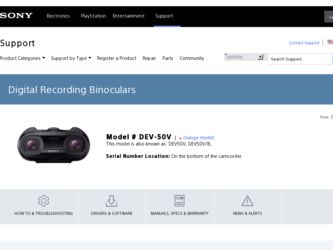
Related Sony DEV-50V Manual Pages
Download the free PDF manual for Sony DEV-50V and other Sony manuals at ManualOwl.com
Digital Recording Binoculars Handbook - Page 8


...
Saving movies and photos with a computer
Playing images on a computer 35 What you can do with "PlayMemories Home" software (Windows 35 Software for Mac 35
Preparing a computer (Windows 36 Checking the computer system 36 Installing the "PlayMemories Home" software in your computer 36
Starting the "PlayMemories Home" software 38 Downloading the dedicated software for this product 38
Saving...
Digital Recording Binoculars Handbook - Page 10
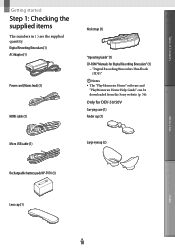
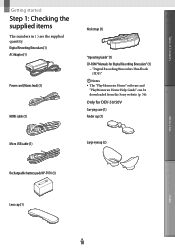
...Power cord (Mains lead) (1)
HDMI cable (1)
Neck strap (1)
"Operating Guide" (1) CD-ROM "Manuals for Digital Recording Binoculars" (1)
"Digital Recording Binoculars Handbook (PDF)"
Notes The "PlayMemories Home" software and
"PlayMemories Home Help Guide" can be downloaded from the Sony website (p. 36).
Only for DEV-50/50V Carrying case (1) Finder cap (1)
Micro USB cable...
Digital Recording Binoculars Handbook - Page 13
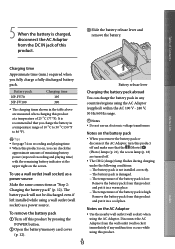
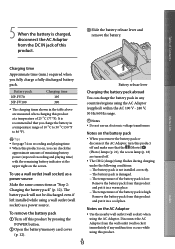
... See page 74 on recording and playing time. When this product is on, you can check the
approximate amount of remaining battery power (expected recording and playing time) with the ... installed while using a wall outlet (wall socket) as a power source.
To remove the battery pack
Turn off this product by pressing the POWER button.
Open the battery/memory card cover...
Digital Recording Binoculars Handbook - Page 15
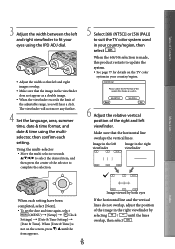
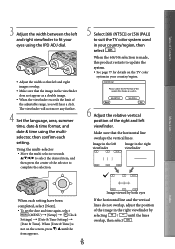
.../50i selection is made, this product restarts to update the system. See page 77 for details on the TV color
system in your country/region.
6 Adjust ... viewfinder
Menu Lists
Index
When each setting have been completed, select [Next]. To set the date and time again, select
(MENU) [Setup] [ Clock Settings] [Date & Time Setting] [Date & Time]....
Digital Recording Binoculars Handbook - Page 16
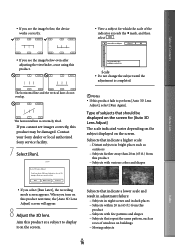
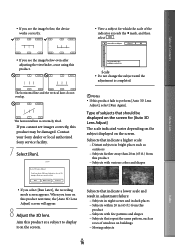
... or local authorized Sony service facility.
7 Select [Run].
Scale Do not change the subject until the
adjustment is completed.
Notes If this product fails to perform [Auto 3D Lens
Adjust], select [Run Again].
Type of subjects that should be displayed on the screen for [Auto 3D Lens Adjust] The scale...
Digital Recording Binoculars Handbook - Page 34


... not eject the memory card while dividing movies. A slight difference may occur from the point where you select and the actual dividing point, as this product selects the dividing point based on about 0.5 second increments. Only simple editing is available on this product. Install and use the "PlayMemories Home" software for more...
Digital Recording Binoculars Handbook - Page 35
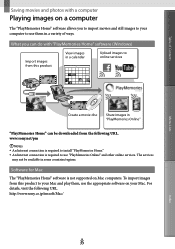
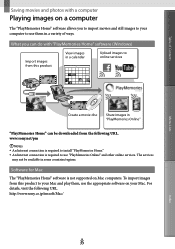
..." can be downloaded from the following URL. www.sony.net/pm
Notes An Internet connection is required to install "PlayMemories Home." An Internet connection is required to use "PlayMemories Online" and other online services. The services
may not be available in some countries/regions.
Software for Mac
The "PlayMemories Home" software is not supported on Mac computers. To...
Digital Recording Binoculars Handbook - Page 36
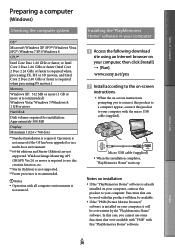
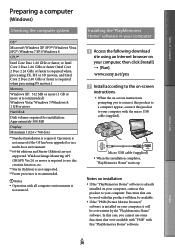
...is not supported. *4 Faster processor is recommended.
Notes Operation with all computer environments is
not assured.
Installing the "PlayMemories Home" software in your computer
Access the following download
site using an Internet browser on your computer, then click [Install] [Run]. www.sony.net/pm Install according to the on-screen instructions...
Digital Recording Binoculars Handbook - Page 37
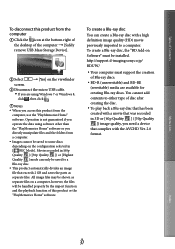
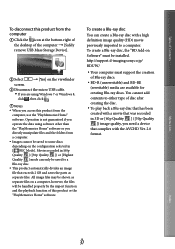
...the bottom right of the desktop of the computer [Safely remove USB Mass Storage Device].
Select
[Yes] on the viewfinder
screen.
Disconnect the micro USB cable.
If you are using Windows 7 or Windows 8,
click , then click .
Notes
When you access this product from the computer, use the "PlayMemories Home" software. Operation is not...
Digital Recording Binoculars Handbook - Page 38
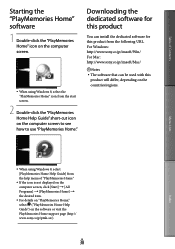
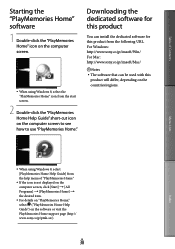
... Home Help Guide" short-cut icon on the computer screen to see how to use "PlayMemories Home."
Downloading the dedicated software for this product
You can install the dedicated software for this product from the following URL. For Windows: http://www.sony.co.jp/imsoft/Win/ For Mac: http://www.sony.co.jp/imsoft/Mac/
Notes The software that can...
Digital Recording Binoculars Handbook - Page 39
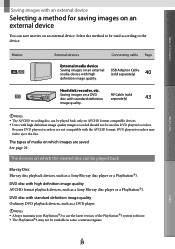
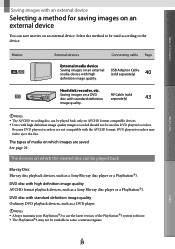
...Select the method to be used according to the device.
Movies /
External devices
Connecting cable Page
External media device
40 Saving images on an external USB Adaptor Cable
media device with high
(sold separately)
definition image quality.
Hard disk recorder, etc.
Saving images on a DVD disc with standard definition
AV Cable (sold separately)
43
image quality.
Notes ...
Digital Recording Binoculars Handbook - Page 40
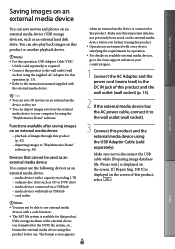
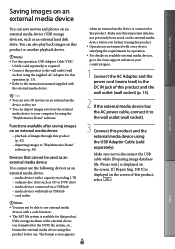
... ordinary disc drive such as CD or DVD drive media devices connected via a USB hub media devices with built-in USB hub card reader
3 Connect this product and the external media device using the USB Adaptor Cable (sold separately).
Make sure not to disconnect the USB cable while [Preparing image database file. Please wait.] is displayed on the screen. If...
Digital Recording Binoculars Handbook - Page 72
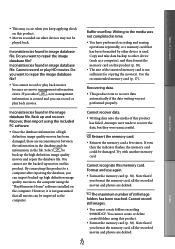
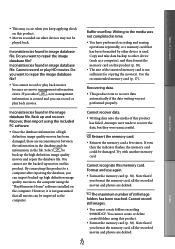
... performed recording and erasing operations repeatedly, or a memory card that has been formatted by other device is used. Copy and take data backup to other device (such as a computer), and then format the memory card on this product (p. 58).
The size of the inserted memory card is not sufficient for copying the movie(s). Use the recommended memory card (p. 17).
Recovering data.
...
Digital Recording Binoculars Handbook - Page 83


... and other countries.
How to charge the pre-installed
" " and "PlayStation" are registered
Index
rechargeable battery
Connect this product to a wall outlet (wall socket) using the supplied AC Adaptor, and leave it with the device turned off for more than 24 hours.
trademarks of Sony Computer Entertainment Inc. Adobe, the Adobe logo...
Digital Recording Binoculars Handbook - Page 84
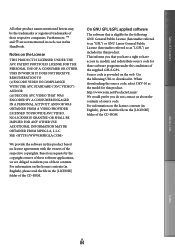
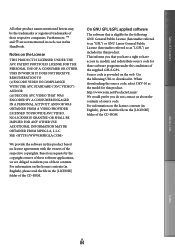
...read the file in the [LICENSE] folder of the CD-ROM.
On GNU GPL/LGPL applied software
The software that is eligible for the following GNU General Public License (...software programs under the conditions of the supplied GPL/LGPL. Source code is provided on the web. Use the following URL to download it. When downloading the source code, select DEV-50 as the model for this product. http://www.sony...
Operating Guide - Page 11


... to read. The PDF file on the CD-ROM manual will open.
You need Adobe Reader to read the "Digital Recording Binoculars Handbook." If it is not installed on your computer, you can download it from the Adobe Systems web page. http://www.adobe.com/
Read this first 2 IMPORTANT SAFETY INSTRUCTIONS. . . . . . 3
Getting started
Step 1: Checking the supplied items...
Operating Guide - Page 12


... (1) Power cord (Mains lead) (1) HDMI cable (1) Micro USB cable (1) Rechargeable battery pack NP-FV70 (1) Lens cap (1) Neck strap (1) "Operating Guide" (1) CD-ROM "Manuals for Digital Recording Binoculars" (1)
"Digital Recording Binoculars Handbook (PDF)"
Notes The "PlayMemories Home" software and
"PlayMemories Home Help Guide" can be downloaded from the Sony...
Operating Guide - Page 22


... Home" can be downloaded from the following URL. www.sony.net/pm Notes An Internet connection is required to install "PlayMemories Home." An Internet connection is required to use online services. The services may not be available in some
countries/regions.
Software for Mac
The "PlayMemories Home" software is not supported on Mac computers. To import images from...
Operating Guide - Page 23


...Home" software in your computer
Access the following download
site using an Internet browser on your computer, then click [Install] [Run]. www.sony.net/pm Install according to the on-screen instructions.
When the on-screen instructions prompting you to connect this product to a computer appear, connect this product to your computer with the micro USB cable...
Marketing Specifications - Page 4


... Adaptor Power Cord Operation Guide HDMI micro) Cable micro USB Cable CD-ROM (Manuals for Digital Recording Binoculrars) Neck Strap Lens Cap Large eyecup Finder Cap Carrying Case
1 Equivalent to JIS/IEC level 5 protection (IP5X) according to in-house tests. Equivalent to JIS/IEC level 4 protection (IP4X) according to in-house tests. 2. When connected to 3D-capable TVs that do not support...

