Sony HDR-AX2000 - Avchd Flash Media Handycam Camcorder driver and firmware
Drivers and firmware downloads for this Sony item

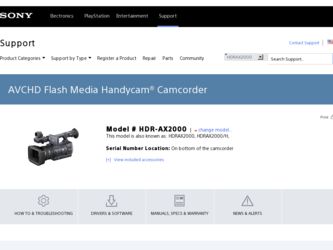
Related Sony HDR-AX2000 Manual Pages
Download the free PDF manual for Sony HDR-AX2000 and other Sony manuals at ManualOwl.com
Operating Guide (Large File - 11.29 MB) - Page 3
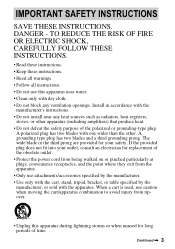
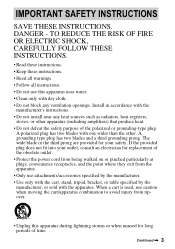
... with dry cloth. • Do not block any ventilation openings. Install in accordance with the
manufacturer's instructions. • Do not install near any heat sources such as radiators, heat registers,
stoves, or...outlet, consult an electrician for replacement of the obsolete outlet. • Protect the power cord from being walked on or pinched particularly at plugs, convenience receptacles, and ...
Operating Guide (Large File - 11.29 MB) - Page 6


... any questions about this product, you may call: Sony Customer Information Center 1-800-222-SONY (7669). The number below is for the FCC related matters only.
Regulatory Information
Declaration of Conformity
Trade Name: SONY Model No.: HDR-AX2000 Responsible Party: Sony Electronics Inc. Address: 16530 Via Esprillo, San Diego, CA 92127 U.S.A. Telephone Number: 858-942-2230 This device complies...
Operating Guide (Large File - 11.29 MB) - Page 11


... viewfinder used in this manual for illustration purposes are captured using a digital still camera, and therefore may appear different.
• The on-screen displays in each local language are used for illustrating the operating procedures. Change the screen language before using your camcorder if necessary (p. 23).
• Design and specifications of recording media and other accessories are...
Operating Guide (Large File - 11.29 MB) - Page 15
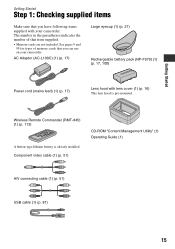
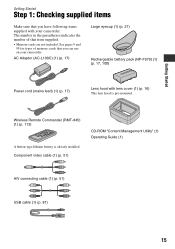
... of memory cards that you can use on your camcorder.
AC Adaptor (AC-L100C) (1) (p. 17)
Large eyecup (1) (p. 21)
Rechargeable battery pack (NP-F570) (1) (p. 17, 100)
Power cord (mains lead) (1) (p. 17)
Lens hood with lens cover (1) (p. 16) This lens hood is pre-mounted.
Wireless Remote Commander (RMT-845) (1) (p. 113)
A button-type lithium battery is already installed. Component video cable...
Operating Guide (Large File - 11.29 MB) - Page 27
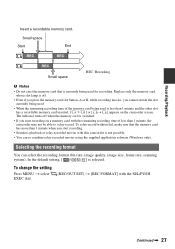
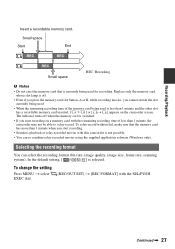
...that the memory card has more than 1 minute when you start recording.
• Seamless playback of relay-recorded movies with this camcorder is not possible.
• You can re-combine relay-recorded movies using the supplied application software (Windows only).
Selecting the recording format
You can select the recording format (bit-rate, image quality, image size, frame rate, scanning
system...
Operating Guide (Large File - 11.29 MB) - Page 30
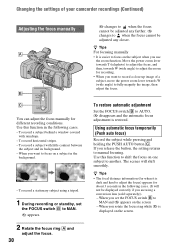
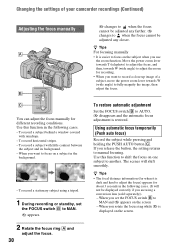
Changing the settings of your camcorder recordings (Continued)
Adjusting the focus manually
9 changes to when the focus cannot be adjusted any farther. 9 changes to when the focus cannot be adjusted any closer.
z Tips For focusing manually
• It is easier to focus on the subject when you use the zoom function. Move the power zoom lever towards...
Operating Guide (Large File - 11.29 MB) - Page 81


...). For Windows Vista/Windows 7: 1 GB or more
Hard disk
Disk volume required for installation: Approximately 100 MB Only the NTFS or exFAT file system can be used for importing videos or registering them for viewing. Display
Minimum 1,024 × 768 dots
Others
USB port (this must be provided as standard, High-Speed USB (USB 2.0 compatible)) (CD-ROM drive is necessary for installation)
*1 Standard...
Operating Guide (Large File - 11.29 MB) - Page 82
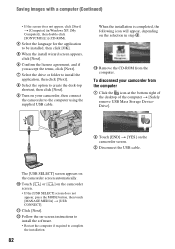
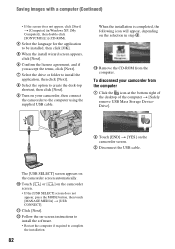
...screen.
3 Disconnect the USB cable.
The [USB SELECT] screen appears on the camcorder screen automatically. 0 Touch [ ] or [ ] on the camcorder screen. • If the [USB SELECT] screen does not
appear, press the MODE button, then touch [MANAGE MEDIA] t [USB CONNECT]. qa Click [Next]. qs Follow the on-screen instructions to install the software. • Restart the computer if required to complete...
Operating Guide (Large File - 11.29 MB) - Page 91
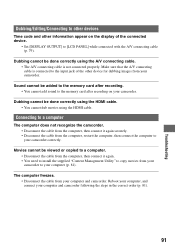
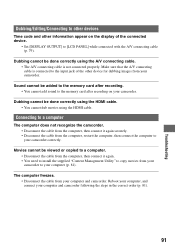
... device for dubbing images from your camcorder.
Sound cannot be added to the memory card after recording. • You cannot add sound to the memory card after recording on your camcorder.
Dubbing cannot be done correctly using the HDMI cable. • You cannot dub movies using the HDMI cable.
Connecting to a computer
The computer does not recognize the camcorder. • Disconnect the cable...
Operating Guide (Large File - 11.29 MB) - Page 92


... to memory cards)
Slow flashing • Free spaces for recording images are
running out. For the type of memory cards you can use with your camcorder, see page 9. • No memory card is inserted (p. 23).
Fast flashing • There are not enough free spaces for
recording images. Delete unnecessary images (p. 61), or format the memory card (p. 62) after storing the images on other media...
Operating Guide (Large File - 11.29 MB) - Page 93
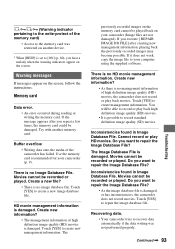
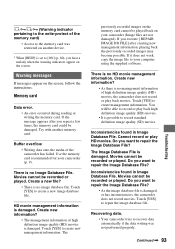
.... The
previously recorded images on the memory card cannot be played back on your camcorder (Image files are not damaged). If you execute [ REPAIR IMAGE DB FILE] after creating new management information, playing back the previously recorded images may become possible. If it does not work, copy the image file to your computer using the supplied software.
There...
Operating Guide (Large File - 11.29 MB) - Page 98
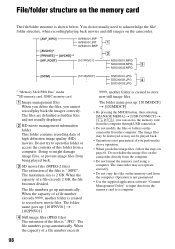
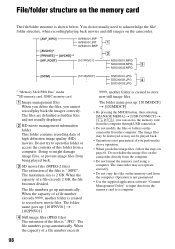
... page 61. Do not delete the image files on the camcorder directly from the computer.
• Do not format the memory card using a computer. The camcorder may not operate correctly.
• Do not copy the files on the memory card from the computer. Operation is not guaranteed.
• Use the supplied application software "Content Management Utility" to input data from the...
Operating Guide (Large File - 11.29 MB) - Page 99


...60i Audio signal: Dolby Digital 2ch Recording media: memory card * Data recorded in AVCHD format other than the
above mentioned cannot be played back on your camcorder. • 1080i specification A high definition specification which utilizes 1,080 effective scanning lines and the interlace system.
About the "Memory Stick" media
"Memory Stick" media are compact, portable IC recording media with...
Operating Guide (Large File - 11.29 MB) - Page 102
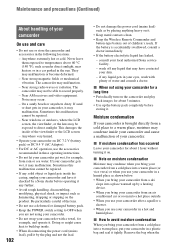
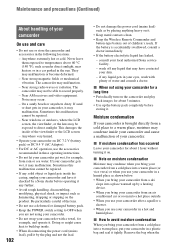
... pack.
• Keep the POWER switch setting to OFF when you are not using your camcorder.
• Do not wrap your camcorder with a towel, for example,...Wireless Remote Commander and
button-type battery out of children's reach. If the battery is accidentally swallowed, consult a doctor immediately. • If the battery electrolytic liquid has leaked, - consult your local authorized Sony service...
Operating Guide (Large File - 11.29 MB) - Page 103


... in optimum state for a long time.
On charging the pre-installed rechargeable battery
Your camcorder has a pre-installed rechargeable battery to retain the date, time, and other settings even when the POWER switch is set to OFF. The pre-installed rechargeable battery is always charged while your camcorder is connected to the wall outlet (wall socket) via the...
Operating Guide (Large File - 11.29 MB) - Page 104


... battery. However, even if the pre-installed rechargeable battery is not charged, the camcorder operation will not be affected as long as you are not recording the date.
x Procedures Connect your camcorder to a wall outlet (wall socket) using the supplied AC Adaptor, and leave it with the POWER switch set to OFF for more than 24...
Operating Guide (Large File - 11.29 MB) - Page 107


On trademarks
• "Handycam" and
are
registered trademarks of Sony Corporation.
• "AVCHD" and "AVCHD" logotype are
trademarks of Panasonic Corporation and Sony
Corporation.
• "Memory Stick ," "
," "Memory Stick
Duo," "
," "Memory Stick
PRO Duo," "
,"
"Memory Stick PRO-HG Duo,"
"
," "MagicGate,"
"
," "MagicGate Memory
Stick" and "MagicGate Memory Stick Duo" are
...
Operating Guide (Large File - 11.29 MB) - Page 108
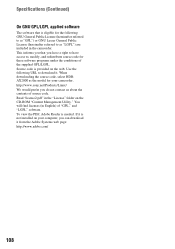
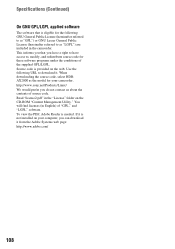
... code. Read "license2.pdf" in the "License" folder on the CD-ROM "Content Management Utility." You will find licenses (in English) of "GPL," and "LGPL" software. To view the PDF, Adobe Reader is needed. If it is not installed on your computer, you can download it from the Adobe Systems web page: http://www.adobe.com...
Operating Guide (Large File - 11.29 MB) - Page 116
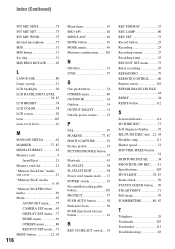
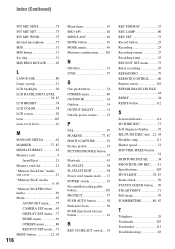
... COLOR 78 LCD screen 20 Lens 103 Lens cover lever 16
M
MANAGE MEDIA 62 MARKER 77, 87 MEDIA FORMAT 62 Memory card 9
Insert/Eject 23 Memory card slot 23 "Memory Stick Duo" media slot cover 23 "Memory Stick" media 9, 99 "Memory Stick PRO Duo" media 99 Menu 65
AUDIO SET menu ........75 CAMERA SET menu....69 DISPLAY SET menu ....77 MODE menu 56 OTHERS menu 80 REC/OUT...
Marketing Specifications - Page 2
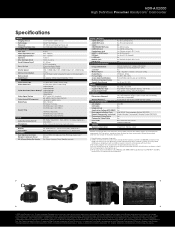
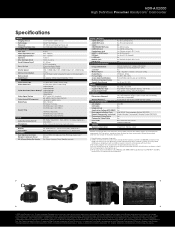
...
AC adaptor USB cable Large eyecup Application Software(CD-ROM) Rechargeable Battery Pack Remote Commander® control unit Component Video Cable Composite Video Cable Lens Hood Media
AC-L100 Yes Yes Yes InfoLITHIUM® Rechargeable Battery (NP-F570) Wireless Remote Commander® Remote Control (RMT-845) Yes Yes Lens hood with lens cover Operation Manual
SERVICE
Warranty information...
