Sony GTK-X1BT driver and firmware
Related Sony GTK-X1BT Manual Pages
Download the free PDF manual for Sony GTK-X1BT and other Sony manuals at ManualOwl.com
Operating Instructions - Page 2
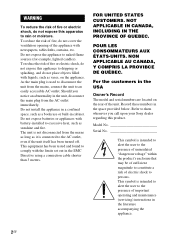
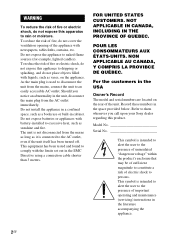
...equipment has been tested and found to comply with the limits set out in the EMC Directive using a connection cable shorter than 3 meters.
FOR UNITED STATES CUSTOMERS. NOT ...Record The model and serial numbers are located on the rear of the unit. Record these numbers in the space provided below. Refer to them whenever you call upon your Sony dealer regarding this product.
Model No
Serial...
Operating Instructions - Page 3
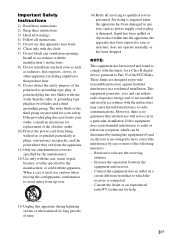
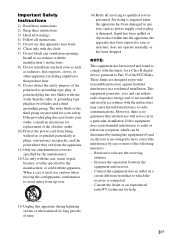
...tip-over.
14) Refer all servicing to qualified service personnel. Servicing is required when the apparatus has been damaged in any way, such as power-supply cord or plug is damaged... for a Class B digital device, pursuant to Part 15 of the FCC Rules. These limits are designed to provide reasonable protection against harmful interference in a residential installation. This equipment generates, uses...
Operating Instructions - Page 4


CAUTION
You are cautioned that any changes or modifications not expressly approved in this manual could void your authority to operate this equipment.
Properly shielded and grounded cables and connectors must be used for connection to host computers and/or peripherals in order to meet FCC emission limits.
This equipment must not be co...
Operating Instructions - Page 5
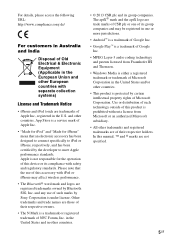
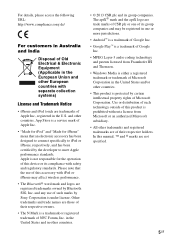
...App Store is a service mark of Apple ...device or its compliance with safety and regulatory standards. Please note that the use of this accessory with iPod or iPhone may affect wireless...Android™ is a trademark of Google Inc. • Google Play™ is a trademark of Google
Inc. • MPEG Layer-3 audio coding technology
and patents licensed from Fraunhofer IIS and Thomson. • Windows...
Operating Instructions - Page 8
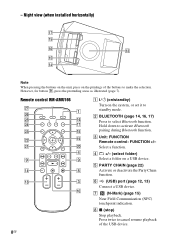
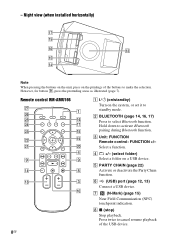
...or set it to standby mode.
B BLUETOOTH (page 14, 16, 17) Press to select Bluetooth function. Hold down to activate Bluetooth pairing during Bluetooth function.
C Unit: FUNCTION Remote control: FUNCTION +/- Select a function.
D +/- (select folder) Select a folder on a USB device.
E PARTY CHAIN (page 22) Activate or deactivate the Party Chain function.
F (USB) port (page 12, 13) Connect a USB device...
Operating Instructions - Page 11
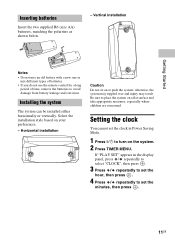
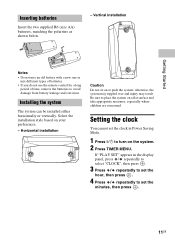
... to place the system on a flat surface and take appropriate measures, especially where children are concerned.
Setting the clock
You cannot set the clock in Power Saving Mode.
1 Press ?/1 to turn on the system. 2 Press TIMER MENU.
If "PLAY SET" appears in the display panel, press / repeatedly to select "CLOCK", then press .
3 Press / repeatedly to...
Operating Instructions - Page 13


... of the connected digital music player. • Be sure to turn off the system before removing the USB device. Removing the USB device while the system is turned on may corrupt the data on the USB device. • Compatibility with all encoding/writing software cannot be guaranteed. If audio files on the USB device were originally encoded with incompatible software, those files may...
Operating Instructions - Page 15
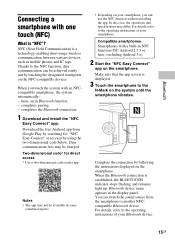
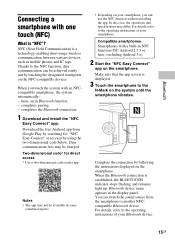
... install the "NFC
Easy Connect" app. Download the free Android app from Google Play by searching for "NFC Easy Connect" or access it by using the two-dimensional code below. Data communication fees may be charged. Two-dimensional code* for direct access * Use a two-dimensional code reader app.
Notes • The app may not...
Operating Instructions - Page 18
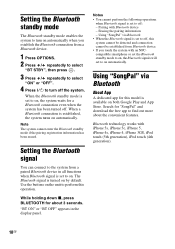
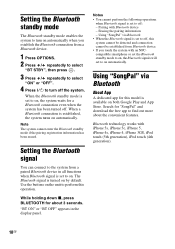
... this operation.
While holding down x, press BLUETOOTH for about 3 seconds.
"BT ON" or "BT OFF" appears in the display panel.
Notes • You cannot perform the following operations
when Bluetooth signal is set to off: - Pairing with Bluetooth device - Erasing the pairing information - Using "SongPal" via Bluetooth • When the Bluetooth signal is...
Operating Instructions - Page 20


... this
Reinforce the Press BASS BAZUCA. bass and create a more powerful sound
Select a preset sound effect
Press EQ repeatedly. To cancel ...remote control to adjust the volume.
Setting the vertical sound effect
You can set the sound effect to automatically change according to the installation style of the system. When installed horizontally, the system output stereo sound effect. When installed...
Operating Instructions - Page 25


... your nearest Sony dealer.
Note that if the service personnel changes some parts during repair, these parts may be retained.
If "PROTECT" and "EXX" (X is a number) appear in the display panel
Immediately unplug the power cord. • Check if anything is blocking the
ventilation holes of the unit. • Remove the connected USB device.
Make sure...
Operating Instructions - Page 26


... memory capacity is excessive. - The internal memory is fragmented.
"OVER CURRENT" appears. • A problem has been detected with the
level of electrical current from the port. Turn off the system and remove the USB device from the port. Make sure there is no problem with the USB device. If this display pattern persists, contact your nearest Sony dealer.
26GB
Erroneous display...
Operating Instructions - Page 29
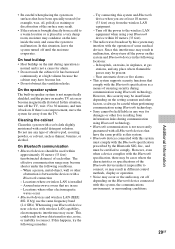
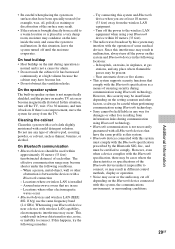
... the following conditions. - When a person, metal object, wall or other obstruction is between the devices with a Bluetooth connection - Locations where a wireless LAN is installed - Around microwave ovens that are in use - Locations where other electromagnetic waves occur
• Bluetooth devices and wireless LAN (IEEE 802.11b/g) use the same frequency band (2.4 GHz). When using your Bluetooth...
Operating Instructions - Page 31


... Power consumption 110 W
Power consumption (at the Power Saving mode)
European and Russian models: 0.5 W (When "BT STBY" is set to "OFF") 6 W (When "BT STBY" is set to "ON") Dimensions (w/h/d) (Approx.) 757 mm × 303 mm × 363 mm (29 7/8 in × 12 in × 14 3/8 in) Mass (Approx.) 13.8 kg (30 lb 7 oz)
Supplied accessories Remote control...

