Sony HDWD1800 driver and firmware

Related Sony HDWD1800 Manual Pages
Download the free PDF manual for Sony HDWD1800 and other Sony manuals at ManualOwl.com
Operation Manual - Page 2
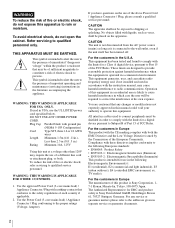
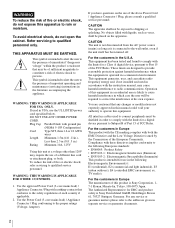
... for a Class A digital device, pursuant to Part 15 of the FCC Rules. These limits are designed to provide reasonable protection against harmful interference when the equipment is operated in a commercial environment. This equipment generates, uses, and can radiate radio frequency energy and, if not installed and used in accordance with the instruction manual, may cause...
Operation Manual - Page 3
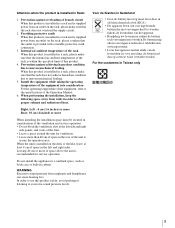
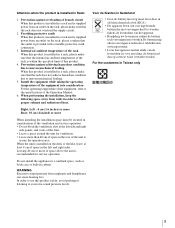
...When this product is installed in a rack and is supplied power from an outlet ...loading.
5. Install the equipment while taking the operating temperature of the equipment into consideration For the operating temperature of the equipment, refer to the specifications of the Operation Manual.
6. When performing the installation...unit is recommended for service operation.
Do not install the appliance in a...
Operation Manual - Page 7
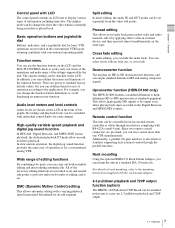
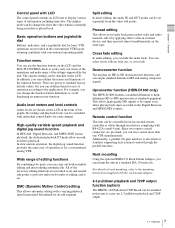
... in the Digital Betacam and MPEG IMX formats.
Remote control function
This unit can be controlled from an external remote controller or editor through an interface complying with RS-422A (serial 9-pin). Since two remote control connectors are provided, you can also control more than one VTR simultaneously. Additionally, a parallel (50-pin) interface is also fitted as standard, supporting easy...
Operation Manual - Page 8
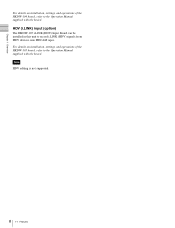
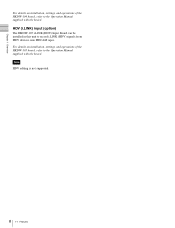
... Operation Manual supplied with the board.
HDV (i.LINK) input (option)
The HKDW-105 i.LINK (HDV) Input Board can be installed in this unit to record i.LINK (HDV) signals from HDV devices onto HDCAM tapes. For details on installation, settings, and operations of the HKDW-105 board, refer to the Operation Manual supplied with the board.
Note
HDV editing is not supported.
8 1-1 Features
Operation Manual - Page 12
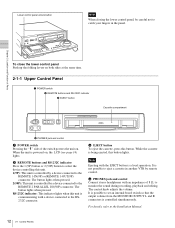
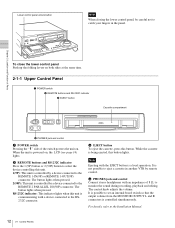
... by remote control.
d PHONES jack and control Connect stereo headphones with an impedance of 8 Ω, to monitor the sound during recording, playback and editing. The control knob adjusts the volume. It is possible to set an internal board switch so that the output volume from the MONITOR OUTPUT L and R connectors is controlled simultaneously.
For details, refer to the Installation Manual.
12...
Operation Manual - Page 16


...": Internal audio test signal (when F6 (AUDIO SG) is
set to "ON" in function menu page P08: AUD INP) "HDV1": HDV CH1 a) (when an option is installed) "HDV2": HDV CH2 a) (when an option is installed)
a) The digital audio input channel numbers are all selected at one time.
Note
The audio input selection is not displayed when the audio levels of...
Operation Manual - Page 22
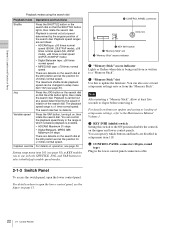
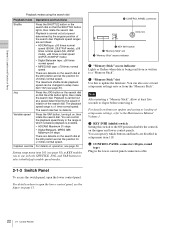
...Digital...firmware. You can also save or load setup menu settings onto or from the "Memory Stick".
Note
After inserting a "Memory Stick", allow at least five seconds to elapse before removing it.
For details on firmware update and saving or loading of setup menu settings, refer to the Maintenance Manual Volume 1.
c KEY INHI (inhibit) switch Setting this switch to the ON position disables the controls...
Operation Manual - Page 24
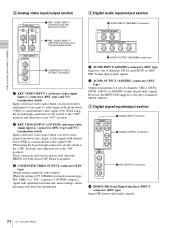
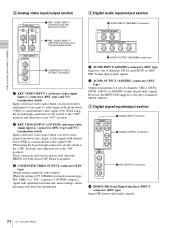
...: CH1/2, CH3/4, CH5/6, CH7/8) of AES/EBU format digital audio signals. However, the HDW-1800 supports 2 sets only (4 channels: CH1/2, CH3/4).
4 Digital signal input/output section
HDSDI INPUT OUTPUT
1
2
1 HDSDI INPUT connector 2 HDSDI OUTPUT connectors
3(SUPER)
SDI OUTPUT 1
2
3(SUPER)
3 SDI OUTPUT connectors
a HDSDI (HD Serial Digital Interface) INPUT connector (BNC type)
Inputs HD format...
Operation Manual - Page 25
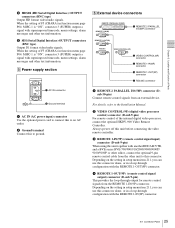
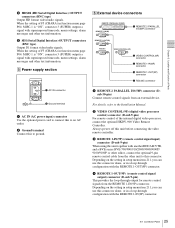
... remote control signals from an external device.
For details, refer to the Installation Manual.
b VIDEO CONTROL(9P) (digital video processor control) connector (D-sub 9-pin)
For remote control of the internal digital video processor, connect the optional HKDV-900 Video Remote Controller. Always power off this unit before connecting the video remote controller.
c REMOTE 1-IN(9P) (remote control...
Operation Manual - Page 26
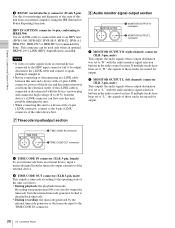
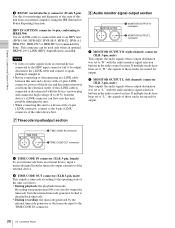
...) Input Board is installed.
Notes
• If video or audio signals from an external device connected to the HDV input connector fail to be output, disconnect the i.LINK cable and connect it again, pushing it straight in.
• Before connecting or disconnecting an i.LINK cable between this unit and a device with a 6-pin i.LINK connector, power off the device and...
Operation Manual - Page 32
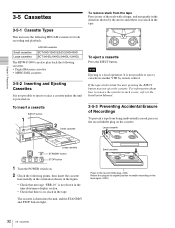
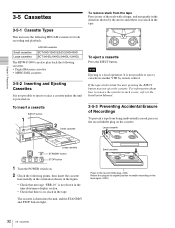
... possible to eject a cassette in another VTR by remote control. If the tape slacks inside the unit, pressing the EJECT button may not eject the cassette. For information about how to remove the cassette in such a case, refer to the Installation Manual.
3-5-3 Preventing Accidental Erasure of Recordings
To prevent a tape from being inadvertently erased, press...
Operation Manual - Page 46
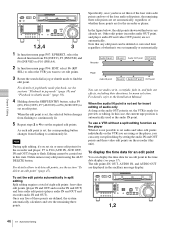
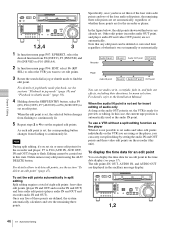
... of whether it was set manually or automatically.
Audio IN point Recorder
IN point Audio OUT point OUT point
Player Audio IN point IN point Audio OUT point OUT point
You can set audio cut in, crossfade, fade in, and fade out effects, including their durations, by menu selection. For details, refer to the Installation Manual.
When the audio IN point is not...
Operation Manual - Page 66
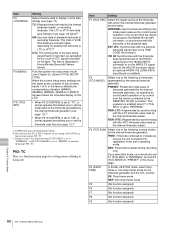
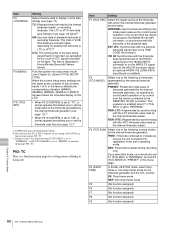
... time of the tape being played back or recorded, as calculated from a count of CTL signals recorded on the tape. The time is displayed in Hours:Minutes:Seconds:Frames format.
Puts the system into setup menu mode (see Chapter 9). (Jump to P108: SETUP (TOP))
When the current setup menu settings are the same as the contents of...
Operation Manual - Page 68
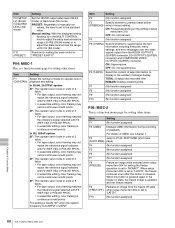
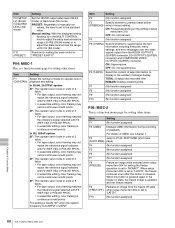
....94i mode)/(BLK LEVL) (50i mode)
F10 (PRESET)
Setting
Set the HD/SD output setup level (59.94i mode) or black level (50i mode)
PRESET: Regardless of manually set values, the level is set to the standard value.
Manual setting: With the displayed setting flashing, turn the MULTI CONTROL knob to adjust the setup level across the range ±30 IRE (59.94i...
Operation Manual - Page 74
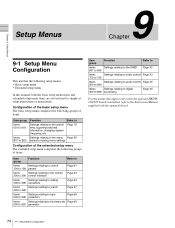
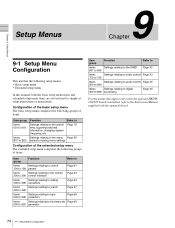
...
Page 92
Items
Settings relating to video control Page 93
700 to 799
Items
Settings relating to audio control Page 96
800 to 899
Items
Settings relating to digital
900 to 999 processing
Page 98
For the menus that appear only when the optional HKDW104/105 board is installed, refer to the Instruction Manual supplied with the optional board.
74 9-1 Setup Menu Configuration
Operation Manual - Page 76
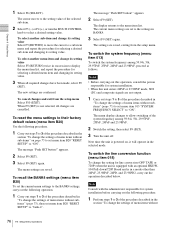
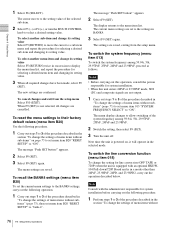
... items without subitems" (page 75), then set menu item B20 "RESET SETUP" to "bank-4".
The message "Push SET button!" appears.
2 Select F9 (SET).
The display returns to the menu item list. The current menu settings are set to the settings in BANK4.
3 Select F9 (SET) again.
The settings are saved, exiting from the setup menu.
To switch the system frequency (menu...
Operation Manual - Page 79
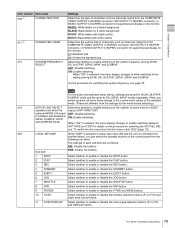
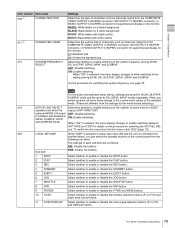
... outputs (OFF TAPE/720P).
optional HKDW-104 board OFF: Disable switching. is installed, and disabled in ON: Enable switching. 24PsF, ...setup menu item 006 and the unit is controlled from
another device, you can select the operable buttons on the control panel from the
following sub-items.
The settings... and audio level control knobs.
11 P-KEY/DISPLAY Select whether to enable or disable the menu ...
Operation Manual - Page 99
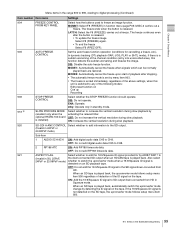
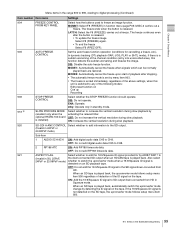
... (enabled only when the optional HKDW-104 board is installed)
Select whether to increase the vertical resolution during slow playback by activating the relevant filter. OFF: Do not increase the vertical resolution during slow playback. ON: Increase the vertical resolution during slow playback.
920
SD-SDI H-ANC CONTROL Select whether to add information to the SD...
Operation Manual - Page 103


... service training.
For details, refer to the Installation Manual.
10-2 Head Cleaning
To clean the video heads and audio... heads, always use the special-purpose BCT-HD12CL cleaning cassette. If you insert the cleaning cassette, it is automatically ejected after a head cleaning operation for 10 seconds. Follow the instructions...
Operation Manual - Page 112


..."Memory Stick" slot
"Memory Stick" (8 to 128 MB)
Accessories supplied
PSW 4 × 16 screws for rack mounting (4) CD-ROM Manual (1) Installation Manual (1) Operation Guide (1)
Optional accessories
HKDW-104 Pull-down/720P Board HKDW-105 i.LINK (HDV) Input Board RCC-5G 9-pin Remote Control Cable HKDV-900 Video Remote Controller RMM-131 Rack Mount Adaptor BCT-HD12CL Cleaning Cassette Tape AC power...

