Sony HT-CT660 driver and firmware
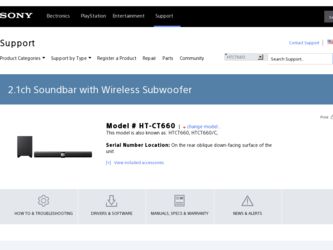
Related Sony HT-CT660 Manual Pages
Download the free PDF manual for Sony HT-CT660 and other Sony manuals at ManualOwl.com
Operating Instructions - Page 2


... (servicing) instructions in the literature accompanying the appliance.
Owner's Record
The model and serial numbers are located on the rear oblique down-facing surface of the unit. Record the serial numbers in the space provided below. Refer to them whenever you call upon your Sony dealer regarding this product.
Model No. HT-CT660
Serial No.
Important Safety Instructions
1) Read these instructions...
Operating Instructions - Page 3
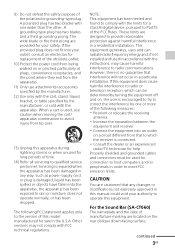
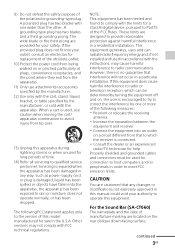
... with the limits for a Class B digital device, pursuant to Part 15 of the FCC Rules. These limits are designed to provide reasonable protection against harmful interference in a residential installation. This equipment generates, uses and can radiate radio frequency energy and, if not installed and used in accordance with the instructions, may cause harmful interference to...
Operating Instructions - Page 4


... grounded cables and connectors must be used for connection to host computers and/or peripherals.
Operation is subject to the following two conditions: (1) this device may not cause interference, and (2) this device must accept any interference, including interference that may cause undesired operation of the device.
This equipment complies with IC radiation exposure limits set forth...
Operating Instructions - Page 5


...TV set.
On cleaning
Clean the system with a soft dry cloth. Do not use any type of abrasive pad, scouring powder or solvent such as alcohol or benzine.
If you have any question or problem concerning your system, please consult your nearest Sony dealer.
Copyrights
This system incorporates Dolby* Digital and the DTS** Digital...trademarks of DTS, Inc. Product includes software. © DTS, Inc. All ...
Operating Instructions - Page 6
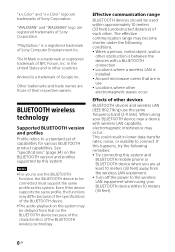
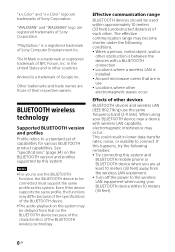
... trademark of Sony Computer Entertainment Inc.
The N Mark is a trademark or registered trademark of NFC Forum, Inc. in the United States and in other countries.
Android is a trademark of Google Inc.
Other trademarks and trade names are those of their respective owners.
BLUETOOTH wireless technology
Supported BLUETOOTH version and profiles
Profile refers to a standard set of capabilities...
Operating Instructions - Page 9
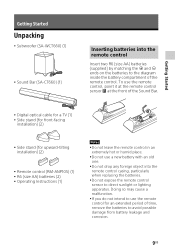
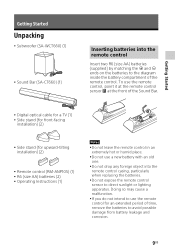
... at the front of the Sound Bar.
Digital optical cable for a TV (1)
Side stand (for front-facing installation) (2)
Side stand (for upward-tilting installation) (2)
Remote control (RM-ANP105) (1) R6 (size AA) batteries (2) Operating Instructions (1)
Notes
Do not leave the remote control in an extremely hot or humid place.
...
Operating Instructions - Page 16


... Sound Bar away from the TV. If the remote control of the TV still cannot control the TV, set "IR REP" of the AMP menu to "ON" (page 29).
Make sure that the remote control of the TV cannot control the TV, then set "IR REP" to "ON". If it is set to "ON" when the remote control can control the TV, appropriate operation may not be...
Operating Instructions - Page 17
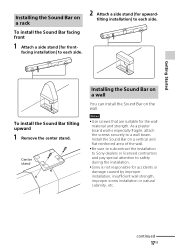
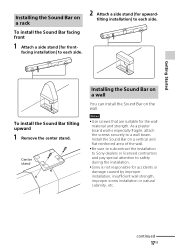
... are suitable for the wall material and strength. As a plaster board wall is especially fragile, attach the screws securely to a wall beam. Install the Sound Bar on a vertical and flat reinforced area of the wall.
Be sure to subcontract the installation to Sony dealers or licensed contractors and pay special attention to safety...
Operating Instructions - Page 23


... you intend to pair the system with 2 or more BLUETOOTH, manual pairing is necessary.
1 Place the BLUETOOTH device to
be connected to this system within 1 meter (3.3 feet) of the system.
2 Press PAIRING on the remote
control.
You may press PAIRING on the Sound Bar, instead.
3 Perform steps 3 to 6 in "Pairing
automatically" (page 22).
Notes...
Operating Instructions - Page 24
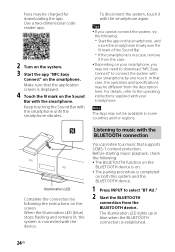
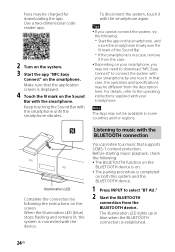
...charged for downloading the app. Use a two-dimensional code reader app.
2 Turn on the system. 3 Start the app "NFC Easy
Connect" on the smartphone. Make sure that the application screen is displayed.
4... the connection by following the instructions on the screen. When the Illumination LED (blue) stops flashing and remains lit, the system is connected with the device.
Listening to music with the...
Operating Instructions - Page 29
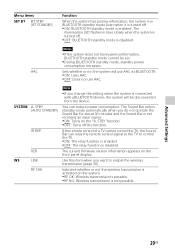
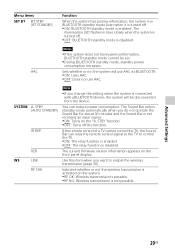
... function.
If the remote control of a TV cannot control the TV, the Sound Bar can relay the remote control signal to the TV to control the TV. ON: The relay function is enabled. OFF: The relay function is disabled.
The current firmware version information appears on the front panel display.
Use this item when you want to enable the wireless transmission (page...
Operating Instructions - Page 35


... Audio Distribution Profile) AVRCP 1.3 (Audio Video Remote
Control Profile) Supported Codecs3)
SBC4), AAC5) Transmission range (A2DP)
20 Hz - 20,000 Hz (Sampling frequency 44.1 kHz) 1) The actual range will vary depending on factors such as obstacles between devices, magnetic fields around a microwave oven, static electricity, cordless phone, reception sensitivity, operating system, software...
Operating Instructions - Page 37
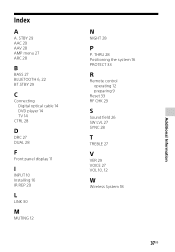
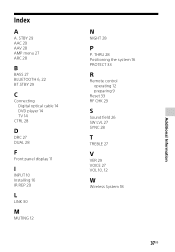
...
B
BASS 27 BLUETOOTH 6, 22 BT.STBY 29
C
Connecting Digital optical cable 14 DVD player 14 TV 14
CTRL 28
D
DRC 27 DUAL 28
F
Front panel display 11
I
INPUT 10 Installing 16 IR REP 29
L
LINK 30
M
MUTING 12
N
NIGHT 28
P
P. THRU 28 Positioning the system 16 PROTECT 33
R
Remote control operating 12 preparing 9
Reset 33 RF CHK 29
S
Sound...
Marketing Specifications (HT-CT660) - Page 1


...8226; IR emitter to control devices that otherwise would be blocked
• 2-way, 4-driver mica reinforced speakers for exceptional clarity
• Connect to your TV with just one cable
• Easily mount on a wall or place on a TV stand or table top
• Hexagonal design, for convenient placement and optimal sound
• Remote control & digital optical cable included
Features
2.1 channel...
Marketing Specifications (HT-CT660) - Page 2
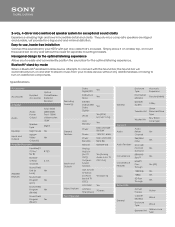
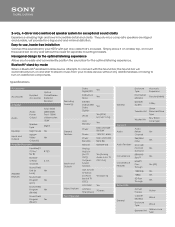
... HD/ DolbyTruHD/
Yes Dolby Digital+
LPCM
Yes (2CH/ 5.1CH/7.1 CH)
Auto Yes
Standby
Power
Main Unit:34W SW:30W
Power
120V AC, 60Hz
Power Stand By
Main Unit:0.3W SW:0.5W
Remote
RM-ANP105
Analog Audio In (Inc TV CEC)/ Out (excl. tuner)/ TV(CEC)
Yes (Analog Audio In Inc TV CEC Out)
Opt. In/Out/ TV (CEC): incl Front input...
Marketing Specifications (HT-CT660) - Page 3
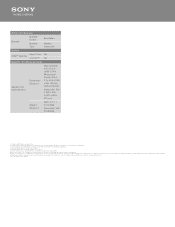
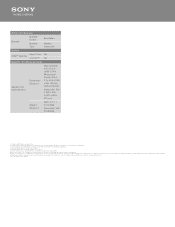
.... 3. Requires 3D content, 1080p 3D HDTV, 3D glasses, 3D emitter, and HDMI™ cable (at least 10.2 Gbps). 4. Syncs with BRAVIA Sync or Theater Sync Products 5. Requires HDMI cable and LPCM capable source device. 6. Not all USB devices are supported. Please check Owner's Manual for compatibility. © 2013 Sony Electronics Inc. All rights reserved. Reproduction in whole or in part...
Marketing Specifications (HT-CT660/C) - Page 1


...8226; IR emitter to control devices that otherwise would be blocked • 2-way, 4-driver mica reinforced speakers for exceptional clarity • Connect to your TV with just one cable • Easily mount on a wall or place on a TV stand or table top • Hexagonal design, for convenient placement and optimal sound • Remote control & digital optical cable included
Features
2.1 channel...
Marketing Specifications (HT-CT660/C) - Page 2
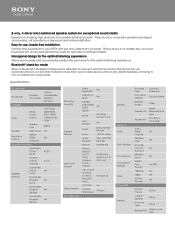
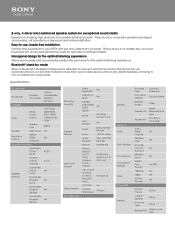
... HD/ DolbyTruHD/
Yes Dolby Digital+
LPCM
Yes (2CH/ 5.1CH/7.1 CH)
Auto Yes
Standby
Power
Main Unit:34W SW:30W
Power
120V AC, 60Hz
Power Stand By
Main Unit:0.3W SW:0.5W
Remote
RM-ANP105
Analog Audio In (Inc TV CEC)/ Out (excl. tuner)/ TV(CEC)
Yes (Analog Audio In Inc TV CEC Out)
Opt. In/Out/ TV (CEC): incl Front input...
Marketing Specifications (HT-CT660/C) - Page 3
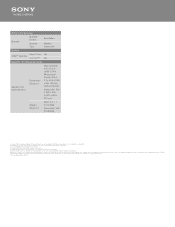
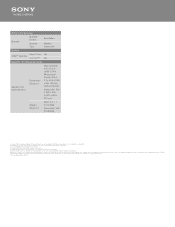
.... 2. Requires 3D content, 1080p 3D HDTV, 3D glasses, 3D emitter, and HDMI™ cable (at least 10.2 Gbps). 3. Syncs with BRAVIA Sync or Theater Sync Products 4. Requires HDMI cable and LPCM capable source device. 5. Not all USB devices are supported. Please check Owner's Manual for compatibility. © 2013 Sony Electronics Inc. All rights reserved. Reproduction in whole or in part...

