Sony BDV-N890W driver and firmware
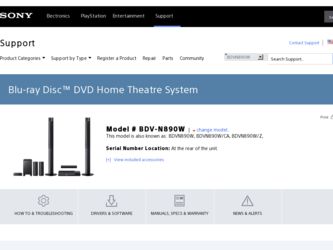
Related Sony BDV-N890W Manual Pages
Download the free PDF manual for Sony BDV-N890W and other Sony manuals at ManualOwl.com
Limited Warranty (U.S. Only) - Page 1
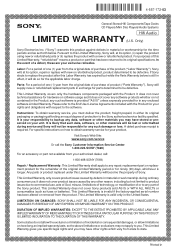
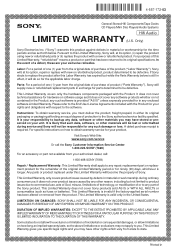
4-557-172-03
General Stereo/Hifi Components/Tape Decks
®
CD Players/Mini Disc Players/Audio Systems
Hifi Audio
LIMITED WARRANTY (U.S. Only)
Sony Electronics Inc. ("Sony") warrants this product against defects in material or workmanship for the time periods and as set forth below. Pursuant to this Limited Warranty, Sony will, at its option, (i) repair the product using new...
Operating Instructions - Page 2


... (servicing) instructions in the literature accompanying the appliance.
Owner's Record The model and serial numbers are located on the bottom exterior of the unit. Record these numbers in the space provided below. Refer to them whenever you call upon your Sony dealer regarding this product. Model No. BDV-N890W Serial No
The following FCC statement applies only to the version...
Operating Instructions - Page 3


...servicing to qualified service personnel. Servicing is required when the apparatus has been damaged in any way, such as power... and grounded cables and connectors must be used for connection to host computers and/or peripherals...instruction manual and/or the caution message of any other device used with, or Blu-ray Disc contents played with this product and (ii) our website (http:// esupport.sony...
Operating Instructions - Page 4


...).
For the wireless transceiver (EZWRT50)
This Class B digital apparatus complies with Canadian ICES-003.
Operation is subject to the following two conditions: (1) this device may not cause interference, and (2) this device must accept any interference, including interference that may cause undesired operation of this device.
This equipment complies with IC radiation exposure limits set forth for...
Operating Instructions - Page 5


... The Wi-Fi Protected Setup Mark is a mark of the Wi-Fi Alliance.
• "PhotoTV HD" and the "PhotoTV HD" logo are trademarks of Sony Corporation.
• MPEG Layer-3 audio coding technology and patents... of this device or its compliance with safety and regulatory standards. Please note that the use of this accessory with iPod or iPhone may affect wireless performance.
• Windows Media is ...
Operating Instructions - Page 6


...trademarks, service marks, or certification marks of the Digital Living Network Alliance.
• Opera® Browser from Opera Software ASA. Copyright 19952010 Opera Software ASA. ...device. You agree that you will use Gracenote Data, the Gracenote Software, and Gracenote Servers for your own personal noncommercial use only. You agree not to assign, copy, transfer or transmit the Gracenote Software...
Operating Instructions - Page 8


...40
Controlling Your TV or Other Components with the Supplied Remote 40
Changing the Brightness of the Front Panel Display and Power Indicator 41
Saving Power in Standby Mode 41 Browsing Websites 42 Further Settings for the Wireless
System 43
Settings and Adjustments
Using the Setup Display 45 [Remote Controller Setting Guide] ...... 45 [Network Update 45 [Screen Settings 46 [Audio Settings...
Operating Instructions - Page 9


... cable (1)
• Screws (black) for the speaker (12) • Video cord (1)
• Stand (1)
• Surround amplifier (1)
• Screws for the stand (3)
• Speaker cords (4, red/white/
gray/blue)
• Cord cover (1)
• Wireless transceivers (2)
• FM wire antenna (aerial) (1)
or
• Operating Instructions • Quick Setup Guide • Speaker Installation...
Operating Instructions - Page 10


...) (2)
• Video cord (1)
• Subwoofer (1)
• Screws (black) (6)
• Surround amplifier (1)
• FM wire antenna (aerial) (1)
or
• Wireless transceivers (2)
• Remote commander • Speaker cords (2, red/white) (remote) (1)
• R6 (size AA) batteries (2)
• Operating Instructions • Quick Setup Guide • Speaker Installation Guide
10US
Operating Instructions - Page 16


...illustration below.
A
B
F
C
G
D
E
Attaching the stand to the unit
(BDV-N990W only) You can install the unit in a raised position by attaching the stand.
1 Insert the pins of...may fall down. • The speaker of this set is not anti-magnetic. This may
result in color unevenness when it is placed near a CRT TV or projector.
• You can install the speakers on a wall. For details, refer ...
Operating Instructions - Page 17


... the System
Do not connect the AC power cords (mains leads) of the unit and surround amplifier to a wall outlet (mains) until all the other connections are made. To assemble the speakers, refer to the supplied "Speaker Installation Guide."
• When you connect another component with a volume control, turn down the volume of the...
Operating Instructions - Page 29


...
TV
USB 2 port of the unit
VIDEO IN
USB cable (supplied) Dock for iPod/iPhone (supplied)
VIDEO OUT
USB
Video cord (supplied)
2 Press HOME.
The home menu appears on the TV screen.
3 Press C/c to select [Video],
[Music], or [Photo].
4 Press X/x to select [iPod (USB1)] or
[iPod (USB2)], then press .
x If you selected [Video] or [Music] in Step 3 The...
Operating Instructions - Page 42


... is connected to a wireless network. F Progress bar/Loading icon Appears when the page is being read, or during file download/transfer. G Text input field Press , then choose [Input] from the options menu to open the software keyboard. H Scroll bar Press C/X/x/c to move the page display left, up, down, or right.
Available options
Various settings and operations are...
Operating Instructions - Page 43


...
Details
[Browser Setup]
Displays the Internet Browser settings.
• [Zoom]: Increases or decreases the size of the displayed contents.
• [JavaScript Setup]: Sets whether to enable or disable JavaScript.
• [Cookie Setup]: Sets whether or not to accept browser cookies.
• [SSL Alarm Display]: Sets whether to enable or disable SSL.
[Input]
Displays the software keyboard to...
Operating Instructions - Page 45


... .
You can setup the following options.
Icon
Explanation
[Remote Controller Setting Guide] (page 45) Makes the remote settings for
operating the TV or other components.
[Network Update] (page 45) Updates the software of the system.
[Screen Settings] (page 46) Makes the screen settings according to the type of connecting jacks.
[Audio Settings] (page 47) Makes the audio settings according to...
Operating Instructions - Page 50


... Settings]
x [Internet Settings] Connect the system to the network beforehand. For details, see "Step 3: Preparing for Network Connection" (page 21).
[Wired Setup]: Select this when you connect to a broadband router using a LAN cable. [Wireless Setup(built-in)]: Select this when you use the wireless LAN that is built into the system for wireless network connection. [View Network Status]: Displays...
Operating Instructions - Page 54


... panel display.
t Set the child lock function to off (page 40).
"DEMO. LOCK" appears in the front panel display.
t Contact your nearest Sony dealer or local authorized Sony service facility.
"Exxxx" appears in the front panel display.
t Contact your nearest Sony dealer or local authorized Sony service facility and give the error code.
appears without any messages on the entire TV screen...
Operating Instructions - Page 64


...50
Network Settings 50 Network Update 45
O
OSD Language 49 Output Video Format 46
P
Parental Control Area Code 48 Parental Control Settings 48 PARTY Auto Start 51 Password 48 Pause Mode 47 Play information 28 Playable discs 58 Power Save Drive 49
Preset Mode 45
Q
Quick Start Mode 49
R
Rear panel 12 Region code 59 Registered Media Remote
Devices 51 Remote control 14 Remote Controller Setting
Guide...
Operating Instructions - Page 68


The software of this system may be updated in the future. To find out details on any available updates, please visit the following URL.
http://www.sony.com/blurayhtsupport/
©2012 Sony Corporation Printed in Malaysia
(2)
Marketing Specifications - Page 5


... 7. Not all USB devices are supported. Please check Owner's Manual for compatibility. 8. Requires compatible HDTV and HDMI® cable sold separately. 9. Works with most iPod and iPhone models 10. Requires HDTV with equivalent display and HDMI® cable sold sep. 11. Requires devices connected to the same wireless home network
12. Not all products supported
© 2012 Sony Electronics Inc. All...

