Sony MHC-RX550 driver and firmware
Related Sony MHC-RX550 Manual Pages
Download the free PDF manual for Sony MHC-RX550 and other Sony manuals at ManualOwl.com
Limited Warranty (US Only) - Page 1
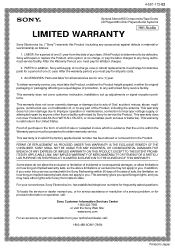
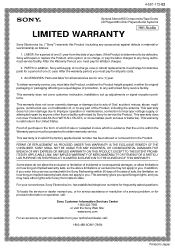
...Stereo/Hifi Components/Tape Decks
®
CD Players/Mini Disc Players/Audio Systems
Hifi Audio
LIMITED WARRANTY
Sony Electronics Inc. ("Sony") warrants this Product (including any accessories) ... an equal degree of protection, to any authorized Sony service facility.
This warranty does not cover customer instruction, installation, set up adjustments or signal reception problems.
This warranty ...
Operating Instructions - Page 2
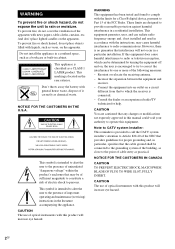
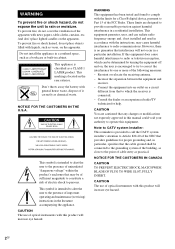
... user to the presence of important operating and maintenance (servicing) instructions in the literature accompanying the appliance. CAUTION The use of optical instruments with this product will increase eye hazard.
WARNING This equipment has been tested and found to comply with the limits for a Class B digital device, pursuant to Part 15 of the FCC Rules...
Operating Instructions - Page 5


...manual
This manual mainly explains operations using the remote...Audio CDs
Disc logo
CD-R/CD-RW (audio data/MP3 files*)
* MHC-GX750/GX450/RG555/RG551S/RG444S/ RG441/RG333/RG222/RG221/RX550 only
Discs that this system cannot play
• CD-ROMs • CD-Rs/CD-RWs other than those recorded...contents of the writing software, etc. 2) Multi Session This is a recording method that enables adding of data ...
Operating Instructions - Page 6
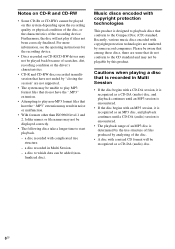
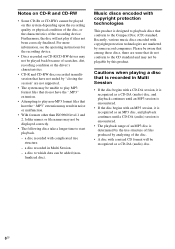
...instructions for the recording device.
• Discs recorded on CD-R/CD-RW drives may not be played back because of scratches, dirt, recording condition or the driver's characteristics.
• CD-R and CD-RW discs recorded in multisession that have not ended by "closing the session" are not supported...disc, and playback continues until a CD-DA (audio) session is encountered.
• The playback ...
Operating Instructions - Page 13


.../writing software, recording device, or the recording media used at the time an MP3 audio track is recorded, you may encounter such problems as disabled playback, sound interruptions, and noise.
Playing repeatedly
- Repeat Play
You can play all the tracks or a single track on a disc repeatedly. MP3 audio tracks cannot be played on MHC-GX250, MHC-RG121 and MHC-RG100...
Operating Instructions - Page 27
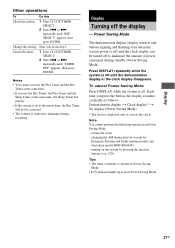
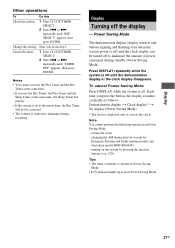
...; The volume is reduced to minimum during recording.
Display
Turning off the display
- Power Saving Mode
The demonstration display (display window and buttons lighting and flashing even when the system power is off) and the clock display can be turned off to minimize the amount of power consumed during standby (Power Saving Mode).
Press DISPLAY repeatedly while the system is off until the...
Operating Instructions - Page 28
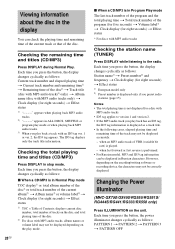
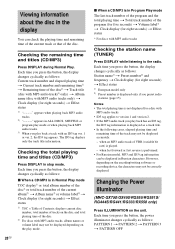
... performed. • For Russian model, MP3 and ID3 tag information can be displayed in Russian characters. However, depending on the encoding/writing software or recording device, the characters may not be correctly displayed.
Changing the Power illuminator
(MHC-GX750/GX450/RG555/RG551S/ RG444S/RG441/RG333/RX550 only)
Press ILLUMINATION on the unit. Each time you press the button...
Operating Instructions - Page 31
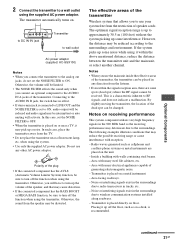
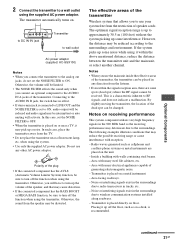
...audio signal may be intermittent or auto muting will activate. In this case, set the NOISE FILTER to OFF. • When the transmitter is placed on or near a TV, it may pick up a noise. In such case, place the transmitter away from the TV... or interfering signals exist in the surroundings due to wireless communication systems installed along roadways. - Transmitter is placed directly on floor. ...
Operating Instructions - Page 33


... your nearest Sony dealer.
General
The display starts flashing as soon as you plug in the power cord even though you have not turned on the system (see step 5 of "Hooking up the system" (page 7)).
• Press DISPLAY twice while the system is off. The demonstration disappears.
"- -:- -" appears in the display. • A power interruption has occurred. Set the...
Operating Instructions - Page 44
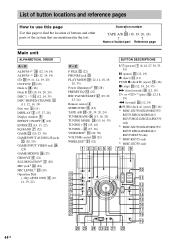
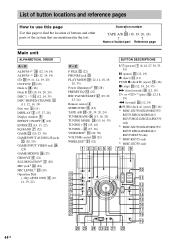
... 9 (11) DISPLAY 2 (17, 27, 28) Display window 5 EFFECT ON/OFF 8 (22) ENTER qa (14, 15, 22) EQ BAND 7 (22) GAME es (20, 23, 30) GAME INPUT AUDIO L/R jacks
wd ...Remote sensor 4 SURROUND 8 (23) TAPE A/B ed (18, 19, 20, 24) TUNER/BAND ef (15, 16, 20) TUNING MODE wl (15, 16, 35) TUNING + qh (15, 16) TUNING - wg (15, 16) VIDEO/MD3) ea (20, 30) VOLUME control w; (21) WIRELESS4) ea (32)
1 2345 6
?/1 (power...

