Sony STR-DH770 driver and firmware
Related Sony STR-DH770 Manual Pages
Download the free PDF manual for Sony STR-DH770 and other Sony manuals at ManualOwl.com
Help Guide Printable PDF - Page 1
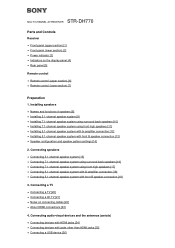
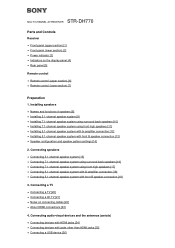
STR-DH770 MULTI CHANNEL AV RECEIVER
Parts and Controls
Receiver Front panel (upper section) [1] Front panel (lower section) [2] Power indicator [3] Indicators on the display panel [4] Rear panel [5]
Remote control Remote control (upper section) [6] Remote control (lower section) [7]
Preparation
1. Installing speakers Names and functions of speakers [8] Installing 5.1-channel speaker system [9] ...
Help Guide Printable PDF - Page 12


... sound.
* The /MEMORY and + buttons have tactile dots. Use the tactile dots as a reference when operating the receiver.
Note
The above explanations are intended to serve as
examples.
Depending on the model of your connected device, some functions explained in this section may not work with the supplied remote control.
[8] Preparation 1. Installing speakers
Names and...
Help Guide Printable PDF - Page 13
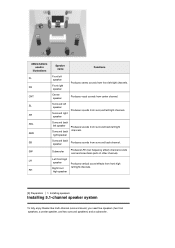
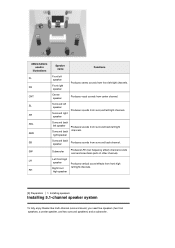
... reinforces bass parts of other channels.
Left front high speaker
Right front high speaker
Produces vertical sound effects from front high left/right channels.
[9] Preparation 1. Installing speakers
Installing 5.1-channel speaker system
To fully enjoy theater-like multi-channel surround sound, you need five speakers (two front speakers, a center speaker, and two surround...
Help Guide Printable PDF - Page 14


... not emit highly directional signals, you can place it wherever you want.
[10] Preparation 1. Installing speakers
Installing 7.1-channel speaker system using surround back speakers
You can enjoy high-fidelity reproduction of recorded sound from DVD or Blu-ray Disc software in 6.1-channel or 7.1-channel format.
30° 100° - 120° Same angle Note...
Help Guide Printable PDF - Page 15


[11] Preparation 1. Installing speakers
Installing 7.1-channel speaker system using front high speakers
You can enjoy vertical sound...the subwoofer does not emit highly directional signals, you can place it wherever you want.
[12] Preparation 1. Installing speakers
Installing 5.1-channel speaker system with bi-amplifier connection
You can enhance the sound quality of the front speakers by connecting...
Help Guide Printable PDF - Page 16
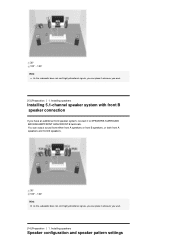
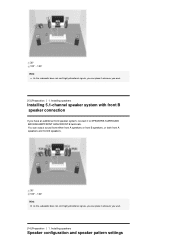
...the subwoofer does not emit highly directional signals, you can place it wherever you want.
[13] Preparation 1. Installing speakers
Installing 5.1-channel speaker system with front B speaker connection
If you have an additional front speaker system, connect it ... signals, you can place it wherever you want.
[14] Preparation 1. Installing speakers
Speaker configuration and speaker pattern settings
Help Guide Printable PDF - Page 32


...details, see "Setting HDMI signal format (SIGNAL FMT.)."
Note
Depending on the TV or video device, 4K or 3D content may not be displayed. Check the HDMI video formats supported by the receiver.
Refer to the operating instructions of each connected device for details.
[31] Preparation 5. Turning on the receiver/preparing the remote control
Inserting batteries into the remote control
Insert two R03...
Help Guide Printable PDF - Page 42


...detect this receiver. For details, refer to the operating instructions of your BLUETOOTH device. A list of detected devices may appear on the BLUETOOTH device display depending on the type of BLUETOOTH device. This receiver is displayed as [STR-DH770].
5 Select [STR-DH770] on the
BLUETOOTH device display. If [STR-DH770] is not displayed, repeat this process from step 1.
6 Check that the connection...
Help Guide Printable PDF - Page 43
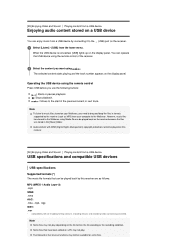
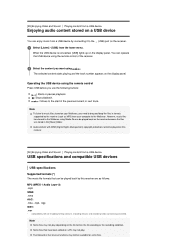
... Video and Sound Playing content from a USB device
Enjoying audio content stored on a USB device
You can enjoy music from a USB device by connecting it to the (USB) port on the receiver.
1 Select [Listen] - [USB] from the home menu. When the USB device is connected, [USB] lights up on the display panel. You can operate the USB device using the remote control of the receiver.
2 Select the content...
Help Guide Printable PDF - Page 44
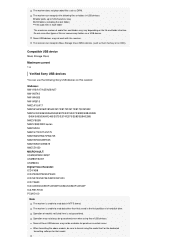
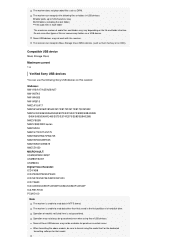
... of audio files and folders may vary depending on the file and folder structure. Do not save other types of files or unnecessary folders on a USB device.
Some USB devices may not work with this receiver.
The receiver can recognize Mass Storage Class (MSC) devices (such as flash memory or an HDD).
Compatible USB device
Mass Storage Class
Maximum current
1 A
Verified Sony USB devices
You...
Help Guide Printable PDF - Page 45
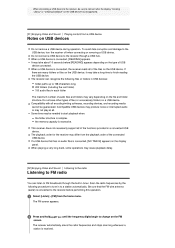
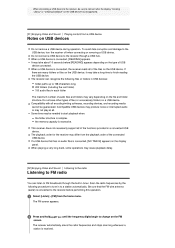
... folders on a USB device. Compatibility with all encoding/writing softwares, recording devices, and recording media cannot be guaranteed. Incompatible USB devices may produce
noise or interrupted audio or may not play at all. Some time may be needed to start playback when:
the folder structure is complex. the memory capacity is excessive.
This receiver does not necessarily support all of the...
Help Guide Printable PDF - Page 54


... the NFC function (compatible OS: Android 2.3.3 or later, excluding Android 3.x)
Hint
If you want to connect a BLUETOOTH device when the receiver is in standby mode, press AMP MENU, then set [] - [BT STANDBY] to [STBY ON] on the display panel.
[66] Using BLUETOOTH Features Enjoying audio content stored on a BLUETOOTH device
Enjoying audio content using the BLUETOOTH function (Pairing...
Help Guide Printable PDF - Page 56


... supports the following BLUETOOTH version and profiles:
Compatible BLUETOOTH version: BLUETOOTH Specification Version 4.2 Compatible BLUETOOTH profiles:
A2DP 1.3 (Advanced Audio Distribution Profile): Receives high-quality audio content. AVRCP 1.5 (Audio Video Remote Control Profile): Controls audio/video devices (pausing, stopping, starting playback, volume control, etc.)
SPP 1.2 (Serial Port...
Help Guide Printable PDF - Page 57
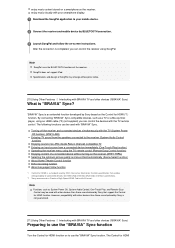
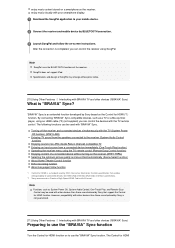
...HDMI Cable with Ethernet.
Note
Functions such as System Power Off, System Audio Control, One-Touch Play, and Remote Easy Control may be used with other devices than those manufactured by Sony that support the Control for HDMI function. However, compatibility with other devices than those manufactured by Sony is not guaranteed.
[71] Using Other Features Interlocking with BRAVIA TV and other devices...
Help Guide Printable PDF - Page 95


... then set [] - [CTRL HDMI] to [CTRL ON] on the display panel.
[156] Troubleshooting Sound
The sound is output from both the receiver and the TV.
Mute the sound of the receiver or the TV.
... FM wire antenna (aerial) near a window.
[158] Troubleshooting Tuner
The FM stereo reception is poor.
Press AMP MENU, then set [] - [FM MODE] to [MONO] on the display panel.
[159] Troubleshooting Tuner
You cannot...
Help Guide Printable PDF - Page 98


... files. If you use a partitioned USB device, only audio files on the first partition can be played. Files that are encrypted, protected by passwords, etc., cannot be played.
* The receiver supports FAT16, FAT32 or NTFS, but some USB devices may not support these FAT systems. For details, refer to the operating instructions of each USB device or contact the manufacturer.
[171...
Help Guide Printable PDF - Page 101
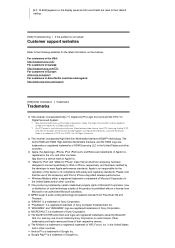
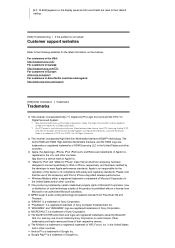
... on the display panel and all sound fields are reset to their default setting.
[182] Troubleshooting If the problem is not solved
Customer support websites
Refer to the following websites for the latest information on the receiver.
For customers in the USA: http://esupport.sony.com/ For customers in Canada: http://esupport.sony.com/CA...
Operating Instructions - Page 2
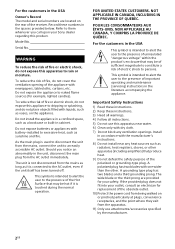
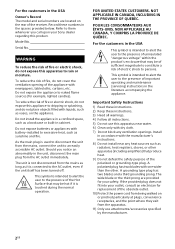
For the customers in the USA
Owner's Record The model and serial numbers are located on the rear of the receiver. Record these numbers in the spaces provided below. Refer to them whenever you call upon your Sony dealer regarding this product.
Model No.
Serial No.
WARNING
To reduce the risk of fire or electric shock...
Operating Instructions - Page 3
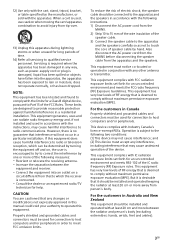
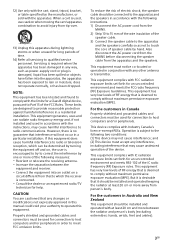
... the dealer or an experienced radio/TV technician for help.
CAUTION You are cautioned that any changes or modifications not expressly approved in this manual could void your authority to operate this equipment.
Properly shielded and grounded cables and connectors must be used for connection to host computers and/or peripherals in order to...
Operating Instructions - Page 5
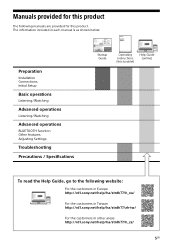
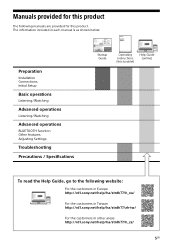
.... The information included in each manual is as shown below:
Preparation
Installation Connections Initial Setup
Basic operations
Listening/Watching
Advanced operations
Listening/Watching
Advanced operations
BLUETOOTH function Other features Adjusting Settings
Troubleshooting
Precautions / Specifications
Startup Guide
Operating Instructions (this booklet)
Help Guide (online)
To read the Help...

