Sony MHS PM1 - Webbie HD Camcorder driver and firmware
Drivers and firmware downloads for this Sony item

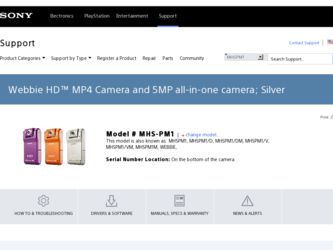
Related Sony MHS PM1 Manual Pages
Download the free PDF manual for Sony MHS PM1 and other Sony manuals at ManualOwl.com
Instruction Manual - Page 4
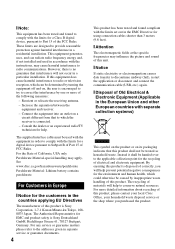
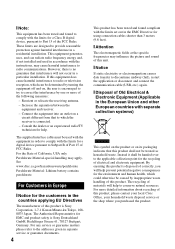
... and product safety is Sony Deutschland GmbH, Hedelfinger Strasse 61, 70327 Stuttgart, Germany. For any service or guarantee matters please refer to the addresses given in separate service or guarantee documents.
4
This product has been tested and found compliant with the limits set out in the EMC Directive for using connection cables shorter than 3 meters (9.8 feet...
Instruction Manual - Page 6


... of the computer.
[ On image data compatibility
• This camera supports "MP4 format" as movie file format. Therefore, movies recorded by this camera cannot be played on devices that do not support "MP4 format".
• This camera does not support "AVCHD format" and therefore is not compatible with the playback and recording of movies in "AVCHD format" like a Digital HD Video camera recorder...
Instruction Manual - Page 7


...
Viewing/Editing images 19 Changing the settings - Menu/Setup 22
Menu items 22
Enjoying your computer 23
Viewing "Mobile HD Snap Camera Handbook" (PDF 23 What you can do with a Windows computer 23 Using your Macintosh computer 27
Indicators on the screen 28 Battery life and memory capacity 30
Battery life and the available recording and playback time 30 Number of...
Instruction Manual - Page 9


... definition TV (page 20) You can enjoy images in vivid and fine HD (high definition) image quality. x Uploading images to your PC or on websites* You can enjoy uploading images on network services, etc. By marking Sharemarks on images with the camera, you can easily upload the images.
B Saving the recorded image* When the capacity of "Memory...
Instruction Manual - Page 21
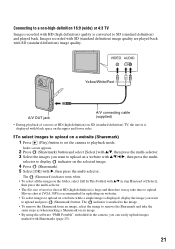
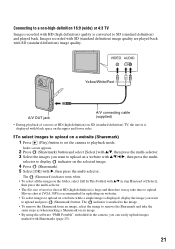
....
Yellow/White/Red
A/V OUT jack
A/V connecting cable (supplied)
• During playback of a movie at HD (high definition) on SD (standard definition) TV, the movie is displayed with black space on the upper and lower sides.
[ To select images to upload on a website (Sharemark) 1 Press (Play) button to set the camera to playback mode.
Index screen appears...
Instruction Manual - Page 23
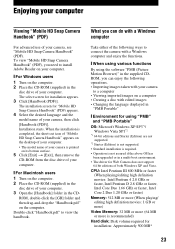
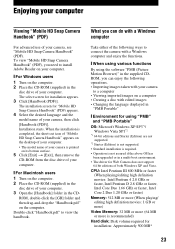
Enjoying your computer
Viewing "Mobile HD Snap Camera Handbook" (PDF)
For advanced use of your camera, see "Mobile HD Snap Camera Handbook" (PDF). To view "Mobile HD Snap Camera Handbook" (PDF), you need to install Adobe Reader on your computer.
[ For Windows users 1 Turn on the computer. 2 Place the CD-ROM (supplied) in the
disc drive of your computer. The select screen for installation appears....
Instruction Manual - Page 24
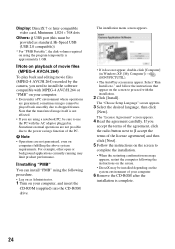
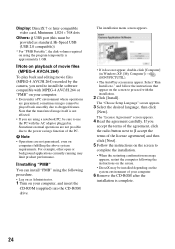
...
Others: USB port (this must be provided as standard, Hi-Speed USB (USB 2.0 compatible))
* For "PMB Portable", the disk volume required on using the program temporarily is approximately 1 GB.
[ Note on playback of movie files (MPEG-4 AVC/H.264)
To play back and editing movie files (MPEG-4 AVC/H.264) recorded by the camera, you need to install the software compatible...
Instruction Manual - Page 25
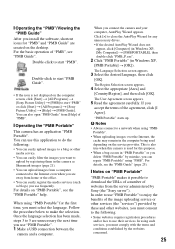
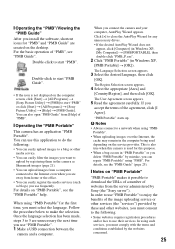
..."/Viewing the "PMB Guide"
After you install the software, shortcut icons for "PMB" and "PMB Guide" are created on the desktop. For the basic operation of "PMB", see "PMB Guide".
Double-click to start "PMB".
Double-click to start "PMB Guide".
• If the icon is not displayed on the computer screen, click [Start] t [All Programs] t [Sony Picture Utility] t [PMB...
Instruction Manual - Page 26


... of the desk top.
2 Click [Safely remove USB Mass
Storage Device].
Disconnect the USB cable from the camera and the computer. b Notes
• Before turning off your camera, disconnect the USB cable following the proper procedures described above.
• Disconnect the USB cable using the proper procedures described above. Otherwise, files stored on the "Memory Stick PRO Duo" media may not be...
Instruction Manual - Page 27
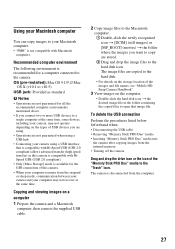
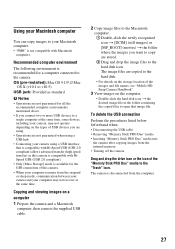
... file names, see "Mobile HD Snap Camera Handbook".
3 View images on the computer.
• Double-click the hard disk icon t the desired image file in the folder containing the copied files to open that image file.
To delete the USB connection
Perform the procedures listed below beforehand when:
• Disconnecting the USB cable • Removing "Memory Stick PRO Duo" media...
Instruction Manual - Page 33


...; [Sony Mobile HD Snap Camera] in [Other
Devices]
7 When [Confirm Device Removal] screen
appears, click [OK] and delete it.
8 Turn off the power of the camera, remove
the USB cable, and re-start the computer.
9 Insert the CD-ROM into the disk drive.
10 Re-install the USB driver by taking the
following steps.
1Double-click [My Computer].
2Right-click [SONYPICTUTIL(E:)](disk drive)*. * The driver...
Instruction Manual - Page 38


... Stick",
, "Memory Stick PRO", , "Memory Stick Duo", , "Memory Stick PRO
Duo",
, "Memory
Stick Micro", "MagicGate", and
are trademarks of Sony
Corporation.
• Microsoft, Windows, Windows Vista and DirectX are either registered trademarks or trademarks of Microsoft Corporation in the
United States and/or other countries.
• Macintosh, Mac OS, iMac, iBook, PowerBook, Power Mac and...
