Sony PCM-D50 - Portable Linear Pcm Recorder driver and firmware
Drivers and firmware downloads for this Sony item

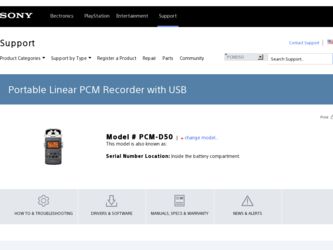
Related Sony PCM-D50 Manual Pages
Download the free PDF manual for Sony PCM-D50 and other Sony manuals at ManualOwl.com
Operating Instructions - Page 2


... the battery compartment. Record the serial number in the space provided below. Refer to them whenever you call upon your Sony dealer regarding this product.
Model No.
PCM-D50
Serial No.
WARNING To reduce the risk of fire or electric shock, do not expose this apparatus to rain or moisture.
Do not install the appliance in a confined...
Operating Instructions - Page 3
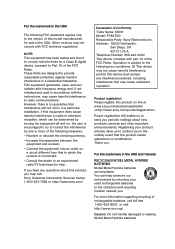
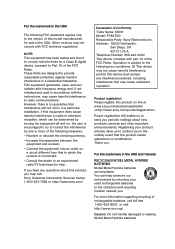
... experienced radio/TV technician for help.
If you have any questions about this product, you may call: Sony Customer Information Services Center 1-800-222-7669 or http://www.sony.com/
Declaration of Conformity Trade Name: SONY Model: PCM-D50 Responsible Party: Sony Electronics Inc. Address: 16530 Via Esprillo,
San Diego, CA 92127 U.S.A. Telephone Number: 858-942-2230 This device complies with...
Operating Instructions - Page 4
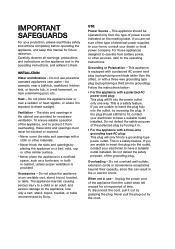
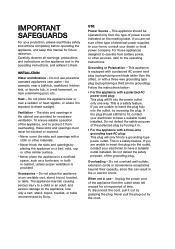
...instructions completely before operating the appliance, and keep this manual for future reference. Carefully observe all warnings, precautions and instructions on the appliance and in the operating instructions, and adhere to them.
INSTALLATION...bracket, or table recommended by Sony.
USE
Power Source - This appliance should be operated only from the type of power source indicated on the marking ...
Operating Instructions - Page 36
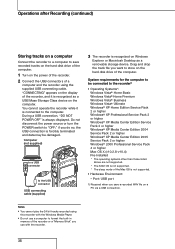
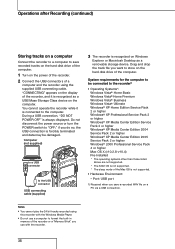
... tracks on a computer
Connect the recorder to a computer to save recorded tracks on the hard disk drive of the computer.
1 Turn on the power of the recorder. 2 Connect the USB connectors of a
computer and the recorder using the supplied USB connecting cable. "CONNECTING" appears on the display of the recorder, and it is recognized as a USB Mass Storage Class device on the computer. You cannot...
Operating Instructions - Page 37
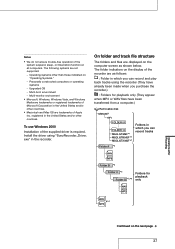
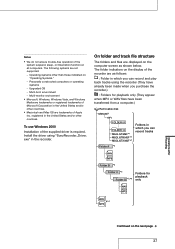
... countries.
Macintosh and Mac OS are trademarks of Apple Inc. registered in the United States and/or other countries.
To use Windows 2000
Installation of the supplied driver is required. Install the driver using "SonyRecorder_Driver. exe" in the recorder.
On folder and track file structure
The folders and files are displayed on the computer screen as shown below...
Operating Instructions - Page 38
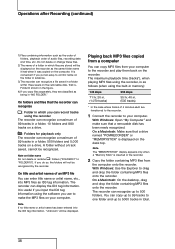
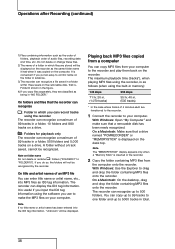
... are transferred to the recorder.
1 Connect the recorder to your computer.
With Windows: Open "My Computer" and make sure that a removable disk has been newly recognized. On a Macintosh: Make sure that a drive named "PCMRECORDER" or "MEMORYSTICK" is displayed on the desk top.
Note The "MEMORYSTICK" display appears only when a "Memory Stick" is inserted in the recorder.
2 Copy the folder containing...
Operating Instructions - Page 42
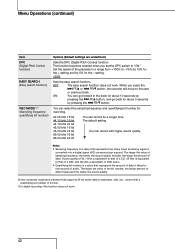
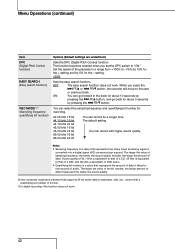
... for one second of audio. The larger the value of the bit number, the larger amount of data it takes and the better the sound quality.
6) Your computer must have software that supports 24-bit audio data to play back, edit, etc., sound with a quantifying bit number of 24 bits.
7) In digital recording, this function does not...
Operating Instructions - Page 47


...
Noise may be heard when the recorder is placed near an AC power source, a fluorescent lamp, or a mobile phone during recording or playback.
Noise may be recorded when an object, such as your finger, etc., rubs or scratches the recorder during recording.
On safety Do not operate the recorder while driving, cycling, or operating any motorized vehicle.
On...
Operating Instructions - Page 49


...; Noise may occur if many small-sized files are recorded in the current memory. Save the tracks on the hard disk of your computer (page 36), and then format the memory (page 41).
The recorder was placed near an AC power source, a fluorescent lamp, or a mobile phone during recording or playback.
Noise may occur if the plug of...
Operating Instructions - Page 50


... (page 41).
A character in a folder or track name is displayed in unreadable characters.
The recorder cannot support or display some special characters and symbols that are entered on a computer using Windows Explorer or the Macintosh Desktop.
The "ACCESSING MEMORY..." display does not disappear.
If the recorder is required to process a large amount of data, the message may...
Operating Instructions - Page 52


... folder. A folder without tracks will not be displayed.
The remaining battery power is insufficient. You cannot delete a track or format the memory. Replace the batteries with new ones (page 17), or connect the AC power adapter to the recorder (page 19).
During digital recording, there are no digital signals input from the optical cable connected to the LINE IN (OPT) jack...
Marketing Specifications - Page 2
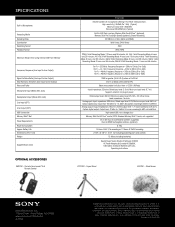
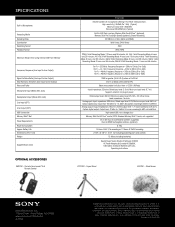
... or 12 Hours @ 96/24 recording
2 7/8" x 6 1/8" x 1 5/16" not including projecting parts and controls
12.88 oz (including batteries)
Sound Forge® Audio Studio LE Software CDROM, AC Power Adapter (6V) model AC-ES608K, USB Cable, 4x Alkaline Batteries (AA size), Operating Instructions
VCTPCM1 - Tripod Stand
ADPCM1 - Wind Screen
Sony Electronics Inc. 1 Sony Drive • Park Ridge, NJ 07656...
