Sony PCV-LX920 - Vaio Slimtop Computer driver and firmware
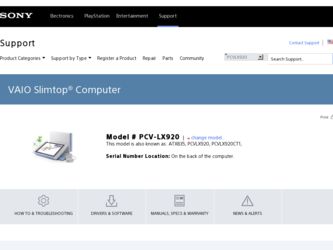
Related Sony PCV-LX920 Manual Pages
Download the free PDF manual for Sony PCV-LX920 and other Sony manuals at ManualOwl.com
Quick Start Guide - Page 7


... You have the choice of a variety of popular online services to browse the Internet, access e-mail, send faxes, and much more. Exceptional performance Your computer includes an Intel® processor, a 10Base-T/100Base-TX Fast Ethernet interface, and a V.90 compatible data/fax modem.*
* Actual upload and download speeds may vary due to line conditions, ISP support, and government regulations.
7
Quick Start Guide - Page 31
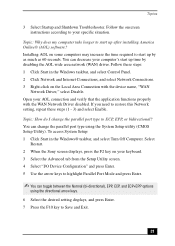
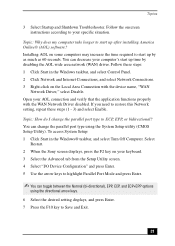
... this Network setting, repeat these steps (1 - 3) and select Enable.
Topic: How do I change the parallel port type to ECP, EPP, or bidirectional? You can change the parallel port type using the System Setup utility (CMOS Setup Utility). To access System Setup: 1 Click Start in the Windows® taskbar, and select Turn Off Computer. Select
Restart. 2 When the Sony screen displays, press...
Quick Start Guide - Page 34


VAIO Slimtop Computer QuickStart
Topic: I cannot play a DVD.
If a region code warning appears when you are using the DVD player application, it may be that the region code of the DVD you are trying to play is incompatible with the region code setting of your optical drive. A region code is listed on the disc packaging. Region code indicators...
Quick Start Guide - Page 37
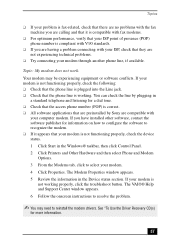
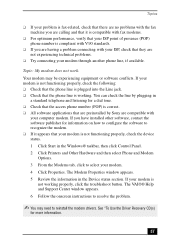
... are preinstalled by Sony are compatible with
your computer modem. If you have installed other software, contact the software publisher for information on how to configure the software to recognize the modem. ❑ If it appears that your modem is not functioning properly, check the device status. 1 Click Start in the Windows® taskbar, then click Control Panel. 2 Click Printers and Other...
Quick Start Guide - Page 40
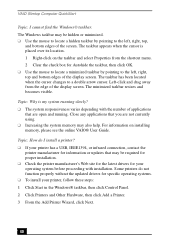
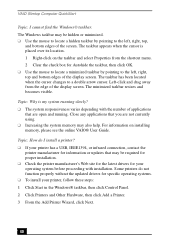
... help. For information on installing memory, please see the online VAIO® User Guide.
Topic: How do I install a printer? ❑ If your printer has a USB, IEEE1394, or infrared connection, contact the
printer manufacturer for information or updates that may be required for proper installation. ❑ Check the printer manufacturer's Web site for the latest drivers for your operating system...
Quick Start Guide - Page 50
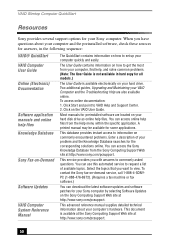
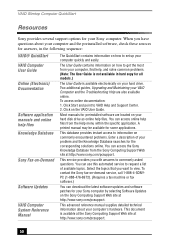
... Slimtop Computer QuickStart
Resources
Sony provides several support options for your Sony computer. When you have questions about your computer and the preinstalled software, check these sources for answers, in the following sequence:
VAIO® QuickStart VAIO Computer User Guide Online (Electronic) Documentation
Software application manuals and online help files Knowledge Database
Sony Fax...
Quick Start Guide - Page 54
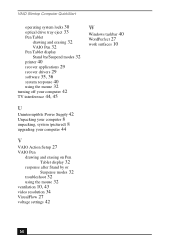
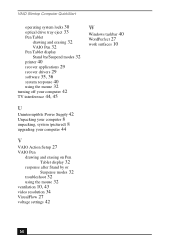
... display
Stand by/Suspend modes 32 printer 40 recover applications 29 recover drivers 29 software 35, 36 system response 40 using the mouse 32 turning off your computer 42 TV interference 44, 45
W
Windows taskbar 40 WordPerfect 27 work surfaces 10
U
Uninterruptible Power Supply 42 Unpacking your computer 8 unpacking, system (pictured) 8 upgrading your computer 44
V
VAIO Action Setup 27
VAIO...
VAIO User Guide - Page 105
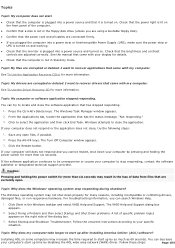
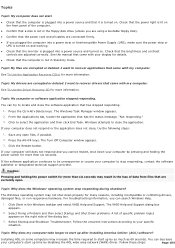
... the monitor is plugged into a power source and turned on. Check that the brightness and contrast
controls are adjusted correctly. See the manual that came with your display for details. Check that the computer is not in Stand by mode.
Topic: My files are corrupted or deleted. I want to recover applications that cam e with m y com...
VAIO User Guide - Page 107
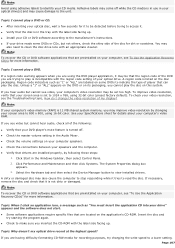
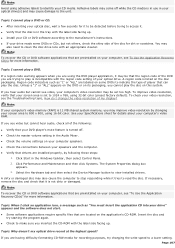
... is turned off. Check the master volume setting in the Audio Mixer. Check the volume settings on your computer speakers. Check the connections between your speakers and the computer. Verify that drivers are installed properly, by following these steps:
1. Click Start in the Windows taskbar, then select Control Panel. 2. Click Performance and Maintenance and then...
VAIO User Guide - Page 108


... CD-R or CD-RW, Sony recommends using the SonicStage software application to create CDs. SonicStage software is preinstalled on your computer.
Topic: How do I change the v ideo resolution of m y display? 1. Click Start in the Windows taskbar, and then select Control Panel. 2. Select Appearances and Themes, then select "Change the screen resolution." 3. Click the Settings tab. 4. Change the Screen...
VAIO User Guide - Page 109
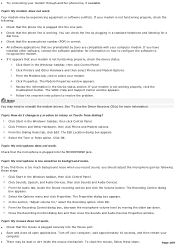
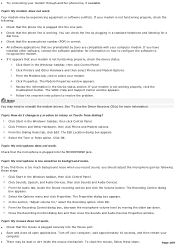
... are preinstalled by Sony are compatible with your computer modem. If you have
installed other software, contact the software publisher for information on how to configure the software to recognize the modem. If it appears that your modem is not functioning properly, check the device status.
1. Click Start in the Windows® taskbar, then click Control Panel. 2. Click Printers and Other...
VAIO User Guide - Page 110
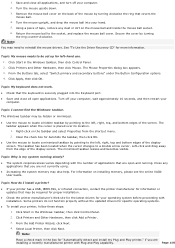
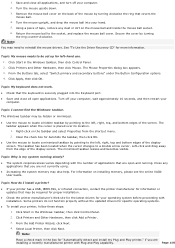
.... For information on installing memory, please see the online VAIO® User Guide.
Topic: How do I install a printer?
If your printer has a USB, IEEE1394, or infrared connection, contact the printer manufacturer for information or updates that may be required for proper installation.
Check the printer manufacturer's Web site for the latest drivers for your operating system...
VAIO User Guide - Page 129
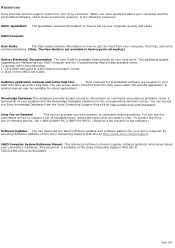
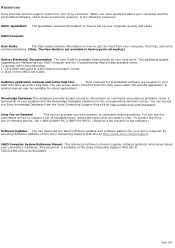
.... To contact the Sony
fax-on-demand service, call 1-888-4-SONY-PC (1-888-476-6972). (Requires a fax machine or fax software.)
Software Updates You can download the latest software updates and software patches for your Sony computer by selecting Software Updates on the Sony Computing Support Web site at http://www.sony.com/pcsupport.
VAIO Computer System Reference Manual This advanced reference...
VAIO User Guide (primary manual) - Page 84
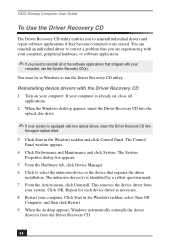
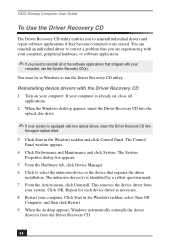
... device drivers with the Driver Recovery CD 1 Turn on your computer. If your computer is already on, close all
applications. 2 When the Windows desktop appears, insert the Driver Recovery CD into the
optical disc drive.
✍ If your system is equipped with two optical drives, insert the Driver Recovery CD into
the upper optical drive.
3 Click Start in the Windows taskbar and click Control...
VAIO User Guide (primary manual) - Page 87
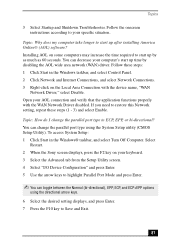
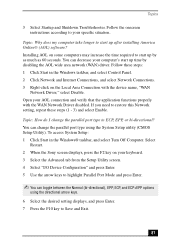
... this Network setting, repeat these steps (1 - 3) and select Enable.
Topic: How do I change the parallel port type to ECP, EPP, or bi-directional? You can change the parallel port type using the System Setup utility (CMOS Setup Utility). To access System Setup: 1 Click Start in the Windows® taskbar, and select Turn Off Computer. Select
Restart. 2 When the Sony screen displays...
VAIO User Guide (primary manual) - Page 90
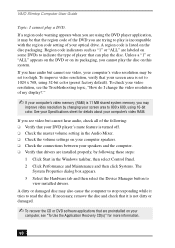
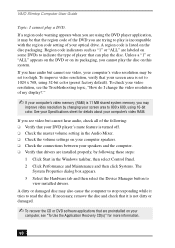
VAIO Slimtop Computer User Guide
Topic: I cannot play a DVD.
If a region code warning appears when you are using the DVD player application, it may be that the region code of the DVD you are trying to play is incompatible with the region code setting of your optical drive. A region code is listed on the disc packaging. Region code indicators...
VAIO User Guide (primary manual) - Page 93
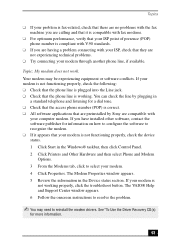
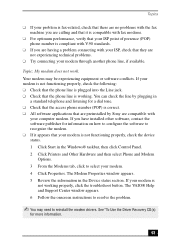
... are preinstalled by Sony are compatible with
your computer modem. If you have installed other software, contact the software publisher for information on how to configure the software to recognize the modem. ❑ If it appears that your modem is not functioning properly, check the device status. 1 Click Start in the Windows® taskbar, then click Control Panel. 2 Click Printers and Other...
VAIO User Guide (primary manual) - Page 96
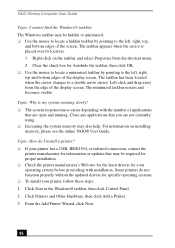
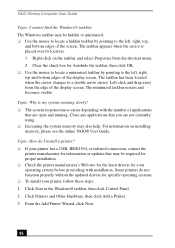
... help. For information on installing memory, please see the online VAIO® User Guide.
Topic: How do I install a printer? ❑ If your printer has a USB, IEEE1394, or infrared connection, contact the
printer manufacturer for information or updates that may be required for proper installation. ❑ Check the printer manufacturer's Web site for the latest drivers for your operating system...
VAIO User Guide (primary manual) - Page 106
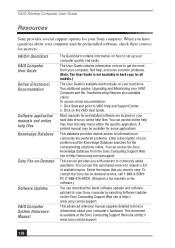
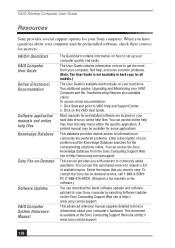
... Slimtop Computer User Guide
Resources
Sony provides several support options for your Sony computer. When you have questions about your computer and the preinstalled software, check these sources for answers:
VAIO® QuickStart VAIO Computer User Guide Online (Electronic) Documentation
Software application manuals and online help files Knowledge Database
Sony Fax-on-Demand
Software Updates...
VAIO User Guide (primary manual) - Page 111


... 88 VAIO Pen 88 Pen Tablet display Stand by or Suspend modes
88 printer 96 recover applications 85 recover drivers 85 software 91, 92 system response 96 using the mouse 88 Troubleshooting 85 turning off your computer 98 TV interference 100, 101
U
Uninterruptible Power Supply (UPS) 98 Universal Serial Bus
back panel port 11 Universal Serial Bus (USB) port 12 Universal Serial Bus port 9 upgrading...

