Sony PCV-RZ40CG - Vaio Desktop Computer driver and firmware
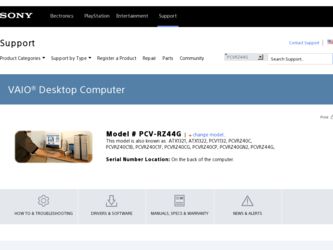
Related Sony PCV-RZ40CG Manual Pages
Download the free PDF manual for Sony PCV-RZ40CG and other Sony manuals at ManualOwl.com
Quick Start Guide - Page 2
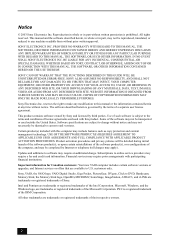
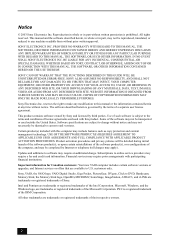
... institutions.
Important information for Canadian customers: Your new VAIO computer includes certain software versions or upgrades, and Internet services or offers that are available to U.S. customers only.
Sony, VAIO, the VAIO logo, VAIO Digital Studio, Giga Pocket, PictureGear, DVgate, Click to DVD, Handycam, Memory Stick, the Memory Stick logo, OpenMG, MICROMV, SonicStage, ImageStation, ATRAC3...
Quick Start Guide - Page 40
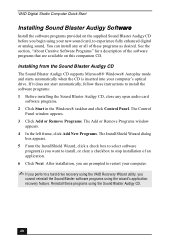
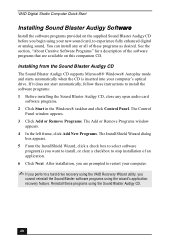
... CD supports Microsoft® Windows® Autoplay mode and starts automatically when the CD is inserted into your computer's optical drive. If it does not start automatically, follow these instructions to install the software programs: 1 Before installing the Sound Blaster Audigy CD, close any open audio card
software programs. 2 Click Start in the Windows® taskbar and click Control Panel...
Quick Start Guide - Page 41


Installing Sound Blaster Audigy Software
Starting Creative software
1 Click Start in the Windows taskbar, point to All Programs, and then point to Creative. A drop-down list of software programs appears.
Creative software programs (partial list detail)
2 Point to the desired software and click to start the software program.
41
Quick Start Guide - Page 49
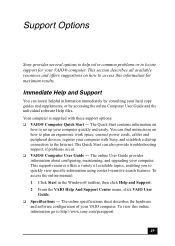
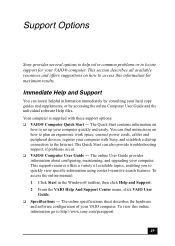
... Computer User Guide and the individual software Help files. Your computer is supplied with these support options: ❑ VAIO® Computer Quick Start - The Quick Start contains information on
how to set up your computer quickly and easily. You can find instructions on how to plan an ergonomic work space, connect power cords, cables and peripheral devices, register your computer with Sony...
Quick Start Guide - Page 50


... preinstalled software on your computer. To access this online software information 1 Click Start in the Windows taskbar. 2 Click Welcome to VAIO Life.
Resources for Additional Help and Support
If the information provided with your VAIO® computer does not offer an immediate solution, or you would like to get direct support, try these additional help and support resources.
Sony Online Support...
VAIO User Guide - Page 34


... on upgrading your computer, see your model's System Reference Manual. You can download the System Reference Manual from the Sony Online Support Web site at http://www.sony.com/pcsupport. Overview About Opening the System Unit About Add-on Card Installation Installing Memory About the Lithium Battery About Hard Disk Drive Installation
Page...
VAIO User Guide - Page 42
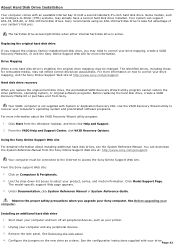
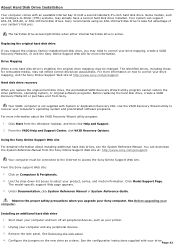
... VAIO Recovery Options.
Using the Sony Online Support Web site For detailed information about installing additional hard disk drives, see the System Reference Manual. You can download the System Reference Manual from the Sony Online Support Web site at: http://www.sony.com/pcsupport.
Your computer must be connected to the Internet to access the Sony Online Support Web site.
From the Sony support...
VAIO User Guide - Page 54
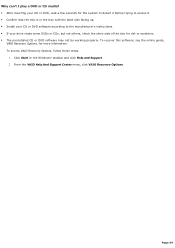
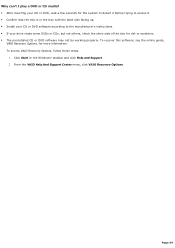
... up. Install your CD or DVD software according to the manufacturer's instructions. If your drive reads some DVDs or CDs, but not others, check the shiny side of the disc for dirt or scratches. The preinstalled CD or DVD software may not be working properly. To recover this software, see the online guide,
VAIO Recovery Options, for...
VAIO User Guide - Page 55


... view installed drivers. A dirty or damaged disc may also cause the computer to stop responding while it tries to read the disc. If necessary, remove the disc and check that it is not dirty or damaged. The preinstalled CD or DVD software may not be working properly. To recover this software, see the online guide, VAIO Recovery...
VAIO User Guide - Page 56
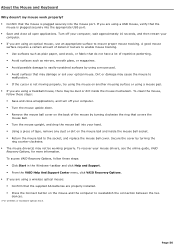
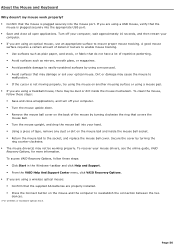
...be working properly. To recover your mouse drivers, see the online guide, VAIO
Recovery Options, for more information. To access VAIO Recovery Options, follow these steps: Click Start in the Windows® taskbar and click Help and Support. From the VAIO Help And Support Center menu, click VAIO Recovery Options. If you are using a wireless optical mouse: Confirm...
VAIO User Guide - Page 57
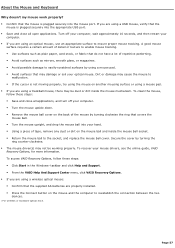
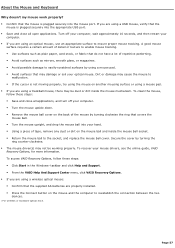
...be working properly. To recover your mouse drivers, see the online guide, VAIO
Recovery Options, for more information. To access VAIO Recovery Options, follow these steps: Click Start in the Windows® taskbar and click Help and Support. From the VAIO Help And Support Center menu, click VAIO Recovery Options. If you are using a wireless optical mouse: Confirm...
VAIO User Guide - Page 62
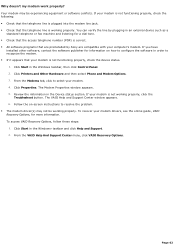
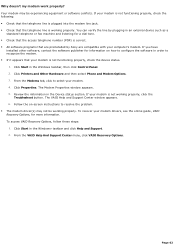
...preinstalled by Sony are compatible with your computer's modem. If you have
installed other software, contact the software publisher for information on how to configure the software in order to recognize the modem. If it appears that your modem is not functioning properly, check the device status.
1. Click Start in the Windows taskbar, then click Control Panel. 2. Click Printers and Other...
VAIO User Guide - Page 64
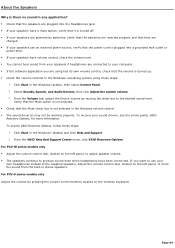
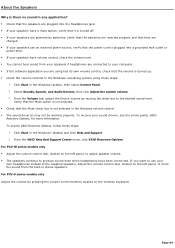
... Windows volume control. The sound driver(s) may not be working properly. To recover your sound drivers, see the online guide, VAIO
Recovery Options, for more information. To access VAIO Recovery Options, follow these steps:
1. Click Start in the Windows® taskbar and click Help and Support. 2. From the VAIO Help And Support Center menu, click VAIO Recovery Options. For PCV-W series...
VAIO User Guide - Page 65
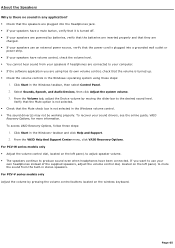
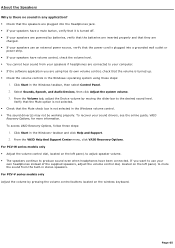
... Windows volume control. The sound driver(s) may not be working properly. To recover your sound drivers, see the online guide, VAIO
Recovery Options, for more information. To access VAIO Recovery Options, follow these steps:
1. Click Start in the Windows® taskbar and click Help and Support. 2. From the VAIO Help And Support Center menu, click VAIO Recovery Options. For PCV-W series...
VAIO User Guide - Page 70
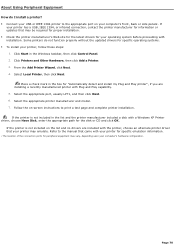
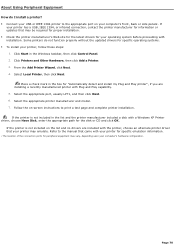
...capability. 5. Select the appropriate port, usually LPT1, and then click Next. 6. Select the appropriate printer manufacturer and model. 7. Follow the on-screen instructions to print a test page and complete printer installation. If the printer is not included in the list and the printer manufacturer included a disk with a Windows XP Printer driver, choose Have Disk, enter the appropriate path for...
VAIO User Guide - Page 71
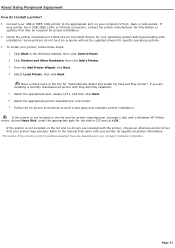
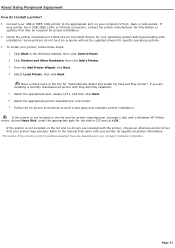
...capability. 5. Select the appropriate port, usually LPT1, and then click Next. 6. Select the appropriate printer manufacturer and model. 7. Follow the on-screen instructions to print a test page and complete printer installation. If the printer is not included in the list and the printer manufacturer included a disk with a Windows XP Printer driver, choose Have Disk, enter the appropriate path for...
VAIO User Guide - Page 80
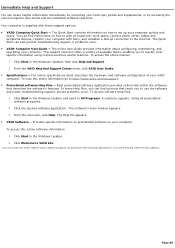
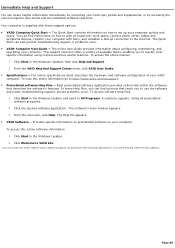
... Computer User Guide and the individual software Help files. Your computer is supplied with these support options: VAIO® Computer Quick Start - The Quick Start contains information on how to set up your computer quickly and
easily. You can find instructions on how to plan an ergonomic work space, connect power cords, cables and peripheral devices, register your computer with Sony...
VAIO User Guide - Page 86


... e-mail. Norton Parental Control keeps your children safe by letting you block objectionable Web sites and set up separate Internet access privileges for each member of your household. Automatic downloads keep Norton Internet Security software updated against new security threats. This is a trial version of the Norton Internet Security software.
Help and support information for Symantec®...
VAIO User Guide - Page 87
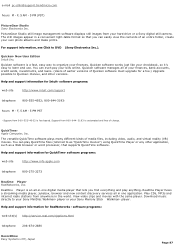
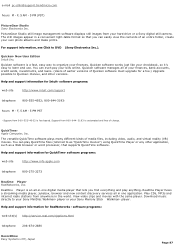
... stations from anywhere in the world. View video clips and movies with the same player. Download music directly to your Sony MiniDisc Walkman® player or your Sony Memory Stick Walkman® player.
Help and support information for RealNetworks ® software programs:
web site(s) http://service.real.com/rjoptions.html
telephone 206-674-2680
RecordNow Easy Systems LTD, Japan
Page...
VAIO User Guide - Page 89


... downloading or installing any software. From the easy-to-use interview to features such as Instant Data Entry, also found in the TurboTax desktop products, TurboTax for the Web offers easy, fast and customized tax preparation.
For support information, see Quicken New User Edition (Intuit, Inc.).
VAIO Action Setup Sony Electronics Inc. VAIO Action Setup manages the settings for your computer...

