Sony SLT-A37M driver and firmware
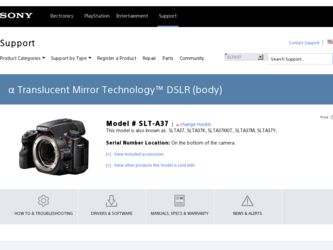
Related Sony SLT-A37M Manual Pages
Download the free PDF manual for Sony SLT-A37M and other Sony manuals at ManualOwl.com
User Manual - Page 3
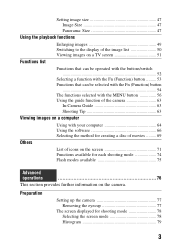
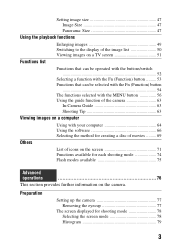
... on a computer
Using with your computer 64 Using the software 66 Selecting the method for creating a disc of movies ......... 69
Others
List of icons on the screen 71 Functions available for each shooting mode 74 Flash modes available 75
Advanced operations
76
This section provides further information on the camera.
Preparation
Setting up the camera 77 Removing...
User Manual - Page 7
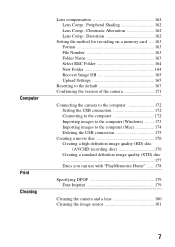
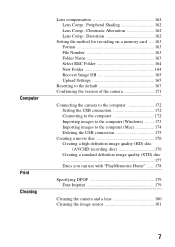
... method for recording on a memory card ..... 163 Format 163 File Number 163 Folder Name 163 Select REC Folder 164 New Folder 164 Recover Image DB 165 Upload Settings 165
Resetting to the default 167 Confirming the version of the camera 171
Connecting the camera to the computer 172 Setting the USB connection 172 Connecting to the computer 172 Importing images to the computer (Windows...
User Manual - Page 10


... need for or frequency of break times varies among individuals, please set your own standards. If you feel sick, stop watching 3D-images, and consult a doctor as needed. Also, refer to the operating instructions of the connected device or the software used with the camera. A child's vision is always vulnerable (especially for children under 6 years...
User Manual - Page 11


...to a computer, for Windows computers, use the "PlayMemories Home" software on the CD-ROM (supplied).
Notes when playing movies on other devices • This camera uses MPEG-4 AVC/H.264
High Profile for AVCHD format recording. Movies recorded in AVCHD format with this camera cannot be played with the following devices. - Other devices compatible with
AVCHD format that does not support High Profile...
User Manual - Page 12


....
• Rechargeable battery pack NPFW50 (1)
• USB cable (1)
• Shoulder strap (1)
• Eyecup (1) (Attached on the camera)
• CD-ROM (1) - Application Software for α camera - α Handbook (This manual)
• Instruction Manual (1)
SLT-A37K • DT18-55mm zoom lens (1)/Front
lens cap (1)/Packaging lid (1)
SLT-A37M • DT18-135mm zoom lens (1)/
Front lens cap...
User Manual - Page 28
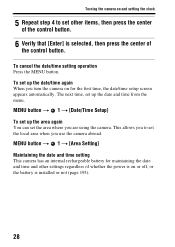
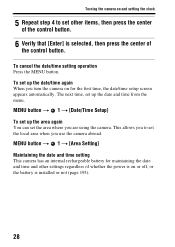
... selected, then press the center of
the control button.
To cancel the date/time setting operation Press the MENU button. To set up the date/time again When you turn the camera on for the first time, the date/time setup screen appears automatically. The next time, set up the date and time from the menu...
User Manual - Page 62
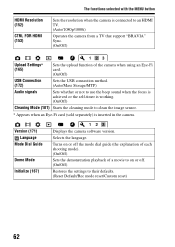
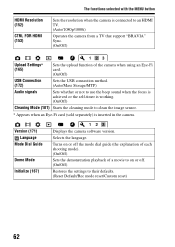
... selected with the MENU button
Sets the resolution when the camera is connected to an HDMI TV. (Auto/1080p/1080i) Operates the camera from a TV that support "BRAVIA" Sync. (On/Off)
Upload Settings* (165)
Sets the upload function of the camera when using an Eye-Fi card. (On/Off)
USB Connection (172)
Sets the USB connection method. (Auto/Mass Storage/MTP)
Audio signals
Sets whether or not to...
User Manual - Page 64
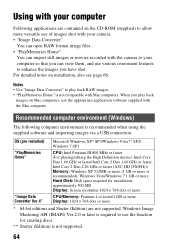
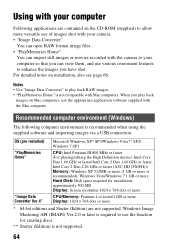
... more (1 GB or more is recommended), Windows Vista/Windows 7 1 GB or more Hard Disk: Disk space required for installationapproximately 500 MB Display: Screen resolution-1024 × 768 dots or more
CPU/Memory: Pentium 4 or faster/1 GB or more Display: 1024 × 768 dots or more
* 64-bit editions and Starter (Edition) are not supported. Windows Image Mastering API (IMAPI) Ver.2.0 or...
User Manual - Page 65


... (Mac)
The following computer environment is recommended when using the supplied software and importing images via a USB connection.
OS (pre-installed)
"Image Data Converter Ver.4"
USB Connection: Mac OS X v10.3 - 10.7 "Image Data Converter Ver.4": Mac OS X v10.5, 10.6 (Snow Leopard), 10.7 (Lion)
CPU: Intel Core Solo/Core Duo/Core 2 Duo or faster Memory: 1 GB or more is recommended. Display...
User Manual - Page 66
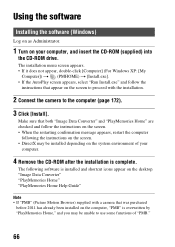
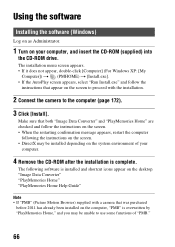
... the instructions on the screen. • DirectX may be installed depending on the system environment of your
computer.
4 Remove the CD-ROM after the installation is complete.
The following software is installed and shortcut icons appear on the desktop. "Image Data Converter" "PlayMemories Home" "PlayMemories Home Help Guide"
Note • If "PMB" (Picture Motion Browser) supplied with a camera...
User Manual - Page 67


... software
Installing the software (Mac)
Log on as Administrator.
1 Turn on your Mac computer, and insert the CD-ROM (supplied)
into the CD-ROM drive.
2 Double-click the CD-ROM icon.
3 Copy the [IDC_INST.pkg] file in the [MAC] folder to the hard
disk icon.
4 Double-click the [IDC_INST.pkg] file in the copy-to folder.
Follow the instructions on the screen to complete the installation...
User Manual - Page 70
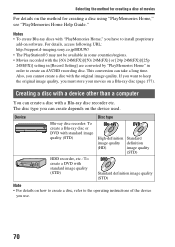
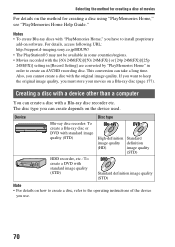
... Home," you have to install proprietary
add-on software. For details, access following URL: http://support.d-imaging.sony.co.jp/BDUW/ • The PlayStation®3 may not be available in some countries/regions. • Movies recorded with the [60i 24M(FX)]/[50i 24M(FX)] or [24p 24M(FX)]/[25p 24M(FX)] setting in [Record Setting] are converted by...
User Manual - Page 166
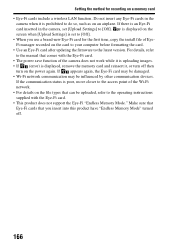
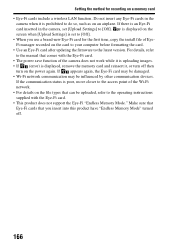
..., copy the install file of EyeFi manager recorded on the card to your computer before formatting the card. • Use an Eye-Fi card after updating the firmware to the latest version. For details, refer to the manual that comes with the Eye-Fi card. • The power save function of the camera does not work while it is uploading images. • If (error) is displayed...
User Manual - Page 171
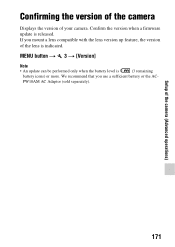
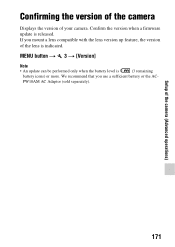
Confirming the version of the camera
Displays the version of your camera. Confirm the version when a firmware update is released. If you mount a lens compatible with the lens version up feature, the version of the lens is indicated.
MENU button t 3 t [Version]
Note
• An update can be performed only when the battery level is
(3 remaining
battery icons) or more. We recommend that you...
User Manual - Page 175


....
• For Windows 7, click , then click
.
Disconnect icon
Windows Vista
2 Click (Safely remove USB Mass Storage Device).
Notes • Drag and drop the icon of the memory card or the drive icon to the "Trash" icon
beforehand when you use a Mac computer, and the camera is disconnected from the computer. • With Windows 7, the disconnect icon may not be displayed. In such cases...
User Manual - Page 176
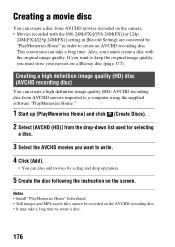
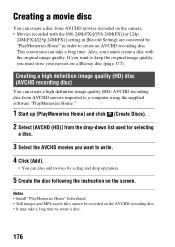
...recorded on the camera. • Movies recorded with the [60i 24M(FX)]/[50i 24M(FX)] or [24p
24M(FX)]/[25p 24M(FX)] setting in [Record Setting] are converted by "PlayMemories Home" in order to create an AVCHD recording... (AVCHD recording disc)
You can create a high definition image quality (HD) AVCHD recording disc from AVCHD movies imported to a computer using the supplied software "PlayMemories ...
User Manual - Page 177
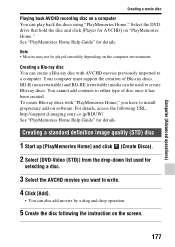
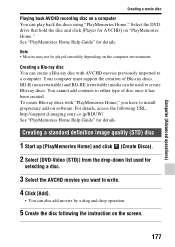
... once it has been created. To create Blu-ray discs with "PlayMemories Home," you have to install proprietary add-on software. For details, access the following URL: http://support.d-imaging.sony.co.jp/BDUW/ See "PlayMemories Home Help Guide" for details.
Creating a standard definition image quality (STD) disc
1 Start up [PlayMemories Home] and click (Create...
User Manual - Page 178


...Install "PlayMemories Home" beforehand. • MP4 movie files cannot be recorded on a disc. • It will take a longer time to create a disc because AVCHD movies are converted to
standard definition image quality (STD) movies. • An Internet...;3 to use the latest version of the PlayStation®3 system software.
• The PlayStation®3 may not be available in some countries/regions...
User Manual - Page 189
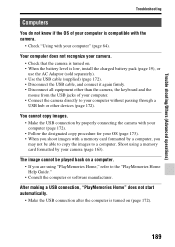
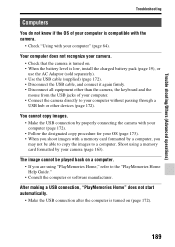
... other devices (page 172).
You cannot copy images. • Make the USB connection by properly connecting the camera with your computer (page 172). • Follow the designated copy procedure for your OS (page 173). • When you shoot images with a memory card formatted by a computer, you may not be able to copy the images to a computer. Shoot using a memory card formatted by your camera...
User Manual - Page 205


... "license2.pdf" in the "License" folder on the CD-ROM. You will find licenses (in English) of "GPL", and "LGPL" software. To view the PDF, Adobe Reader is needed. If it is not installed on your computer, you can download it from the Adobe Systems web page: http://www.adobe.com/
205
Trouble shooting/Others (Advanced operations)

