Sony SRG120DU driver and firmware

Related Sony SRG120DU Manual Pages
Download the free PDF manual for Sony SRG120DU and other Sony manuals at ManualOwl.com
Product Information Document (SRG-120DU Viewer Application Guide 1.0) - Page 1
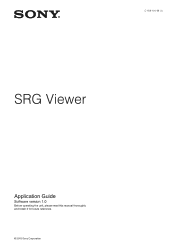
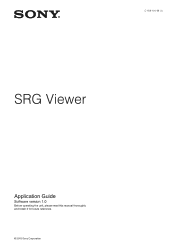
C-188-100-11 (1)
SRG Viewer
Application Guide
Software version 1.0
Before operating the unit, please read this manual thoroughly and retain it for future reference.
© 2015 Sony Corporation
Product Information Document (SRG-120DU Viewer Application Guide 1.0) - Page 2
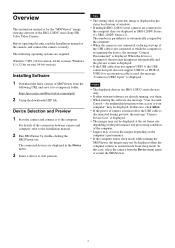
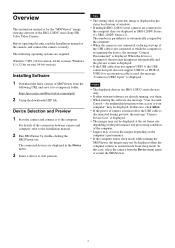
... the USB cable does not support USB3.0, the USB connection port does not support USB3.0, or HUB of USB2.0 or an extension cable is used, the message "Connect to USB3.0 port" is displayed.
Notes
• The displayed devices are SRG-120DU series devices only.
• If other viewers/software are already running, exit them. • When starting the software, the message "User Account
Control - An...
Product Information Document (SRG-120DU Viewer Application Guide 1.0) - Page 3


... About in the Help menu is selected, the software version information is displayed.
Exiting the Software
Select Exit in the File menu.
Removing the Software
Remove the SRGViewer from the folder where the software is saved.
NOTICE TO USERS
© 2015 Sony Corporation. All rights reserved. This manual or the software described herein, in whole or in part, may...
Product Manual (SRG-120DU Operation Guide) - Page 3


...; You can use the LAN cable for external communication. This will make system construction easier.
• The camera can be set for a variety of HD video formats and has a USB3.0 video output terminal.
How to Use This Operating Instructions
This Operating Instructions explains how to operate the HD Color Video Camera from a computer via a network and from a remote controller (not supplied). The...
Product Manual (SRG-120DU Operation Guide) - Page 4
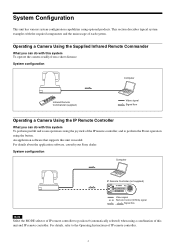
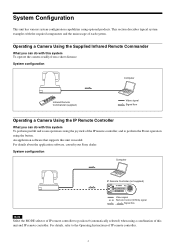
.../tilt and zoom operations using the joystick of the IP remote controller, and to perform the Preset operation using the button. An application software that supports this unit is needed. For details about the application software, consult your Sony dealer.
System configuration
Computer
IP Remote Controller (not supplied)
Video signal Remote Control (VISCA) signal
Signal flow
Note
Select the MODE...
Product Manual (SRG-120DU Operation Guide) - Page 8


... Menus
About On-Screen Menus
You can change various settings, such as shooting conditions and system setup of the camera, while observing menus displayed on a connected computer screen. To display the menu and images on the computer screen, dedicated software (SRGViewer) is needed. This section explains how to read the on-screen menus before starting menu operations. For...
Product Manual (SRG-120DU Operation Guide) - Page 13
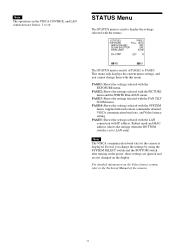
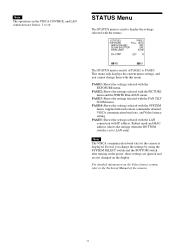
... menu, supplied infrared remote commander channel, VISCA communication baud rate, and Video latency setting.
PAGE5: Shows the settings selected with the LAN connection with IP address, Subnet mask and MAC address (shows the settings when the BOTTOM switch is set to LAN only).
Note
The VISCA communication baud rate for the camera is displayed. Even if you change the settings by using the...
Product Manual (SRG-120DU Operation Guide) - Page 19
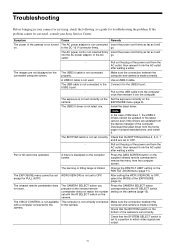
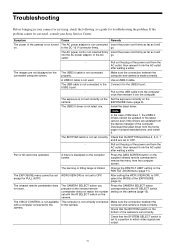
... USB3.0 port. USB3.0 port.
-
Pull out the USB cable from the computer
once then reinsert it into the computer.
The exposure is not set correctly on the Set the exposure correctly on the
camera.
EXPOSURE menu (page 9).
The USB3.0 driver is not latest one.
Install the latest driver.
Note
In the case of Windows 7, the USB3.0 drivers cannot be updated to the latest version even if the drivers...
Product Manual (SRG-120DU Operation Guide) - Page 24
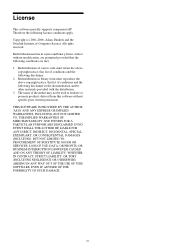
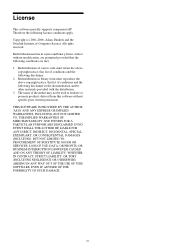
License
This software partially supports component uIP. Therefore the following license conditions apply.
Copyright (c) 2001-2006, Adam Dunkels and the Swedish Institute of Computer Science All rights ..., EXEMPLARY, OR CONSEQUENTIAL DAMAGES (INCLUDING, BUT NOT LIMITED TO, PROCUREMENT OF SUBSTITUTE GOODS OR SERVICES; LOSS OF USE, DATA, OR PROFITS; OR BUSINESS INTERRUPTION) HOWEVER CAUSED AND ON ANY ...

