Sony STR-D511 driver and firmware
Related Sony STR-D511 Manual Pages
Download the free PDF manual for Sony STR-D511 and other Sony manuals at ManualOwl.com
Limited Warranty (U.S. Only) - Page 1
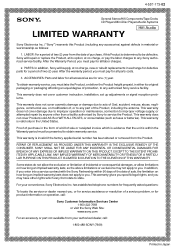
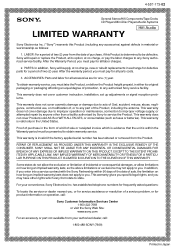
...Stereo/Hifi Components/Tape Decks
®
CD Players/Mini Disc Players/Audio Systems
Hifi Audio
LIMITED WARRANTY
Sony Electronics Inc. ("Sony") warrants this Product (including any accessories) ... an equal degree of protection, to any authorized Sony service facility.
This warranty does not cover customer instruction, installation, set up adjustments or signal reception problems.
This warranty ...
Operating Instructions - Page 2
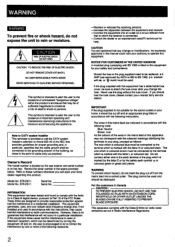
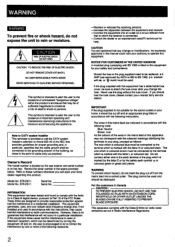
... is on the rear. Record the serial number in the space provided below. Refer to these numbers whenever you call upon your Sony dealer regarding this product.
Model No. STR-D611 Model No. STR-D511
Serial No. Serial No.
INFORMATION
This equipment has been tested and found to comply with the limits for a Class B digital device, pursuant to Part 15...
Operating Instructions - Page 4
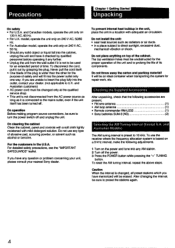
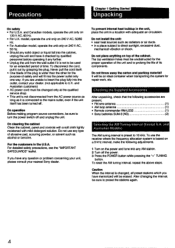
...power cord must be changed only at the qualified service shop. • This unit is not disconnected from the AC power...power switch off and unplug the unit.
On cleaning the cabinet Clean the cabinet, panel and controls...question or problem concerning your unit, please consult your nearest Sony ...AM loop antenna
(1)
• Remote commander RM-U232
(1)
• Sony batteries SUM-3 (NS)
(2)
...
Operating Instructions - Page 6
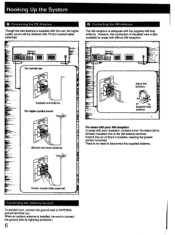
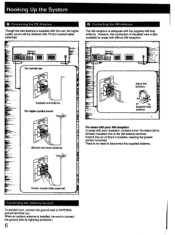
... antenna is supplied with this unit, the higher quality sound will be obtained with 75-ohm coaxial cable. (optional)
0 Connecting the AM Antenna
The AM reception is adequate with the supplied AM loop ...portion horizontal. There is no need to disconnect the supplied antenna.
75-ohm coaxial cable (optional)
Connecting the Antenna Ground
To prevent hum, connect the ground wire to ANTENNA ground terminal...
Operating Instructions - Page 8
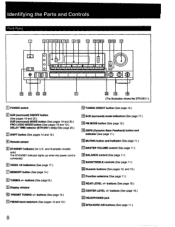
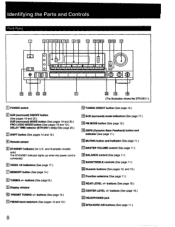
... TIME selector (STR-D611 only) (See page 20.)
M SHIFT button (See pages 14 and 15.)
Remote sensor
ID STANDBY indicator (for U.K. and Australian models only) The STANDBY indicator lights up when the power cord is connected.
M VIDEO 1/2 indicators (See page 17.)
L] MEMORY button (See page 14.)
El TUNING +/- buttons (See pagel3.)
El Display window
M PRESET TUNING...
Operating Instructions - Page 9
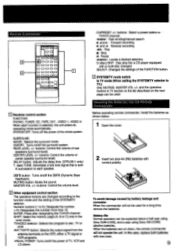
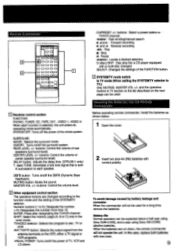
... the power of TV, VCR and
LD player.
CH/PRESET +/- buttons: Select a preset station or • TVNCR channel.
444/P.P.: Fast winding/manual search • and P. : Forward recording • and 4 : Reverse recording *P.: Play w: Stop II: Pause HeiP/P.P.i: Locate a desired selection. D (disc) SKIP: Disc skip (for a CD player equipped
with a multi-disc changer) SELECT: Changes the settings of the...
Operating Instructions - Page 12
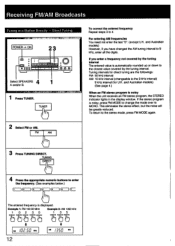
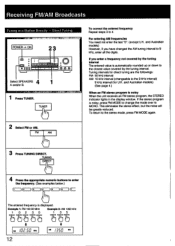
...POWER -•• ONI
0 0 : -MI O 0 000U
4 Select SPEAKERS
A and/or B.
1 Press TUNER.
TUNER
O O 0
To correct the entered frequency Repeat steps 3 to 4.
For entering AM frequencies You need not enter the last "O". (except U.K. and Australian models) However, if you have changed the AM tuning interval to 9 kHz, enter all the digits... indicator lights in the display window. If the stereo program...
Operating Instructions - Page 18
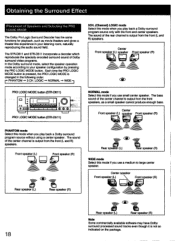
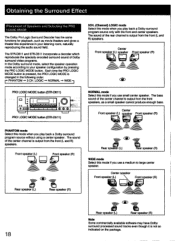
...and gives a theater-like experience in your listening room, naturally reproducing the audio sound field.
The STR-D611 and STR-D511 incorporate a decoder which reproduces the specially encoded surround sound of Dolby surround ...Rear speaker (L)
Rear speaker (R)
Note
Some commercially available software may have Dolby surround processed sound tracks even though it is not so indicated on the package.
Operating Instructions - Page 22


... the unit, eliminate the shortcircuit problem and turn on the power again. If there is no short-circuit problem, consult your nearest Sony dealer.
Press SUR MODE to set the surround mode.
Press SUR ON/OFF.
Press the button to disengage.
Adjust the BALANCE control.
Check and properly connect the equipment.
Connect the right...

