Sony SVJ20213CXW driver and firmware
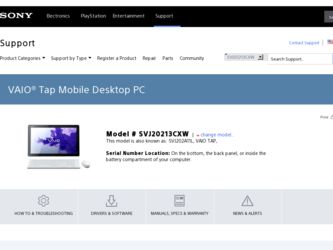
Related Sony SVJ20213CXW Manual Pages
Download the free PDF manual for Sony SVJ20213CXW and other Sony manuals at ManualOwl.com
Quick Start Guide - Page 1


... Stick Duo" / SD memory card combined slot
USB port x 2 (Compliant with the USB 3.0 standard, the port with the mark supports USB charging.)
Headphones jack
Microphone jack
Care and Handling Tips
Computer Handling Do not exert pressure on your computer, especially the touch screen or the AC adapter cable.
HDD Care If your computer is equipped with a built-in hard disk drive, avoid moving the...
Recovery, Backup and Troubleshooting Guide - Page 1
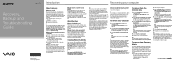
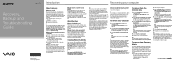
... external optical disc drive, plug the AC adapter into a power source.
1 Insert Recovery Media (optical discs) into
the optical disc drive or connect a USB flash drive to the USB port on your computer while the computer is in Normal mode.
2 Turn off your computer. 3 Press the ASSIST button to display the
VAIO Care Rescue Mode screen and select Start from media (USB device/ optical disc). Follow...
Recovery, Backup and Troubleshooting Guide - Page 2
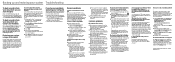
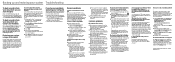
... disk drive or SSD without using VAIO Care (Rescue Mode) : Recover or maintain your system.
I cannot create Recovery Media
Try the suggestions below:
1 Download and install the latest
updates using VAIO Update.
2 Restart your computer. And then, try to
create Recovery Media again.
3 If an AC adapter is supplied with an
external optical disc drive, plug the AC adapter into a power source...
Safety Regulations - Page 3
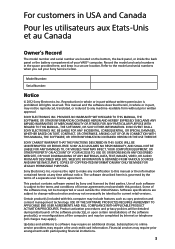
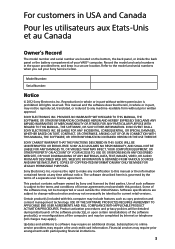
...; computer. Record the model and serial numbers in the space provided here, and keep in a secure location. Refer to the model and serial numbers when you call your Sony Service Center.
Model Number:
Serial Number:
Notice
© 2012 Sony Electronics Inc. Reproduction in whole or in part without written permission is prohibited. All rights reserved. This manual and the software...
Safety Regulations - Page 4
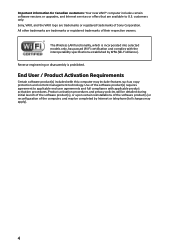
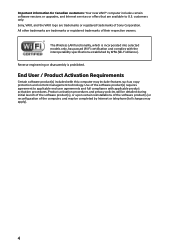
...: Your new VAIO® computer includes certain software versions or upgrades, and Internet services or offers that are available to U.S. customers only. Sony, VAIO, and the VAIO logo are trademarks or registered trademarks of Sony Corporation. All other trademarks are trademarks or registered trademarks of their respective owners.
The Wireless LAN functionality, which is incorporated into...
VAIO® User Guide (Printable Version) - Page 33
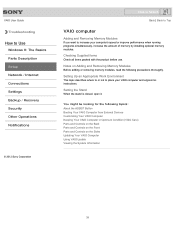
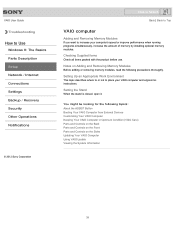
VAIO User Guide
Troubleshooting
How to Use
Windows 8: The Basics Parts Description Setup Network / Internet Connections Settings Backup / Recovery Security Other Operations Notifications
© 2012 Sony Corporation
Click to Search
Back | Back to Top
VAIO computer
Adding and Removing Memory Modules
If you want to increase your computer's speed or improve performance when running programs ...
VAIO® User Guide (Printable Version) - Page 97
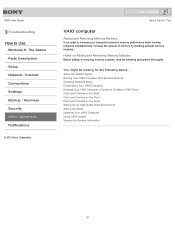
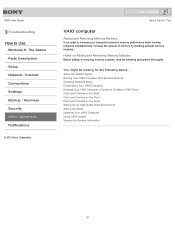
VAIO User Guide
Troubleshooting
How to Use
Windows 8: The Basics Parts Description Setup Network / Internet Connections Settings Backup / Recovery Security Other Operations Notifications
© 2012 Sony Corporation
Click to Search
Back | Back to Top
VAIO computer
Adding and Removing Memory Modules
If you want to increase your computer's speed or improve performance when running programs ...
VAIO® User Guide (Printable Version) - Page 122
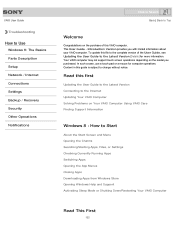
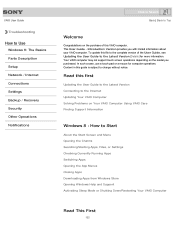
...
Updating the User Guide to the Latest Version Connecting to the Internet Updating Your VAIO Computer Solving Problems on Your VAIO Computer Using VAIO Care Finding Support Information
Windows 8 : How to Start
About the Start Screen and Menu Opening the Charms Searching/Starting Apps, Files, or Settings Checking Currently Running Apps Switching Apps Opening the App Menus Closing Apps Downloading...
VAIO® User Guide (Printable Version) - Page 123


... file will automatically update to the complete version of the User Guide. If the window prompting you to update the User Guide does not appear, make sure your VAIO computer is connected to the Internet and repeat the above steps. If the update window still does not appear, start VAIO Update [Details] so you can find and download the User Guide manually. Hint
It...
VAIO® User Guide (Printable Version) - Page 125
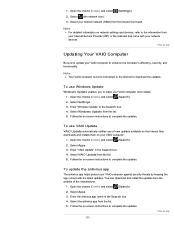
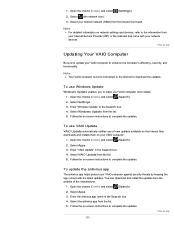
... network settings and devices, refer to the information from your Internet Service Provider (ISP) or the manuals that came with your network devices.
^ Go to top
Updating Your VAIO Computer
Be sure to update your VAIO computer to enhance the computer's efficiency, security, and functionality.
Note Your VAIO computer must be connected to the Internet to download the updates.
To use Windows Update...
VAIO® User Guide (Printable Version) - Page 132
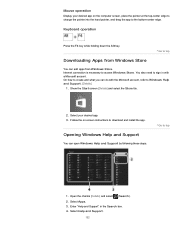
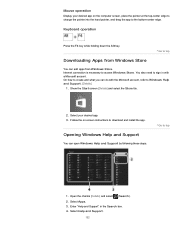
... you can do with the Microsoft account, refer to Windows Help and Support. [Details]
1. Show the Start screen [Details] and select the Store tile.
2. Select your desired app. 3. Follow the on-screen instructions to download and install the app.
Opening Windows Help and Support
You can open Windows Help and Support by following these steps.
^ Go to top
1. Open...
VAIO® User Guide (Printable Version) - Page 172
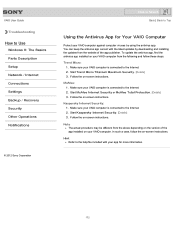
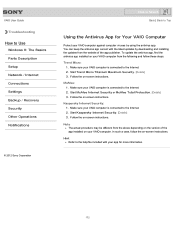
...Setup Network / Internet Connections Settings Backup / Recovery Security Other Operations Notifications
© 2012 Sony Corporation
Click to Search
Back | Back to Top
Using the Antivirus App for Your VAIO Computer
Protect your VAIO computer against computer viruses by using the antivirus app. You can keep the antivirus app current with the latest updates by downloading and installing the updates...
VAIO® User Guide (Printable Version) - Page 205
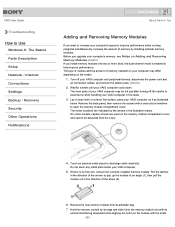
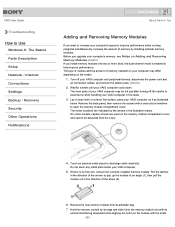
... Guide
Troubleshooting
How to Use
Windows 8: The Basics Parts Description Setup Network / Internet Connections Settings Backup / Recovery Security Other Operations Notifications
Click to Search
Back | Back to Top
Adding and Removing Memory Modules
If you want to increase your computer's speed or improve performance when running programs simultaneously, increase the amount of memory by installing...
VAIO® User Guide (Printable Version) - Page 211


VAIO User Guide
Troubleshooting
How to Use
Windows 8: The Basics Parts Description Setup Network / Internet Connections Settings Backup / Recovery Security Other Operations Notifications
Click to Search
Back | Back to Top
Notes on Adding and Removing Memory Modules
Before adding or removing memory modules, read the following precautions thoroughly. Your VAIO computer and memory modules use high ...
VAIO® User Guide (Printable Version) - Page 217
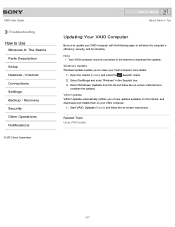
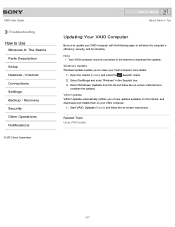
VAIO User Guide
Troubleshooting
How to Use
Windows 8: The Basics Parts Description Setup Network / Internet Connections Settings Backup / Recovery Security Other Operations Notifications
© 2012 Sony Corporation
Click to Search
Back | Back to Top
Updating Your VAIO Computer
Be sure to update your VAIO computer with the following apps to enhance the computer's efficiency, security, and ...
VAIO® User Guide (Printable Version) - Page 218
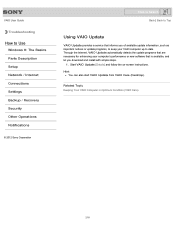
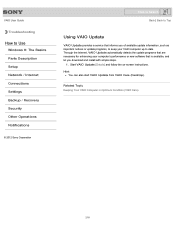
...
How to Use
Windows 8: The Basics Parts Description Setup Network / Internet Connections Settings Backup / Recovery Security Other Operations Notifications
© 2012 Sony Corporation
Click to Search
Back | Back to Top
Using VAIO Update
VAIO Update provides a service that informs you of available update information, such as important notices or update programs, to keep your VAIO computer up to...
VAIO® User Guide (Printable Version) - Page 259
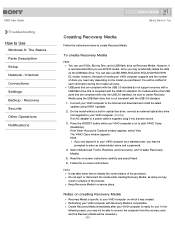
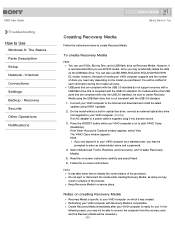
... to create Recovery Media using the USB flash drive that is not compliant with the USB 3.0 standard.
1. Connect your VAIO computer to the Internet and download and install the latest updates using VAIO Update.
2. On the model without a built-in optical disc drive, connect an external optical disc drive (not supplied) to your VAIO computer. [Details] If an AC adapter or a power cable is supplied...
VAIO® User Guide (Printable Version) - Page 264
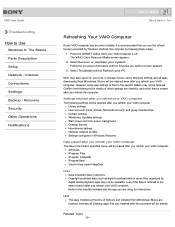
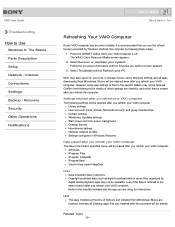
...memberships Domain settings Windows Update settings Start screen and lock screen background Desktop themes International settings Wireless network profiles Settings configured in Windows Welcome
Data erased after you refresh your VAIO computer The data in the folders specified below will be erased after you refresh your VAIO computer.
\Windows \Program Files \Program Files(x86) \ProgramData \Users...
VAIO® User Guide (Printable Version) - Page 372
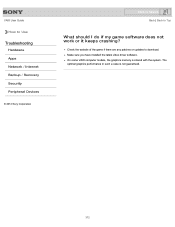
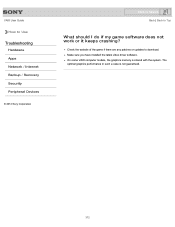
... Apps Network / Internet Backup / Recovery Security Peripheral Devices
© 2012 Sony Corporation
Click to Search
Back | Back to Top
What should I do if my game software does not work or it keeps crashing?
Check the website of the game if there are any patches or updates to download. Make sure you have installed the latest video driver software. On some VAIO computer...
Marketing Specifications - Page 2
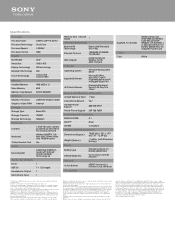
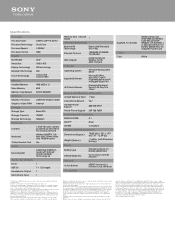
... Type Processor Technology Processor Speed Processor Cache Display Screen Size Resolution Display Technology Backlight Technology Touch Technology Memory Installed Memory Max. Memory Memory Type/Speed Graphics Graphics Processor Graphics Video RAM Storage Storage Type Storage Capacity Storage Technology Hardware
Camera
Keyboard
10-Key Numeric Pad Audio
Sound System
Inputs and Outputs DC-In USB...

