Sony TCD-D3 driver and firmware
Related Sony TCD-D3 Manual Pages
Download the free PDF manual for Sony TCD-D3 and other Sony manuals at ManualOwl.com
Primary User Manual - Page 2
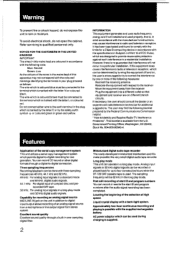
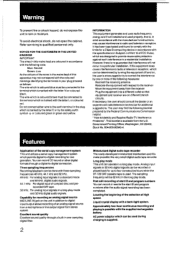
... utilizes a serial copy management system which permits digital-to-digital recording for one genration. You can record CD sound or other digital formats through a digital-to-digital connection.
Three sampling frequencies Recording/playback can be done with three sampling frequencies 48 kHz, 44.1 kHz and 32 kHz. 48 kHz: For analog input signals in a standard mode
and 48 kHz, digital audio signals...
Primary User Manual - Page 3
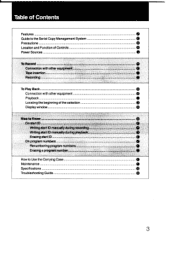
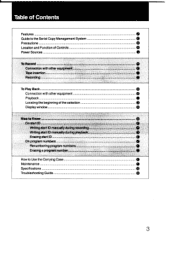
...
e
Guide to the Serial Copy Management System
0
Precautions
0
Location and Function of Controls
0
Power Sources
0
To Record
40
Connection with other equipment
0
Tape insertion
Recording
To Play Back
0
Connection with other equipment
0
Playback
0
Locating the beginning of the selection
0
Display window
0
Nice to Know
On start ID
Writing start ID manually during recording...
Primary User Manual - Page 4
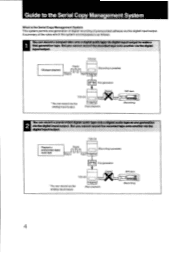
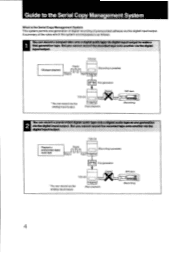
...generation of digital recording of prerecorded software via the digital input/output. A summary of the rules which this system encompasses is as follows:
II You canrecord a compact disc onto a digitalaudio tape via digitalinput/output tomake a first generation type. But you cannot record the recorded tape onto another via thedigital input/output.
TCD-D3
CD player playback
Digital
(Recording is...
Primary User Manual - Page 6
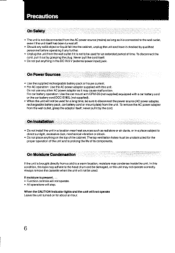
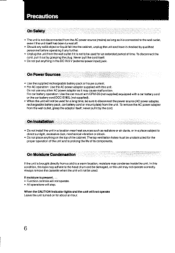
...power adaptor supplied with this unit.
Do not use any other AC power adaptor as it may cause malfunction. For car battery operation: Use the car mount arm CPM-D3...power adaptor from the wall outlet, grasp the adaptor itself; never pull it by the cord.
On installation
• Do not install... If moisture is present . . . • Function controls will not operate. • All operations will stop. When...
Primary User Manual - Page 8
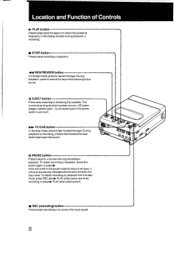
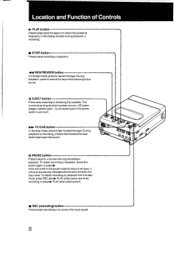
...play back the tape or to check the sampling frequency in the display window during playback or recording.
■ STOP button Press to stop recording or playback.
41.4 REW/REVIEW button In the stop mode, ...a power soruce-AC power adaptor, battery pack-is connected even if the power switch is set to off.
FF/CUE button In the stop mode, press to fast-forward the tape. During playback or recording, ...
Primary User Manual - Page 9
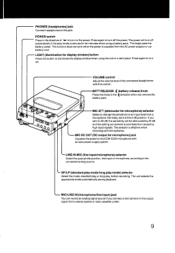
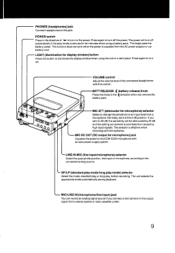
.... This helps save the battery power. This function does not work when the power is supplied from the AC power adaptor or car battery cord.
LIGHT (illumination for display window) button Press this button to illuminate the display window when using the unit in a dark place. Press again to turn off.
VOLUME control Adjust the volume level of...
Primary User Manual - Page 11
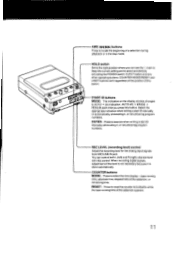
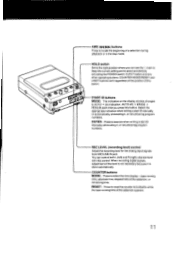
... the display window changes to AUTO (no indication: AUTO off) -. ERASE -. RENUM each time you press this button. Select the appropriate indication when writing a start ID manually or automatically, eliminating it, or renumbering program numbers. ENTER: Press to execute when writing a start ID manually, eliminating it, or renumbering program numbers.
REC LEVEL (recording level) control
Adjust...
Primary User Manual - Page 12
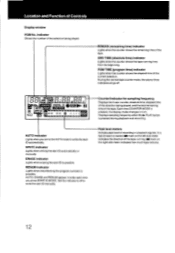
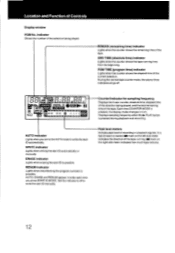
...Controls
Display window...DIGITAL IN
WAURIT*E4ENUM CAUTION
I OVER
dB CO 50 32 24
6 420
OVER
AUTO indicator Lights when you set to the AUTO mode to write the start ID automatically.
WRITE indicator Lights when writing the start ID automatically or manually...START ID MODE. Set the indicator to off to write the start ID manually.
Counter/Indicator for sampling frequency Displays the linear counter,...
Primary User Manual - Page 16
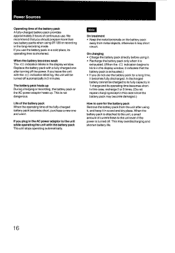
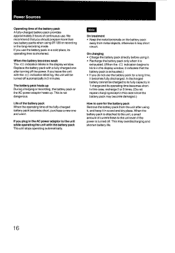
... when using DT-120 or recording in the long-recording mode. If you use the battery pack in a cold place, its operating time is shortened.
When the battery becomes weak The .r3 indication blinks in the display window. Replace the battery pack with a fully charged one after turning off the power. If you leave the...
Primary User Manual - Page 17
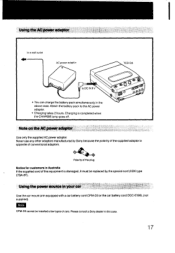
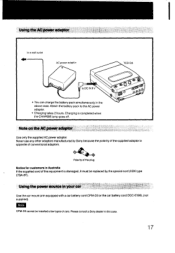
... replaced by the special cord (KDK type LTSA-2F).
Using the power source in your car
Use the car mount arm equipped with a car battery cord CPM-D3 or the car battery cord DCC-E190L (not supplied).
Note CPM-D3 cannot be installed a few types of cars. Please consult a Sony dealer in this case.
17
Primary User Manual - Page 18
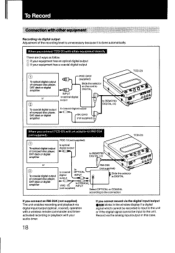
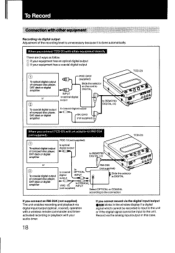
... connect an RM-D3K (not supplied) The unit enables recording and playback via digital input/output (optical, coaxial), operation with a wireless remote commander and timeractivated recording or playback with your audio-timer.
18
If you cannot record via the digital input/output OM blinks in the window display if a digital signal which cannot be recorded is input to the unit or if the...
Primary User Manual - Page 20
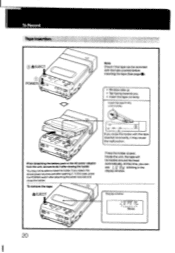
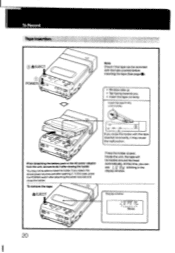
...POWER
Note Check if the tape can be recorded with the hole covered before inserting the tape (See page 0).
• Window...POWER switch after attaching the power sources and close the holder.
To remove the tape
7
!EJECT
Press the holder closed. Inside the unit, the tape will be loaded around the head automatically. At this time, you can
see Lb' Rd blinking in the
display window.
Display window...
Primary User Manual - Page 21
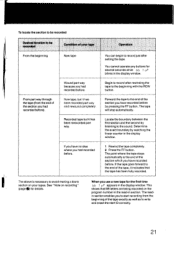
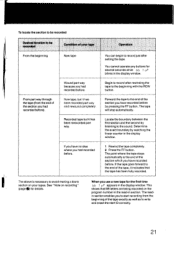
... has been rerecorded part way.
If you have no idea where you had recorded before.
You can begin to record just after setting the tape.
You cannot operate any buttons for several seconds while bb 1 oP blinks in the display window.
Begin to record after rewinding the tape to the beginning with the REW button.
Forward...
Primary User Manual - Page 22
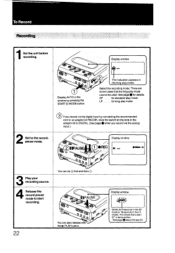
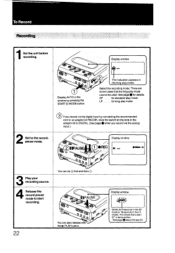
...
LP
for long-play mode
2 Set to the recordpause mode.
0 If you record via the digital input by connecting the recommended cord or an adaptor kit RM-D3K, slide the switch on the cord or the adaptor kit to DIGITAL. (See page • when you record via the analog input.)
'PAUSE
Display window
,
0 *REG ® Aum
WOW...
Primary User Manual - Page 24
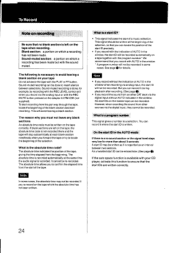
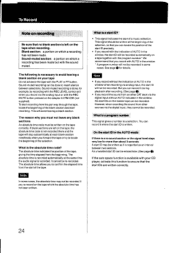
...The absolute time is recorded automatically at the same time the audio signal is recorded. It cannot be re-recorded. The absolute time allows...record without the indication of AUTO in the window when recording via analog input, the start ID will not be recorded. But you can record it during playback after recording. (See page 0).
• If you record the sound from an other DAT deck via the digital...
Primary User Manual - Page 25
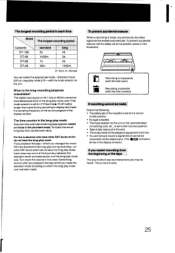
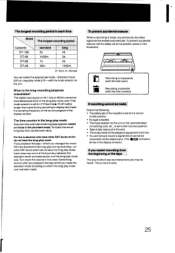
...
unavailable?
The digital input signal on 44.1 kHz or 48 kHz cannot be recorded/played back in the long play mode, even if the mode selector is set to LP. Press the► PLAY button longer than usual during recording to display and check the sampling frequency of the source program in the display window.
The time...
Primary User Manual - Page 27
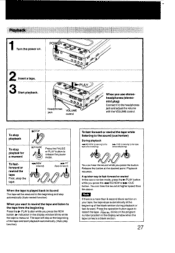
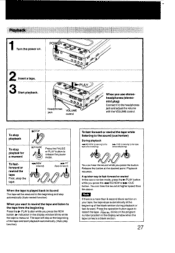
...power on.
2 Insert a tape. 3 Start playback.
,
t:X °
1 O 0
tts)
ll- PLAY
CO %
Headphones jack
VOLUME control
When you use stereoheadphones (stereomini plug) Connect it to the headphones jack and adjust the volume with the VOLUME control...; PLAY button while you press the REW button. p. indication in the display window blinks while the tape is rewound. The tape will stop at the beginning...
Primary User Manual - Page 28
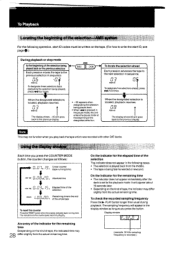
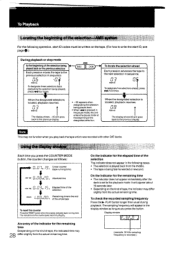
... is set to the playback mode. It will appear about 16 seconds later. • Depending on the kind of tape, the indicator may differ slightly from the actual remaining time.
To check the recorded sampling frequency Press the N. PLAY button longer than usual during playback. The sampling frequency will appear in the display window...
Primary User Manual - Page 29


... covers the hole before operating.
Writing start ID manually during recording
Operation
1 Press START ID MODE for a few times.
2 Press START ID
ENTER at the desired position during recording.
Result
AUTO or no indication appears in the window.
WRITE lights and START-1D blinks in the
display window. (9 seconds for standard mode, 18 seconds for long...
Primary User Manual - Page 30
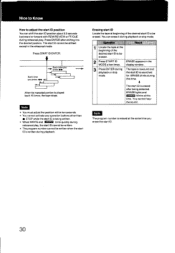
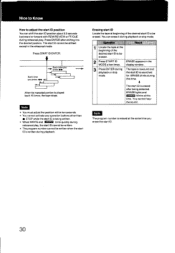
...
Result
1 Locate the tape at the
beginning of the
desired start ID to be
erased.
2 Press START ID
ERASE appears in the
MODE a few times. display window.
3 Press ENTER during The tape is rewound and
playback or stop
the start ID is searched
mode.
for. ERASE blinks during
this time.
4
The start...

