Sony NAS-SV20i driver and firmware
Drivers and firmware downloads for this Sony item

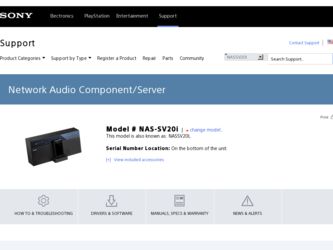
Related Sony NAS-SV20i Manual Pages
Download the free PDF manual for Sony NAS-SV20i and other Sony manuals at ManualOwl.com
How to use Network Audio Remote Ver.1.0.11 and later - Page 2
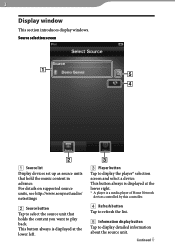
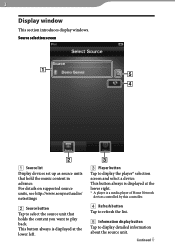
...://www.sony.net/audio/ netsettings
Source button
Tap to select the source unit that holds the content you want to play back. This button always is displayed at the lower left.
Player button Tap to display the player* selection screen and select a device. This button always is displayed at the lower right.
* A player is a media player of Home Network devices controlled...
Operating Instructions - Page 2
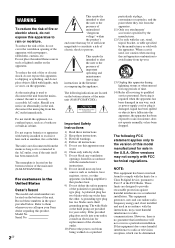
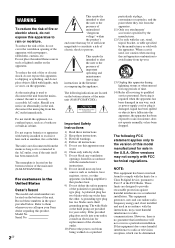
... exterior of the main unit (NAS-SV20i/SV20Di).
For customers in the United States
Owner's Record
The model and serial numbers are located on the bottom of the unit. Record these numbers in the space provided below. Refer to them whenever you call upon your Sony dealer regarding this product. Model No. Serial No.
2GB
This symbol...
Operating Instructions - Page 3


... radio/TV technician for help.
CAUTION
You are cautioned that any changes or modifications not expressly approved in this manual could void your authority to operate this equipment.
Properly shielded and grounded cables and connectors must be used for connection to host computers and / or peripherals in order to meet FCC emission limits.
This device...
Operating Instructions - Page 38
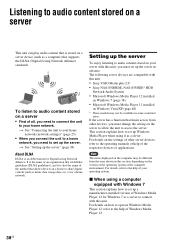
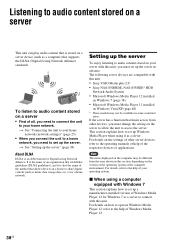
... your server with this unit, you must set up the server in advance. The following server devices are compatible with this unit.
• Sony VAIO Media plus 2.0 • Sony NAS-S500HDE, NAS-S55HDE* HDD
Network Audio System
• Microsoft Windows Media Player 12 installed
on Windows 7 (page 38)
• Microsoft Windows Media Player 11 installed
on Windows Vista/XP (page 40)
* These models may...
Operating Instructions - Page 40


...refer to the help of Windows Media Player 11.
* Windows Media Player 11 is not manufacturerinstalled on Windows XP. Access the Microsoft web site, download the installer, and then install Windows Media Player 11 on your computer.
1 Go to [Start] - [All Programs].
The [Network and Sharing Center] window appears.
5 Select [Customize].
The [Set Network Location] window appears.
6 Add a check mark to...
Operating Instructions - Page 61
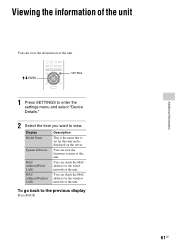
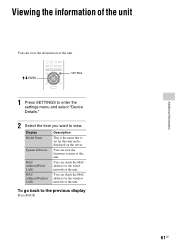
... "Device Details."
2 Select the item you want to view.
Display
Description
Model Name
This is the name that is set for this unit and is displayed on the server.
System Software
You can view the firmware version of this unit.
MAC Address(Wired LAN)
You can check the MAC address for the wired network of the unit.
MAC Address(Wireless LAN)
You can check the MAC address for the wireless...
Operating Instructions - Page 62
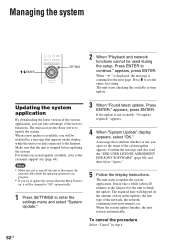
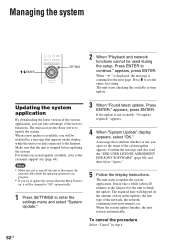
... system update.
Updating the system application
By downloading the latest version of the system application, you can take advantage of the newest functions. The unit accesses the Sony server to update the system. When a new update is available, you will be notified by a message that appears on the display while the unit is on and connected to the Internet...
Operating Instructions - Page 65


....
, Move the audio connecting cable away from any display, fluorescent light, or other electrical devices.
, Move the unit away from any display or TV. , If plugs or jacks are dirty, wipe them with a cloth
slightly moistened with alcohol. , Connect the unit to a different wall socket. , Install a noise filter (available separately) to the
power cord.
Network connection
An error message appears...
Operating Instructions - Page 70


... system application. Contact your nearest Sony dealer.
Download Error
The unit cannot download the update data. Reset the unit (page 64), then enter the settings menu and update the system again (page 62).
PARTY
Cannot receive PARTY data.
The unit cannot obtain the audio content streamed by the PARTY host. Check the network connection (page 32). If the unit...
Operating Instructions - Page 73


... iPod/iPhone models
Precautions/Specifications
You can use the following iPod/iPhone models on this unit. Update your iPod/iPhone with the latest software before using it.
iPhone
iPhone 3G
iPhone 3GS
iPhone 4
iPod touch 1st generation
iPod touch ...)
iPod nano 3rd generation
(video)
iPod nano 4th generation
(video)
iPod nano 5th generation (video camera)
iPod nano 6th generation
73GB
Operating Instructions - Page 75
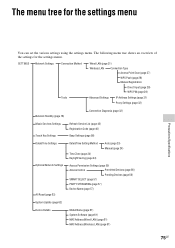
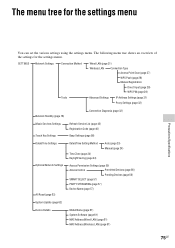
... Saving (page 24)
Auto (page 23) Manual (page 24)
Access Permission Settings (page 55)
Access Control
Permitted Devices (page 56)
Pending Devices (page 56)
SMART SELECT (page 57)
PARTY STREAMING (page 57)
Device Name (page 57)
System Update (page 62)
Device Details
Model Name (page 61) System Software (page 61) MAC Address(Wired LAN) (page 61) MAC Address(Wireless LAN) (page 61)
75GB
Operating Instructions - Page 77


... Wi-Fi Alliance to allow you to set up a wireless network easily. A push button configuration method and a PIN code method are available.
DAB/DAB+ (Digital Audio Broadcasting)-related terms (UK model only)
Dynamic label segment
The text data transmitted for each channel or service.
Ensemble label
In DAB/DAB+, multiple digital radio channels are transmitted using a single...
Operating Instructions - Page 79
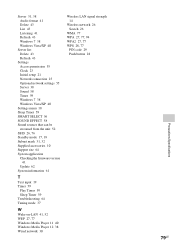
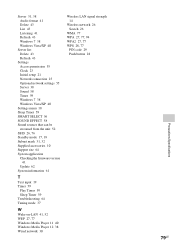
... Supplied accessories 10 Support site 64 System application
Checking the firmware version 61
Update 62 System information 61
T
Text input 19 Timer 59
Play Timer 59 Sleep Timer 59 Troubleshooting 64 Tuning mode 37
W
Wake-on-LAN 41, 52 WEP 27, 77 Windows Media Player 11 40 Windows Media Player 12 38 Wired network 30
Wireless LAN signal strength 14
Wireless network 26 Search...
Operating Instructions - Page 80
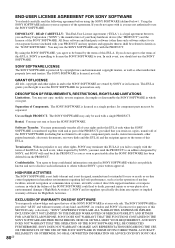
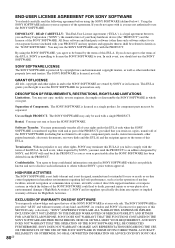
... transferred together with and as part of the PRODUCT, provided that you retain no copies, transfer all of the SONY SOFTWARE (including but not limited to all copies, component parts, media, instruction manuals, other printed materials, electronic documents, recovery disks and this EULA) and the recipient agrees to the terms of this EULA.
Termination. Without prejudice to any...
Operating Instructions - Page 84


...of a storage or distribution medium does not bring the other work under the scope of this License.
3. You may copy and distribute...copy of the corresponding source code, to be distributed under the terms of Sections 1 and 2 above on a medium customarily used for software...interface definition files, plus the scripts used to control compilation and installation of the executable. However, as a special ...
Operating Instructions - Page 87
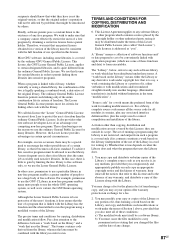
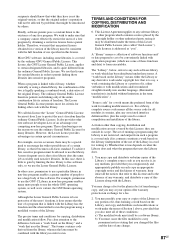
... that program using a modified version of the Library.
The precise terms and conditions for copying, distribution and modification follow. ... License"). Each licensee is addressed as "you".
A "library" means a collection of software functions and/ or data ...plus the scripts used to control compilation and installation of the library.
Activities other than copying, distribution and modification are...
Operating Instructions - Page 89


...copy of the library already present on the user's computer system, rather than copying library functions into the executable, and (2) will operate properly with a modified version of the library, if the user installs one, as long as the modified version is interface-compatible with the version...decide if he or she is willing to distribute software through any other system and a licensee cannot ...
Operating Instructions - Page 91
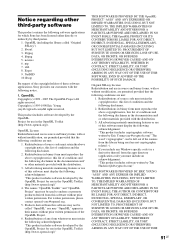
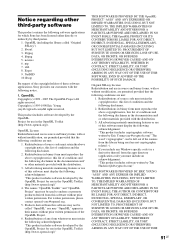
...of the copyright holders of these software applications, Sony provides our customers with the ... GOODS OR SERVICES; LOSS OF...display the following acknowledgement: "This product includes cryptographic software written by Eric Young ([email protected])" The word "cryptographic" can be left out if the rouines from the library being used are not cryptographic related :-).
4. If you include any Windows...
Operating Instructions - Page 94


...Sony Corporation.
• US and foreign patents licensed from Dolby
Laboratories.
• MPEG Layer-3 audio coding technology and patents
licensed from Fraunhofer IIS and Thomson.
• Microsoft, Windows, Windows Vista, Windows 7™,
Windows... CERTIFIED™
are trademarks, service marks, or certification marks of the Digital Living Network Alliance.
WPA Supplicant
Copyright (c)...
Quick Setup Guide - Page 2
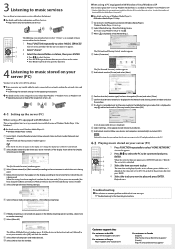
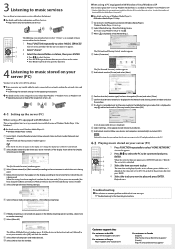
... 7
This section explains how to set up a manufacturer-installed version of Windows Media Player 12 for Windows 7. For details on the use of Windows Media Player 12:
Windows Media Player 12 Help
Go to [Start] - [Control Panel] and select [View network status and tasks] under [Network and
Internet]. The [Network and Sharing Center] window appears. Tip If the desired item...
