TP-Link Auranet EAP330 driver and firmware
Drivers and firmware downloads for this TP-Link item

Related TP-Link Auranet EAP330 Manual Pages
Download the free PDF manual for TP-Link Auranet EAP330 and other TP-Link manuals at ManualOwl.com
Auranet EAP330 V1 User Guide - Page 2
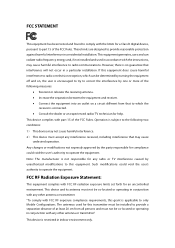
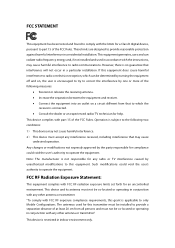
... with the limits for a Class B digital device, pursuant to part 15 of the FCC Rules. These limits are designed to provide reasonable protection against harmful interference in a residential installation. This equipment generates, uses and can radiate radio frequency energy and, if not installed and used in accordance with the instructions, may cause harmful interference to...
Auranet EAP330 V1 User Guide - Page 3
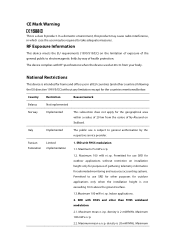
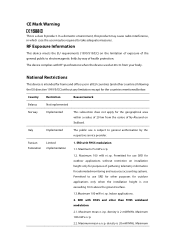
...required to take adequate measures.
RF Exposure Information
This device meets the EU requirements (1999/519/EC) on the...use is subject to general authorisation by the
respective service provider.
Russian Federation
Limited implementation
1. SRD with FHSS modulation 1.1.... SRD for other purposes for outdoor applications only when the installation height is not exceeding 10 m above the ground surface...
Auranet EAP330 V1 User Guide - Page 6
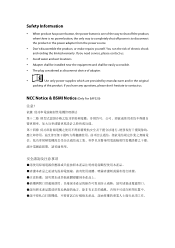
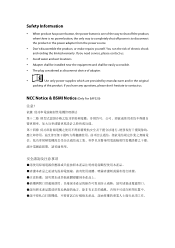
... electric shock and voiding the limited warranty. If you need service, please contact us.
Avoid water and wet locations. Adapter shall be installed near the equipment and shall be easily accessible. The plug considered as disconnect device of adapter.
Use only power supplies which are provided by manufacturer and in the original...
Auranet EAP330 V1 User Guide - Page 9
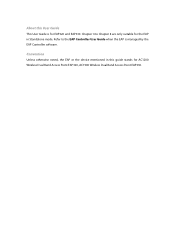
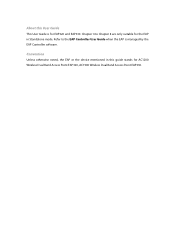
About this User Guide
This User Guide is for EAP320 and EAP330. Chapter 4 to Chapter 8 are only suitable for the EAP in Standalone mode. Refer to the EAP Controller User Guide when the EAP is managed by the EAP Controller software.
Convention
Unless otherwise noted, the EAP or the device mentioned in this guide stands for AC1200 Wireless Dual Band Access...
Auranet EAP330 V1 User Guide - Page 10


......6 3.2 Managed Mode...6 3.3 Switch to Standalone Mode...6 Chapter 4 Network ...7 Chapter 5 Wireless ...8 5.1 Wireless Settings ...9
5.1.1 Wireless Basic Settings ...10 5.1.2 SSIDs...11 5.1.3 Wireless Advanced Settings 15 5.1.4 Load Balance ...16 5.2 Portal...16 5.2.1 Portal Configuration...17 5.2.2 Free Authentication Policy 22 5.3 MAC Filtering ...24 5.4 Scheduler ...26 5.5 QoS ...30 5.5.1 AP...
Auranet EAP330 V1 User Guide - Page 11


... 7.1.1 Log List ...47 7.1.2 Log Settings...47 7.1.3 Backup Log ...49 7.2 Web Server ...49 7.3 Management Access...50 7.4 LED ON/OFF ...50 7.5 SSH...51 7.6 SNMP ...51
Chapter 8 System ...54 8.1 User Account...54 8.2 Time Settings ...54 8.2.1 Time Settings ...55 8.2.2 Daylight Saving ...56 8.3 Reboot/Reset ...57 8.4 Backup & Restore ...58 8.5 Firmware Upgrade ...58
Appendix A: Specifications ...60
2
Auranet EAP330 V1 User Guide - Page 12
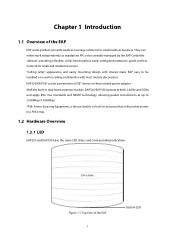
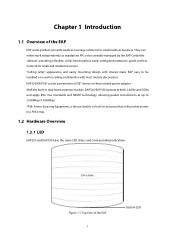
...the EAP Controller software, providing a flexible, richly-functional but easily-configured enterprise-grade wireless network for small and medium business. "Celling lamp" appearance and easily mounting design with chassis make EAP easy to be installed on a wall or ceiling and blend in with most interior decorations. EAP320/EAP330 can be powered via a PSE* device or the provided power adapter. With...
Auranet EAP330 V1 User Guide - Page 13
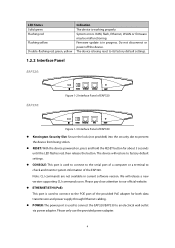
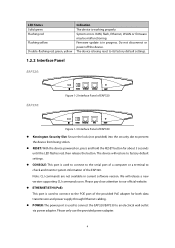
...Status Solid green Flashing red
Flashing yellow
Double-flashing red, green, yellow
Indication The device is working properly. System errors. RAM, flash, Ethernet, WLAN or firmware may be malfunctioning. Firmware update is in progress. Do not disconnect or power off the device. The device is being reset to its factory default settings.
1.2.2 Interface Panel
EAP320:
EAP330:
Figure 1-2 Interface...
Auranet EAP330 V1 User Guide - Page 14


... required to assign IP addresses to the EAP and clients. Typically, a router acts as the DHCP server. A computer running the EAP Controller software can locate in the same or different subnet with the EAPs. The EAP can be managed by the EAP Controller software, which is a management software specially designed for the TP-LINK EAP devices on a local wireless network, allowing you to...
Auranet EAP330 V1 User Guide - Page 15
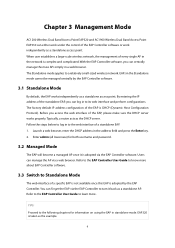
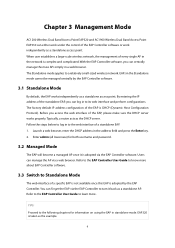
... Band Access Point EAP320 and AC1900 Wireless Dual Band Access Point EAP330 can either work under the control of the EAP Controller software or work independently as a standalone access point. When user establishes a large-scale wireless network, the management of every single AP in the network is complex and complicated. With the EAP Controller software, you can centrally manage the...
Auranet EAP330 V1 User Guide - Page 23


... IP/Port:
Enter the IP address/port of the RADIUS server.
RADIUS Password:
Enter the shared secret of RADIUS server to access the RADIUS server.
Group Key
Specify the group key update period in seconds. The value can be either 0 or
Update period: at least 30. 0 means no update.
NOTE:
Encryption type TKIP is not supported in 802...
Auranet EAP330 V1 User Guide - Page 24


Group Key
Specify the group key update period in seconds. The value can be either 0 or at
Update Period: least 30. 0 means no update.
5.1.3 Wireless Advanced Settings
Figure 5-8 Wireless Advanced Settings
Beacon Interval:
Beacons are transmitted periodically by the device to announce the presence of a wireless network for the clients. Beacon Interval value determines the time interval of the...
Auranet EAP330 V1 User Guide - Page 40


5.5.1 AP EDCA Parameters
AP Enhanced Distributed Channel Access (EDCA) parameters affect traffic flowing from the EAP device to the client station.
Figure 5-30 AP EDCA Parameters
Queue:
Arbitration InterFrame Space:
Minimum Contention Window:
Maximum Contention Window:
Maximum Burst
Displays the transmission queues: Data 0>Data 1>Data 2>Data 3.
A wait time for data frames. The wait time is...
Auranet EAP330 V1 User Guide - Page 41


... to specify that the EAP device should not acknowledge
Acknowledgement: frames with QosNoAck as the service class value. By default, it is disabled.
Unscheduled Automatic Power Save Delivery:
Select Enable to enable APSD, which is a power management method. APSD is recommended if VoIP phones access the network through the EAP device. By default, it is...
Auranet EAP330 V1 User Guide - Page 42
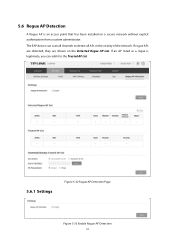
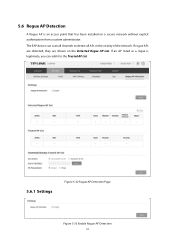
5.6 Rogue AP Detection
A Rogue AP is an access point that has been installed on a secure network without explicit authorization from a system administrator. The EAP device can scan all channels to detect all APs in the vicinity of the network. If rogue APs are detected, they are shown on the Detected Rogue AP List. If an AP...
Auranet EAP330 V1 User Guide - Page 44
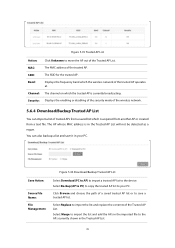
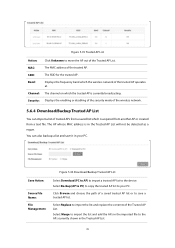
... AP List.
MAC:
The MAC address of the trusted AP.
SSID:
The SSID for the trusted AP.
Band:
Displays the frequency band which the wireless network of the trusted AP operates at.
Channel: The channel on which the trusted AP is currently broadcasting.
Security: Displays the enabling or disabling of the security mode of the wireless network.
5.6.4 Download/Backup Trusted...
Auranet EAP330 V1 User Guide - Page 47
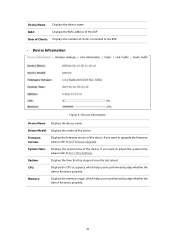
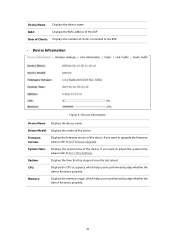
...MAC:
Displays the MAC address of the EAP.
Num of Clients: Displays the number of clients connected to the EAP.
Device Information
Figure 6-3 Device Information
Device Name: Displays the device name.
Device Model: Displays the model of the device.
Firmware Version:
Displays the firmware version of the device. If you want to upgrade the firmware, please refer to 8.5 Firmware Upgrade...
Auranet EAP330 V1 User Guide - Page 67
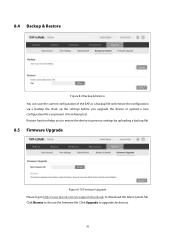
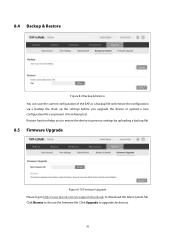
... via a backup file. Back up the settings before you upgrade the device or upload a new configuration file can prevent it from being lost. Restore function helps you to restore the device to previous settings by uploading a backup file.
8.5 Firmware Upgrade
Figure 8-10 Firmware Upgrade Please log in http://www.tp-link.com/en/support/download/ to download the latest system file. Click Browse to...
Auranet EAP330 V1 User Guide - Page 68


NOTE: 1. Please select the proper software version that matches your hardware to upgrade. 2. To avoid damage, please do not turn off the device while upgrading. 3. After upgrading, the device will reboot automatically.
59
EAP330UN V1 Quick Install Guide - Page 1
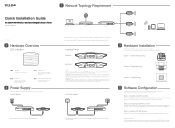
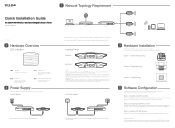
... firmware may be malfunctioning.
Double-flashing red, green, yellow
The device is being reset to its factory default settings.
4 Power Supply
EAP can be powered via a PSE device (such as a PoE switch) or a power adapter.
Via PoE Switch
PoE Switch Connect the Ethernet cable from the PoE switch to the ETHERNET port.
1 Network Topology Requirement
Internet
EAP Controller
Controller Host
Router...
