TP-Link EAP320 driver and firmware
Related TP-Link EAP320 Manual Pages
Download the free PDF manual for TP-Link EAP320 and other TP-Link manuals at ManualOwl.com
EAP Controller V2.2.3 User Guide - Page 4


... the EAP 57 Overview...57 LAN...57 Radio...58
4.2 View Clients Connecting to the EAP 58 User...58 Guest...59
4.3 Configure the EAP...59 Basic Config...59 IP Setting...60 Radio...60 Load Balance...62 WLANs...62 Rouge AP Detection...63 Forget this AP...63
5 Manage the EAP Controller 64
5.1 Information About the Software 65
EAP Controller V2.2.3 User Guide - Page 6


... TP-LINK EAP devices. It allows you to centrally manage your EAP devices using a web browser. You can configure EAPs in batches and conduct real-time monitoring of each EAP in the network. Follow the steps below to complete the basic settings of the EAP Controller. 1. Determine the Network Topology 2. Install the EAP Controller Software 3. Inform the EAPs of the Controller Host's Address...
EAP Controller V2.2.3 User Guide - Page 8
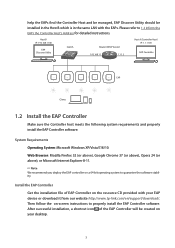
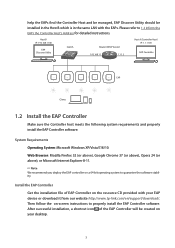
... Internet Explorer 8-11.
// Not We recommend you deploy the EAP controller on a 64-bit operating system to guarantee the software stability.
Install the EAP Controller Get the installation file of EAP Controller on the resource CD provided with your EAP device or download it from our website http://www.tp-link.com/en/support/download/. Then follow the on-screen instructions to properly install...
EAP Controller V2.2.3 User Guide - Page 9


... EAPs of the Controller Host's Address
If your Controller Host is in the same LAN with the EAPs, you can skip this section. If you want to manage EAPs in different network segment with your Controller Host, please follow the steps below to help the EAPs find the Controller Host. 1. Install the EAP Controller on the computer that is in...
EAP Controller V2.2.3 User Guide - Page 10


... to inform the EAP of the Controller's hostname or IP address.
1.4 Basic Configurations and Login
Launch the software on the Controller Host and follow the instructions to complete the basic configurations, and then you can log in to the management interface. Launch the EAP Controller Launch the EAP Controller and the following window will pop up. You can...
EAP Controller V2.2.3 User Guide - Page 23


...EAPs.
Displays the diconnected EAPs.
If a connected or pending EAP powers off, it will be disconnected. When a disconnected EAP is reset to factory default settings or you... displays the EAP's name/MAC address, IP address, status, model, software version, number of connected clients and download/upload bytes.
Config displays the EAP's name/MAC address, IP address, status, model, software version,...
EAP Controller V2.2.3 User Guide - Page 24
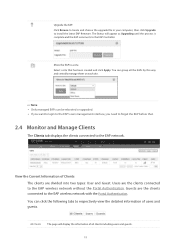
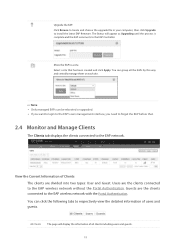
.... Click Browse to locate and choose the upgrade file in your computer, then click Upgrade to install the latest EAP firmware. The Status will appear as Upgrading until the process is complete and the EAP reconnects to the EAP Controller.
Move the EAP to a site. Select a site that has been created and click Apply. You can group...
EAP Controller V2.2.3 User Guide - Page 35


... Update Period
Specify a group key update period, which instructs the EAP how often it should change the encryption keys. The value can be either 0 or 30~8640000 seconds. 0 means the encryption keys will not be changed all the time.
6. Enable Rate Limit for the clients to guarantee the network balance. Enter the value for Download...
EAP Controller V2.2.3 User Guide - Page 53


3.7 QoS
The EAP Controller software allows you to configure the quality of service (QoS) on the EAP device for optimal throughput and performance when handling differentiated wireless traffic, such as Voice-over-IP (VoIP), other types of audio, video, streaming media, and traditional IP data.
To configure QoS on the EAP device, you should set parameters on the transmission...
EAP Controller V2.2.3 User Guide - Page 59
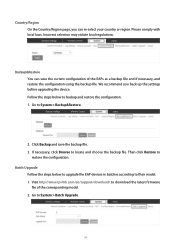
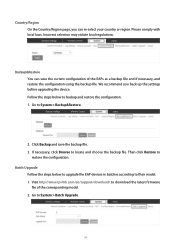
...restore the configuration using the backup file. We recommend you back up the settings before upgrading the device. Follow the steps below to backup and restore the configuration. 1. Go ...configuration. Batch Upgrade
Follow the steps below to upgrade the EAP devices in batches according to their model. 1. Visit http://www.tp-link.com/en/support/download/ to download the latest firmware
file of the...
EAP Controller V2.2.3 User Guide - Page 60


3. Select the EAP model. 4. Click Browse to locate and choose the proper firmware file for the model. 5. Click Upgrade to upgrade the device. 6. After upgrading, the device will reboot automatically.
// Not: To avoid damage, please do not turn off the device while upgrading.
55
EAP Controller V2.2.3 User Guide - Page 74


....0.100
EAP Controller
Switch
Router (DHCP Server) LAN IP:192.168.0.1
Internet
EAP
2. Install the EAP Controller on Host A. 3. Launch the software and follow the instructions to complete some initial configurations. 4. Log into the management interface. 5. Adopt the pending EAP devices.
6.2 Advanced Settings
After the basic configuration, refer to the following content to meet the network...
EAP330 V1 User Guide - Page 8


... List ...46 7.1.2 Log Settings...47 7.1.3 Backup Log ...48 7.2 Web Server ...49 7.3 Management Access...49 7.4 Trunk ...50 7.5 LED ON/OFF ...51 7.6 SSH...51 7.7 SNMP ...52
Chapter 8 System ...55 8.1 User Account...55 8.2 Time Settings ...55 8.2.1 Time Settings ...56 8.2.2 Daylight Saving ...57 8.3 Reboot/Reset ...58 8.4 Backup & Restore ...59 8.5 Firmware Upgrade ...59
Appendix A: Specifications...
EAP330 V1 User Guide - Page 9
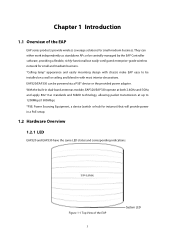
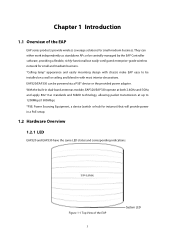
...the EAP Controller software, providing a flexible, richly-functional but easily-configured enterprise-grade wireless network for small and medium business. "Celling lamp" appearance and easily mounting design with chassis make EAP easy to be installed on a wall or ceiling and blend in with most interior decorations. EAP320/EAP330 can be powered via a PSE* device or the provided power adapter. With...
EAP330 V1 User Guide - Page 10
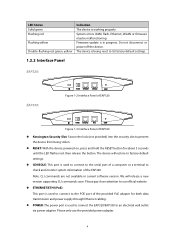
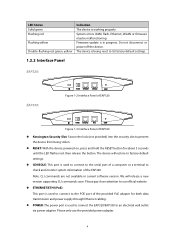
...Status Solid green Flashing red
Flashing yellow
Double-flashing red, green, yellow
Indication The device is working properly. System errors. RAM, flash, Ethernet, WLAN or firmware may be malfunctioning. Firmware update is in progress. Do not disconnect or power off the device. The device is being reset to its factory default settings.
1.2.2 Interface Panel
EAP320:
EAP330:
Figure 1-2 Interface...
EAP330 V1 User Guide - Page 11


... required to assign IP addresses to the EAP and clients. Typically, a router acts as the DHCP server. A computer running the EAP Controller software can locate in the same or different subnet with the EAPs. The EAP can be managed by the EAP Controller software, which is a management software specially designed for the TP-LINK EAP devices on a local wireless network, allowing you to...
EAP330 V1 User Guide - Page 44
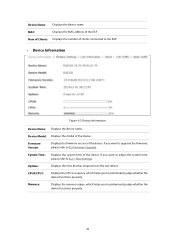
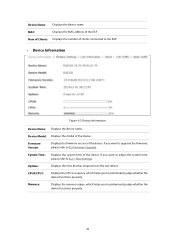
...MAC:
Displays the MAC address of the EAP.
Num of Clients: Displays the number of clients connected to the EAP.
Device Information
Figure 6-3 Device Information
Device Name: Displays the device name.
Device Model: Displays the model of the device.
Firmware Version:
Displays the firmware version of the device. If you want to upgrade the firmware, please refer to 8.5 Firmware Upgrade...
EAP330 V1 User Guide - Page 65
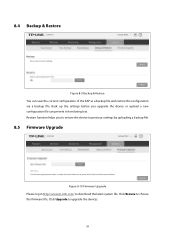
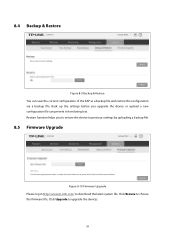
... you upgrade the device or upload a new configuration file can prevent it from being lost. Restore function helps you to restore the device to previous settings by uploading a backup file.
8.5 Firmware Upgrade
Figure 8-10 Firmware Upgrade Please log in http://www.tp-link.com/ to download the latest system file. Click Browse to choose the firmware file. Click Upgrade to upgrade the devices.
59
EAP330 V1 User Guide - Page 66


NOTE: 1. Please select the proper software version that matches your hardware to upgrade. 2. To avoid damage, please do not turn off the device while upgrading. 3. After upgrading, the device will reboot automatically.
60
EAP330 V1 Quick Install Guide - Page 1
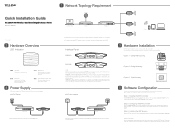
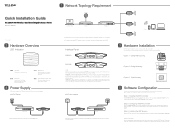
... errors. RAM, Flash, Ethernet, WLAN or firmware may be malfunctioning.
Double-flashing red, green, yellow
The device is being reset to its factory default settings.
4 Power Supply
EAP can be powered via a PSE device (such as a PoE switch) or a power adapter.
Via PoE Switch
PoE Switch Connect the Ethernet cable from the PoE switch to the ETHERNET port.
1 Network Topology Requirement
Internet...

