TP-Link 3.75G driver and firmware
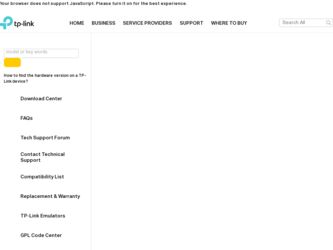
Related TP-Link 3.75G Manual Pages
Download the free PDF manual for TP-Link 3.75G and other TP-Link manuals at ManualOwl.com
MA180 V2 User Guide - Page 2
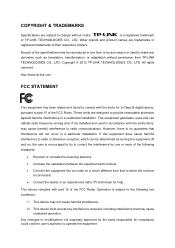
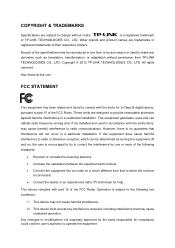
... make any derivative such as translation, transformation, or adaptation without permission from TP-LINK TECHNOLOGIES CO., LTD. Copyright © 2012 TP-LINK TECHNOLOGIES CO., LTD. All rights reserved.
http://www.tp-link.com
FCC STATEMENT
This equipment has been tested and found to comply with the limits for a Class B digital device, pursuant to part 15 of the FCC Rules...
MA180 V2 User Guide - Page 3
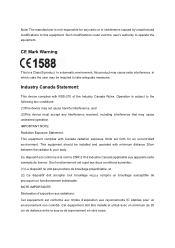
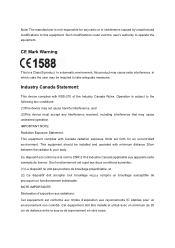
...manufacturer is not responsible for any radio or tv interference caused by unauthorized modifications to this ...device must accept any interference received, including interference that may cause undesired operation. IMPORTANT NOTE: Radiation Exposure Statement: This equipment complies with Canada radiation exposure limits set forth for an uncontrolled environment. This equipment should be installed...
MA180 V2 User Guide - Page 6


... Overview 3
Chapter 2. Installation 4
2.1 Hardware Installation 4 2.2 Software Installation 5
Chapter 3. Connect to Network 9
Chapter 4. Management 11
4.1 Interface Introduction 11
4.1.1 Functional Button Icons 11 4.1.2 Status Information Icons 11
4.2 Message ...12
4.2.1 4.2.2 4.2.3 4.2.4
Create and Send a Message 13 Search a Message 15 View a Message...15 Message Settings...15...
MA180 V2 User Guide - Page 8
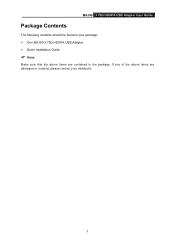
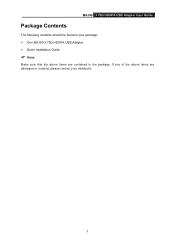
MA180 3.75G HSUPA USB Adapter User Guide
Package Contents
The following contents should be found in your package: One MA180 3.75G HSUPA USB Adapter Quick Installation Guide
Note:
Make sure that the above items are contained in the package. If any of the above items are damaged or missing, please contact your distributor.
1
MA180 V2 User Guide - Page 9
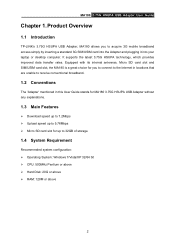
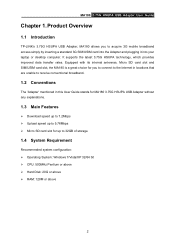
... 3.75G HSUPA USB Adapter without any explanations.
1.3 Main Features
Download speed up to 7.2Mbps Upload speed up to 5.76Mbps Micro SD card slot for up to 32GB of storage
1.4 System Requirement
Recommended system configuration: Operating System: Windows 7/Vista/XP 32/64 bit CPU: 500MHz Pentium or above Hard Disk: 20G or above RAM...
MA180 V2 User Guide - Page 11
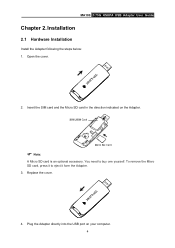
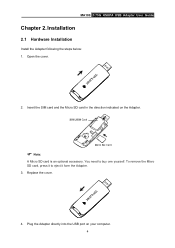
MA180 3.75G HSUPA USB Adapter User Guide
Chapter 2. Installation
2.1 Hardware Installation
Install the Adapter following the steps below: 1. Open the cover.
2. Insert the SIM card and the Micro SD card in the direction indicated on the Adapter.
Note:
A Micro SD card is an optional accessory. You need to buy one yourself. To remove the Micro SD card, press it to eject it form...
MA180 V2 User Guide - Page 12
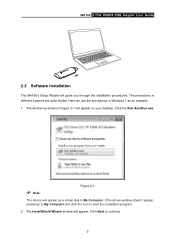
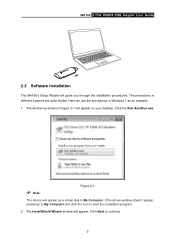
... USB Adapter User Guide
2.2 Software Installation
The MA180's Setup Wizard will guide you through the installation procedures. The procedures in different systems are quite similar. Here we use the procedures in Windows 7 as an example. 1. The window as shown in Figure 2-1 will appear on your desktop. Click the Run AutoRun.exe.
Note:
Figure 2-1
The device will appear as a virtual disk...
MA180 V2 User Guide - Page 13
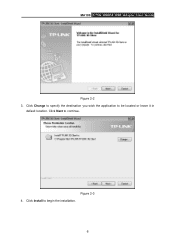
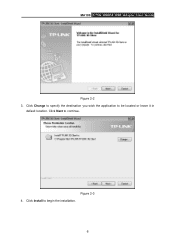
MA180 3.75G HSUPA USB Adapter User Guide
Figure 2-2 3. Click Change to specify the destination you wish the application to be located or leave it in
default location. Click Next to continue.
Figure 2-3 4. Click Install to begin the installation.
6
MA180 V2 User Guide - Page 14
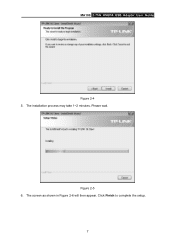
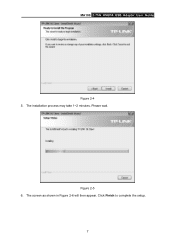
MA180 3.75G HSUPA USB Adapter User Guide
Figure 2-4 5. The installation process may take 1~2 minutes. Please wait.
Figure 2-5 6. The screen as shown in Figure 2-6 will then appear. Click Finish to complete the setup.
7
MA180 V2 User Guide - Page 15
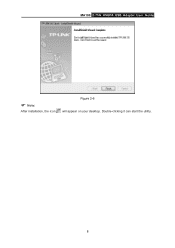
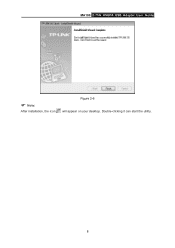
MA180 3.75G HSUPA USB Adapter User Guide
Note:
After installation, the icon
Figure 2-6 will appear on your desktop. Double-clicking it can start the utility.
8
MA180 V2 User Guide - Page 16
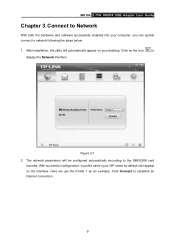
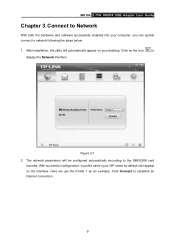
MA180 3.75G HSUPA USB Adapter User Guide
Chapter 3. Connect to Network
With both the hardware and software successfully installed into your computer, you can quickly connect to network following the steps below.
1. After installation, the utility will automatically appear on your desktop. Click on the icon
to
display the Network interface.
Figure 3-1 2. The network parameters will be ...
MA180 V2 User Guide - Page 18
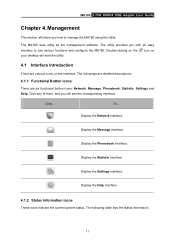
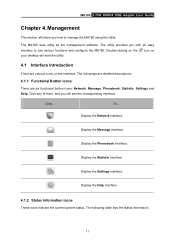
MA180 3.75G HSUPA USB Adapter User Guide
Chapter 4. Management
This section will show you how to manage the MA180 using the utility. The MA180 uses utility as the management software. The utility provides you with an easy interface to use various functions and configure the MA180. Double-clicking on the icon on your desktop will start the...
MA180 V2 User Guide - Page 27
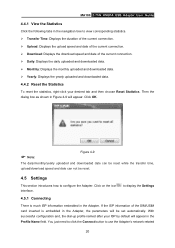
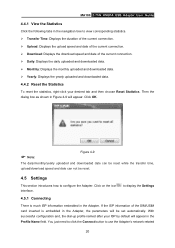
...75G HSUPA USB Adapter User Guide
4.4.1 View the Statistics
Click the following tabs in the navigation tree to view corresponding statistics. Transfer Time: Displays the duration of the current connection. Upload: Displays the upload speed and date of the current connection. Download: Displays the download speed and date of the current connection. Daily: Displays...
MA180 V2 User Guide - Page 39
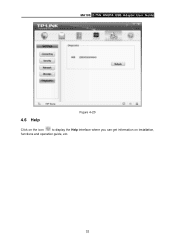
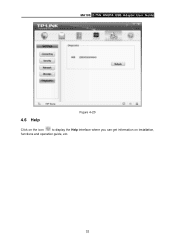
MA180 3.75G HSUPA USB Adapter User Guide
4.6 Help
Figure 4-20
Click on the icon
to display the Help interface where you can get information on installation,
functions and operation guide, etc.
32
MA180 V2 Quick Install Guide 7106503935 - Page 1
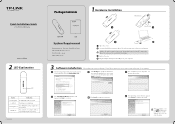
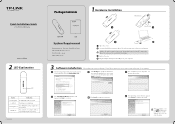
...Flashing Green
The SIM/USIM card has registered to the network.
Solid Green
The network is available with a successful Internet connection.
7106503935
Package Contents
1 Hardware Installation
SIM/USIM Card
3.75G HSUPA USB Adapter
MA180
MODEL NO. MA180
QIG
System Requirement
Operating System͇ḤWindows 7/Vista/XP 32/64-bit CPU: 500MHz Pentium or above Hard Disk: 20G or above RAM...
MA180 V2 Quick Install Guide 7106503935 - Page 2
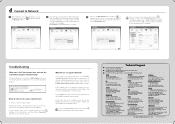
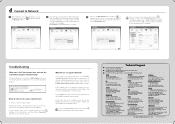
... installed properly. Remove the TP-LINK 3G client driver and then plug the Adapter into another USB port to reinstall the driver.
For more help with the Adapter, please click on the icon (HeḤlpḤ) on the interface to refer to the User Guide.
Technical Support
For more troubleshooting help, go to www.tp-link.com/en/support/fap
To download the latest Firmware, Driver...

