TP-Link T2600G-18TSTL-SG3216 driver and firmware
Drivers and firmware downloads for this TP-Link item

Related TP-Link T2600G-18TSTL-SG3216 Manual Pages
Download the free PDF manual for TP-Link T2600G-18TSTL-SG3216 and other TP-Link manuals at ManualOwl.com
T2600G-28MPSUN V2 CLI Reference Guide Guide - Page 10
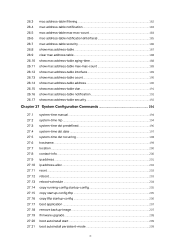
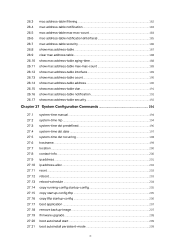
... 198 hostname...199 location ...200 contact-info ...200 ip address ...201 ip address-alloc...202 reset ...203 reboot...203 reboot-schedule ...204 copy running-config startup-config 205 copy startup-config tftp 205 copy tftp startup-config 206 boot application ...207 remove backup-image ...207 firmware upgrade...208 boot autoinstall start ...209 boot autoinstall persistent-mode 209...
T2600G-28MPSUN V2 CLI Reference Guide Guide - Page 26
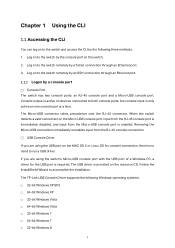
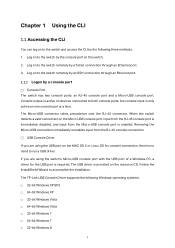
... USB port on the MAC OS X or Linux OS for console connection, there is no need to run a USB driver. If you are using the switch's Micro-USB console port with the USB port of a Windows PC, a driver for the USB port is required. The USB driver is provided on the resource CD. Follow the InstallSheild Wizard to accomplish the installation. The TP-Link USB Console Driver supports the following Windows...
T2600G-28MPSUN V2 CLI Reference Guide Guide - Page 27


64-bit Windows 8 32-bit Windows 8.1 64-bit Windows 8.1 After the TP-Link USB Console Driver is installed, the PC's USB port will act as RS-232 serial port when the PC's USB port is connected to the switch's Micro-USB console port. And the PC's USB port will act as standard USB port when the PC's USB port is unplugged from the switch. Logon Take the following ...
T2600G-28MPSUN V2 CLI Reference Guide Guide - Page 37


... private key file to SSH client software and click Open.
Figure 1-20 Download the Private Key 6. After successful authentication, please enter the login user name. If you log on to the
switch without entering password, it indicates that the key has been successfully downloaded.
Figure 1-21 Log on the Switch
1.2 CLI Command Modes
The...
T2600G-28MPSUN V2 CLI Reference Guide Guide - Page 229


... level users have access to these commands.
Example
Upgrade the switch's backup iamge file with the file firmware.bin in the TFTP server with the IP address 192.168.0.148, and reboot the switch with this firmware: T2600G-28TS# firmware upgrade ip-address 192.168.0.148 filename firmware.bin
It will only upgrade the backup image. Continue? (Y/N):y Operation OK! Reboot...
T2600G-28MPSUN V2 CLI Reference Guide Guide - Page 230
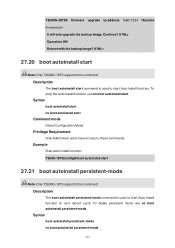
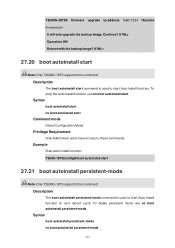
T2600G-28TS# firmware upgrade ip-address fe80::1234 filename firmware.bin It will only upgrade the backup image. Continue? (Y/N):y
Operation OK! Reboot with the backup image? (Y/N): n
27.20 boot autoinstall start
Note: Only T2600G-18TS supports this command.
Description
The boot autoinstall start command is used to start Auto Install function. To stop the Auto Install function, use no boot ...
T2600G-28MPSUN V2 CLI Reference Guide Guide - Page 231
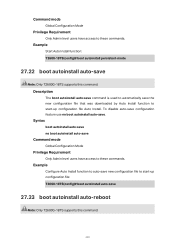
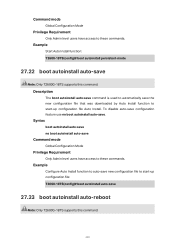
... persistent-mode
27.22 boot autoinstall auto-save
Note: Only T2600G-18TS supports this command.
Description
The boot autoinstall auto-save command is used to automatically save the new configuration file that was downloaded by Auto Install function to start-up configuration file Auto Install. To disable auto-save configuration feature use no boot autoinstall...
T2600G-28MPSUN V2 CLI Reference Guide Guide - Page 232
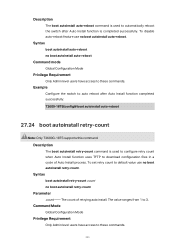
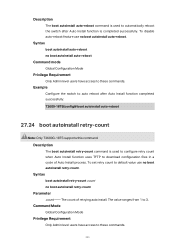
... auto-reboot
27.24 boot autoinstall retry-count
Note: Only T2600G-18TS supports this command.
Description
The boot autoinstall retry-count command is used to configure retry count when Auto Install function uses TFTP to download configuration files in a cycle of Auto Install process. To set retry count to default value use no boot autoinstall retry...
T2600G-28MPSUN V2 CLI Reference Guide Guide - Page 233
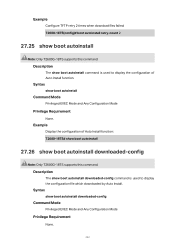
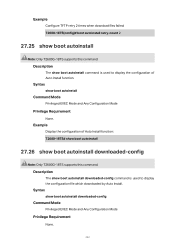
... function: T2600-18TS# show boot autoinstall
27.26 show boot autoinstall downloaded-config
Note: Only T2600G-18TS supports this command.
Description
The show boot autoinstall downloaded-config command is used to display the configuration file which downloaded by Auto Install.
Syntax
show boot autoinstall downloaded-config
Command Mode
Privileged EXEC Mode and Any Configuration Mode
Privilege...
T2600G-28MPSUN V2 CLI Reference Guide Guide - Page 234
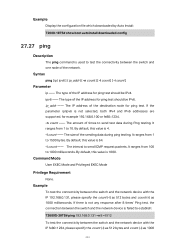
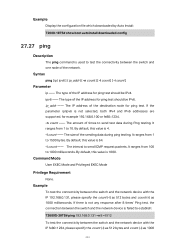
Example
Display the configuration file which downloaded by Auto Install: T2600-18TS# show boot autoinstall downloaded-config
27.27 ping
Description
The ping command is used to test the connectivity between the switch and one node of the network.
Syntax ping [ ip | ipv6 ] { ip_addr } [ -n count ] [ -l count ] [ -i count ]
Parameter
ip -- The type of the IP address for ping...
T2600G-28MPSUN V2 CLI Reference Guide Guide - Page 403
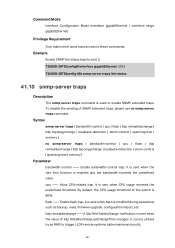
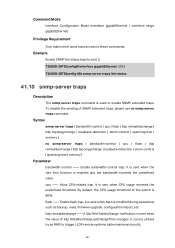
... for port 3: T2600G-28TS(config)# interface gigabitEthernet 1/0/3 T2600G-28TS(config-if)# snmp-server traps link-status
41.10 snmp-server traps
Description
The snmp-server traps command is used to enable SNMP extended traps. To disable the sending of SNMP extended traps, please use no snmp-server traps command.
Syntax
snmp-server traps { bandwidth-control | cpu | flash...
T2600G-18TSUN V1 Instalation Guide - Page 25
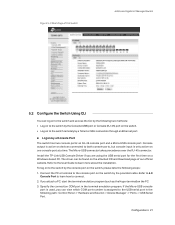
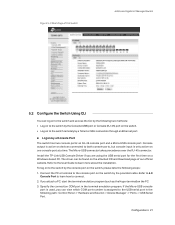
... on devices connected to both console ports, but console input is only active on one console port at a time. The Micro-USB connector takes precedence over the RJ-45 connector. Install the TP-Link USB Console Driver if you are using the USB serial port for the first time on a Windows-based PC. The driver can be found on the attached CD and Download page...
T2600G-18TSUN V1 Configuration Guide - Page 5


...Device Description...31 Setting the System Time...32 Setting the Daylight Saving Time...34 Specifying the Serial Port...53 Upgrading the firmware...53 Configuring Auto Install ...Function...54 Rebooting the switch...55 Configuring the Reboot Schedule...56 Reseting the Switch...57 Access Security Configurations...58 Using the GUI...58 Configuring the Access Control...
T2600G-18TSUN V1 Configuration Guide - Page 32
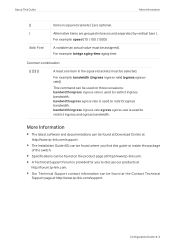
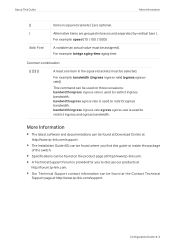
... egress-rate is used to restrict ingress and egress bandwidth.
More Information
The latest software and documentations can be found at Download Center at http://www.tp-link.com/support.
The Installation Guide (IG) can be found where you find this guide or inside the package of the switch.
Specifications can be found on the...
T2600G-18TSUN V1 Configuration Guide - Page 52
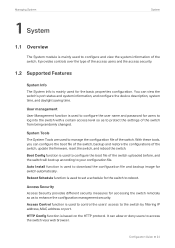
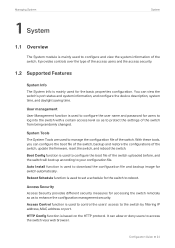
... Schedule function is used to set a schedule for the switch to reboot.
Access Security Access Security provides different security measures for accessing the switch remotely so as to enhance the configuration management security. Access Control function is used to control the users' access to the switch by filtering IP address, MAC address or port. HTTP Config function is...
T2600G-18TSUN V1 Configuration Guide - Page 76
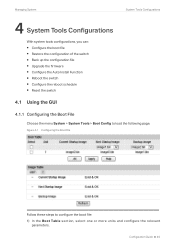
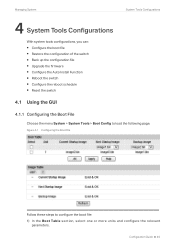
...the switch Back up the configuration file Upgrade the firmware Configure the Auto Install Function Reboot the switch Configure the ...load the following page.
Figure 4-1 Configuring the Boot File
Follow these steps to configure the boot file: 1) In the Boot Table section, select one or more units and configure the relevant
parameters.
Configuration Guide...
T2600G-18TSUN V1 Configuration Guide - Page 79
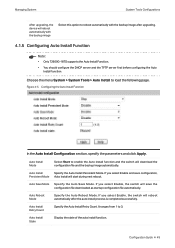
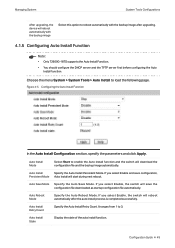
Managing System
System Tools Configurations
After upgrading, the device will reboot automatically with the backup image
Select this option to reboot automatically with the backup image after upgrading.
4.1.5 Configuring Auto Install Function
Note: • Only T2600G-18TS supports the Auto Install Function. • You should configure the DHCP server and the TFTP server first before ...
T2600G-18TSUN V1 Configuration Guide - Page 84


.... The TFTP server is 190.168.0.100. Switch>enable Switch#firmware upgrade ip-address 192.168.0.100 filename file3.bin It will only upgrade the backup image. Continue? (Y/N):Y Operation OK! Reboot with the backup image? (Y/N): Y
4.2.5 Configuring Auto Install Function
Note: • Only T2600G-18TS supports the Auto Install Function.
• You should configure the DHCP server and the...
T2600G-18TSUN V1 Configuration Guide - Page 321
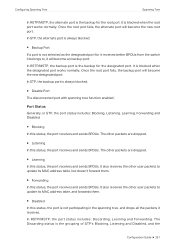
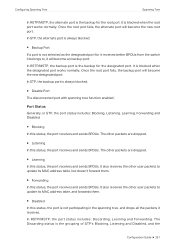
.... It also receives the other user packets to update its MAC address table, but doesn't forward them.
Forwarding In this status, the port receives and sends BPDUs. It also receives the other user packets to update its MAC address table, and forwards them.
Disabled In this status, the port is not participating in the spanning tree...
T2600G-18TSUN V1 Configuration Guide - Page 322
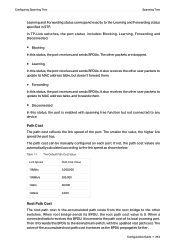
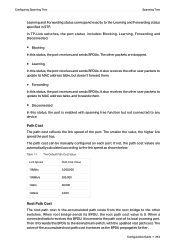
... packets to update its MAC address table, and forwards them.
Disconnected
In this status, the port is enabled with spanning tree function but not connected to any device.
Path Cost The path cost reflects the link speed of the port. The smaller the value, the higher link speed the port has.
The path cost can be manually configured on...
