TP-Link T2600G-28MPS driver and firmware
Drivers and firmware downloads for this TP-Link item

Related TP-Link T2600G-28MPS Manual Pages
Download the free PDF manual for TP-Link T2600G-28MPS and other TP-Link manuals at ManualOwl.com
T2600G-28MPSUN V1 User Guide - Page 2
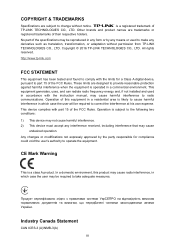
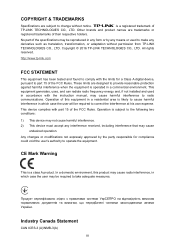
... make any derivative such as translation, transformation, or adaptation without permission from TP-LINK TECHNOLOGIES CO., LTD. Copyright © 2016 TP-LINK TECHNOLOGIES CO., LTD. All rights reserved.
http://www.tp-link.com
FCC STATEMENT
This equipment has been tested and found to comply with the limits for a Class A digital device, pursuant to part 15 of the FCC Rules...
T2600G-28MPSUN V1 User Guide - Page 4
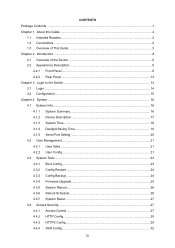
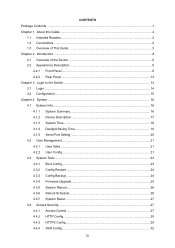
... System Info ...16 4.1.1 System Summary 16 4.1.2 Device Description 17 4.1.3 System Time...18 4.1.4 Daylight Saving Time 19 4.1.5 Serial Port Setting 20 4.2 User Management...21 4.2.1 User Table ...21 4.2.2 User Config...21 4.3 System Tools ...23 4.3.1 Boot Config...23 4.3.2 Config Restore 24 4.3.3 Config Backup 24 4.3.4 Firmware Upgrade 25 4.3.5 System Reboot 26 4.3.6 Reboot Schedule 26...
T2600G-28MPSUN V1 User Guide - Page 12
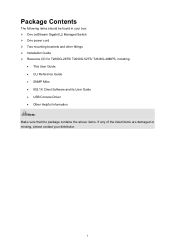
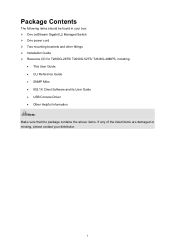
... Gigabit L2 Managed Switch One power cord Two mounting brackets and other fittings Installation Guide Resource CD for T2600G-28TS/ T2600G-52TS/ T2600G-28MPS, including:
• This User Guide • CLI Reference Guide • SNMP Mibs • 802.1X Client Software and its User Guide • USB Console Driver • Other Helpful Information Note: Make...
T2600G-28MPSUN V1 User Guide - Page 13
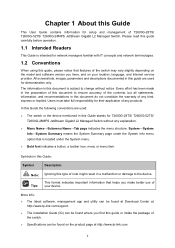
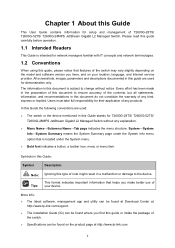
... indicates important information that helps you make better use of your device.
More Info: The latest software, management app and utility can be found at Download Center at
http://www.tp-link.com/support.
The Installation Guide (IG) can be found where you find this guide or inside the package of the switch.
Specifications can be...
T2600G-28MPSUN V1 User Guide - Page 20
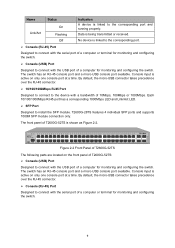
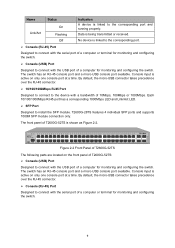
...Status On
Flashing Off
Indication A device is linked to the corresponding port and running properly. Data is being transmitted or received.
No device is linked to the corresponding port.
Console (RJ-45) Port
Designed to connect with the serial port of a computer or terminal for monitoring and configuring the switch.
Console (USB) Port
Designed to connect with the USB port of...
T2600G-28MPSUN V1 User Guide - Page 21
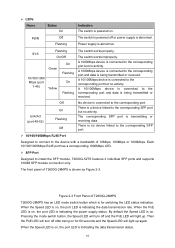
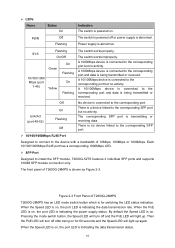
... connect to the device with a bandwidth of 10Mbps, 100Mbps or 1000Mbps. Each 10/100/1000Mbps RJ45 port has a corresponding 1000Mbps LED.
SFP Port
Designed to install the SFP module. T2600G-52TS features 4 individual SFP ports and supports 1000M SFP module connection only.
The front panel of T2600G-28MPS is shown as Figure 2-3.
Figure 2-3 Front Panel of T2600G-28MPS
T2600G-28MPS has an...
T2600G-28MPSUN V1 User Guide - Page 23
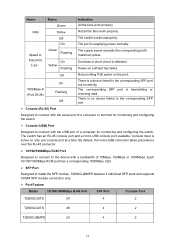
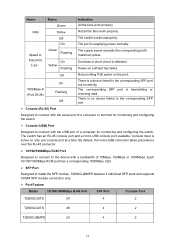
..., the micro-USB connector takes precedence over the RJ-45 connector.
10/100/1000Mbps RJ45 Port
Designed to connect to the device with a bandwidth of 10Mbps, 100Mbps or 1000Mbps. Each 10/100/1000Mbps RJ45 port has a corresponding 1000Mbps LED.
SFP Port
Designed to install the SFP module. T2600G-28MPS features 4 individual SFP ports and supports 1000M SFP module...
T2600G-28MPSUN V1 User Guide - Page 25


... your PC should be set in the same subnet addresses of the switch. The IP address is 192.168.0.x ("x" is any number from 2 to 254), Subnet Mask is 255.255.255.0. 2) After a moment, a login window will appear, as shown in Figure 3-2. Enter admin for the User
Name and Password, both in lower case letters. Then...
T2600G-28MPSUN V1 User Guide - Page 30


... can set the date and time manually.
When this option is selected, you can configure the time zone and the IP Address for ...local time. Primary/Secondary Server: Enter the IP Address for the
NTP Server. Update Rate: Specify the rate fetching time from NTP server.
... time from the time server of the Internet if it has connected to the Internet.
4.1.4 Daylight Saving Time
Here you can...
T2600G-28MPSUN V1 User Guide - Page 34


... be implemented on Boot Config, Config Restore, Config Backup, Firmware Upgrade, System Reboot, Reboot Schedule and System Reset pages.
4.3.1 Boot Config...configure the boot file of the switch. When the switch is powered on, it will start up with the startup image. If... Boot Config to load the following page.
Figure 4-10 Boot Config The following entries are displayed on this screen: Boot...
T2600G-28MPSUN V1 User Guide - Page 35
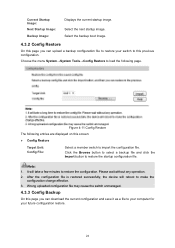
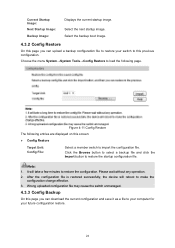
...Displays the current startup image.
Select the next startup image. Select the backup boot image.
4.3.2 Config Restore
On this page you can upload a backup configuration file to restore your switch to this previous configuration. Choose the menu System→System Tools→Config Restore to load... the following page.
Figure 4-11 Config Restore The following entries are displayed... device will ...
T2600G-28MPSUN V1 User Guide - Page 36
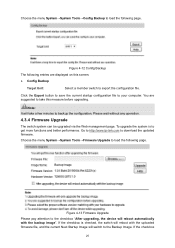
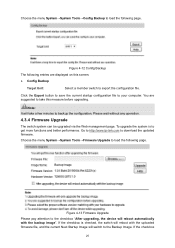
... system is to get more functions and better performance. Go to http://www.tp-link.com to download the updated firmware. Choose the menu System→System Tools→Firmware Upgrade to load the following page.
Figure 4-13 Firmware Upgrade Please pay attention to the checkbox "After upgrading, the device will reboot automatically with the backup image". If the checkbox is checked...
T2600G-28MPSUN V1 User Guide - Page 37


... 1. Upgrading the firmware will only upgrade the backup image. 2. You are suggested to backup the configuration before upgrading. 3. Please select the proper software version matching with your hardware to upgrade. 4. To avoid damage, please don't turn off the device while upgrading.
4.3.5 ...→System Tools→Reboot Schedule to load the following page.
Figure 4-15 Reboot Schedule Setting
26
T2600G-28MPSUN V1 User Guide - Page 44


... two can communicate with each other after successful authentication. This switch supports SSH server and you can log on to the switch via SSH connection using SSH client software.
SSH key can be downloaded into the switch. If the key is successfully downloaded, the certificate authentication will be preferred for SSH access to the...
T2600G-28MPSUN V1 User Guide - Page 49
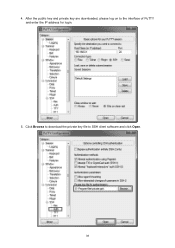
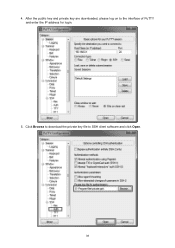
4. After the public key and private key are downloaded, please log on to the interface of PuTTY and enter the IP address for login.
5. Click Browse to download the private key file to SSH client software and click Open.
38
T2600G-28MPSUN V1 User Guide - Page 301


... 802.1X authentication function globally and control the authentication process by specifying the Authentication Method, Guest VLAN and various Timers. Please disable Handshake feature if you are using other client softwares instead of TP-LINK 802.1X Client.
Choose the menu Network Security→ 802.1X→ Global Config to load the following page.
Figure 14...
T2600G-28MPSUN V1 User Guide - Page 304
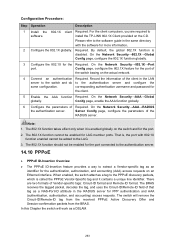
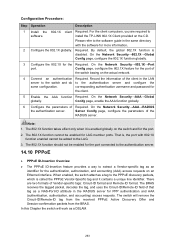
... Required. For the client computers, you are required to
software.
install the TP-LINK 802.1X Client provided on the CD.
Please refer to the software guide in the same directory
with the software for more information.
2 Configure the 802.1X globally. Required. By default, the global 802.1X function is disabled. On the Network Security→802.1X...
T2600G-28MPSUN V1 User Guide - Page 343
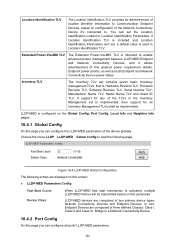
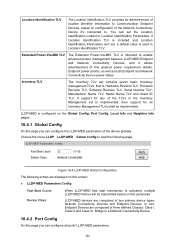
... of fine grained power requirement details, Endpoint power priority, as well as both Endpoint and Network Connectivity Device power status.
Inventory TLV
The Inventory TLV set contains seven basic Inventory management TLVs, that is, Hardware Revision TLV, Firmware Revision TLV, Software Revision TLV, Serial Number TLV, Manufacturer Name TLV, Model Name TLV and Asset ID TLV. If support for any...
T2600G-28MPSUN V1 User Guide - Page 356


...→Log→Remote Log to load the following page.
Figure 17-3 Log Host The following entries are displayed on this screen: Log Host
Index: Host IP: UDP Port: Severity:
Status:
Displays the index of the log host. The switch supports 4 log hosts.
Configure the IP for the log host.
Displays the UDP port used for receiving...
T2600G-28MPSUN V1 User Guide - Page 364
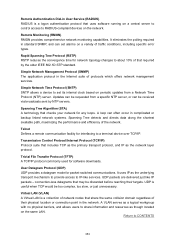
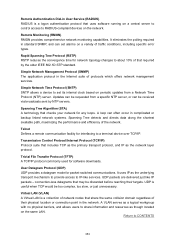
... User Service (RADIUS) RADIUS is a logon authentication protocol that uses software running on a central server to control access to RADIUS-compliant devices on the network.
Remote Monitoring (RMON) RMON provides comprehensive network monitoring capabilities. It eliminates the polling required in standard SNMP, and can set alarms on a variety of traffic conditions, including specific error types...
