TP-Link T2600G-52TS TL-SG3452 driver and firmware
Drivers and firmware downloads for this TP-Link item

Related TP-Link T2600G-52TS TL-SG3452 Manual Pages
Download the free PDF manual for TP-Link T2600G-52TS TL-SG3452 and other TP-Link manuals at ManualOwl.com
T2600G-28TS V1 CLI Reference Guide - Page 9
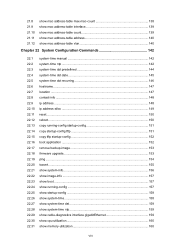
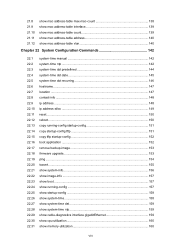
...-image 153 firmware upgrade...153 ping ...154 tracert...155 show system-info ...156 show image-info ...157 show boot ...157 show running-config 157 show startup-config 158 show system-time 158 show system-time dst 159 show system-time ntp 159 show cable-diagnostics interface gigabitEthernet 159 show cpu-utilization 160 show memory-utilization...
T2600G-28TS V1 CLI Reference Guide - Page 20
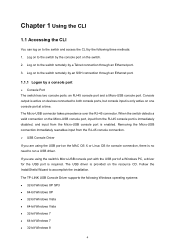
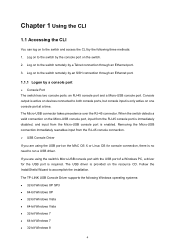
... USB port on the MAC OS X or Linux OS for console connection, there is no need to run a USB driver. If you are using the switch's Micro-USB console port with the USB port of a Windows PC, a driver for the USB port is required. The USB driver is provided on the resource CD. Follow the InstallSheild Wizard to accomplish the installation. The TP-LINK USB Console Driver supports the following Windows...
T2600G-28TS V1 CLI Reference Guide - Page 21
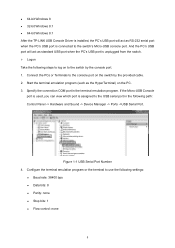
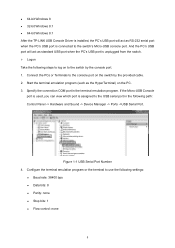
64-bit Windows 8 32-bit Windows 8.1 64-bit Windows 8.1 After the TP-LINK USB Console Driver is installed, the PC's USB port will act as RS-232 serial port when the PC's USB port is connected to the switch's Micro-USB console port. And the PC's USB port will act as standard USB port when the PC's USB port is unplugged from the switch. Logon Take the following ...
T2600G-28TS V1 CLI Reference Guide - Page 31
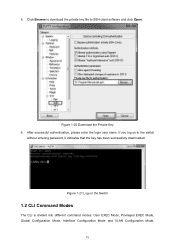
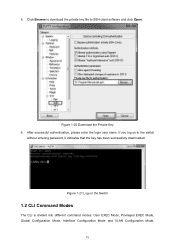
... private key file to SSH client software and click Open.
Figure 1-20 Download the Private Key 6. After successful authentication, please enter the login user name. If you log on to the switch
without entering password, it indicates that the key has been successfully downloaded.
Figure 1-21 Log on the Switch
1.2 CLI Command Modes
The...
T2600G-28TS V1 CLI Reference Guide - Page 169
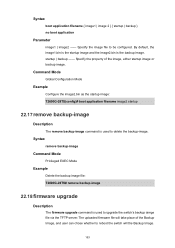
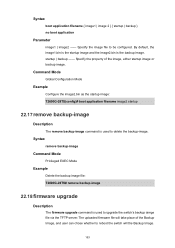
...
remove backup-image
Command Mode
Privileged EXEC Mode
Example
Delete the backup image file: T2600G-28TS# remove backup-image
22.18 firmware upgrade
Description
The firmware upgrade command is used to upgrade the switch's backup iamge file via the TFTP server. The uploaded firmware file will take place of the Backup Image, and user can chose whether...
T2600G-28TS V1 CLI Reference Guide - Page 170


... IPv6 addresses are supported, for example 192.168.0.1 or fe80::1234. name -- Specify the name for the firmware file.
Command Mode
Privileged EXEC Mode
Example
Upgrade the switch's backup iamge file with the file firmware.bin in the TFTP server with the IP address 192.168.0.148, and reboot the switch with this firmware: T2600G-28TS# firmware upgrade ip-address 192...
T2600G-28TS V1 CLI Reference Guide - Page 285
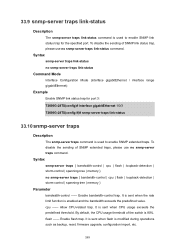
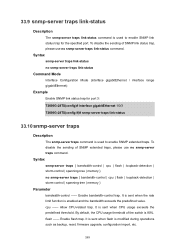
... 1/0/3 T2600G-28TS(config-if)# snmp-server traps link-status
33.10 snmp-server traps
Description
The snmp-server traps command is used to enable SNMP extended traps. To disable the sending of SNMP extended traps, please use no snmp-server traps command.
Syntax
snmp-server traps { bandwidth-control | cpu | flash | loopback-detection | storm-control | spanning-tree | memory...
T2600G-52TS V1 User Guide - Page 4
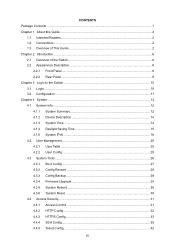
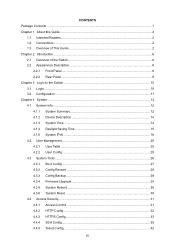
... 4.1.2 Device Description 14 4.1.3 System Time...14 4.1.4 Daylight Saving Time 15 4.1.5 System IPv6 ...16 4.2 User Management...25 4.2.1 User Table ...25 4.2.2 User Config ...25 4.3 System Tools ...26 4.3.1 Boot Config...27 4.3.2 Config Restore 28 4.3.3 Config Backup 28 4.3.4 Firmware Upgrade 29 4.3.5 System Reboot 30 4.3.6 System Reset ...30 4.4 Access Security...31 4.4.1 Access Control 31...
T2600G-52TS V1 User Guide - Page 11
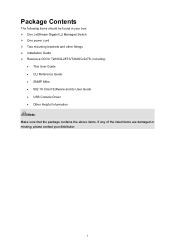
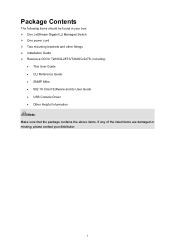
... One JetStream Gigabit L2 Managed Switch One power cord Two mounting brackets and other fittings Installation Guide Resource CD for T2600G-28TS/T2600G-52TS, including:
• This User Guide • CLI Reference Guide • SNMP Mibs • 802.1X Client Software and its User Guide • USB Console Driver • Other Helpful Information Note: Make sure...
T2600G-52TS V1 User Guide - Page 36
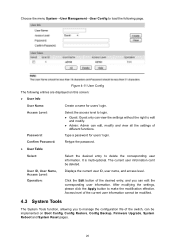
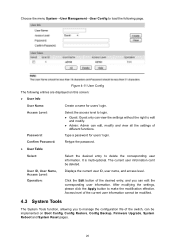
...;User Management→User Config to load the following page.
Figure 4-11 User Config
The following entries are displayed on this screen: User Info
User Name:
Create a name for users' login.
Access Level: Password:
Select the access level to login.
Guest: Guest only can view the settings without the right to edit...
T2600G-52TS V1 User Guide - Page 39
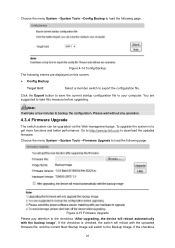
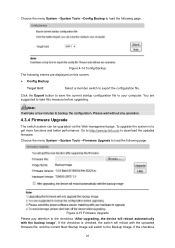
... system is to get more functions and better performance. Go to http://www.tp-link.com to download the updated firmware.
Choose the menu System→System Tools→Firmware Upgrade to load the following page.
Figure 4-15 Firmware Upgrade Please pay attention to the checkbox "After upgrading, the device will reboot automatically with the backup image". If the checkbox is checked...
T2600G-52TS V1 User Guide - Page 40


... Image in Boot Config and reboot the switch.
Note: 1. Upgrading the firmware will only upgrade the backup image. 2. You are suggested to backup the configuration before upgrading. 3. Please select the proper software version matching with your hardware to upgrade. 4. To avoid damage, please don't turn off the device while upgrading.
4.3.5 System Reboot
On this page you can reboot the...
T2600G-52TS V1 User Guide - Page 46


...remote management being leaked.
Comprising server and client, SSH has two versions, V1 and V2 which are not compatible with each other. In the communication, SSH server and client can auto-negotiate the SSH version... supports SSH server and you can log on to the switch via SSH connection using SSH client software.
SSH key can be downloaded into the switch. If the key is successfully downloaded,...
T2600G-52TS V1 User Guide - Page 51
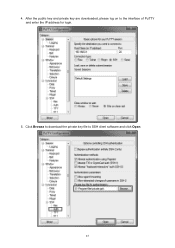
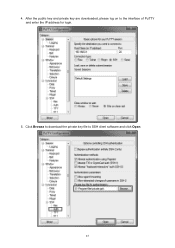
4. After the public key and private key are downloaded, please log on to the interface of PuTTY and enter the IP address for login.
5. Click Browse to download the private key file to SSH client software and click Open.
41
T2600G-52TS V1 User Guide - Page 228


... Global Config, Port Config and Radius Server pages.
12.6.1 Global Config
On this page, you can enable the 802.1X authentication function globally and control the authentication process by specifying the Authentication Method, Guest VLAN and various Timers. Please disable Handshake feature if you are using other client softwares instead of TP-LINK 802.1X...
T2600G-52TS V1 User Guide - Page 232
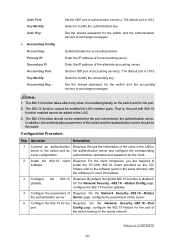
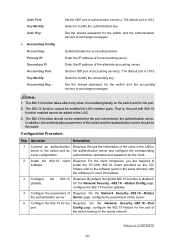
...
1 Connect an authentication Required. Record the information of the client in the LAN to
server to the switch and do the authentication server and configure the corresponding
some configuration.
authentication username and password for the client.
2 Install the 802.1X client Required. For the client computers, you are required to
software.
install the TP-LINK 802.1X Client provided...
T2600G-52TS V1 User Guide - Page 260
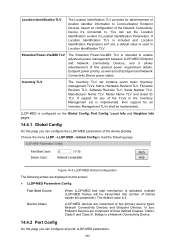
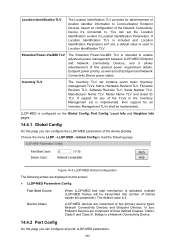
... of fine grained power requirement details, Endpoint power priority, as well as both Endpoint and Network Connectivity Device power status.
Inventory TLV
The Inventory TLV set contains seven basic Inventory management TLVs, that is, Hardware Revision TLV, Firmware Revision TLV, Software Revision TLV, Serial Number TLV, Manufacturer Name TLV, Model Name TLV and Asset ID TLV. If support for any...
T2600G-52TS V1 User Guide - Page 270


... the log host.
Note: The Log Server software is not provided. If necessary, please download it on the Internet.
15.2.4 Backup Log
Backup Log feature enables the system logs saved in the switch to be output as a file for device diagnosis and statistics analysis. When a critical error results in the breakdown of the system, you...
T2600G-52TS V1 User Guide - Page 278
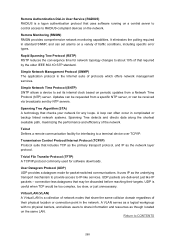
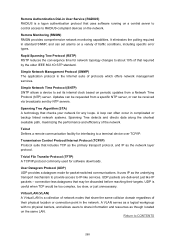
... User Service (RADIUS) RADIUS is a logon authentication protocol that uses software running on a central server to control access to RADIUS-compliant devices on the network.
Remote Monitoring (RMON) RMON provides comprehensive network monitoring capabilities. It eliminates the polling required in standard SNMP, and can set alarms on a variety of traffic conditions, including specific error types...
T2600G-52TS V1 Installation Guide - Page 25
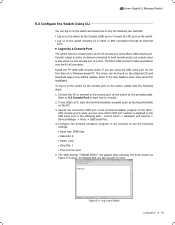
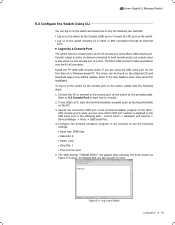
... takes precedence over the RJ-45 connector.
Install the TP-LINK USB Console Driver if you are using the USB serial port for the first time on a Windows-based PC. The driver can be found on the attached CD and Download page of our official website. Refer to the User Guide to learn more about the installation.
To log on to the switch...
