TP-Link TL-PA9020 KIT driver and firmware
Drivers and firmware downloads for this TP-Link item

Related TP-Link TL-PA9020 KIT Manual Pages
Download the free PDF manual for TP-Link TL-PA9020 KIT and other TP-Link manuals at ManualOwl.com
tpPLC Utility User Guide - Page 2


...3.Customize Wireless Settings 9 3. 1. 4.Reset a Device 10 3. 1. 5.Check the Firmware Version 11
3. 2. Change Advanced Settings 12 3. 2. 1.Set Up QoS 12 3. 2. 2.Update the Firmware 13
3. 3. Redirect to the Web Management Interface 14 3. 4. Remove a Remote Device 15
Chapter 4. Manage the Whole Powerline Network 16
4. 1. Add a Device to the Network 17 4. 2. Set a New Powerline Network Name...
tpPLC Utility User Guide - Page 3
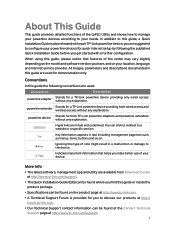
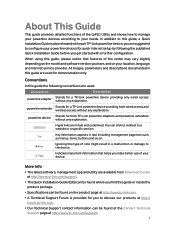
... TP-Link powerline device, you are suggested to configure your powerline devices for quick Internet setup by following the published Quick Installation Guide before you get started with a further configuration.
When using this guide, please notice that features of the router may vary slightly depending on the model and software version you have, and on your location, language, and Internet service...
tpPLC Utility User Guide - Page 5
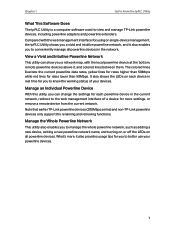
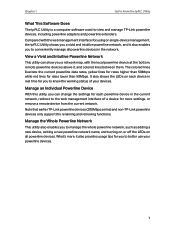
... 1
Get to Know the tpPLC Utility
What This Software Does
The tpPLC Utility is a computer software used to view and manage TP-Link powerline devices, including powerline adapters and powerline extenders.
Compared with the web management interface focusing on single-device management, the tpPLC Utility shows you a vivid and intuitive powerline network, and it also enables you to conveniently...
tpPLC Utility User Guide - Page 7
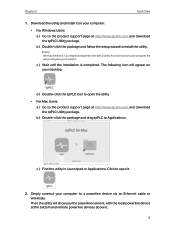
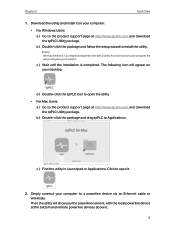
... support page at http://www.tp-link.com and download the tpPLC Utility package. b ) Double-click the package and drag tpPLC to Applications.
c ) Find the utility in Launchpad or Applications. Click to open it.
2. Simply connect your computer to a powerline device via an Ethernet cable or wirelessly. Then the utility will show you the powerline network, with the local powerline device...
tpPLC Utility User Guide - Page 10
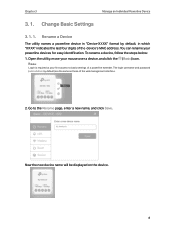
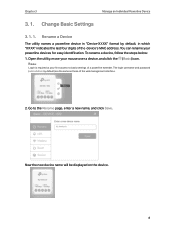
Chapter 3
Manage an Individual Powerline Device
3. 1. Change Basic Settings
3. 1. 1. Rename a Device
The utility names a powerline device in "Device-XXXX" format by default, in which "XXXX" indicates the last four digits of the device's MAC address. You can rename your powerline devices for easy identification. To rename a device, follow the steps below:
1. Open the utility, move your mouse ...
tpPLC Utility User Guide - Page 13


..., refer to the device's Quick Installation Guide to pair the device.
3. 1. 5. Check the Firmware Version
To check the firmware version of this device, follow the steps below: 1. Open the utility, move your mouse over a device, and click the (Basic) icon.
Note: Login is required at your first access to basic settings of a powerline extender. The login username and password (admin/admin by...
tpPLC Utility User Guide - Page 14
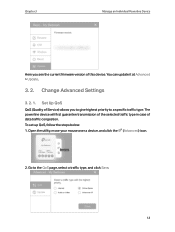
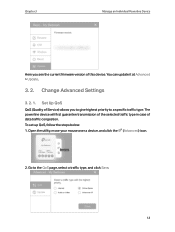
Chapter 3
Manage an Individual Powerline Device
Here you see the current frimware version of this device. You can update it at Advanced > Update.
3. 2. Change Advanced Settings
3. 2. 1. Set Up QoS
QoS (Quality of Service) allows you to give highest priority to a specific traffic type. The powerline device will first guarantee transmission of the selected traffic type in case of data traffic...
tpPLC Utility User Guide - Page 15
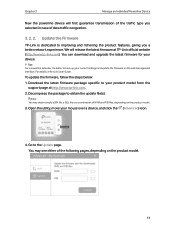
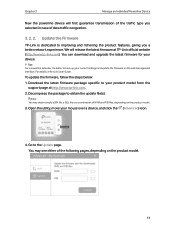
... you a better network experience. We will release the latest firmware at TP-Link official website (http://www.tp-link.com). You can download and upgrade the latest firmware for your device.
Tips: For a powerline extender, it's better to back up your current settings and update the firmware on the web management interface. For details, refer to its User Guide.
To update the firmware, follow the...
tpPLC Utility User Guide - Page 16
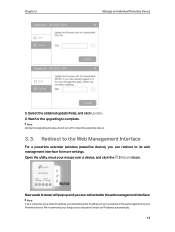
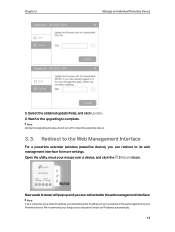
... an Individual Powerline Device
5. Select the obtained update file(s), and click Update. 6. Wait for the upgrading to complete.
Note: During the upgrading process, do not turn off or reset the powerline device.
3. 3. Redirect to the Web Management Interface
For a powerline extender (wireless powerline device), you can redirect to its web management interface for more settings. Open the utility...
TL-PA9020 KITEU V1 Quick Installation Guide - Page 1
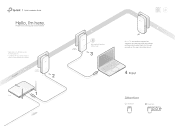
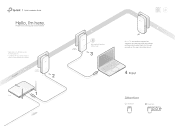
...-pack kits
* TL-PA9020 KIT (European version) is used for demonstration in this guide.
Powerline
Adapter TL-PA9020
2
Router
LAN
1
WAN
Adapter TL-PA9020
Wait until the Powerline LED turns on.
3
More: To add additional powerline adapters and extenders with the default settings, simply plug them into the wall sockets on the same electrical circuit.
6
4
Attention
Wall Outlet
Power Strip...
TL-PA9020 KITEU V1 Quick Installation Guide - Page 2
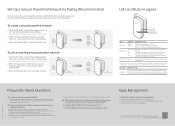
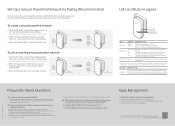
... of the powerline devices.
Easy Management
Using tpPLC utility for advanced configurations:
1. Visit http://www.tp-link.com, and search for your product. 2. Find and download the compatible version of utility on its Support page. 3. Install the utility and start your configuration.
For technical support and more information, please visit http://www.tp-link.com/support, or simply scan the QR code...
TL-PA9020 KITEU V1 User Guide - Page 3
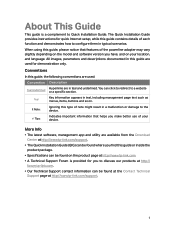
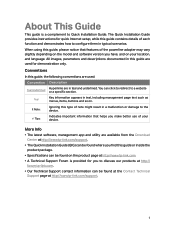
... important information that helps you make better use of your
Tips:
device.
More Info
• The latest software, management app and utility are available from the Download Center at http://www.tp-link.com/support.
• The Quick Installation Guide (QIG) can be found where you find this guide or inside the product package.
• Specifications can be found...
TL-PA9020 KITEU V1 User Guide - Page 15
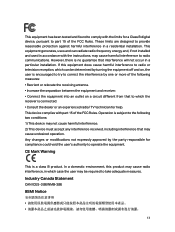
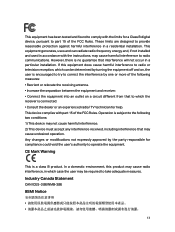
...digital device, pursuant to part 15 of the FCC Rules. These limits are designed to provide reasonable protection against harmful interference in a residential installation. This equipment generates, uses and can radiate radio frequency energy and, if not installed and used in accordance with the instructions... radio/ TV technician for help. This device complies with part 15 of the FCC...
