TP-Link TL-SG2008 driver and firmware
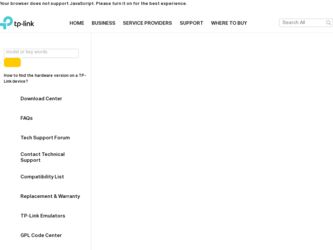
Related TP-Link TL-SG2008 Manual Pages
Download the free PDF manual for TP-Link TL-SG2008 and other TP-Link manuals at ManualOwl.com
TL-SG2008 V1 Datasheet - Page 3
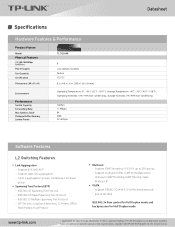
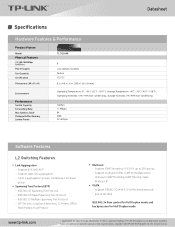
... & Performance
Product Picture
Model
Physical Features
10/100/1000Mbps RJ45 Port Power Supply Fan Quantity Certi cation
Dimensions (W x D x H)
TL-SG2008
8 100-240VAC, 50/60Hz Fanless CE, FCC 8.2 x 4.9 x 1.0 in. (209 x 126 x 26 mm)
Environment
Performance
Switch Capacity Forwarding Rate Mac Address Table Package Bu er Memory Jumbo Frame
Operating Temperature: 0℃~40℃(32℉~104...
TL-SG2008 V1 User Guide 1910010984 - Page 2
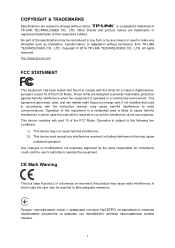
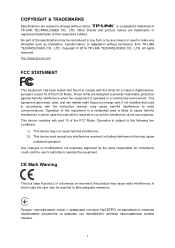
... make any derivative such as translation, transformation, or adaptation without permission from TP-LINK TECHNOLOGIES CO., LTD. Copyright © 2014 TP-LINK TECHNOLOGIES CO., LTD. All rights reserved.
http://www.tp-link.com
FCC STATEMENT
This equipment has been tested and found to comply with the limits for a Class A digital device, pursuant to part 15 of the FCC Rules...
TL-SG2008 V1 User Guide 1910010984 - Page 4
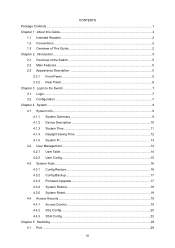
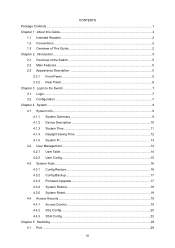
... Summary 9 4.1.2 Device Description 10 4.1.3 System Time ...11 4.1.4 Daylight Saving Time 12 4.1.5 System IP...13 4.2 User Management ...14 4.2.1 User Table...14 4.2.2 User Config ...15 4.3 System Tools ...16 4.3.1 Config Restore 16 4.3.2 Config Backup 17 4.3.3 Firmware Upgrade 17 4.3.4 System Reboot 18 4.3.5 System Reset 18 4.4 Access Security ...19 4.4.1 Access Control 19 4.4.2 SSL...
TL-SG2008 V1 User Guide 1910010984 - Page 8
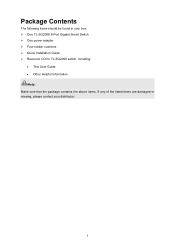
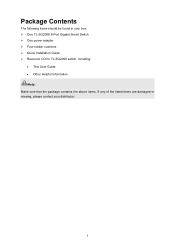
Package Contents
The following items should be found in your box: ¾ One TL-SG2008 8-Port Gigabit Smart Switch ¾ One power adapter ¾ Four rubber cushions ¾ Quick Installation Guide ¾ Resource CD for TL-SG2008 switch, including:
• This User Guide • Other Helpful Information Note: Make sure that the package contains the above items. If any of the...
TL-SG2008 V1 User Guide 1910010984 - Page 13
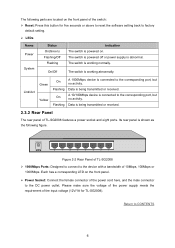
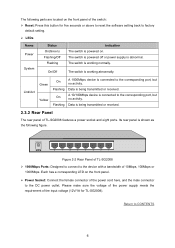
... working abnormally.
Link/Act
Green Yellow
On
A 1000Mbps device is connected to the corresponding port, but no activity.
Flashing Data is being transmitted or received.
On
A 10/100Mbps device is connected to the corresponding port, but no activity.
Flashing Data is being transmitted or received.
2.3.2 Rear Panel
The rear panel of TL-SG2008 features a power socket and eight ports. Its rear...
TL-SG2008 V1 User Guide 1910010984 - Page 14
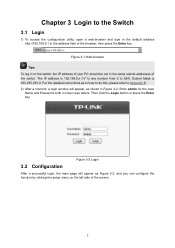
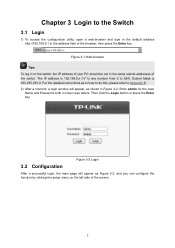
... your PC should be set in the same subnet addresses of the switch. The IP address is 192.168.0.x ("x" is any number from 2 to 254), Subnet Mask is 255.255.255.0. For the detailed instructions as to how to do this, please refer to Appendix B. 2) After a moment, a login window will appear, as shown in Figure...
TL-SG2008 V1 User Guide 1910010984 - Page 19


..., you can set the date and time manually.
When this option is selected, you can configure the time zone and the IP Address for the NTP...Internet.
4.1.4 Daylight Saving Time
Here you can configure the Daylight Saving Time of the switch.
Choose the menu System→System Info→Daylight Saving Time to load the following page.
Figure 4-6 Daylight Saving Time The following entries are displayed...
TL-SG2008 V1 User Guide 1910010984 - Page 23
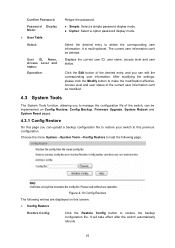
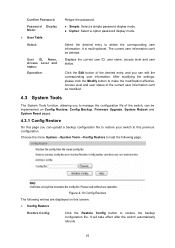
... be implemented on Config Restore, Config Backup, Firmware Upgrade, System Reboot and System Reset pages.
4.3.1 Config Restore
On this page you can upload a backup configuration file to restore your switch to this previous configuration. Choose the menu System→System Tools→Config Restore to load the following page.
Figure 4-10 Config Restore...
TL-SG2008 V1 User Guide 1910010984 - Page 24
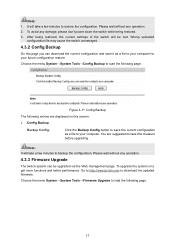
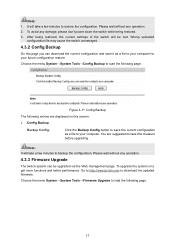
... to backup the configuration. Please wait without any operation.
4.3.3 Firmware Upgrade
The switch system can be upgraded via the Web management page. To upgrade the system is to get more functions and better performance. Go to http://www.tp-link.com to download the updated firmware.
Choose the menu System→System Tools→Firmware Upgrade to load the following page.
17
TL-SG2008 V1 User Guide 1910010984 - Page 25
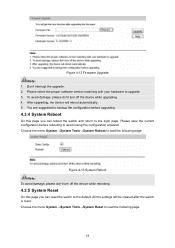
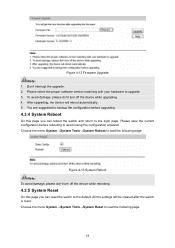
Figure 4-12 Firmware Upgrade Note: 1. Don't interrupt the upgrade. 2. Please select the proper software version matching with your hardware to upgrade. 3. To avoid damage, please don't turn off the device while upgrading. 4. After upgrading, the device will reboot automatically. 5. You are suggested to backup the configuration before upgrading.
4.3.4 System Reboot
On this page you can reboot the ...
TL-SG2008 V1 User Guide 1910010984 - Page 28
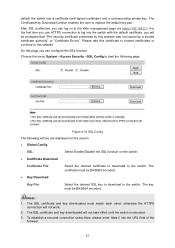
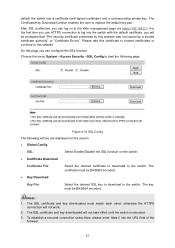
...issued by a trusted certificate authority" or "Certificate Errors". Please add this certificate to trusted certificates or ...load the following page.
Figure 4-16 SSL Config The following entries are displayed on this screen: ¾ Global Config
SSL:
Select Enable/Disable the SSL function on the switch.
¾ Certificate Download
Certificate File:
Select the desired certificate to download...
TL-SG2008 V1 User Guide 1910010984 - Page 29
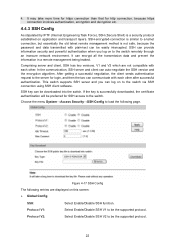
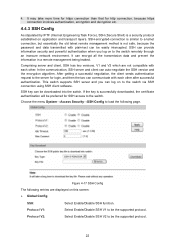
... to a telnet connection, but essentially the old telnet remote management method is not safe, because the password and data transmitted with plain-text can be easily intercepted. SSH can provide information security and powerful authentication when you log on to the switch remotely through an insecure network environment. It can encrypt all the transmission data...
TL-SG2008 V1 User Guide 1910010984 - Page 30
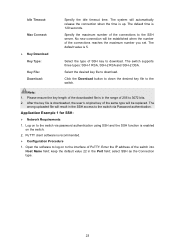
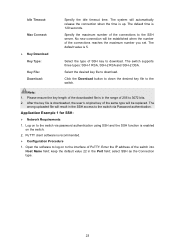
...maximum number you set. The default value is 5.
Select the type of SSH key to download. The switch supports three types:...Network Requirements
1. Log on to the switch via password authentication using SSH and the SSH function is enabled on the switch.
2. PuTTY client software is recommended.
¾ Configuration Procedure
1. Open the software to log on to the interface of PuTTY. Enter the IP address...
TL-SG2008 V1 User Guide 1910010984 - Page 31
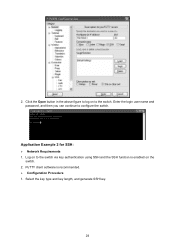
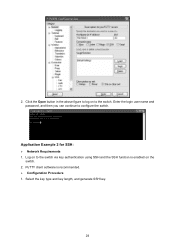
... switch. Enter the login user name and password, and then you can continue to configure the switch.
Application Example 2 for SSH:
¾ Network Requirements 1. Log on to the switch via... key authentication using SSH and the SSH function is enabled on the
switch. 2. PuTTY client software is recommended. ¾ Configuration ...
TL-SG2008 V1 User Guide 1910010984 - Page 33
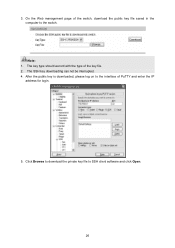
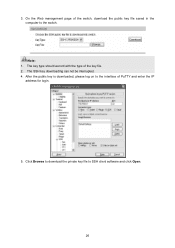
... type should accord with the type of the key file. 2. The SSH key downloading can not be interrupted. 4. After the public key is downloaded, please log on to the interface of PuTTY and enter the IP
address for login.
5. Click Browse to download the private key file to SSH client software and click Open.
26
TL-SG2008 V1 User Guide 1910010984 - Page 34


After successful authentication, please enter the login user name. If you log on to the switch without entering password, it indicates that the key has been successfully downloaded.
Return to CONTENTS
27
TL-SG2008 V1 User Guide 1910010984 - Page 48
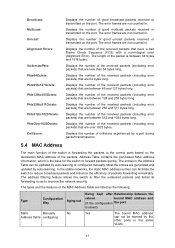
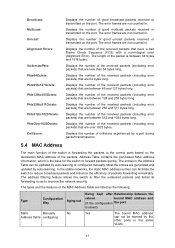
... on the destination MAC address of the packets. Address Table contains the port-based MAC address information, which is the base for the switch to forward packets quickly. The entries in the Address Table can be updated by auto-learning or configured manually. Most the entries are generated and updated by auto-learning. In the stable networks, the static MAC address entries can...
TL-SG2008 V1 User Guide 1910010984 - Page 143
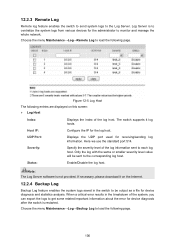
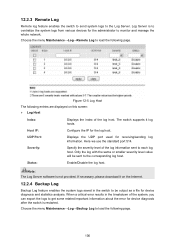
... to centralize the system logs from various devices for the administrator to monitor and manage the whole network.
Choose the menu Maintenance→Log→Remote Log to load the following page.
Figure 12-5 Log Host The following entries are displayed on this screen: ¾ Log Host
Index:
Displays the index of the log host. The...
TL-SG2008 V1 User Guide 1910010984 - Page 149
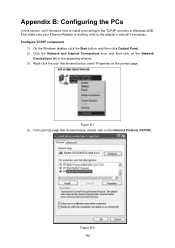
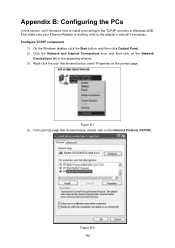
... this section, we'll introduce how to install and configure the TCP/IP correctly in Windows 2000. First make sure your Ethernet Adapter is working, refer to the adapter's manual if necessary. Configure TCP/IP component
1) On the Windows taskbar, click the Start button, and then click Control Panel. 2) Click the Network and Internet Connections icon, and then click on...
TL-SG2008 V1 User Guide 1910010984 - Page 153
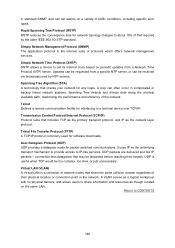
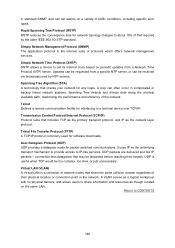
... by the older IEEE 802.1D STP standard.
Simple Network Management Protocol (SNMP) The application protocol in the Internet suite of protocols which offers network management services.
Simple Network Time Protocol (SNTP) SNTP allows a device to set its internal clock based on periodic updates from a Network Time Protocol (NTP) server. Updates can be requested from a specific NTP server, or can...

