TRENDnet TEW-740APBO driver and firmware
Drivers and firmware downloads for this TRENDnet item

Related TRENDnet TEW-740APBO Manual Pages
Download the free PDF manual for TRENDnet TEW-740APBO and other TRENDnet manuals at ManualOwl.com
Datasheet - Page 1


...building-to-building networking (2.4 GHz) • Supports Access Point (AP), Wireless Distribution System (WDS), Repeater, and Wireless Client modes • IP67 rated housing • Built in 10 dBi directional sector antenna TRENDnet's 10 dBi Outdoor PoE Access Point, model TEW-740APBO, provides Wireless N300 building-to-building connectivity. A variety of installation scenarios are facilitated...
Datasheet - Page 2


TEW-740APBO
Point-to-Point Wireless N300 building-to-building networking (2.4 GHz)
Installation Flexibility Supports Access Point (AP), Wireless Distribution System (WDS), Repeater, and Wireless Client modes
Outdoor Ready IP67 rated housing
Networking Solution
Datasheet - Page 4


...8226; 3 year limited
Package Contents • TEW-740APBO • CD-ROM (User's Guide) • Quick Installation Guide • Power adapter (48V DC, 0.5A) • Proprietary PoE injector • Waterproof RJ-45 kit • Grounding wire • Mounting hardware
* Effective wireless coverage may vary depending on the wireless device's output power, antenna gain, antenna alignment, receiving...
Quick Installation Guide - Page 2


Table of Content
1 English
1. Before You Start 2. Hardware Configuration 3. Hardware Installation
Quick Installation Guide - Page 3


...; TEW-740APBO Ÿ CD-ROM (User's Guide) Ÿ Quick Installation Guide Ÿ Proprietary PoE injector Ÿ Power adapter (48 V DC, 0.5 A) Ÿ Mounting Hardware Ÿ Waterproof RJ-45 plug (network cable is not included) Ÿ Grounding wire
Minimum Requirements Ÿ Computer with a network port and web browser Ÿ A network switch or router with an available network LAN port Ÿ...
Quick Installation Guide - Page 4


2. Hardware Installation
Note: The default IP address of the TEW-740APBO is 192.168.10.100. To configure the TEW-740APBO, your network adapter must have an IP address within the 192.168.10.x subnet (e.g. 192.168.10.50). Please refer to the Appendix in the User's Guide for more information. Phase 1: Overview 1.Write the MAC address (MAC1) of the two TEW-740APBOs. The MAC address (MAC1...
Quick Installation Guide - Page 7


... access points. 17. Enter the default username and password, and then click Log In.
Note: For first time installation, you are required to change the admin password. User Name: admin Password: admin Note: Username and password are case sensitive.
18. Enter a new admin password. 19. Confirm the new password. 20. Click Save.
21. Please wait while the...
Quick Installation Guide - Page 11


3. Hardware Installation
Waterproof kit installation
1. Unscrew the sealing nut from the main body. 2. Separate the rubber seal from the claw. 3. Verify that you have the following parts: Cable Gland, Seal, Claw, Sealing Nut
Cable Gland
Seal
Claw
4. Insert one end of an Ethernet cable into the sealing nut.
Sealing Nut
5. Insert the Ethernet cable into the seal.
9
Users Guide - Page 3


...63 Configure LAN IP 63 Configure Static IP address 65
Access Point Association 65
Wireless General Setup 65 Wireless Advanced Setup 66 Wireless WMM QoS Setup 67 Site Survey ...69 Create Wireless Profile 69 AP Setup...71 Wireless AP MAC Filter Setup 73
© Copyright 2016 TRENDnet. All Rights Reserved.
TEW-740APBO
Access Control ...74 DMZ ...74 IP Filter Setup ...74 MAC Filter Setup 75...
Users Guide - Page 4
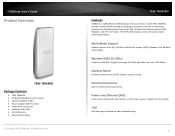
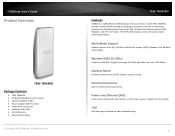
... Overview
TEW-740APBO Package Contents
TEW-740APBO CD-ROM (Software & User's Guide) Quick Installation Guide Power adapter (48V DC, 0.5A) Proprietary PoE injector Waterproof RJ-45 kit Grounding wire Mounting hardware
© Copyright 2016 TRENDnet. All Rights Reserved.
TEW-740APBO
Features
TRENDnet's 10dBi Wireless N300...
Users Guide - Page 30


... Edit column, and then a Virtual AP setup page appears.
TEW-740APBO
are Disable, WEP, WPA-PSK, WPA2-PSK, WPA-Enterprise, WPA2-Enterprise and WEP 802.1X. o Disable: Data are unencrypted during transmission when this option is selected.
ESSID: Extended Service Set ID, when clients are browsing for available wireless networks, this is the SSID that will...
Users Guide - Page 33


...installed firmware. o Device Time: The current time of the system. o System Up Time: The time period that system has been in service since last
reboot. o ETH1/ETH2MAC: Ethernet MAC address of the access point. o Wireless MAC: Wireless MAC address of the access point o CPU Loading: The CPU loading of the access point o Memory Used: Memory usage of the access point.
LAN Information: Display...
Users Guide - Page 43


... has been in service since last
reboot. o ETH1/ETH2MAC: Ethernet MAC address of the access point. o Wireless MAC: Wireless MAC address of the access point o CPU Loading: The CPU loading of the access point o Memory Used: Memory usage of the access point.
LAN Information: Display total received and transmitted statistics on the LAN interface.
TEW-740APBO
o WiFi: Wireless status of the...
Users Guide - Page 58


... firmware version. o Firmware Date: The build time of installed firmware. o Device Time: The current time of the system. o System Up Time: The time period that system has been in service since last
reboot. o ETH1/ETH2MAC: Ethernet MAC address of the access point. o Wireless MAC: Wireless MAC address of the access point
© Copyright 2016 TRENDnet. All Rights Reserved.
TEW-740APBO
o CPU Loading...
Users Guide - Page 77


...installed firmware. o Device Time: The current time of the system. o System Up Time: The time period that system has been in service since last
reboot. o ETH1/ETH2MAC: Ethernet MAC address of the access point. o Wireless MAC: Wireless MAC address of the access point o CPU Loading: The CPU loading of the access point o Memory Used: Memory usage of the access point.
LAN Information: Display...
Users Guide - Page 84


...main software image that system needs to respond to requests and to manage real time operations. Firmware upgrades are sometimes required to include new features or bugs fix. It takes around 2 minutes to upgrade due to complexity of firmware. To upgrade system firmware, click Browse button to locate the new firmware, and then click Upgrade button to upgrade.
TEW-740APBO
Firmware Version...
Users Guide - Page 86


...; Access Controls: MAC, IP Filter, Layer 2 Client Isolation, Per-SSID client limiting 802.1Q VLAN
TEW-740APBO
QoS
WMM Diffserv (DSCP)/ToS 802.1p/CoS
Operation Modes Access Point (AP) Wireless Distribution System (WDS) AP + WDS Repeater CPE + AP
SSID Up to 8 SSIDs
Internet Connection Types...
Users Guide - Page 94


.... Please contact the point-of-purchase for their return policies.
TRENDnet shall not be responsible for any software, firmware, information, or memory data of customer contained in, stored on, or integrated with any products returned to TRENDnet pursuant to any warranty.
There are no user serviceable parts inside the product. Do not remove or attempt to...
Users Guide - Page 95


TRENDnet User's Guide...WITH THE SALE, INSTALLATION, MAINTENANCE, OR USE OF TRENDNET'S PRODUCTS.
TRENDNET SHALL NOT BE ...software code written by third party developers. These codes are subject to the GNU General Public License ("GPL") or GNU Lesser General Public License ("LGPL").
Visit http://www.trendnet.com/gpl or the support section on
http://www.trendnet.com and search for the desired TRENDnet...

