TRENDnet TEW-805UB driver and firmware
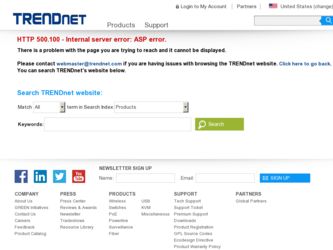
Related TRENDnet TEW-805UB Manual Pages
Download the free PDF manual for TRENDnet TEW-805UB and other TRENDnet manuals at ManualOwl.com
Data Sheet - Page 1


... Dual Band Wireless USB Adapter
TEW-805UB (v1.0R)
TRENDnet's AC1200 Dual Band Wireless USB Adapter, model TEW-805UB, connects a laptop or desktop computer to a revolutionary Wireless AC network. Connect to a Wireless AC network at an amazing 867 Mbps or to a Wireless N network at up to 300 Mbps. A SuperSpeed 5 Gbps USB 3.0 port maintains a high speed connection to your computer.
Quickly connect...
Data Sheet - Page 2


AC1200 Dual Band Wireless USB Adapter
TEW-805UB (v1.0R)
SPECIFICATIONS
HARDWARE Interface Standards WPS Button Power Consumption Supported OS Dimensions (L x W x H) Weight Temperature Humidity Certifications WIRELESS Modulation Antenna Frequency Media Access Protocol Data Rate (auto fallback)
Output Power
Receiving Sensitivity
Encryption Channels
• USB 3.0, 2.0, 1.1 standard
• ...
Data Sheet - Page 3


... (v1.0R)
NETWORKING SOLUTIONS
PACKAGE CONTENTS
TEW-805UB CD-ROM (Utility & Driver) Multi-Language Quick Installation Guide
RELATED PRODUCTS
TEW-812DRU AC1750 Dual Band Wireless Router TEW-684UB N900 Dual Band Wireless USB Adapter TEW-692GR N900 Dual Band Wireless Router
CONTACT INFORMATION
20675 Manhattan Place,Torrance, CA 90501 USA Tel: 1-310-961-5500 Fax: 1-310-961-5511 Web: www.trendnet.com...
Quick Installation Guide - Page 2


TRENDnet User's Guide
Contents
Product Overview 1
Package Contents ...1 Features ...1 Product Hardware Features 2 Application Diagram ...2
Installation 3
Software Installation...3 Hardware Installation ...3
Wireless Utility 4
Wireless Utility Setting 4 General ...4 Profile ...4 Available Networks ...6 Status ...6 Statistics...7 WiFi Protected Setup (WPS 8
Pin Input Configuration (PIN 8 Push...
Quick Installation Guide - Page 3


...; CD-ROM (Utility & Driver) • Multi-Language Quick Installation Guide
If any package contents are missing or damaged, please contact the retail store, online retailer, or reseller/distributor from which the product was purchased.
TEW-805UB
Features
TRENDnet's AC1200 Dual Band Wireless USB Adapter, model TEW-805UB, connects a laptop or desktop computer to a revolutionary Wireless AC network...
Quick Installation Guide - Page 4


...is installed near the modem (typically supplied by your ISP "Internet Service Provider") and physically connected to it from the router's WAN port to the modem's network port which connects to the Internet creating a wireless network. Wireless signals from the router are broadcasted to wireless clients such as laptops with wireless capabilities. The TEW-805UB is used for computers without wireless...
Quick Installation Guide - Page 5


TRENDnet User's Guide
Installation
Software Installation
This section describes how to install the driver and utility for the AC1200 Dual Band Wireless USB Adapter. 1. Insert the Utility and Driver CD-ROM into your computer's CD-ROM Drive and then
click Install Utility.
TEW-805UB
Hardware Installation
1. Plug the AC1200 Dual Band Wireless USB Adapter into an available USB slot on your computer.
...
Quick Installation Guide - Page 6


...The user can configure the wireless settings using the Wireless Adapter Configuration Utility. Double-click the utility icon that appears in the taskbar.
The Wireless Adapter Configuration Utility is divided into six sections: General, Profile, Available Networks, Status, Statistics and WPS.
General
This screen shows the general information of the wireless adapter.
TEW-805UB
• Status: Shows...
Quick Installation Guide - Page 8


TRENDnet User's Guide
Available Networks
This screen allows the user to scan for available wireless network. It also allows the user to establish wireless communications with a target device.
TEW-805UB
Status
Display the information of the adapter including manufacturer, driver version, utility version, encryption, encryption type, region, adapter's MAC address, current connection data rate, ...
Quick Installation Guide - Page 9


... of the wireless adapter and your wireless network. • SSID: The SSID your wireless network is connected to. • Network Type: Displays the type of network the wireless adapter set to. • Associated AP MAC: Displays the MAC address of the device the wireless adapter is
connected to. • Up Time: Displays how long the wireless adapter has been connected.
TEW-805UB
Statistics
This...
Quick Installation Guide - Page 10


TRENDnet User's Guide
WiFi Protected Setup (WPS)
Wi-Fi Protected Setup (WPS) is an optional certification program from the Wi-Fi Alliance that is designed to ease the task of setting up and configuring security on a wireless network. There are two methods used in the WPS as below instruction.
TEW-805UB
3. Choose to select the specific AP/Router or a WPS enabled device with client...
Quick Installation Guide - Page 11


TRENDnet User's Guide
TEW-805UB
5. The wireless utility will automatically attempt to authenticate to your wireless network.
6. If the WPS configuration was successful, the following window will appear.
Push ...shown on the button of the windows.
2. Push the WPS button on your wireless access point or router.
7. If the WPS configuration was failed, the follow window will show on. Try to repeat...
Quick Installation Guide - Page 12


TRENDnet User's Guide
4. If the WPS configuration was failed, the follow window will show on.
TEW-805UB
About
This screen displays information about the AC1200 Dual Band Wireless USB Adapter, such as the Driver and Utility version. When a new version of the utility becomes available for upgrade, users will be able to identify by version numbers.
The other way to configure method of WPS Push...
Quick Installation Guide - Page 13


TRENDnet User's Guide
Technical Specifications
Hardware
Interface
USB 3.0, 2.0, 1.1 standard
Standards
IEEE 802.11a, IEEE 802.11ac (draft), IEEE 802.11b, IEEE 802.11g, and IEEE 802.11n
WPS Button Enables WPS connection
Power
Receive mode: 167 mA (max.) ; Transmit mode: 224 mA
Consumption (max.)
Supported OS Windows 8 (32/64-bit), 7 (32/64-bit), Vista (32/64-bit...
Quick Installation Guide - Page 14


... wireless networks listed.
TEW-805UB
Q: Windows is unable to recognize my hardware. What should I do? Answer:
1. Make sure your computer meets the minimum requirements as specified in Section 1 of this quick installation guide.
2. You must complete the installation of the Wireless Configuration Utility (as described in Section 2) before connecting the Wireless USB Adapter to your computer...
Quick Installation Guide - Page 15


.... This encryption standard also supports the highest connection speeds. TRENDnet recommends setting your router to this encryption standard. If you find that one of your wireless network devices does not support WPA2 encryption, then set your router to either WPA or WPA-Auto encryption. Note: Check the specifications of your wireless network adapters and wireless appliances to verify the highest...
Quick Installation Guide - Page 16


... 2013 TRENDnet. All Rights Reserved.
TEW-805UB
c. Click Internet Protocol (TCP/IP) and click Properties. d. Then click Obtain an IP address automatically and click OK.
How to find your MAC address? In Windows 2000/XP/Vista/7 Your computer MAC addresses are also displayed in this window, however, you can type getmac -v to display the MAC addresses only.
How to connect to a wireless network using...
Quick Installation Guide - Page 17


... area, then click View Available Wireless Networks. 2. In Connect to a Network, under Available Networks, click the wireless network you would like to connect to. 3. You may be prompted to enter a security key in order to connect to the network. 4. Enter in the security key corresponding to the wireless network, and click Connect.
TEW-805UB
© Copyright 2013 TRENDnet. All Rights Reserved. 15
Quick Installation Guide - Page 18


... standard for wireless device employs a unit of measurement known as the Specific Absorption Rate, or SAR. The SAR limit set by the FCC is 1.6W/kg. *Tests for SAR are conducted using standard operating positions accepted by the FCC with the device transmitting at its highest certified power level in all tested frequency bands.
TEW-805UB
This...
Quick Installation Guide - Page 21


TRENDnet User's Guide
Limited Warranty
TRENDnet warrants its products against defects in material and workmanship, under normal use and service, for the following lengths of time from the date of purchase.
TEW-805UB - 3 Years Warranty AC/DC Power Adapter, Cooling Fan, and Power Supply carry 1 year warranty.
If a product does not operate as warranted during the applicable warranty period, TRENDnet ...

