Toshiba MEG-F10 driver and firmware
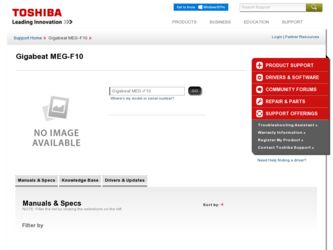
Related Toshiba MEG-F10 Manual Pages
Download the free PDF manual for Toshiba MEG-F10 and other Toshiba manuals at ManualOwl.com
Owners Manual - Page 2


Welcome
Product Name : MOBILE AUDIO PLAYER Model Number(s) : MEGF60, MEGF40, MEGF20, MEGF10 FCC Notice
Tested To Comply With FCC Standards FOR HOME OR OFFICE USE
This equipment has been tested and found to comply with the limits for a Class B digital device, pursuant to part 15 of the FCC Rules. These limits are designed to provide reasonable...
Owners Manual - Page 8


... Helpful Information
G Track Selection and Playback Sequence 60 G Changing/Checking Settings 62
G Setting Time Zone ...64 G Setting DATE/TIME ...65 G Terminology ...66 G Error Message List ...67 G Troubleshooting ...68 G Specifications ...69 G License Information on the Software Used in the TOSHIBA Mobile Audio Player 71 G Limited Warranty ...72
8
Using the Product
Other Helpful Information...
Owners Manual - Page 9


... are included in the package.
AC adapter
AC cable
USB CRADLE
Getting Ready
Using the Product
Other Helpful Information
USB cable
Wired remote control (Supplied with the MEGF60, MEGF40)
EARBUDS
HOLD
Software CD-ROM (TOSHIBA gigabeat room Applications Software CD)
G Owner's Manual (this document) G Owner's Manual-"gigabeat room" G QUICK START GUIDE G End-User License Agreement G Product...
Owners Manual - Page 11


... PC may not be recovered.
Once transferred to and recorded in the gigabeat, tracks cannot be decrypted simply by transferring it back to a PC. Once transferred to and recorded in the gigabeat, tracks cannot be played on another gigabeat simply by copying it to the other gigabeat.
Copyrights
G The unauthorized recording, downloading, use, distribution, or revision...
Owners Manual - Page 13


... firmware (which is the software that gigabeat uses to operate) would be deleted and the product would no longer be able to function. If the hard disk has been formatted, restoration of the firmware will be necessary. Restore the firmware according to "Restoration of Firmware Data" under "Troubleshooting" in the Owner's Manual-"gigabeat room". The internal hard disk...
Owners Manual - Page 15


... images to gigabeat and view slideshows. Download album covers and search via album cover.
I Plus Touch sensor control - lets you scroll through your music collection and photos quickly and easily.
I Use the supplied gigabeat room, Windows Media Player or Napster to Go software to manage your music and photos. ****
I Supports MP3, WMA and WAV music formats...
Owners Manual - Page 16


...
The gigabeat is a portable, hard disk drive (HDD) audio player. The tracks that will be played back are transferred to the gigabeat from the personal computer (PC) using the supplied "gigabeat room" software, Windows Media Player 10 or Napster.
I Transfer Using gigabeat room
See Owner's Manual-"gigabeat room" for details about the gigabeat room software.
The RipRec function (which transfers...
Owners Manual - Page 17


...
See "When using Napster" ( Owner's Manual-"gigabeat room" p.46)
Napster
USB CRADLE
Tracks downloaded from Napster
Tracks (MP3, WMA)
USB
PC
cable
Transferring of protected WMA files
Transferring of nonprotected WMA files
Transferring of image files
Album cover photograph settings
Functions of RipRec button and Sync button on the USB CRADLE
USB connection
Yes: Available No: Not available...
Owners Manual - Page 18


... the Built-in Battery.
p.30
Prepare the PC: Install the supplied software.
Owners Manual-"gigabeat room", p.9
Using gigabeat room
Using Windows Media Player 10
Insert a music CD into the CD-ROM drive of the PC.
Prepare the tracks: Convert a music CD to tracks using Windows Media Player 10.
See Windows Media Player 10 "Help" for details about the method.
Connect the...
Owners Manual - Page 19


I About the gigabeat room
The gigabeat room is software that encrypts the tracks of a music CD or tracks in the form of an MP3, WMA, or WAV file to the WMA format, and transfers it to the gigabeat player. See Owner's Manual-"gigabeat room" for details about the gigabeat room.
Welcome
Getting Ready
Using...
Owners Manual - Page 20


... to the MAIN MENU (When pressed for 2 seconds or longer: Turns power Off/On) MENU button Displays the Menu window VOL (+) button Increases the volume VOL (-) button Decreases the volume A button Uses the function assigned with the Setup window "A-BUTTON FUNCTION" ( p. 62)
Plus Touch ( p. 21) Display screen (Color panel) ( p. 26)
Using the Product
Other Helpful Information...
Owners Manual - Page 26


..., 54)
DEMO MUSIC Pieces that combine images and music that have been collected.
SETUP ( p. 62)
Operation guide( p. 29)ɹ
Sleep timer( p. 62)
HOLD states( p. 20, 23)
Remaining battery power ( p. 32)ɹ will be displayed while the AC adapter
is connected.
The various display windows can be customized. See "Changing Screen Themes". ( p. 52)
I Artist in MAIN MENU/Album...
Owners Manual - Page 27


... for settings are selected such as artist, album, and genre, and touching the right of the Plus Touch will display the Browse window. Details of the selected item will be displayed.
Folder icon
Track icon
Album cover photograph display area When there is album cover photograph information, the album cover photograph will be displayed. ( Owner's Manual"gigabeat...
Owners Manual - Page 28


... MENU and touching the right of the Plus Touch will display the Setup window.You can change or confirm settings in this window. ( p. 62)
9999999
SETUP SLEEP TIMER BACKLIGHT OFF TIME A-BUTTON FUNCTION OPERATION GUIDE BEEP AUTO POWER OFF USB PRIORITY
3FUVSO
I Menu window
Pressing the MENU button will display the Menu window on the screen.
MENU
ALBUM SKIP
REGISTER BOOKMK
Ξ...
Owners Manual - Page 29


... touched.
501
$&/5&3
3*()5
-&'5
#0550.
G The operation guide can be hidden by setting OPERATION GUIDE to OFF at the Menu window, or by setting OPERATION GUIDE ( p. 62) to OFF in the Setup window.
G When the screen is displayed horizontally, pressing button A will turn off the operation guide and another press of button A will display the operation guide.
gigabeat F60/40/20_OP16-32(E)
29...
Owners Manual - Page 33


... after the battery became exhausted and was subsequently charged, a TIMEZONE Setup window will be displayed. Set the TIMEZONE ( p.64) and DATE/TIME ( p.65). When not playing music and not in use of the screen and power will turn off automatically. While connected to the AC adapter, the screen will darken, but it will not go off...
Owners Manual - Page 35


... not possible.) (2) "SYNCHRONIZE WITH THE PC" (The message is displayed when the gigabeat
hasn't been connected to the PC for a prolonged period or after a reset. In this circumstance, a USB connection is made with the PC and playback becomes possible upon synchronization with Windows Media Player 10.)
35
gigabeat F60/40/20_OP33_39(E)
35
05.3.9, 8:45...
Owners Manual - Page 36


...decrease the volume. Pressing the button will display the volume control bar. The bar will disappear in ...Setting PRESET VOLUME at the Setup window ( p. 62) to ON permits playback at the volume that was set with Music information edit of the gigabeat room. Editing Tag Information ( Owner's Manual-"gigabeat room" p. 34)
When the gigabeat is connected to the AC adapter via the USB CRADLE, the setting...
Owners Manual - Page 70


... 1 billion bytes when referring to hard drive capacity. Available storage capacity will also be less if the product includes pre-installed operating system and/or application software. Actual formatted capacity may vary.
** ...The illustrations and screen displays appearing in this manual may differ somewhat from the actual appearance for the purpose of easy viewing.
The display position and other ...
Owners Manual - Page 71


License Information on the Software Used in the TOSHIBA Mobile Audio Player
The software pre-installed in the TOSHIBA Mobile Audio Player consists of multiple, independent software components. Each software component is copyrighted by TOSHIBA or a third party.
The TOSHIBA Mobile Audio Player uses software components that are distributed as freeware under a third-party end-user license agreement ...

