Toshiba MEG-F20 driver and firmware
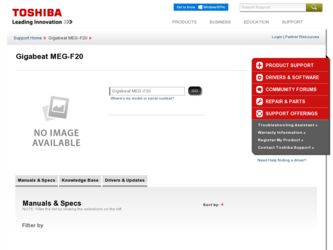
Related Toshiba MEG-F20 Manual Pages
Download the free PDF manual for Toshiba MEG-F20 and other Toshiba manuals at ManualOwl.com
Owners Manual - Page 8


... Helpful Information
G Track Selection and Playback Sequence 60 G Changing/Checking Settings 62
G Setting Time Zone ...64 G Setting DATE/TIME ...65 G Terminology ...66 G Error Message List ...67 G Troubleshooting ...68 G Specifications ...69 G License Information on the Software Used in the TOSHIBA Mobile Audio Player 71 G Limited Warranty ...72
8
Using the Product
Other Helpful Information...
Owners Manual - Page 9


... are included in the package.
AC adapter
AC cable
USB CRADLE
Getting Ready
Using the Product
Other Helpful Information
USB cable
Wired remote control (Supplied with the MEGF60, MEGF40)
EARBUDS
HOLD
Software CD-ROM (TOSHIBA gigabeat room Applications Software CD)
G Owner's Manual (this document) G Owner's Manual-"gigabeat room" G QUICK START GUIDE G End-User License Agreement G Product...
Owners Manual - Page 13


... firmware (which is the software that gigabeat uses to operate) would be deleted and the product would no longer be able to function. If the hard disk has been formatted, restoration of the firmware will be necessary. Restore the firmware according to "Restoration of Firmware Data" under "Troubleshooting" in the Owner's Manual-"gigabeat room". The internal hard disk...
Owners Manual - Page 15


... images to gigabeat and view slideshows. Download album covers and search via album cover.
I Plus Touch sensor control - lets you scroll through your music collection and photos quickly and easily.
I Use the supplied gigabeat room, Windows Media Player or Napster To Go software to manage your music and photos. ****
I Supports MP3, WMA and WAV music formats...
Owners Manual - Page 18


... the Built-in Battery.
p.30
Prepare the PC: Install the supplied software.
Owners Manual-"gigabeat room", p.9
Using gigabeat room
Using Windows Media Player 10
Insert a music CD into the CD-ROM drive of the PC.
Prepare the tracks: Convert a music CD to tracks using Windows Media Player 10.
See Windows Media Player 10 "Help" for details about the method.
Connect the...
Owners Manual - Page 11


...Gracenote CDDB® Client Software, copyright 2000-2005 Gracenote. This product and service may practice one or ...Powered by Gracenote CDDB" logo are trademarks of Gracenote.
-Napster and Napster To Go are trademarks of Napster, LLC. -The product names referred to in this manual may be registered trademarks or trade-
marks of their respective companies.
Downloaded from www.Manualslib.com manuals...
Owners Manual - Page 14


... the USB cable, nor remove the gigabeat from the USB CRADLE.
Regularly back up the data in the internal hard disk to the PC so that it can be recovered in the event of corruption or loss. TOSHIBA shall not be liable whatsoever for loss of data stored on the internal hard disk.
Downloaded from www.Manualslib.com manuals...
Owners Manual - Page 15


... consumed quickly after a full charge, the built-in battery may have failed. Please contact TOSHIBA Customer Service by calling (Phone # on "STOP SHEET").
TOSHIBA shall not be liable whatsoever for any corruption or loss of stored data due to the complete discharge of the built-in battery.
Downloaded from www.Manualslib.com manuals search engine
15
Owners Manual - Page 29


... detect the USB CRADLE and the driver will be installed automatically. When a connection has been made to the PC for the first time, "Found New Hardware wizard" may be displayed. Should this occur, please insert the supplied CD-ROM into the CD-ROM drive of the PC. The required driver will be installed automatically.
Downloaded from www.Manualslib.com manuals search...
Owners Manual - Page 33


-Viewing audio library with gigabeat room
# "Viewing an audio library with gigabeat room™" (>p.85)
-gigabeat room window and menu list
# "The gigabeat room main window" (>p.40)
* The main window may differ depending on the versions of installed gigabeat room.
Downloaded from www.Manualslib.com manuals search engine
33
Owners Manual - Page 34


...turned on. Pressing the POWER button while another window is displayed also returns the unit to the MAIN MENU.
a Playback status/the current track name
b AUDIO
a
Selects tracks
XXXXXXX
c PHOTO
Selects images
b
AUDIO
d DEMO MUSIC Contains demonstration material for
c
PHOTO
retailers. (only when you have demo data before upgrade)
d
DEMO MUSIC
e
SETUP
e SETUP Allows you to customize...
Owners Manual - Page 58


...set to "Windows Media Player 10" and a connection has been made to the PC for the first time via the USB CRADLE, "Found New Hardware wizard" may be displayed. Should this occur, please insert the supplied CD-ROM into the CD-ROM drive of the PC. The required driver will be installed...).
WAV (PCM)
Converted to WMA CBR (32 to 160 kbps).
Downloaded from www.Manualslib.com manuals search engine
58
Owners Manual - Page 60


... CD-ROM into the CD-ROM drive of your PC and click the "Install Napster" button on the displayed setup window, then follow the wizard and perform the installation.
2 Set the gigabeat to "Windows Media Player 10" mode. Check that "PC CONNECTIONS" of the Setup menu of the gigabeat is set to "Windows Media Player 10".
# "PC CONNECTIONS" (>p.141)
3 Place the gigabeat into the USB CRADLE...
Owners Manual - Page 141


... gigabeat to the PC for file transfers. -CAMERA Prioritizes the connection with digital cameras, etc using a USB cable.
CLOCK DATE/TIME TIME FORMAT
Set date and time. (>p.28) Select whether to display the format by 12 hours or 24 hours.
LANGUAGE Select the onscreen language.
SYSTEM
SYSTEM INFO
Displays the gigabeat firmware version and number of tracks already played.
FACTORY...
Owners Manual - Page 149


... of the hard disk can no longer be used.
Solution: Use gigabeat format to reformat.
(Using gigabeat format to reformat)
1 Click "start" → "All Programs" → "TOSHIBA gigabeat room 3.0" → "formatting utility for gigabeat". The gigabeat format program will start and the gigabeat format window will be displayed.
Downloaded from www.Manualslib.com manuals search engine...
Owners Manual - Page 150


...firmware data.
-When browsing the gigabeat with another application (such as Windows Explorer, etc.), formatting will not be possible.
Issue: A changed language of the gigabeat does not return to the original one. Solution: Set the language by the following steps.
1 Press the POWER button to display... touch the right of the Plus Touch.
Downloaded from www.Manualslib.com manuals search engine
150
Owners Manual - Page 152


... AC adapter
Color screen (*3)
USB2.0/USB1.1
3.5 mm jack/stereo type Load impedance 16Ω
95 dB or higher
Type name: ADP-15HH A
Input power condition: 100 to 240 VAC, 50/60Hz
Rated output:
5V DC, 3A
2.2 inch diagonal QVGA low temperature polysilicon TFT color panel
*1: 1 Gigabyte = 1 billion bytes when referring to hard drive storage capacity. Available storage...
Owners Manual - Page 155


License Information on the Software Used in the TOSHIBA Mobile Audio Player
The software pre-installed in the TOSHIBA Mobile Audio Player consists of multiple, independent software components. Each software component is copyrighted by TOSHIBA or a third party.
The TOSHIBA Mobile Audio Player uses software components that are distributed as freeware under a third-party end-user license agreement or...
Owners Manual - Page 156


... below lists the software components pre-installed in the TOSHIBA Mobile Audio Player, which are subject to EULAs. The user should read the applicable EULAs carefully before using these software components. The EULAs are attached to the supplied CD-ROM in their original text (English) as exactly written by the respective parties other than TOSHIBA.
Applicable software module Linux kernel...
Owners Manual - Page 160


... the use or
installation of non-Toshiba modifications to the Player; j. Service of a Player on which the TOSHIBA label or logo, rating label or serial number have been defaced or
removed; k. On-site service and repair of the Player; and l. Damage to the Player caused by failure to follow the specifications, User manuals or guides as to usage and/
or storage.
Disclaimer and...

