Toshiba MEG-F60 driver and firmware
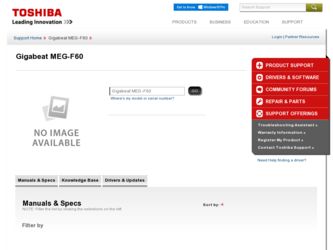
Related Toshiba MEG-F60 Manual Pages
Download the free PDF manual for Toshiba MEG-F60 and other Toshiba manuals at ManualOwl.com
Owners Manual - Page 8


... Helpful Information
G Track Selection and Playback Sequence 60 G Changing/Checking Settings 62
G Setting Time Zone ...64 G Setting DATE/TIME ...65 G Terminology ...66 G Error Message List ...67 G Troubleshooting ...68 G Specifications ...69 G License Information on the Software Used in the TOSHIBA Mobile Audio Player 71 G Limited Warranty ...72
8
Using the Product
Other Helpful Information...
Owners Manual - Page 9


... are included in the package.
AC adapter
AC cable
USB CRADLE
Getting Ready
Using the Product
Other Helpful Information
USB cable
Wired remote control (Supplied with the MEGF60, MEGF40)
EARBUDS
HOLD
Software CD-ROM (TOSHIBA gigabeat room Applications Software CD)
G Owner's Manual (this document) G Owner's Manual-"gigabeat room" G QUICK START GUIDE G End-User License Agreement G Product...
Owners Manual - Page 13


... firmware (which is the software that gigabeat uses to operate) would be deleted and the product would no longer be able to function. If the hard disk has been formatted, restoration of the firmware will be necessary. Restore the firmware according to "Restoration of Firmware Data" under "Troubleshooting" in the Owner's Manual-"gigabeat room". The internal hard disk...
Owners Manual - Page 15


... images to gigabeat and view slideshows. Download album covers and search via album cover.
I Plus Touch sensor control - lets you scroll through your music collection and photos quickly and easily.
I Use the supplied gigabeat room, Windows Media Player or Napster To Go software to manage your music and photos. ****
I Supports MP3, WMA and WAV music formats...
Owners Manual - Page 16


...
The gigabeat is a portable, hard disk drive (HDD) audio player. The tracks that will be played back are transferred to the gigabeat from the personal computer (PC) using the supplied "gigabeat room" software, Windows Media Player 10 or Napster.
I Transfer Using gigabeat room
See Owner's Manual-"gigabeat room" for details about the gigabeat room software.
The RipRec function (which transfers...
Owners Manual - Page 17


...
See "When using Napster" ( Owner's Manual-"gigabeat room" p.46)
Napster
USB CRADLE
Tracks downloaded from Napster
Tracks (MP3, WMA)
USB
PC
cable
Transferring of protected WMA files
Transferring of nonprotected WMA files
Transferring of image files
Album cover photograph settings
Functions of RipRec button and Sync button on the USB CRADLE
USB connection
Yes: Available No: Not available...
Owners Manual - Page 18


... the Built-in Battery.
p.30
Prepare the PC: Install the supplied software.
Owners Manual-"gigabeat room", p.9
Using gigabeat room
Using Windows Media Player 10
Insert a music CD into the CD-ROM drive of the PC.
Prepare the tracks: Convert a music CD to tracks using Windows Media Player 10.
See Windows Media Player 10 "Help" for details about the method.
Connect the...
Owners Manual - Page 70


... 1 billion bytes when referring to hard drive capacity. Available storage capacity will also be less if the product includes pre-installed operating system and/or application software. Actual formatted capacity may vary.
** ...The illustrations and screen displays appearing in this manual may differ somewhat from the actual appearance for the purpose of easy viewing.
The display position and other ...
Owners Manual - Page 71


License Information on the Software Used in the TOSHIBA Mobile Audio Player
The software pre-installed in the TOSHIBA Mobile Audio Player consists of multiple, independent software components. Each software component is copyrighted by TOSHIBA or a third party.
The TOSHIBA Mobile Audio Player uses software components that are distributed as freeware under a third-party end-user license agreement ...
User Guide - Page 7


... batteries or how to dispose of them properly. If you cannot find the information you need elsewhere, call Toshiba at: (800) 457-7777.
Copyrights
The unauthorized recording, use, distribution, or revision of television programs, videotapes, audio cassettes and CDs, DVDs and other materials, is prohibited under the Copyright Laws of the United States and...
User Guide - Page 9


... button 21
Installing Windows Media® Player 22 Charging the Built-in Battery/Connecting
to a computer 22 Disconnecting the gigabeat® from the computer ....24 Turning the gigabeat® On and Off 25
Chapter 2: Transferring and listening to audio files 26
Downloading Audio CD Tracks to your computer ...26 Downloading steps for Windows Media® Player 11 26 Downloading steps for...
User Guide - Page 17


... loss of any programs or data on the flash memory.
❖ The restoration or reinstallation of any programs or data other than software installed by Toshiba when the product was manufactured.
Toshiba's online resources
For technical support, or to stay current on the most recent software and hardware options for your computer, and for other product information, be sure...
User Guide - Page 19


...® as an FM radio.
❖ Record tracks directly from a CD or MD player and listen to them on the gigabeat®.
Computer System Requirements1
You will need a computer system that meets the requirements listed below.
Operating system
CPU
RAM
Hard disk space Interface CD-ROM drive Software
Microsoft® Windows Vista™ Microsoft® Windows® XP Home Edition, XP Professional...
User Guide - Page 22


... CD-ROM into your computer.
2 Click the Install Windows Media Player 11 button.
If you are using Windows Media® Player 10, the following steps will install the required patch (modification program). 1 If your version of Windows Media® Player 10 is 10.00.00.3802
or earlier, use "Windows Update" on your computer to upgrade to the latest version of Windows Media® Player 10.
2 Download...
User Guide - Page 26


... intended for recording, downloading, storage, and/or
playback of authorized content and any other lawful use.
Downloading steps for Windows Media® Player 11
If you have Windows Media® Player 11, perform the following steps to download audio CD tracks to your computer: 1 Insert the audio CD for you want to download into you
computer's CD-ROM drive. 2 Launch Windows Media® Player 11...
User Guide - Page 27


... button
Tracks with checks here are downloaded (Sample Illustration) Click the Start Rip button
Downloading steps for Windows Media® Player 10
If you have Windows Media® Player 10 perform the following steps to download audio CD tracks to your computer:
1 Insert the audio CD you want to download into you computer's CD-ROM drive.
2 Launch Windows Media® Player 10. 3 Click the Rip tab...
User Guide - Page 28


... selecting More Options, and then Rip Music.
❖ In Windows Media® Player 10, you can change settings such as download location, format and audio quality by clicking Tools, Options, and then Rip Music.
❖ If your computer is connected to the Internet and the data for the audio CD is held on the Microsoft® server, the...
User Guide - Page 42


... The Song Cannot Be Played" may be displayed and you may not be able to play the files.
If you cannot play a file because the valid playback period for that file has expired, you need to update your subscription on the computer you used to download the WMA file and then connect the gigabeat...
User Guide - Page 64


...® is intended for recording, downloading, storage, and/or playback of authorized content and any other lawful use.
Transferring photos using Windows Media® Player 11
To transfer photos to the gigabeat® using Windows Media® Player 11: 1 Use the USB cable to connect the gigabeat® to a computer with
Windows Media® Player 11 installed. A window opens in which you choose...
User Guide - Page 130


... battery, USB charged
85 db
Temperature: (5°C to 35°C / 41°F to 95°F); Humidity: 30% to 80% (Relative Humidity) (No condensation)
1. gigabeat® is intended for recording, downloading, storage, and/or playback of authorized content and any other lawful use.
2. This represents the capacity of the flash memory in your gigabeat®.
Flash memory devices as well...

