Toshiba TDP-TW90AU driver and firmware
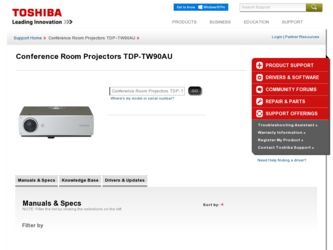
Related Toshiba TDP-TW90AU Manual Pages
Download the free PDF manual for Toshiba TDP-TW90AU and other Toshiba manuals at ManualOwl.com
User Guide - Page 2
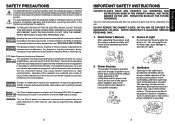
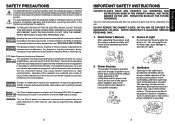
...
USA only A digital device, pursuant to part 15 of the FCC Rules. These limits are designed
to provide reasonable protection against harmful interference when the equipment
is operated in a commercial environment. This equipment generates, uses, and
can radiates radio frequency energy and, if not installed and used in accordance
with the instruction manual, may cause...
User Guide - Page 4


...the projector and discard any edible items placed in that area.
Unplug this product from the wall outlet and refer servicing to qualified service personnel under the following conditions: a) When the power-...source of the remote control or direct the laser pointer toward a person or a mirror.
The laser beam may cause damage to the eyes or sight.
24. When using a wireless LAN PC card:
• Do...
User Guide - Page 5


... combination with equipment or software that is not related to Toshiba Corporation.
• Toshiba bears no responsibility for information being intercepted or leaked due to the use of a wireless LAN, or any damages therefore.
In the spaces provided below, record the Model and Serial No. located at the bottom of your
projector.
Model No.
Serial No.
Retain this information...
User Guide - Page 6


..., Digital Micromirror Device and DMD are trademakes of Texas Instruments.
• Macintosh is a registered trademark of Apple Computer, Inc. • Windows is a registered trademark of Microsoft Corporation in the U.S. and other countries. • Adobe is a registered trademark and Acrobat Reader is a trademark of Adobe Systems
Incorporated.
Notational Conventions Used in This Manual
•...
User Guide - Page 7


... LAN functions 35 Setup using the Wireless/Card menu 36 How to enter characters 37 Setting up the network 38 Computer settings 41 Projecting images stored in a memory PC card 42 Memory PC cards 42 JPEG files ...43 Setting slideshow options 43
12
Automatic demonstration 45 Playing a slide show from a thumbnail list 46 Checking the projector status 48 Status display 48 Installing...
User Guide - Page 8


...-ROM ■ (4) Owner's Manual ■ (5) Power cord (See note) ■ (6) RGB cable (3m) ■ (7) Carrying bag
■ (8) Wireless LAN PC card • "About the Wireless LAN PC Card"
■ (9) Mouse remote control set • Mouse remote control • R03 (SIZE AAA) batteries for mouse remote control (2) • Mouse remote control receiver • Mouse remote control manual
Note...
User Guide - Page 10
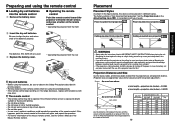
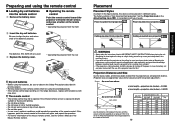
.... • For further information of the mouse remote control, see the Owner's Manual of the
Mouse Remote Control.
18
Placement
Placement Styles
As shown in the figures below, this device can be placed in 4 different styles. The factory setting is "floor-mounted front projection." Set the Projection mode in the default setting menu p.32 , in accordance with your needs...
User Guide - Page 13


... set to XGA resolution. • With some models of computer having LCD displays or the like, displaying images simultaneously on the projector and the monitor's display may prevent the images from displaying properly. If this happens, turn off the computer's LCD display. For information on how to turn off the LCD display, see the owner's manual of your computer. • If a signal not supported...
User Guide - Page 15


... project the images of another projector, overhead projector, etc. temporarily, this projector's images and sound can be turned off.
Press the remote control's MUTE button. The picture ...set
by using
.
This mark signfy that there are options. Press to display a list of options.
5. Press the MENU button
The Wireless/Card menu appears. * Displayed only in wireless/card
input mode.
To Wireless/Card...
User Guide - Page 17


...; When you turn off the projector even if Power on is set to Auto, you must press the ON/ STANDBY button to turn the power off.
■ Displaying Information (Status display)
This displays information about the input signal, lamp use time, etc.
"Yes": displayed, "No": not displayed
Item
Description
Computer Y/PB/PR
Video S-video
PC card
Input
Input source name
Yes...
User Guide - Page 18


... to the projector for display.
3) Operating the projector by means of a computer Some of the same functions available from the remote control can be performed.
■ Communication mode
This projector supports both Ad hoc and Infrastructure Communication modes.
◆ Ad hoc communication mode This is transmission mode to communicate between wireless LAN equipment. Wireless communication can...
User Guide - Page 21
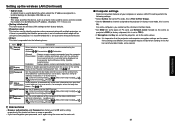
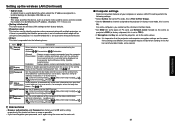
... This value specifies the device, such as a router, to be used to access servers outside the network. It is identified by the IP address. (Example: 111.112.xxx.xxx)
• [Setting initialization] This item resets the wireless LAN settings to their factory defaults.
• [Projector name] This can be used to identify projectors when communicating with multiple projectors, or if there...
User Guide - Page 22


... Flash ATA card, TOSHIBA Mobile Disk
Storage media that can be used in combination with each of the ATA conversion adapter types
SmartMedia™, CompactFlash card, SD memory card, miniSD card, MMC, memory stick, xD-Picture Card™ Note that inserting conversion adapters and memory cards with different functions than above, and other memory cards (excluding the supplied wireless LAN PC card...
User Guide - Page 23


... the wireless/card input mode with a memory PC card plugged into the PC card slot according to the procedure in "Mounting a PC card" p.21 .
• The slide show is played as set in "Setting slideshow options". • The slide show displays the JPEG files stored in the root directory of the memory PC
card. • If you set PC card display to Auto, the projector...
User Guide - Page 25


...
"Type" is displayed.
When a memory PC card is plugged ➔ "Type/Free space/Status" are displayed.
When a wireless LAN PC card is plugged ➔ "Type/MAC address/DHCP/IP address/
Subnet mask/Gateway" are displayed.
The firmware version number of the wireless/card feature is displayed.
Note
• This product contains a piece of software (hereafter the Software) licensed to TOSHIBA...
User Guide - Page 26
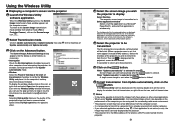
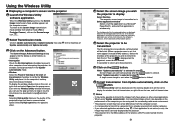
.... • It is not possible to transmit to a projector that is already receiving from another computer.
• If you selected application window in step 4 , if that application is not active (in use), the
image may not be correctly displayed by the projector. • The projector ID is the MAC address of the wireless LAN PC card inserted into the
projector.
51
Operations
User Guide - Page 27
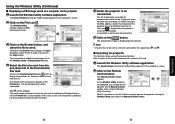
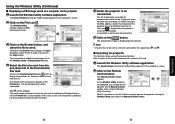
...not function with a memory PC card.
1 Launch the Wireless Utility software application.
The Screen Image transmission mode window appears on the computer's screen.
2 Click on the Remote
Control button.
The Remote Control window appears.
As the Wireless Utility window is still displayed, you can operate the projector via the Remote Control window, while using the Wireless Utility's functions.
While...
User Guide - Page 28


... JPEG files supported by the projector. The JPEG files converted with this tool can be displayed by sending them using the wireless LAN PC card p.52 , or saving them on a memory PC card p.42 .
■ Launching the JPEG Conversion Tool
The window shown in the figure to the right appears on the computer screen.
Drag the Image Quality Settings slider to...
User Guide - Page 29


...memory PC card, and displaying them in a slide show.
• To use this conversion mode, Microsoft® PowerPoint® must be installed on the computer.
• Only static images are supported by this process. Animation and audio are not supported....
(2) (4)
(9)-(a)
(3)-(a)
(4) In the JPEG Conversion Tool window, in the File settings field, click on the Create button for New folder name....
User Guide - Page 30


... above IP address. The TCP/IP settings for the projector and computer are required even in the wireless LAN Ad hoc mode.
58
4 Select items from the menu on the left.
Setting:
Status Display: Features: Projector name: Top: TOSHIBA Projector Site:
Allows you to make various settings on the wireless/card menu. When Browser authentication has been set to On, access to the setup page requires...

