ViewSonic CINE5000 - 1000 Lumens Widescreen DLP Home Theater Projector driver and firmware
Drivers and firmware downloads for this ViewSonic item

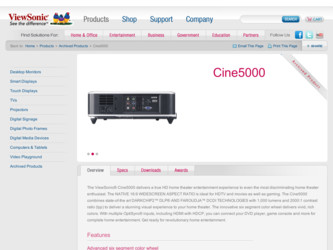
Related ViewSonic CINE5000 Manual Pages
Download the free PDF manual for ViewSonic CINE5000 and other ViewSonic manuals at ManualOwl.com
Projector Product Comparison Guide 12/20/2010 - Page 1
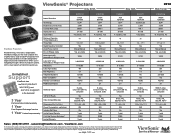
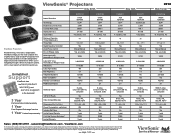
... through a forest of projector options, let the visual experts at ViewSonic guide you.
Unmatched
Support
ViewSonic has
the best product warranty and
service support
in the business!
3 Year
Parts and labor limited warranty
1 Year
Free Express Exchange® service
1 Year Limited lamp warranty
Native Resolution
Technology Brightness Lumens (max) Contrast Ratio (max) Display Size (in.) Aspect...
Projector Product Comparison Guide 12/20/2010 - Page 2
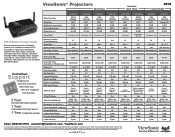
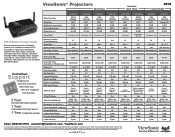
...Throw
2010
Ultra Portable
WPG-360 Wireless Presentation Gateway
Set your presentations free. Wirelessly connect your notebook or desktop PC to any projector. Take your presentations anywhere with 802.11b/g/n connectivity and easily experience dynamic, interactive meetings without swapping cables. Supports any projector, LCD or LCD TV with a VGA connector. Visit ViewSonic.com for full details and...
Projector Product Comparison Guide 12/20/2010 - Page 3


ViewSonic® Projectors
Business & Education
Installation / Large Venue
Native Resolution
Technology Brightness Lumens (max) Contrast Ratio (max) Display Size (in.)
PJD6221 XGA
1024x768 DLP® 2,700 2800:1
30 - 300
PJD6241 XGA
1024x768 DLP® 3,200 3200:1
27 - 300
PJD6251 XGA
1024x768 DLP® 3,700 2800:1 27-300
PJL9371 XGA
1024x768 3-panel LCD
4,000 2000:1 30-300
PJ1173 XGA
...
PRG Projector 0609 - Page 1
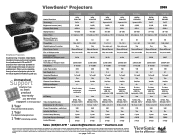
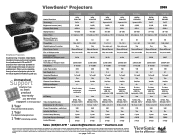
... of projector options, let the visual experts at ViewSonic guide you.
S uUnpmaptcoherdt
ViewSonic has
the best product warranty
and service support in the business!
3 Year
Parts and labor limited warranty
1 Year
Free Express Exchange®service
1 Year Limited lamp warranty
Aspect Ratio Minimum Projection Throw Distance (in.) Throw Ratio Digital Keystone Correction Zoom/Focus Control Eco or...
PRG Projector 0609 - Page 2
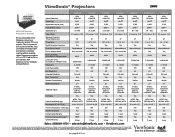
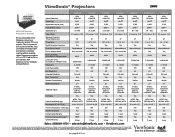
..., interactive meetings without swapping cables. Supports any projector, LCD or LCD TV with a VGA or DVI connector. Visit ViewSonic.com for full details and specifications.
Native Resolution Technology Brightness Lumens (max) Contrast Ratio (max) Display Size (in.)
Aspect Ratio Minimum Projection Throw Distance (in.) Throw Ratio Digital Keystone Correction Zoom/Focus Control Eco or Whisper-mode...
PRG Projector 0609 - Page 3
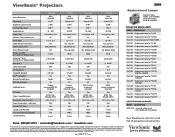
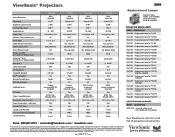
ViewSonic® Projectors
2009
Native Resolution
Technology Brightness Lumens (max) Contrast Ratio (max) Display Size (in.) Aspect Ratio Minimum Throw Distance (in.) Throw Ratio Digital Keystone Correction Zoom/Focus Control Eco or Whisper-mode Noise Level (dB) Normal/Eco or Whisper-mode Lamp Life** (hrs.) Normal/Eco or Whisper-mode Altitude (ft.) Lamp Type (watts) ...
Cine5000 Specification Sheet - Page 2
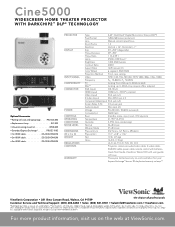
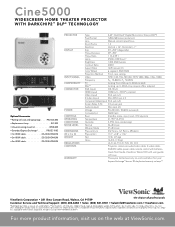
...cable DS-QVS-HDMI-1M • 2m HDMI cable DS-QVS-HDMI-2M • 3m HDMI cable DS-QVS-HDMI-3M
PROJECTOR
DISPLAY
INPUT SIGNAL COMPATIBILITY CONNECTOR
POWER CONTROLS OPERATING CONDITIONS NOISE LEVEL DIMENSIONS (W x H x D) WEIGHT REGULATIONS CONTENTS
WARRANTY
Type
0.65" DarkChip2™ Digital Micromirror Device (DLP®)
Pixel Format
1280x768 (native resolution)
Lens
Manual zoom/manual...
Cine5000 User Guide - Page 2
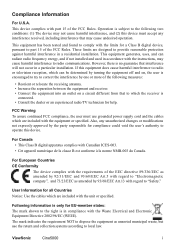
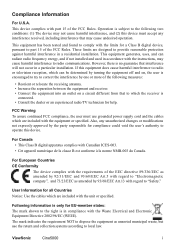
... must use grounded power supply cord and the cables which are included with the equipment or specified. Also, any unauthorized changes or modifications not expressly approved by the party responsible for compliance could void the user's authority to operate this device.
For Canada • This Class B digital apparatus complies with...
Cine5000 User Guide - Page 3
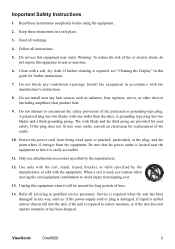
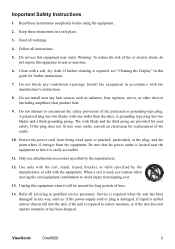
... unit has been damaged in any way, such as: if the power-supply cord or plug is damaged, if liquid is spilled onto or objects fall into the unit, if the unit is exposed to rain or moisture, or if the unit does not operate normally or has been dropped.
ViewSonic
Cine5000
ii
Cine5000 User Guide - Page 4
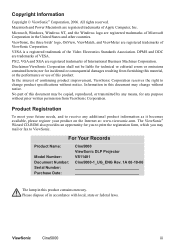
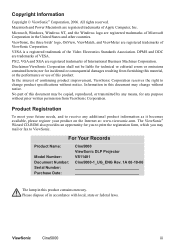
... available, please register your product on the Internet at: www.viewsonic.com. The ViewSonic® Wizard CD-ROM also provides an opportunity for you to print the registration form, which you may mail or fax to ViewSonic.
For Your Records
Product Name:
Model Number: Document Number: Serial Number: Purchase Date:
Cine5000 ViewSonic DLP Projector VS11481 Cine5000-1_UG_ENG Rev. 1A 08-10-06
The...
Cine5000 User Guide - Page 5
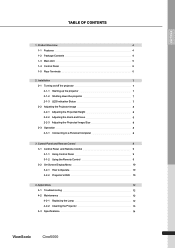
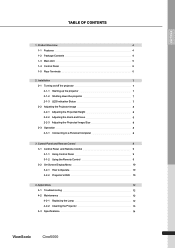
... and Focus 2-2-3 Adjusting the Projected Image Size 2-3 Operation 2-3-1 Connecting to a Personal Computer
3. Control Panel and Remote Control 3-1 Control Panel and Remote Control 3-1-1 Using Control Panel 3-1-2 Using the Remote Control 3-2 On-Screen Display Menu 3-2-1 How to Operate 3-2-2 Projector's OSD
4. Appendices 4-1 Troubleshooting 4-2 Maintenance 4-2-1 Replacing the Lamp 4-2-2 Cleaning the...
Cine5000 User Guide - Page 6
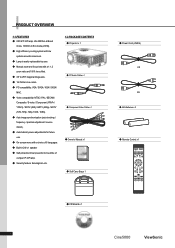
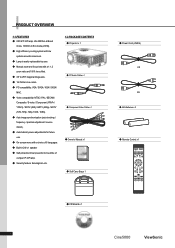
...to 255" diagonal image size. ¼ 16.7million true colors. ¼ PC compatibility: VGA / SVGA / XGA / SXGA /
MAC. ¼ Video compatibility: NTSC / PAL / SECAM /
Composite / S-video / Component...Projector x 1
¼ PC Audio Cable x 1 ¼ Component Video Cable x 1 ¼ Owner's Manual x1 ¼ Soft Carry Bag x 1
¼ Power Cord (US/EU) US EU
¼ AAA Batteries x 2
¼ Remote Control...
Cine5000 User Guide - Page 10
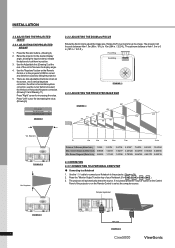
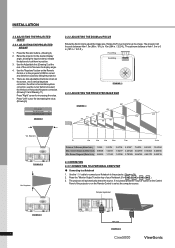
... Notebook to the projector. (Drawing 14) 2. Press the "Monitor Output" function key of your Notebook.(Fn+ or LCD or or ) 3. The projector will automatically detect the source. If not, please press the "Source" button on the Control
Panel of the projector or on the Remote Control to select the computer source.
Computer signal input
DRAWING 11 8
VGA cable DRAWING 14...
Cine5000 User Guide - Page 14
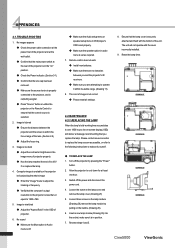
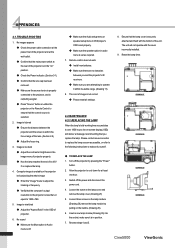
... is off. 12
¼ Make sure the Audio setup menu or speaker setup menu in DVD player's OSD is set properly.
¼ Make sure the speaker option in audio menu is set as required.
7. Remote control does not work ¼ Install new batteries. ¼ Make sure there are no obstacles between you and the projector's IR receivers. ¼ Make sure you...
Cine5000 User Guide - Page 18
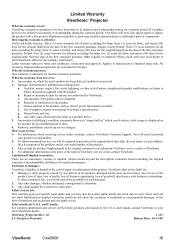
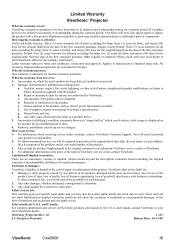
...-in" which results when a static image is displayed on
the product for an extended period of time.
4. Removal, installation, and set-up service charges.
How to get service:
1. For information about receiving service under warranty, contact ViewSonic Customer Support. You will need to provide
your product's serial number.
2. To obtain warranted service, you will be required to provide (a) the...
