ViewSonic PJ506D - SVGA DLP Projector driver and firmware
Drivers and firmware downloads for this ViewSonic item

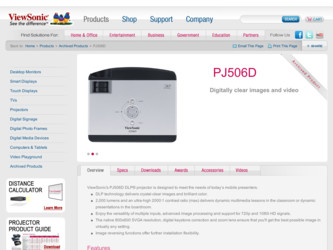
Related ViewSonic PJ506D Manual Pages
Download the free PDF manual for ViewSonic PJ506D and other ViewSonic manuals at ManualOwl.com
Projector Product Comparison Guide 12/20/2010 - Page 1
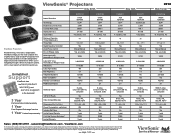
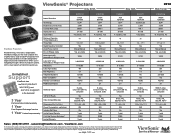
... through a forest of projector options, let the visual experts at ViewSonic guide you.
Unmatched
Support
ViewSonic has
the best product warranty and
service support
in the business!
3 Year
Parts and labor limited warranty
1 Year
Free Express Exchange® service
1 Year Limited lamp warranty
Native Resolution
Technology Brightness Lumens (max) Contrast Ratio (max) Display Size (in.) Aspect...
Projector Product Comparison Guide 12/20/2010 - Page 2
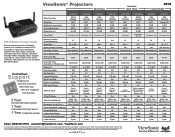
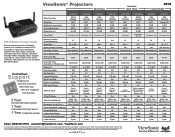
...a VGA connector. Visit ViewSonic.com for full details and specifications.
Unmatched
Support
ViewSonic has
the best product warranty and
service support
in the business!
3 Year
Parts and labor limited warranty
1 Year
Free Express Exchange® service
1 Year Limited lamp warranty
Native Resolution
Technology Brightness Lumens (max) Contrast Ratio (max) Display Size (in.)
PJD5152 SVGA 800x600 DLP...
Projector Product Comparison Guide 12/20/2010 - Page 3


ViewSonic® Projectors
Business & Education
Installation / Large Venue
Native Resolution
Technology Brightness Lumens (max) Contrast Ratio (max) Display Size (in.)
PJD6221 XGA
1024x768 DLP® 2,700 2800:1
30 - 300
PJD6241 XGA
1024x768 DLP® 3,200 3200:1
27 - 300
PJD6251 XGA
1024x768 DLP® 3,700 2800:1 27-300
PJL9371 XGA
1024x768 3-panel LCD
4,000 2000:1 30-300
PJ1173 XGA
...
PJ506D Specification Sheet - Page 1


... with multiple inputs, advanced image processing and support for 720p and 1080i HD signals. The native 800x600 SVGA resolution, digital keystone correction and zoom lens ensure that you'll get the best possible image in virtually any setting. Image reversing functions offer further installation flexibility. The PJ506D is a lightweight, versatile projector that is packed with performance at an...
PJ506D Specification Sheet - Page 2
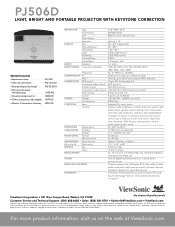
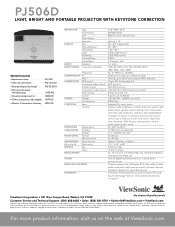
... Projector, power cords, VGA cable, RCA video cable, S-video cable, audio mini-cable, remote control, soft case, lens cap, ViewSonic Wizard CD, Quick Start Guide Three-year limited warranty on parts and labor, first-year Express Exchange® Service. One-year limited warranty on lamp*. **
ViewSonic Corporation • 381 Brea Canyon Road, Walnut, CA 91789 Customer Service and Technical Support...
PJ506D User Guide - Page 2


...and found to comply with the limits for a Class B digital device, pursuant to part 15 of the FCC Rules. These limits are designed to provide reasonable protection against harmful interference in a residential installation. This equipment generates, uses, and can radiate radio frequency ...unsorted municipal waste, but use the return and collection systems according to local law.
ViewSonic
PJ506D
PJ506D User Guide - Page 3


... soft, dry cloth. If further cleaning is required, see "Cleaning the Display" in this guide for further instructions.
7. D o not block any ventilation openings. Install the equipment in accordance with the manufacturer's instructions.
8. Do not install near any heat sources such as radiators, heat registers, stoves, or other devices (including amplifiers) that produce heat.
9. Do not attempt to...
PJ506D User Guide - Page 5


...available, please register your product on the Internet at: www.viewsonic.com. The ViewSonic Wizard CD-ROM also provides an opportunity for you to print the registration form, which you may mail or fax to ViewSonic.
For Your Records
Product Name:
PJ506D
ViewSonic DLP Projector
Model Number:
VS11452
Document Number: PJ506D-1_UG_ENG Rev. 1C
Serial Number:
Purchase Date:
The lamp in...
PJ506D User Guide - Page 9


...Panel 10 Connection Ports 11 Remote Control 12 Remote Control Operation 14
Installation...15 Connecting the Projector 15 Powering On/Off the Projector 16 Adjusting the Projected Image 17
Menu Operation...20 Image (Computer / Video Mode 22 Video (Video Mode 23 Display (Computer Mode 23 Language (Computer / Video Mode 24 Advanced (Computer / Video Mode 24 Audio (Computer / Video Mode 24...
PJ506D User Guide - Page 15


... computer's RS-232C port.
2 USB Connector (Service purpose) This connector is for firmware update.
3 COMPUTER IN Connects image input signal (analog) to this jack.
4 S-VIDEO Connects S-Video output from video equipment to this jack.
5 VIDEO Connects composite video output from video equipment to this jack.
6 AUDIO IN Connects an audio output from video equipment to this jack.
ViewSonic
PJ506D...
PJ506D User Guide - Page 18
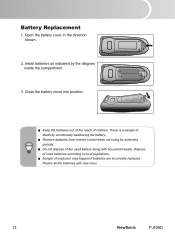
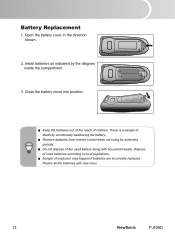
... accidentally swallowing the battery. Remove batteries from remote control when not using for extended periods. Do not dispose of the used battery along with household waste. Dispose of used batteries according to local regulations. Danger of explosion may happen if batteries are incorrectly replaced. Replce all the batteries with new ones.
13
ViewSonic
PJ506D
PJ506D User Guide - Page 20


Installation
Connecting the Projector
1 RS232 Cable 2 USB Cable 3 VGA Cable (D-Sub to D-Sub) 4 Audio Cable
5 Composite Video Cable 6 S-Video Cable 7 VGA (D-Sub) to HDTV (RCA) Cable
Laptop type Desktop type
1
2
3
7
6
5
4
When connecting cable, power cords of both a projector and external equipment should be disconnected from AC outlet. The figure above is a sample connection. This does ...
PJ506D User Guide - Page 39
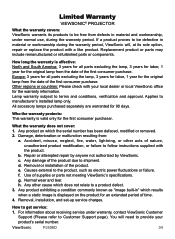
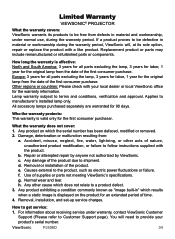
..."image built-in" which results when a static image is displayed on the product for an extended period of time. 4. Removal, installation, and set-up service charges.
How to get service:
1. For information about receiving service under warranty, contact ViewSonic Customer Support (Please refer to Customer Support page). You will need to provide your
product's serial number.
ViewSonic
PJ506D
34
