ViewSonic PJ1173 - XGA LCD Projector driver and firmware
Drivers and firmware downloads for this ViewSonic item

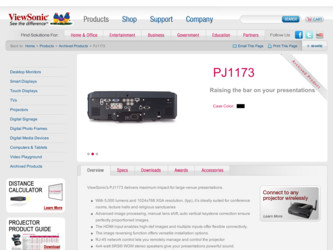
Related ViewSonic PJ1173 Manual Pages
Download the free PDF manual for ViewSonic PJ1173 and other ViewSonic manuals at ManualOwl.com
PJ1173 Spec Sheet - Page 1
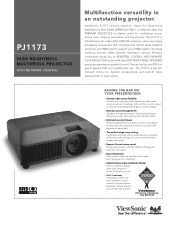
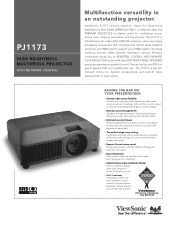
...sanctuaries and boardrooms. The PJ1173 is full-featured with native XGA 1024x768 resolution, advanced image processing, manual lens shift, horizontal and vertical (auto) keystone correction, and HDMI input to support up to 1080p signals. The image reversing function offers versatile installation options. Network connectivity allows you to REMOTELY CONTROL AND MANAGE YOUR PROJECTOR and the 4x4-watt...
Projector Product Comparison Guide 12/20/2010 - Page 3


ViewSonic® Projectors
Business & Education
Installation / Large Venue
Native Resolution
Technology Brightness Lumens (max) Contrast Ratio (max) Display Size (in.)
PJD6221 XGA
1024x768 DLP® 2,700 2800:1
30 - 300
PJD6241 XGA
1024x768 DLP® 3,200 3200:1
27 - 300
PJD6251 XGA
1024x768 DLP® 3,700 2800:1 27-300
PJL9371 XGA
1024x768 3-panel LCD
4,000 2000:1 30-300
PJ1173 XGA
...
PJ1173 User Guide, English - Page 1
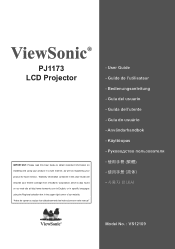
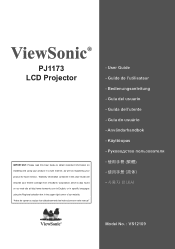
ViewSonic®
PJ1173 LCD Projector
IMPORTANT: Please read this User Guide to obtain important information on installing and using your product in a safe manner, as well as registering your product for future service. Warranty information contained in this User Guide will describe your limited coverage from ViewSonic Corporation, which is also found on our web site at http://www.viewsonic.com...
PJ1173 User Guide, English - Page 2
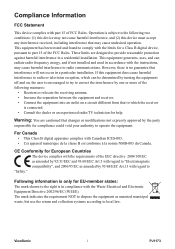
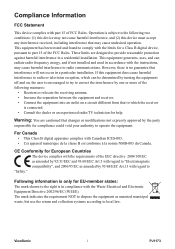
...and found to comply with the limits for a Class B digital device, pursuant to part 15 of the FCC Rules. These limits are designed to provide reasonable protection against harmful interference in a residential installation. This equipment generates, uses, and can radiate radio frequency ...unsorted municipal waste, but use the return and collection systems according to local law.
ViewSonic
PJ1173
PJ1173 User Guide, English - Page 3
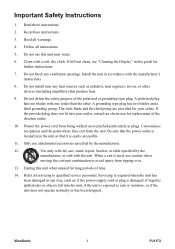
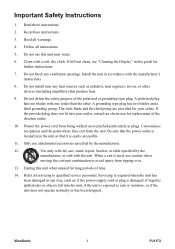
... a soft, dry cloth. If still not clean, see "Cleaning the Display" in this guide for further instructions.
7. Do not block any ventilation openings. Install the unit in accordance with the manufacturer's instructions.
8. Do not install near any heat sources such as radiators, heat registers, stoves, or other devices (including amplifiers) that produce heat.
9. Do not defeat the...
PJ1173 User Guide, English - Page 5
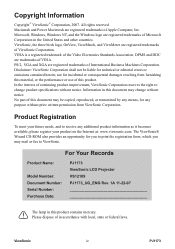
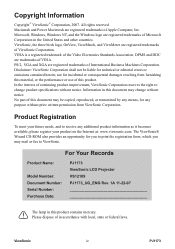
... becomes available, please register your product on the Internet at: www.viewsonic.com. The ViewSonic® Wizard CD-ROM also provides an opportunity for you to print the registration form, which you may mail or fax to ViewSonic.
For Your Records
Product Name:
Model Number: Document Number: Serial Number: Purchase Date:
PJ1173 ViewSonic LCD Projector VS12109 PJ1173_UG_ENG Rev. 1A 11-22-07...
PJ1173 User Guide, English - Page 6
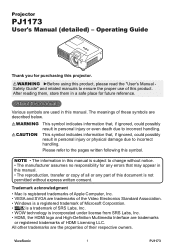
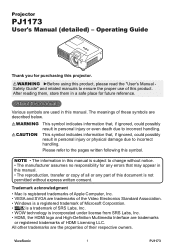
... for any errors that may appear in this manual. • The reproduction, transfer or copy of all or any part of this document is not permitted without express written consent.
Trademark acknowledgment
• Mac is registered trademarks of Apple Computer, Inc.
• VESA and SVGA are trademarks of the Video Electronics Standard Association.
• Windows is...
PJ1173 User Guide, English - Page 8
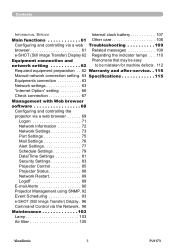
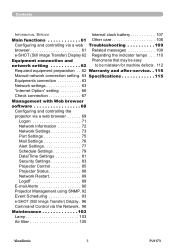
... and after-service. . 115
Manual network connection setting. . 63 Specifications 115 Equipments connection 63
Network settings 63
"Internet Option" setting 66
Check connection 67
Management with Web browser
software 68
Configuring and controlling the
projector via a web browser 69
Logon 71
Network Information 72
Network Settings 73
Port Settings 75
Mail Settings 76
Alert...
PJ1173 User Guide, English - Page 9
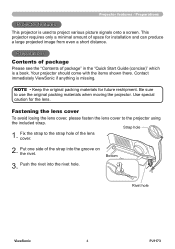
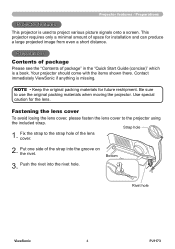
... only a minimal amount of space for installation and can produce a large projected image from even a short distance.
Preparations
Contents of package
Please see the "Contents of package" in the "Quick Start Guide (concise)" which is a book. Your projector should come with the items shown there. Contact immediately ViewSonic if anything is missing.
NOTE •...
PJ1173 User Guide, English - Page 13
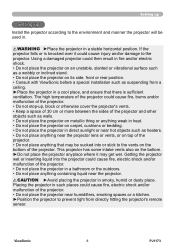
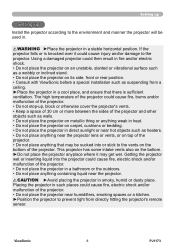
...the projector.
CAUTION ►Avoid placing the projector in smoky, humid or dusty place. Placing the projector in such places could cause fire, electric shock and/or malfunction of the projector. • Do not place the projector near humidifiers, smoking spaces or a kitchen. ►Position the projector to prevent light from directly hitting the projector's remote sensor.
ViewSonic
PJ1173
PJ1173 User Guide, English - Page 14
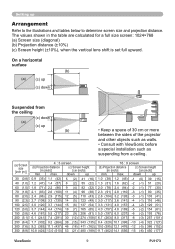
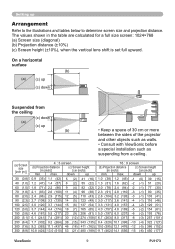
...set full upward.
On a horizontal surface
(b)
(a)
(c) up
(c) down
Suspended from the ceiling
(c) down (a)
(c) up
(b)
• Keep a space of 30 cm or more between the sides of the projector and other objects such as walls. • Consult with ViewSonic before a special installation...350 (8.9) 10.8 (424) 13.0 (510) 53 (21) 480 (189) 11.7 (462) 14.1 (556) -15 (-6) 450 (177)
ViewSonic
PJ1173
PJ1173 User Guide, English - Page 17
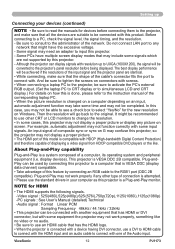
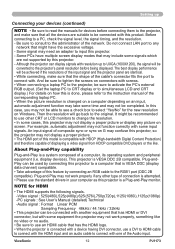
... to the administrator of the network. Do not connect LAN port to any
network that might have the excessive voltage. - Some signal may need an adapter to input this projector. - Some PCs have multiple screen display modes that may include some signals which
are not supported by this projector. - A lthough the projector can display signals with resolution up to UXGA (1600X1200), the...
PJ1173 User Guide, English - Page 21
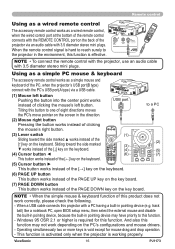
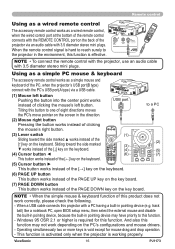
...PUSH ENTER
INLDAISCEARTOR LASER
CONTROL
NOTE • To connect the remote control with the projector, use an audio cable with 3.5 diameter stereo mini plugs.
Using as a simple PC mouse & keyboard
The accessory remote control works as a simple mouse and
keyboard of the PC, when the projector's USB port(B type) LAN
connect with the PC's USB port(A type) via a USB cable.
(1) Mouse left button...
PJ1173 User Guide, English - Page 25
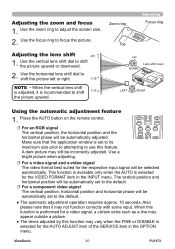
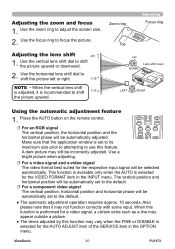
...AUTO button on the remote control.
ASPECT PUSH ENTER PAGE UP
PAGE DOWN
F or an RGB signal The vertical position, the horizontal position and the horizontal phase will be automatically adjusted. Make sure that the application window is set to its maximum ...may vary when the FINE or DISABLE is selected for the AUTO ADJUST item of the SERVICE item in the OPTION menu.
ViewSonic
20
PJ1173
PJ1173 User Guide, English - Page 36
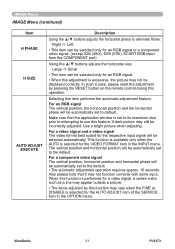
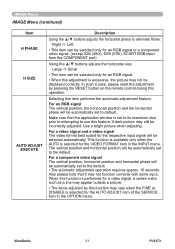
... displayed correctly. In such a case, please reset the adjustment by pressing the RESET button on the remote control during this operation.
Selecting this item performs the automatic adjustment feature.
For an RGB signal The vertical position, the horizontal position and the horizontal phase will be automatically set to default.
Make sure that the application window...
PJ1173 User Guide, English - Page 67


... in the projector and displayed on screen one by one.
Transfer image data
Display image data ( 1 - 4 )
Equipment connection and network setting Required equipment preparation
The following equipments are required to connect the projector to your PC through the network.
PC : 1) equipped with the network feature 2) installed a web browser software
LAN cable : CAT-5 or greater
ViewSonic
62
PJ1173
PJ1173 User Guide, English - Page 74
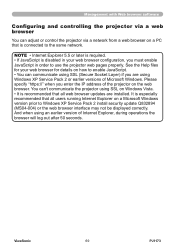
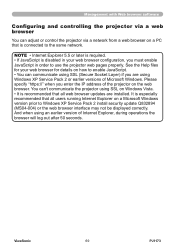
... are installed. It is especially recommended that all users running Internet Explorer on a Microsoft Windows version prior to Windows XP Service Pack 2 install security update Q832894 (MS04-004) or the web browser interface may not be displayed correctly. And when using an earlier version of Internet Explorer, during operations the browser will log out after 50 seconds.
ViewSonic
69
PJ1173
PJ1173 User Guide, English - Page 77
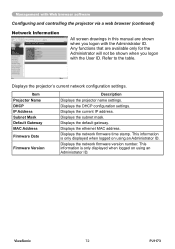
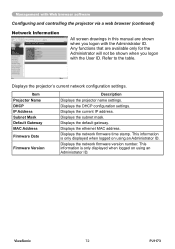
... settings.
Displays the current IP address.
Displays the subnet mask.
Displays the default gateway.
Displays the ethernet MAC address.
Displays the network firmware time stamp. This information is only displayed when logged on using an Administrator ID.
Displays the network firmware version number. This information is only displayed when logged on using an Administrator ID.
ViewSonic
72
PJ1173
PJ1173 User Guide, English - Page 97
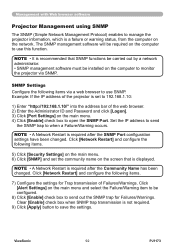
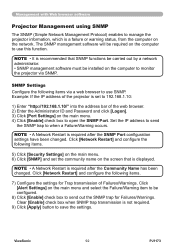
...; It is recommended that SNMP functions be carried out by a network administrator. • SNMP management software must be installed on the computer to monitor the projector via SNMP.
SNMP Settings Configure the following items via a web browser to use SNMP. Example: If the IP address of the projector is set to 192.168.1.10:
1) Enter "http://192.168.1.10...
PJ1173 User Guide, English - Page 101
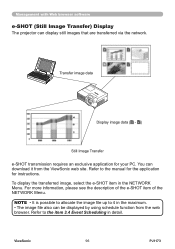
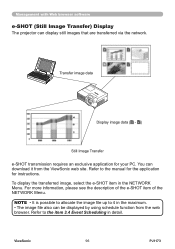
... Web browser software
e-SHOT (Still Image Transfer) Display
The projector can display still images that are transferred via the network.
Transfer image data
Display image data ( 1 - 4 )
Still Image Transfer
e-SHOT transmission requires an exclusive application for your PC. You can download it from the ViewSonic web site. Refer to the manual for the application for instructions.
To display the...
