ViewSonic PJD5111 - SVGA DLP Projector driver and firmware
Drivers and firmware downloads for this ViewSonic item

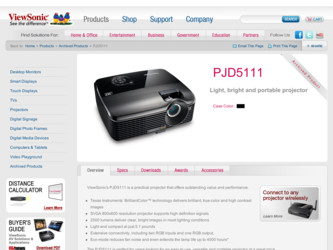
Related ViewSonic PJD5111 Manual Pages
Download the free PDF manual for ViewSonic PJD5111 and other ViewSonic manuals at ManualOwl.com
Projector Product Comparison Guide 12/20/2010 - Page 1
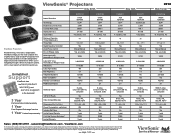
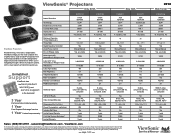
... through a forest of projector options, let the visual experts at ViewSonic guide you.
Unmatched
Support
ViewSonic has
the best product warranty and
service support
in the business!
3 Year
Parts and labor limited warranty
1 Year
Free Express Exchange® service
1 Year Limited lamp warranty
Native Resolution
Technology Brightness Lumens (max) Contrast Ratio (max) Display Size (in.) Aspect...
Projector Product Comparison Guide 12/20/2010 - Page 2
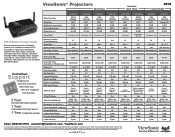
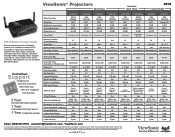
...a VGA connector. Visit ViewSonic.com for full details and specifications.
Unmatched
Support
ViewSonic has
the best product warranty and
service support
in the business!
3 Year
Parts and labor limited warranty
1 Year
Free Express Exchange® service
1 Year Limited lamp warranty
Native Resolution
Technology Brightness Lumens (max) Contrast Ratio (max) Display Size (in.)
PJD5152 SVGA 800x600 DLP...
Projector Product Comparison Guide 12/20/2010 - Page 3


ViewSonic® Projectors
Business & Education
Installation / Large Venue
Native Resolution
Technology Brightness Lumens (max) Contrast Ratio (max) Display Size (in.)
PJD6221 XGA
1024x768 DLP® 2,700 2800:1
30 - 300
PJD6241 XGA
1024x768 DLP® 3,200 3200:1
27 - 300
PJD6251 XGA
1024x768 DLP® 3,700 2800:1 27-300
PJL9371 XGA
1024x768 3-panel LCD
4,000 2000:1 30-300
PJ1173 XGA
...
PJD5111 - Spec Sheet - Page 2
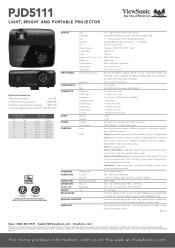
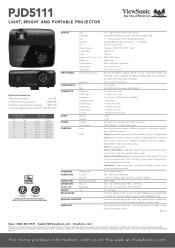
... Input Audio Input Audio Output Control Speaker Amplifier Voltage Consumption Basic
OSD
OPERATING CONDITIONS
NOISE LEVEL DIMENSIONS (W x H x D) WEIGHT REGULATIONS
Temperature Humidity Altitude Normal / Eco Mode Physical Packaging Net
PACKAGE CONTENTS
WARRANTY
0.55" Digital Micromirror Device (DLP™)
SVGA 800×600 (Native) / SXGA 1280×1024 (compressed)
1.1× Manual optical...
PJD5111 User Guide (English) - Page 1
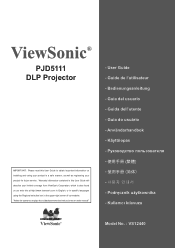
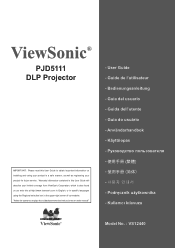
ViewSonic®
PJD5111 DLP Projector
IMPORTANT: Please read this User Guide to obtain important information on installing and using your product in a safe manner, as well as registering your product for future service. Warranty information contained in this User Guide will describe your limited coverage from ViewSonic Corporation, which is also found RQ RXU ZHE VLWH DW KWWS
ZZZYLHZVRQLF...
PJD5111 User Guide (English) - Page 2
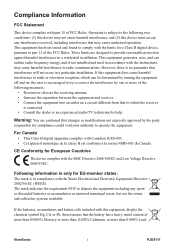
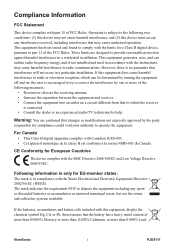
... undesired operation. This equipment has been tested and found to comply with the limits for a Class B digital device, pursuant to part 15 of the FCC Rules. These limits are designed to provide reasonable protection against harmful interference in a residential installation. This equipment generates, uses, and can radiate radio frequency energy, and if not...
PJD5111 User Guide (English) - Page 4
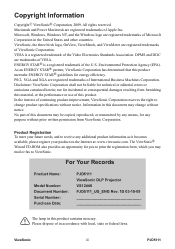
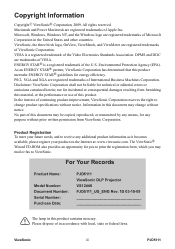
... becomes available, please register your product on the Internet at: www.viewsonic.com. The ViewSonic® Wizard CD-ROM also provides an opportunity for you to print the registration form, which you may mail or fax to ViewSonic.
For Your Records
Product Name:
Model Number: Document Number: Serial Number: Purchase Date:
PJD5111 ViewSonic DLP Projector VS12440 PJD5111_UG_ENG Rev. 1D 03-10-09...
PJD5111 User Guide (English) - Page 6
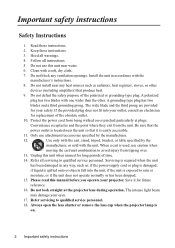
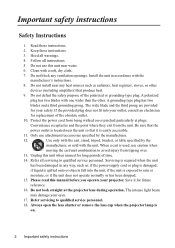
...7. Do not block any ventilation openings. Install the unit in accordance with the
manufacturer's instructions.
8. Do not install near any heat sources such as radiators... of the obsolete outlet.
10. Protect the power cord from being walked on or pinched particularly at... this manual before you operate your projector. Save it for future
reference.
16. Do not look straight at the projector lens...
PJD5111 User Guide (English) - Page 7
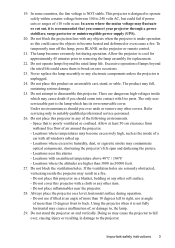
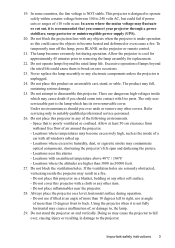
... projector through a power stabilizer, surge protector or uninterruptible power supply (UPS).
20. Do not block the projection lens with any objects when the projector is under operation DVWKLVFRXOGFDXVHWKHREMHFWVWREHFRPHKHDWHGDQGGHIRUPHGRUHYHQFDXVHD¿UH7R temporarily turn off the lamp, press BLANK on the projector or remote control...
PJD5111 User Guide (English) - Page 8


... liquids near or on the projector. Liquids spilled into the projector may cause it to fail. If the projector does become wet, disconnect it from the power supply' s wall socket and call your local service center to have the projector serviced.
32. This product is capable of displaying inverted pictures for ceiling mount installation. 8VHRQO\TXDOL¿HG...
PJD5111 User Guide (English) - Page 11
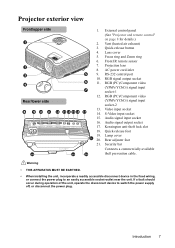
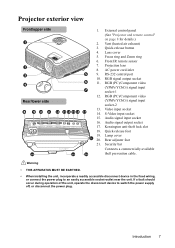
.../upper side
1
2 3 4
Rear/lower side
8
9 10 11
18
1. External control panel
(See "Projector and remote control"
on page 8 for details.)
2. Vent (heated air exhaust)
3. Quick-release button
4. Lens cover
5. Focus ring and Zoom ring
6. Front IR remote sensor
7. Projection lens
8. AC power cord inlet
5
9. RS-232 control port
10. RGB signal output socket
6
11. RGB (PC)/Component...
PJD5111 User Guide (English) - Page 15


... behind the screen.
Note that a special rear projection screen and the projector ceiling mounting kit are required for this installation location.
Set Rear Ceiling in the SYSTEM SETUP: Basic > Projector Position menu after you turn the projector on.
4. Rear Table Select this location with the projector placed near the floor behind the screen.
Note that a special rear...
PJD5111 User Guide (English) - Page 16
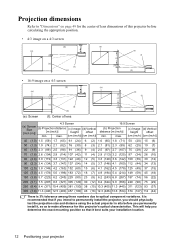
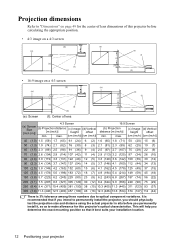
... dimensions
Refer to "Dimensions" on page 49 for the center of lens dimensions of this projector before calculating the appropriate position.
• 4:3 image on a 4:3 screen
(b) (a)
(d)...install the projector, you should physically test the projection size and distance using the actual projector in situ before you permanently install it, so as to make allowance for this projector's optical...
PJD5111 User Guide (English) - Page 17
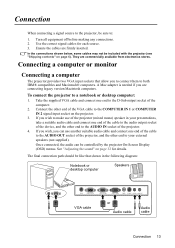
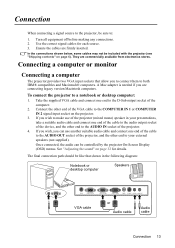
... IBM® compatibles and Macintosh® computers. A Mac adapter is needed if you are connecting legacy version Macintosh computers.
To connect the projector to a notebook or desktop computer:
1. Take the supplied VGA cable and connect one end to the D-Sub output socket of the computer.
2. Connect the other end of the VGA cable to the COMPUTER IN 1 or COMPUTER IN 2 signal input socket on the...
PJD5111 User Guide (English) - Page 41
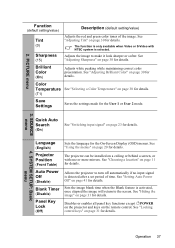
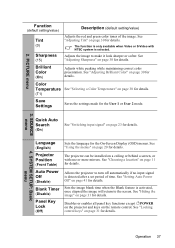
...Projector Position
(Front Table)
Auto Power Off
(Disable)
Blank Timer
(Disable)
Panel Key Lock
(Off)
Sets the language for the On-Screen Display (OSD) menus. See "Using the menus" on page 20 for details.
The projector can be installed... except II POWER on the projector and keys on the remote control. See "Locking control keys" on page 31 for details.
4. SYSTEM SETUP: Basic menu
Operation 37
PJD5111 User Guide (English) - Page 46
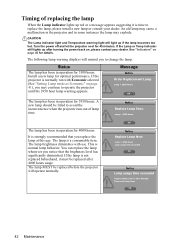
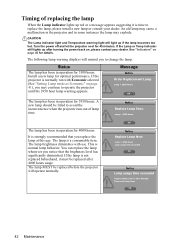
...power back on, please contact your dealer. See "Indicators" on page 46 for details.
The following lamp warning displays will remind you to change the lamp.
Status
The lamp has been in operation for 3500 hours. Install a new lamp for optimal performance. If the projector is normally run with Economic selected (See "Setting... MUST be replaced before the projector will operate normally.
OK
Notice...
PJD5111 User Guide (English) - Page 61
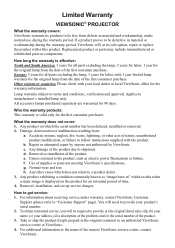
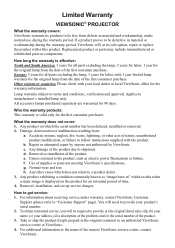
... when a static image is displayed on the product for an extended period of time. 4. Removal, installation, and set-up service charges.
How to get service: 1. For information about receiving service under warranty, contact ViewSonic Customer
Support (please refer to "Customer Support" page). You will need to provide your product's serial number. 2. To obtain warranted service, you will be required...
PJD5111 User Guide (English) - Page 63
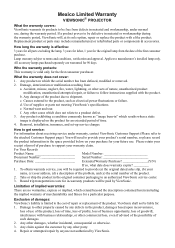
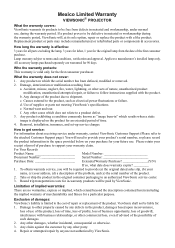
...a static image is displayed on the product for an extended period of time. 4. Removal, installation, insurance, and set-up service charges.
How to get service: For information about receiving service under warranty, contact ViewSonic Customer Support (Please refer to the attached Customer Support page). You will need to provide your product's serial number, so please record the product information...
