ViewSonic PJD6553w driver and firmware
Drivers and firmware downloads for this ViewSonic item

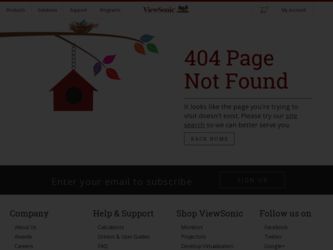
Related ViewSonic PJD6553w Manual Pages
Download the free PDF manual for ViewSonic PJD6553w and other ViewSonic manuals at ManualOwl.com
PJD5126, PJD6223, PJD6253, PJD6553W User Guide (English) - Page 1
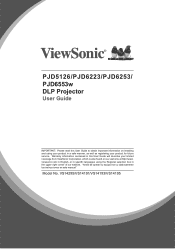
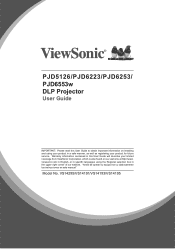
PJD5126/PJD6223/PJD6253/ PJD6553w DLP Projector
User Guide
IMPORTANT: Please read this User Guide to obtain important information on installing and using your product in a safe manner, as well as registering your product for future service. Warranty information contained in this User Guide will describe your limited coverage from ViewSonic Corporation, which is also found on our web site...
PJD5126, PJD6223, PJD6253, PJD6553W User Guide (English) - Page 2
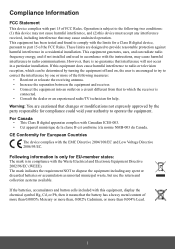
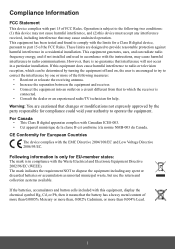
... undesired operation. This equipment has been tested and found to comply with the limits for a Class B digital device, pursuant to part 15 of the FCC Rules. These limits are designed to provide reasonable protection against harmful interference in a residential installation. This equipment generates, uses, and can radiate radio frequency energy, and if not...
PJD5126, PJD6223, PJD6253, PJD6553W User Guide (English) - Page 3
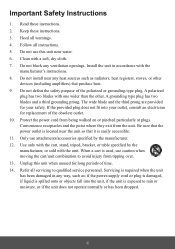
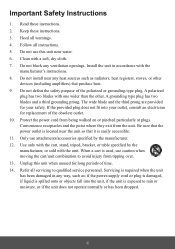
... block any ventilation openings. Install the unit in accordance with the
manufacturer's instructions. 8. Do not install near any heat sources such as radiators, heat registers, stoves, or other
devices (including amplifiers) that produce.... Refer all servicing to qualified service personnel. Servicing is required when the unit has been damaged in any way, such as: if the power-supply cord or ...
PJD5126, PJD6223, PJD6253, PJD6553W User Guide (English) - Page 5
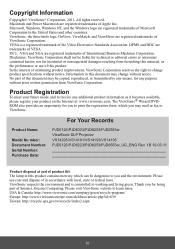
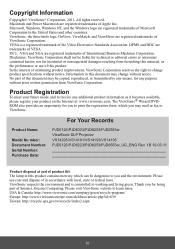
... register your product on the Internet at: www.viewsonic.com. The ViewSonic® Wizard DVDROM also provides an opportunity for you to print the registration form, which you may mail or fax to ViewSonic.
For Your Records
Product Name:
Model Nu mber: Document Number: Serial Number: Purchase Date:
PJD5126/PJD6223/PJD6253/PJD6553w ViewSonic DLP Projector VS14295/VS14191/VS14193/VS14195 PJD5126...
PJD5126, PJD6223, PJD6253, PJD6553W User Guide (English) - Page 6


...safety instructions 2
Introduction 4
Projector features 4 Shipping contents 5 Projector exterior view 6 Controls and functions 7
Positioning your projector 12
Choosing a location 12 Projection dimensions 13
Connection 16
Connecting a computer or monitor .... 17 Connecting Video source devices ...... 18
Operation 21
Starting up the projector 21 Using the menus 23 Utilizing the password...
PJD5126, PJD6223, PJD6253, PJD6553W User Guide (English) - Page 7
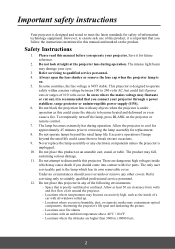
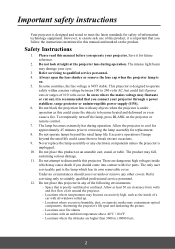
... your projector through a power stabilizer, surge protector or uninterruptible power supply (UPS). 6. Do not block the projection lens with any objects when the projector is under operation as this could cause the objects to become heated and deformed or even cause a fire. To temporarily turn off the lamp, press BLANK on the projector or remote control. 7. The...
PJD5126, PJD6223, PJD6253, PJD6553W User Guide (English) - Page 8
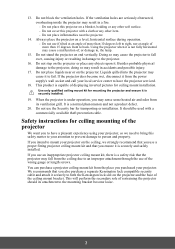
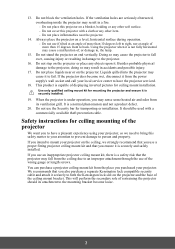
... become wet, disconnect it from the power supply's wall socket and call your local service center to have the projector serviced.
18. This product is capable of displaying inverted pictures for ceiling mount installation.
Use only qualified ceiling mount kit for mounting the projector and ensure it is securely installed.
19. When the projector is under operation, you may...
PJD5126, PJD6223, PJD6253, PJD6553W User Guide (English) - Page 11
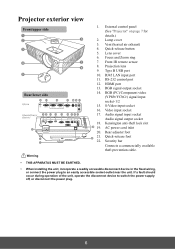
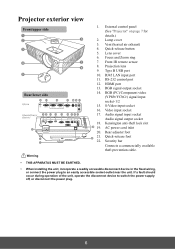
... control panel (See "Projector" on page 7 for details.) Lamp cover Vent (heated air exhaust) Quick-release button Lens cover Focus and Zoom ring Front IR remote sensor Projection lens Type B USB port RJ45 LAN input port RS-232 control port HDMI port RGB signal output socket RGB (PC)/Component video (YPbPr/YCbCr) signal input socket-1/2 S-Video input socket Video input socket Audio...
PJD5126, PJD6223, PJD6253, PJD6553W User Guide (English) - Page 14


... screen picture.
17. Smart Eco Decreases the power consumption of the lamp by up to 70%.
21. Volume keys (+, -) Magnifies or reduces the volume level.
22.
Toggles the projector audio between on and off. 23. Color Mode Selects an available picture setup mode. 24. Timer Displays the presentation timer settings menu. 25. Laser Emits visible laser...
PJD5126, PJD6223, PJD6253, PJD6553W User Guide (English) - Page 15
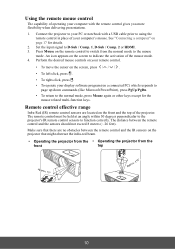
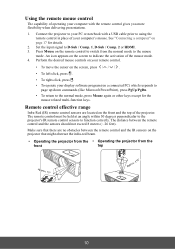
... your computer with the remote control gives you more flexibility when delivering presentations.
1. Connect the projector to your PC or notebook with a USB cable prior to using the remote control in place of your computer's mouse. See "Connecting a computer" on page 17 for details.
2. Set the input signal to D-Sub / Comp. 1, D-Sub / Comp. 2 or HDMI. 3. Press Mouse on the remote control to...
PJD5126, PJD6223, PJD6253, PJD6553W User Guide (English) - Page 16
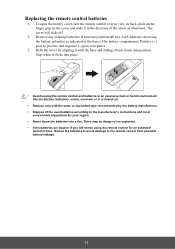
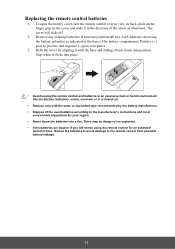
...
1. To open the battery cover, turn the remote control over to view its back, push on the finger grip on the cover and slide it in the direction of the arrow as illustrated. The cover will slide off.
2. Remove any existing batteries (if necessary) and install two AAA batteries observing the battery polarities...
PJD5126, PJD6223, PJD6253, PJD6553W User Guide (English) - Page 17


... behind the screen. Note that a special rear projection screen and the projector ceiling mounting kit are required for this installation location. Set Rear Ceiling in the SYSTEM SETUP: Basic > Projector Position menu after you turn the projector on. 4. Rear Table Select this location with the projector placed near the floor behind the screen. Note that a special rear...
PJD5126, PJD6223, PJD6253, PJD6553W User Guide (English) - Page 20
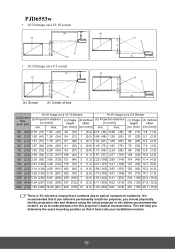
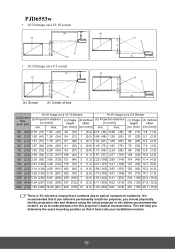
PJD6553w
• 16:10 image on a 16:10 screen
(b) (a)
(d)
(c) (f)
(e)
• 16:10 image on a 4:3 screen
(b) (a)
(d)
(e): Screen
(c) (f)
(e)
(f): Center of lens... permanently install the projector, you should physically test the projection size and distance using the actual projector in situ before you permanently install it, so as to make allowance for this projector's optical characteristics...
PJD5126, PJD6223, PJD6253, PJD6553W User Guide (English) - Page 40
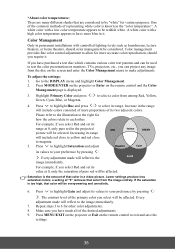
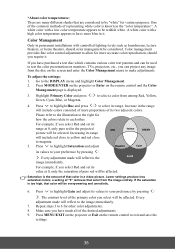
... in permanent installations with controlled lighting levels such as boardrooms, lecture theaters, or ...TVs, projectors, etc., you can project any image from the disc on the screen and enter the Color Management menu to make adjustments.
To adjust the settings: 1. Go to the DISPLAY menu and highlight Color Management. 2. Press MODE/ENTER on the projector or Enter on the remote control...
PJD5126, PJD6223, PJD6253, PJD6553W User Guide (English) - Page 45
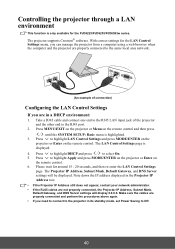
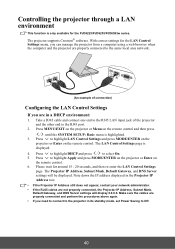
... supports Crestron® software. With correct settings for the LAN Control Settings menu, you can manage the projector from a computer using a web browser when the computer and the projector are properly connected to the same local area network.
TYPE USB
B
LAN
RS-232
(An example of connection)
Configuring the LAN Control Settings
If you are in a DHCP environment:
1. Take a RJ45 cable...
PJD5126, PJD6223, PJD6253, PJD6553W User Guide (English) - Page 50
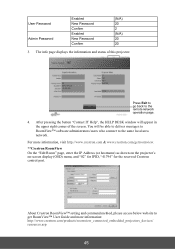
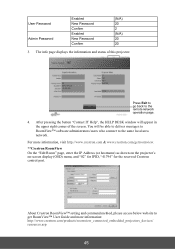
... same local area network.
For more information, visit http://www.crestron.com & www.crestron.com/getroomview.
**Crestron RoomView On the "Edit Room" page, enter the IP Address (or hostname) as shown on the projector's on-screen display (OSD) menu, and "02" for IPID, "41794" for the reserved Crestron control port.
About Crestron RoomView™ setting and command...
PJD5126, PJD6223, PJD6253, PJD6553W User Guide (English) - Page 57
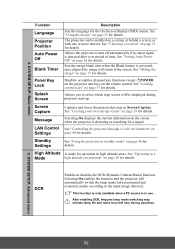
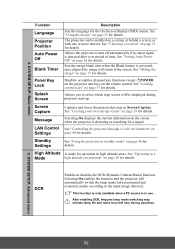
... II POWER on the projector and keys on the remote control. See "Locking control keys" on page 37 for details.
Allows you to select which logo screen will be displayed during projector start-up.
Screen Capture
Captures and stores the projected picture as Screen Capture. See "Creating your own startup screen" on page 39 for details.
Message
LAN Control Settings...
PJD5126, PJD6223, PJD6253, PJD6553W User Guide (English) - Page 62
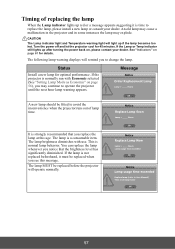
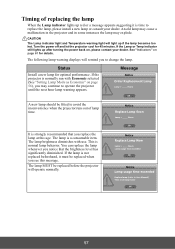
...install a new lamp or consult your dealer. An old lamp may cause a malfunction in the projector...power back on, please contact your dealer. See "Indicators" on page 61 for details.
The following lamp warning displays will remind you to change the lamp.
Status
Install a new lamp for optimal performance. If the projector is normally run with Economic selected (See "Setting... the projector will operate...
PJD5126, PJD6223, PJD6253, PJD6553W User Guide (English) - Page 70
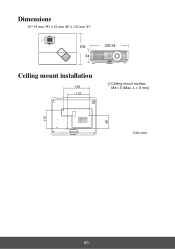
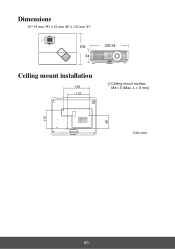
Dimensions
293.94 mm (W) x 84 mm (H) x 242 mm (D)
ZOOM
MENU EXIT
SOURCE
MTEEOMPNDTEER
LMMP AU
TO
242 84
293.94
Ceiling mount installation
160 137
Ceiling mount screws: M4 x 8 (Max. L = 8 mm)
115 80
Unit: mm
65
PJD5126, PJD6223, PJD6253, PJD6553W User Guide (English) - Page 84
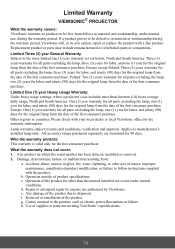
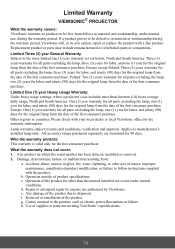
...the first consumer purchase. Limited One (1) year Heavy Usage Warranty: Under heavy usage settings, where a projector's use includes more than fourteen (14) hours average daily usage, North and South ... not authorized by ViewSonic. e. Any damage of the product due to shipment. f. Removal or installation of the product. g. Causes external to the product, such as electric power fluctuations or failure...
