ViewSonic Q9b driver and firmware
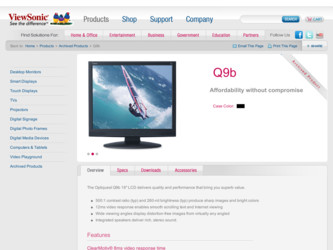
Related ViewSonic Q9b Manual Pages
Download the free PDF manual for ViewSonic Q9b and other ViewSonic manuals at ManualOwl.com
LCD Product Comparison Guide - Page 1
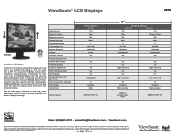
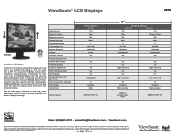
....com
For the most current product accessories and specifications visit ViewSonic.com.*Software included for PC only. Apple computers not supported by ViewSonic. PowerMac™G3/G4/G5 compatible with all listed products unless otherwise specified.
Adapter may be required. Analog adapter available from ViewSonic. †Specified at contrast ratio>5:1 (All others specified at contrast ratio...
LCD Product Comparison Guide - Page 2
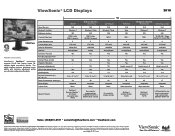
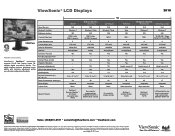
... Connectivity ViewSonic's OptiSync® technology supports DVI-D and analog inputs for multiple digital connectivity options. The digital interface delivers optimized image quality with minimum adjustment giving you ultimate configuration flexibility.
Video Response (ms) Viewing Angle (H/V) Optimum Resolution Interface AutoTune® Function Portrait/Landscape Pivot* OnView® Menu Control...
LCD Product Comparison Guide - Page 3
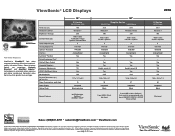
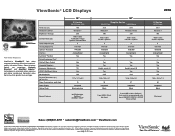
....0 Windows 7
300 1000:1 static 20,000:1 dynamic
5 170°/160° 1600x900 Analog/Digital
Yes -
Yes Yes Tilt Yes 9.2 18.9 x 19.5 x 7.5 40 Integrated Black
Slim bezel
. . Sales: (888)881-8781 salesinfo@ViewSonic.com ViewSonic.com
For the most current product accessories and specifications visit ViewSonic.com.*Software included for PC only. Apple computers not supported by ViewSonic. PowerMac...
LCD Product Comparison Guide - Page 4
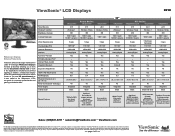
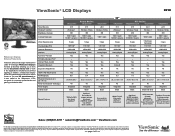
....com
For the most current product accessories and specifications visit ViewSonic.com.*Software included for PC only. Apple computers not supported by ViewSonic. PowerMac™G3/G4/G5 compatible with all listed products unless otherwise specified.
Adapter may be required. Analog adapter available from ViewSonic. †Specified at contrast ratio>5:1 (All others specified at contrast ratio...
LCD Product Comparison Guide - Page 5
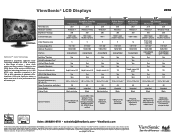
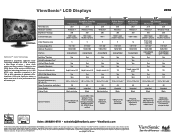
..., RoHS
HDMI input, SRS Premium Sound, slim bezel, Eco-mode for energy savings
. . Sales: (888)881-8781 salesinfo@ViewSonic.com ViewSonic.com
For the most current product accessories and specifications visit ViewSonic.com.*Software included for PC only. Apple computers not supported by ViewSonic. PowerMac™G3/G4/G5 compatible with all listed products unless otherwise specified.
Adapter may...
LCD Product Comparison Guide - Page 6
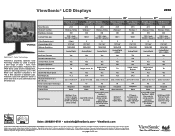
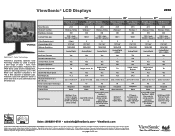
...
Black
HDMI input, SRS Premium Sound, slim bezel, Ecomode for energy
savings
. . Sales: (888)881-8781 salesinfo@ViewSonic.com ViewSonic.com
For the most current product accessories and specifications visit ViewSonic.com.*Software included for PC only. Apple computers not supported by ViewSonic. PowerMac™G3/G4/G5 compatible with all listed products unless otherwise specified.
Adapter may...
Q9b PDF Spec Sheet - Page 1
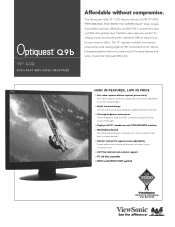
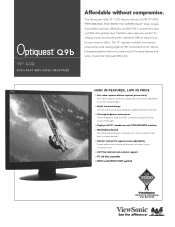
....
> Displays a full 19" viewable area with 1280x1024 SXGA resolution
> Multimedia enhanced Save desk and workspace and enjoy rich, stereo sound with two built-in stereo speakers.
> OnView® controls for superior screen adjustability Screen adjustments are precisely made via an easy-to-use on-screen menu.
> 24/7 Free technical and customer support
> PC and Mac...
Q9b PDF Spec Sheet - Page 2


Q9b
19" LCD DISPLAY WITH FAST 8MS VIDEO RESPONSE
LCD
Type
Display Area
Optimum Resolution
Contrast Ratio
Viewing Angles
Response Time
Light Source
Brightness
Panel Surface
INPUT SIGNAL Video
Sync
Frequency
COMPATIBILITY PC
Mac®*
CONNECTOR Analog PC
Power
POWER
Voltage
Consumption
AUDIO
Speakers
CONTROLS
Basic
OPERATING Temperature
CONDITIONS Humidity
DIMENSIONS ...
Q9B User Guide, English - Page 2


...4 Product Registration 4
Getting Started
Package Contents 5 Precautions 5 Quick Installation 6 Wall Mounting (Optional 7
Using the LCD Display
Setting the Timing Mode 8 OSD and Power Lock Settings 8 Adjusting the Screen Image 9 Main Menu Controls 11
Other Information
Specifications 14 Troubleshooting 13 Customer Support 14 Cleaning the LCD Display 15 Limited Warranty 16
ViewSonic Q9
Q9B User Guide, English - Page 5
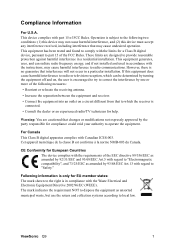
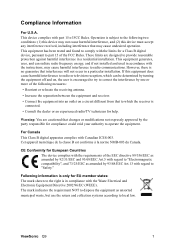
... undesired operation. This equipment has been tested and found to comply with the limits for a Class B digital device, pursuant to part 15 of the FCC Rules. These limits are designed to provide reasonable protection against harmful interference in a residential installation. This equipment generates, uses, and can radiate radio frequency energy, and if not...
Q9B User Guide, English - Page 6
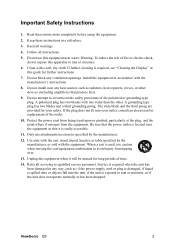
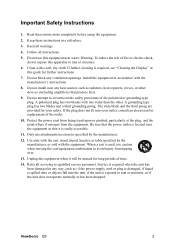
...Display" in this guide for further instructions.
7. Do not block any ventilation openings. Install the equipment in accordance with the manufacturer's instructions.
8. Do not install near any heat sources such as radiators, heat registers, stoves, or other devices...all servicing to qualified service personnel. Service is required when the unit has been damaged in any way, such as: if the power-...
Q9B User Guide, English - Page 8
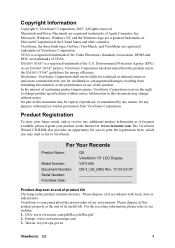
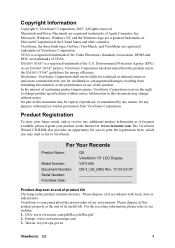
... available, please register your product on the Internet at: www.viewsonic.com. The ViewSonic Wizard CD-ROM also provides an opportunity for you to print the registration form, which you may mail or fax to ViewSonic.
For Your Records
Product Name:
Model Number: Document Number: Serial Number: Purchase Date:
Q9 ViewSonic 19" LCD Display VS11455 Q9-3_UG_ENG Rev. 1C 03...
Q9B User Guide, English - Page 9


... LCD display package includes: • LCD display • Power cord • Wizard CD-ROM • Quick Start Guide
NOTE: The CD includes the User Guide PDF files and INF/ICM display optimization files. The INF file ensures compatibility with Windows operating systems, and the ICM file (Image Color Matching) ensures accurate on-screen colors. ViewSonic recommends that you install both...
Q9B User Guide, English - Page 10
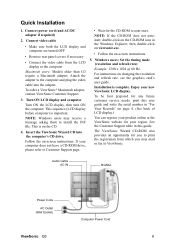
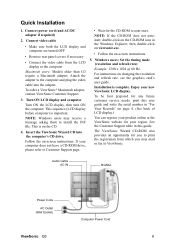
... Your Records" on page 4. (See back of LCD display.)
You can register your product online at the ViewSonic website for your region. See the Customer Support table in this guide.
The ViewSonic Wizard CD-ROM also provides an opportunity for you to print the registration form which you may mail or fax to ViewSonic.
Audio Cable AC IN
SIGNAL
Power Code
AC...
Q9B User Guide, English - Page 12
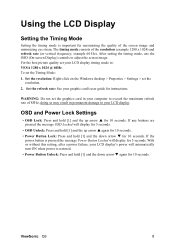
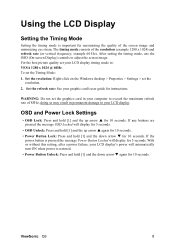
... Display) controls to adjust the screen image. For the best picture quality set your LCD display timing mode to: VESA 1280 x 1024 @ 60Hz. To set the Timing Mode: 1. Set the resolution: Right-click on the Windows desktop > Properties > Settings > set the
resolution. 2. Set the refresh rate: See your graphic card's user guide for instructions.
WARNING: Do not set the graphics card in your computer...
Q9B User Guide, English - Page 22
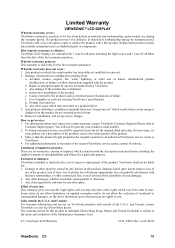
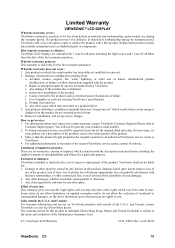
... when a static image is displayed on the product for an extended period of time. 4. Removal, installation, and set-up service charges.
How to get service: 1. For information about receiving service under warranty, contact ViewSonic Customer Support (Please refer to
Customer Support page). You will need to provide your product's serial number. 2. To obtain warranted service, you will be required to...

