ZyXEL B-300 driver and firmware
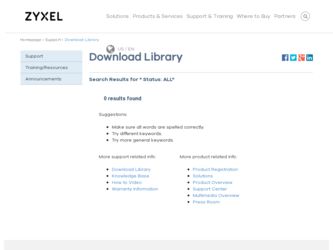
Related ZyXEL B-300 Manual Pages
Download the free PDF manual for ZyXEL B-300 and other ZyXEL manuals at ManualOwl.com
User Guide - Page 2
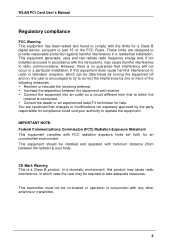
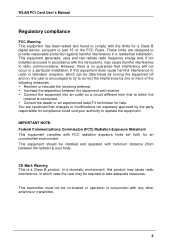
WLAN PCI Card User's Manual
Regulatory compliance
FCC Warning This equipment has been tested and found to comply with the limits for a Class B digital device, pursuant to part 15 of the FCC Rules. These limits are designed to provide reasonable protection against harmful interference in a residential installation. This equipment generates, uses and can radiate radio frequency energy...
User Guide - Page 3
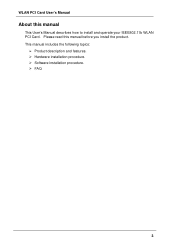
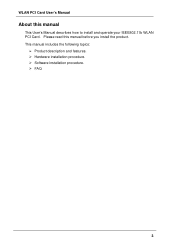
WLAN PCI Card User's Manual
About this manual
This User's Manual describes how to install and operate your IEEE802.11b WLAN PCI Card. Please read this manual before you install the product. This manual includes the following topics:
Product description and features. Hardware installation procedure. Software installation procedure. FAQ
3
User Guide - Page 4


... 14 Driver installation for Windows ME 17 Driver installation for Windows XP 19 Chapter 4 - Installing and Using the Wireless Utility .......... 21 Installation in Windows 21 Using Wireless Utility In Windows XP 24
Use Windows Wireless Network Configuration 24 Use Wireless LAN Utility 27 Use Wireless LAN Utility In Windows 98, 2000 and ME 30
Configuring the IEEE802.11b WLAN PCI Card 30...
User Guide - Page 5
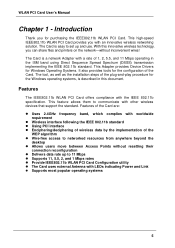
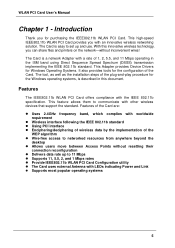
...easy to set up and use. With this innovative wireless technology, you can share files and printers on the network-without inconvenient wires!
The Card is a network Adapter with a rate of 1, 2, 5.5, and 11 Mbps operating in the ISM band using Direct Sequence Spread Spectrum (DSSS) transmission implementing the IEEE 802.11b standard. This Adapter provides Device Drivers for Windows Operating Systems...
User Guide - Page 8


... IEEE802.11b WLAN PCI Card One Driver / Utility CD-ROM (this user's manual included) One Quick Installation Guide One external antenna
System Requirements for the Card
Operating System: Microsoft Windows 95/98/ME/2000/NT4.0/XP Desktop PC with CD-ROM drive One free PCI slot Pentium-Class 90MHz or higher
Install the PCI Adapter
NOTE: These instructions apply to most desktop computers. For detailed...
User Guide - Page 10
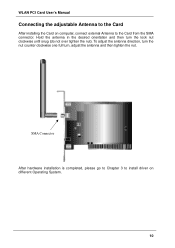
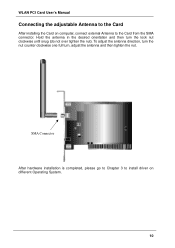
WLAN PCI Card User's Manual
Connecting the adjustable Antenna to the Card
After installing the Card on computer, connect external Antenna to the Card from the SMA connector. Hold the antenna in the desired orientation and ..., adjust the antenna and then tighten the nut.
SMA Connector
After hardware installation is completed, please go to Chapter 3 to install driver on different Operating System.
10
User Guide - Page 11


WLAN PCI Card User's Manual
Chapter 3 - Driver Installation for Windows
The following sections cover IEEE802.11b WLAN PCI Card driver installation in the Windows Operating Systems. Note: You have to install your hardware first before you begin to install the drivers.
Driver installation for Windows 98
Follow the steps below to install the IEEE802.11b WLAN PCI Card drivers for Windows 98. 1. Insert...
User Guide - Page 12


WLAN PCI Card User's Manual
4. Ensure that the CD-ROM drive is selected. Inserts the driver CD-ROM into your CD-ROM drive and clicks Next to continue.
5. The following screen appears showing the driver search result. Click Next to continue the installation. 12
User Guide - Page 13


WLAN PCI Card User's Manual
6. Windows 98 copies files to your hard disk. The following screen will appear to inform you when the software installation has finished. Click Finish to finish the installation.
7. The following screen will ask you to restart your computer to finish the installation. Click Yes to reboot the system. After system reboot, the Wireless LAN Utility will be installed ...
User Guide - Page 14
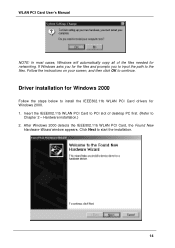
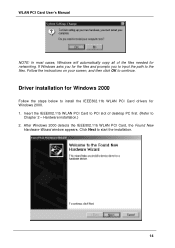
...'s Manual
NOTE: In most cases, Windows will automatically copy all of the files needed for networking. If Windows asks you for the files and prompts you to input the path to the files. Follow the instructions on your screen, and then click OK to continue.
Driver installation for Windows 2000
Follow the steps below to install the IEEE802.11b WLAN PCI Card drivers...
User Guide - Page 15
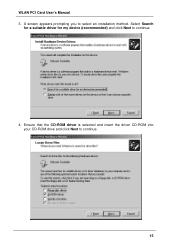
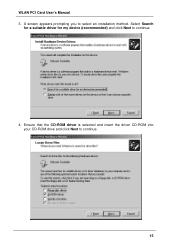
WLAN PCI Card User's Manual 3. A screen appears prompting you to select an installation method. Select Search
for a suitable driver for my device (recommended) and click Next to continue.
4. Ensure that the CD-ROM driver is selected and insert the driver CD-ROM into your CD-ROM drive and click Next to continue.
15
User Guide - Page 16
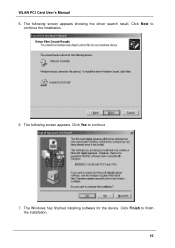
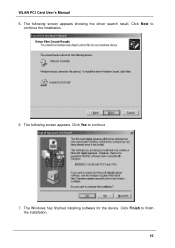
WLAN PCI Card User's Manual 5. The following screen appears showing the driver search result. Click Next to
continue the installation.
6. The following screen appears. Click Yes to continue
7. The Windows has finished installing software for the device. Click Finish to finish the installation. 16
User Guide - Page 17


WLAN PCI Card User's Manual
Then system will start to install Wireless LAN Utility. Please refer to procedures at Chapter 4.
Driver installation for Windows ME
Follow the steps below to install the IEEE802.11b WLAN PCI Card drivers for Windows ME. 1. Insert the IEEE802.11b WLAN PCI Card to PCI slot of desktop PC first. (Refer to
Chapter 2 - Hardware installation.) 2. After Windows ME detects the ...
User Guide - Page 18


WLAN PCI Card User's Manual
3. The system will find the setup files and follow the instruction to copy files to your hard disk. The following screen will appear when the software installation has finished. Click Finish to finish the installation.
4. The following screen will ask you to restart your computer to finish the hardware setting up. Click Yes to reboot the system. After...
User Guide - Page 19
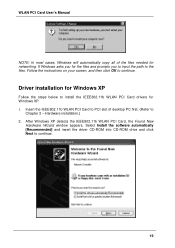
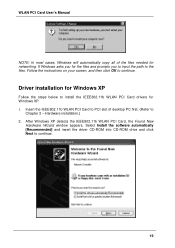
...'s Manual
NOTE: In most cases, Windows will automatically copy all of the files needed for networking. If Windows asks you for the files and prompts you to input the path to the files. Follow the instructions on your screen, and then click OK to continue.
Driver installation for Windows XP
Follow the steps below to install the IEEE802.11b WLAN PCI Card drivers...
User Guide - Page 20


WLAN PCI Card User's Manual 3. Click Continue Anyway to continue the installation.
4. The Windows has finished installing software for the device. Click Finish to finish the installation
Then system will start to install Wireless LAN Utility. Please refer to procedures at Chapter 4.
20
User Guide - Page 21
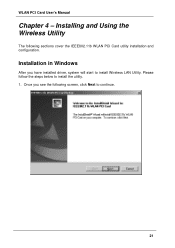
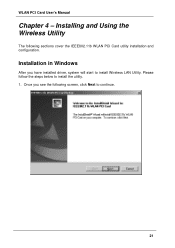
WLAN PCI Card User's Manual
Chapter 4 - Installing and Using the Wireless Utility
The following sections cover the IEEE802.11b WLAN PCI Card utility installation and configuration.
Installation in Windows
After you have installed driver, system will start to install Wireless LAN Utility. Please follow the steps below to install the utility. 1. Once you see the following screen, click Next to ...
User Guide - Page 24
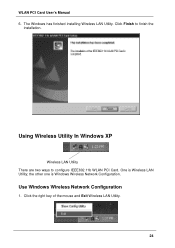
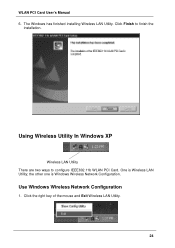
WLAN PCI Card User's Manual 6. The Windows has finished installing Wireless LAN Utility. Click Finish to finish the
installation.
Using Wireless Utility In Windows XP
Wireless LAN Utility There are two ways to configure IEEE802.11b WLAN PCI Card. One is Wireless LAN Utility; the other one is Windows Wireless Network Configuration.
Use Windows Wireless Network Configuration
1. Click the right key ...
User Guide - Page 34
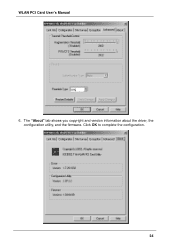
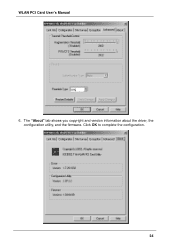
WLAN PCI Card User's Manual
6. The "About" tab shows you copyright and version information about the driver, the configuration utility, and the firmware. Click OK to complete the configuration.
34
User Guide - Page 35
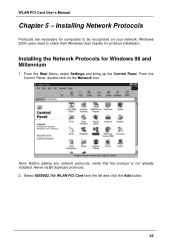
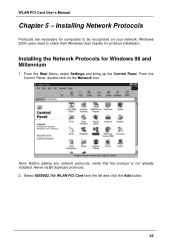
WLAN PCI Card User's Manual
Chapter 5 - Installing Network Protocols
Protocols are necessary for computers to be recognized on your network. Windows 2000 users need to check their Windows User Guides for protocol installation.
Installing the Network Protocols for Windows 98 and Millennium
1. From the Start Menu, select Settings and bring up the Control Panel. From the Control Panel, double-click ...

