ZyXEL NWA-3166 driver and firmware
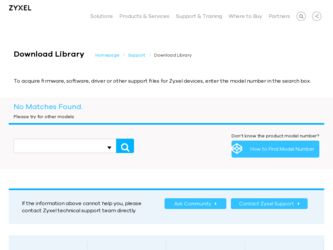
Related ZyXEL NWA-3166 Manual Pages
Download the free PDF manual for ZyXEL NWA-3166 and other ZyXEL manuals at ManualOwl.com
User Guide - Page 4


... CD for support documents.
Documentation Feedback
Send your comments, questions or suggestions to: techwriters@zyxel.com.tw Thank you! The Technical Writing Team, ZyXEL Communications Corp., 6 Innovation Road II, Science-Based Industrial Park, Hsinchu, 30099, Taiwan.
Need More Help?
More help is available at www.zyxel.com.
• Download Library
Search for the latest product updates and...
User Guide - Page 7
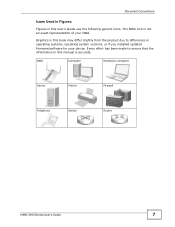
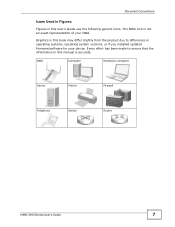
... NWA.
Graphics in this book may differ slightly from the product due to differences in operating systems, operating system versions, or if you installed updated firmware/software for your device. Every effort has been made to ensure that the
information in this manual is accurate.
NWA
Computer
Notebook computer
Server
Printer
Firewall
Telephone
Switch
Router
NWA-3160 Series User's Guide...
User Guide - Page 31
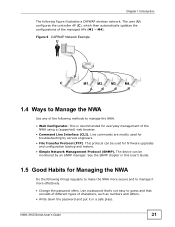
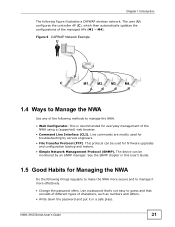
... recommended for everyday management of the NWA using a (supported) web browser.
• Command Line Interface (CLI). Line commands are mostly used for troubleshooting by service engineers.
• File Transfer Protocol (FTP). This protocol can be used for firmware upgrades and configuration backup and restore.
• Simple Network Management Protocol (SNMP). The device can be monitored by an...
User Guide - Page 37


..., MAC Filter), IP, ROGUE AP (Configuration, Friendly AP, Rogue AP), REMOTE MGNT (Telnet, FTP, WWW and SNMP), AUTH. SERVER (Setting, Trusted AP, Trusted Users), CERTIFICATES (My Certificates, Trusted CAs), LOGS (View Log and Log Settings), VLAN (Wireless VLAN and RADIUS VLAN), Load Balancing, and DCS.
• Click MAINTENANCE to view information about your NWA or upgrade configuration and firmware...
User Guide - Page 70
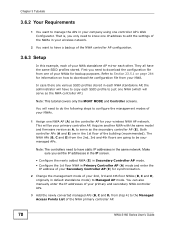
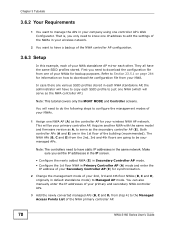
... only need to know one IP address to edit the settings of the NWAs in your wireless network.
2 You want to have a backup of the NWA controller AP configuration.
3.6.3 Setup
In this example, each of your NWA standalone AP mirror each other. They all have the same SSID profiles stored. First you need to download the configuration file from one...
User Guide - Page 82


... the
network.
LAN MAC
This displays the MAC (Media Access Control) address of the NWA on the LAN. Every network device has a unique MAC address which identifies it across the network.
WLAN MAC
This displays the MAC address of the wireless module.
System Resources
Flash
This field displays the amount of the NWA's flash memory currently in use. The flash memory is used to store firmware and...
User Guide - Page 99
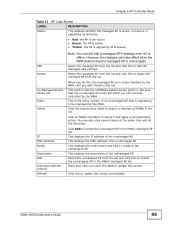
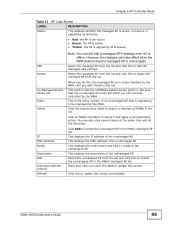
... Controller Mode
Table 12 AP Lists Screen
LABEL
DESCRIPTION
Status
This displays whether the managed AP is active, not active or upgrading its firmware.
• Red: the AP is not active. • Green: the AP is active. • Yellow: the AP is upgrading its firmware.
Edit Delete
Un-Managed Access Points List Index Select
IP MAC Address Model...
User Guide - Page 200
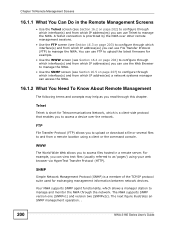
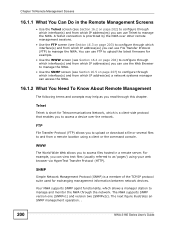
... access files hosted in a remote server. For example, you can view text files (usually referred to as 'pages') using your web browser via HyperText Transfer Protocol (HTTP).
SNMP
Simple Network Management Protocol (SNMP) is a member of the TCP/IP protocol suite used for exchanging management information between network devices.
Your NWA supports SNMP agent functionality, which...
User Guide - Page 203
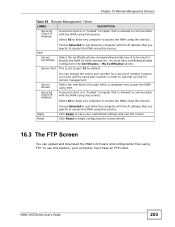
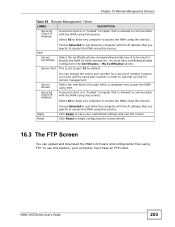
... > My Certificates screen.
Server Port This is set to port 22 by default.
Server Access
Secured Client IP Address
You can change the server port number for a service if needed, however you must use the same port number in order to use that service for remote management.
Select the interface(s) through which a computer may access the NWA using SSH.
A secured client...
User Guide - Page 292
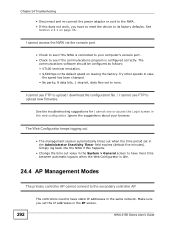
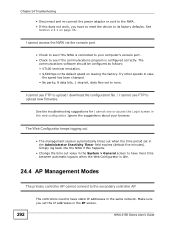
... > General screen to have more time between automatic logouts when the Web Configurator is idle.
24.4 AP Management Modes
The primary controller AP cannot connect to the secondary controller AP.
292
The controllers need to have static IP addresses in the same network. Make sure you set the IP addresses in the IP screen.
NWA-3160 Series User's Guide
User Guide - Page 299
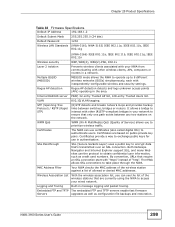
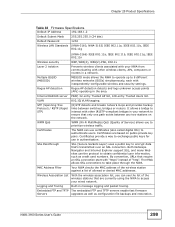
... or denied MAC addresses.
Wireless Association List With the wireless association list, you can see the list of the wireless stations that are currently using the NWA to access your wired network.
Logging and Tracing
Built-in message logging and packet tracing.
Embedded FTP and TFTP The embedded FTP and TFTP servers enable fast firmware
Servers
upgrades as well...
User Guide - Page 314
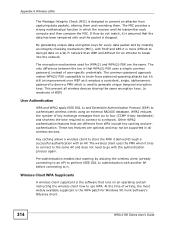
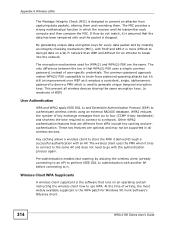
... authentication with another AP before connecting to it.
Wireless Client WPA Supplicants
A wireless client supplicant is the software that runs on an operating system instructing the wireless client how to use WPA. At the time of writing, the most widely available supplicant is the WPA patch for Windows XP, Funk Software's Odyssey client.
314
NWA-3160 Series User's Guide
User Guide - Page 315
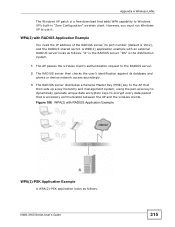
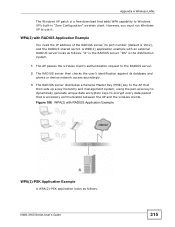
Appendix A Wireless LANs
The Windows XP patch is a free download that adds WPA capability to Windows XP's built-in "Zero Configuration" wireless client. However, you must run Windows XP to use it.
WPA(2) with RADIUS Application Example
You need the IP address of the RADIUS server, its port number (default is 1812), and the RADIUS shared secret. A WPA(2) application example...
User Guide - Page 336
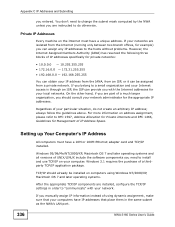
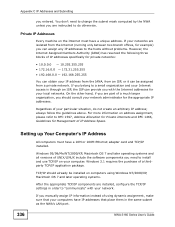
... Internets and RFC 1466, Guidelines for Management of IP Address Space.
Setting up Your Computer's IP Address
All computers must have a 10M or 100M Ethernet adapter card and TCP/IP installed.
Windows 95/98/Me/NT/2000/XP, Macintosh OS 7 and later operating systems and all versions of UNIX/LINUX include the software components you need to install and use TCP/IP on your computer. Windows...
User Guide - Page 337
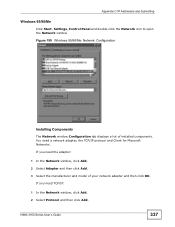
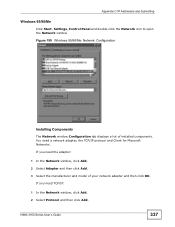
... Addresses and Subnetting
Windows 95/98/Me
Click Start, Settings, Control Panel and double-click the Network icon to open the Network window
Figure 199 WIndows 95/98/Me: Network: Configuration
Installing Components
The Network window Configuration tab displays a list of installed components. You need a network adapter, the TCP/IP protocol and Client for Microsoft Networks. If you need the adapter...
User Guide - Page 339
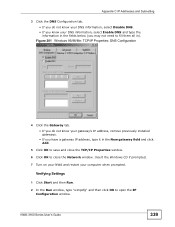
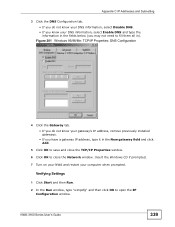
...'s IP address, remove previously installed gateways. • If you have a gateway IP address, type it in the New gateway field and click Add.
5 Click OK to save and close the TCP/IP Properties window.
6 Click OK to close the Network window. Insert the Windows CD if prompted.
7 Turn on your NWA and restart your computer when prompted.
Verifying Settings
1 Click...
User Guide - Page 342
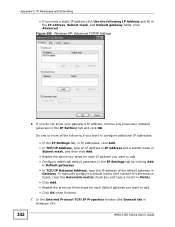
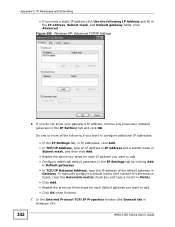
...address click Use the following IP Address and fill in the IP address, Subnet mask, and Default gateway fields. Click Advanced.
Figure 206 Windows XP: Advanced TCP/IP Settings
6 If you do not know your gateway's IP address, remove any previously installed gateways in the IP Settings... the Internet Protocol TCP/IP Properties window (the General tab in Windows XP):
342
NWA-3160 Series User's Guide
User Guide - Page 351


...Your Configuration File Upload Via SNMP
You can use SNMP management software to display the configuration file version currently on the device by using the following MIB.
Table 106 Displaying the File Version
ITEM
OBJECT ID
DESCRIPTION
pwCfgVersion 1.3.6.1.4.1.890.1.9. This displays the current configuration file
1.2
version.
Troubleshooting Via SNMP
If you have any difficulties with the...
User Guide - Page 366


...or purpose. ZyXEL shall in no event be held ...services of this warranty, contact your vendor. You may also refer to the warranty policy for the region in which you bought the device at http:// www.zyxel.com/web/support_warranty_info.php.
Registration
Register your product online to receive e-mail notices of firmware upgrades and information at www.zyxel.com.
366
NWA-3160 Series User's Guide
Quick Start Guide - Page 124


..., firmware, documentation, and other support materials.
Copyright
Copyright © 2010 by ZyXEL Communications Corporation.
The contents of this publication may not be reproduced in any part or as a whole, transcribed, stored in a retrieval system, translated into any language, or transmitted in any form or by any means, electronic, mechanical, magnetic, optical, chemical, photocopying, manual...

