ZyXEL P-964 driver and firmware
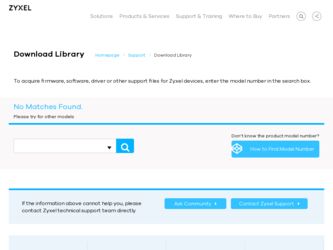
Related ZyXEL P-964 Manual Pages
Download the free PDF manual for ZyXEL P-964 and other ZyXEL manuals at ManualOwl.com
User Guide - Page 3


...
Copyright
Prestige 964 Cable Router with 11g AP
Copyright © 2004 by ZyXEL Communications Corporation. The contents of this publication may not be reproduced in any part or as a whole, transcribed, stored in a retrieval system, translated into any language, or transmitted in any form or by any means, electronic, mechanical, magnetic, optical, chemical, photocopying, manual, or...
User Guide - Page 4
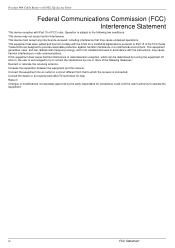
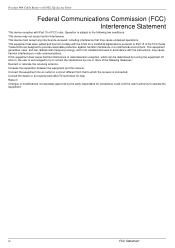
Prestige 964 Cable Router with 802.11g Access Point
Federal Communications Commission (FCC) Interference Statement
This device complies with Part 15 of FCC rules. Operation is subject to the following two conditions: This device may not cause harmful interference. This device must accept any interference received, including interference that may cause undesired operations. This equipment has been...
User Guide - Page 5
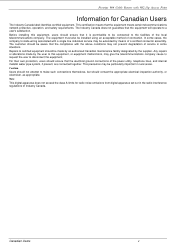
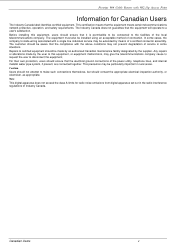
Prestige 964 Cable Router with 802.11g Access Point
Information for Canadian Users
The Industry Canada label identifies certified equipment. This certification means that the equipment meets certain telecommunications network protective, operation, and safety requirements. The Industry Canada does not guarantee that the equipment will operate to a user's satisfaction. Before installing this ...
User Guide - Page 8


...Panel Ports 2-1
2.2 Additional Installation Requirements 2-2
2.2.1
Setting up Your Windows 95/98/Me Computer 2-2
2.2.2
Setting up Your Windows NT/2000/XP Computer 2-3
2.2.3
Setting up Your Macintosh Computer 2-3
2.3 Factory Default Settings...2-3
2.4 Initializing the Cable Sharing Gateway 2-4
2.5 Network Configuration of Your Computer 2-4
2.6 Router Configuration...2-4
2.7 Power...
User Guide - Page 11
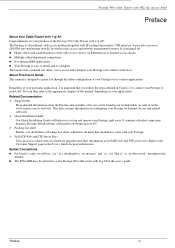
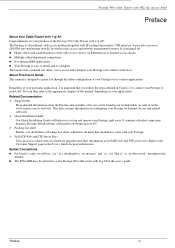
... of the Prestige 964 Cable Router with 11g AP. The Prestige is a broadband cable access modem integrated with IP routing functionality, USB interface, 4-port auto crossover 10/100M auto-negotiating switch,11g wireless data access and network management features. It is designed for: „ Home offices and small businesses with cable access service via Ethernet port as Internet access media. „...
User Guide - Page 13
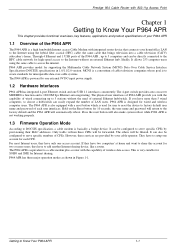
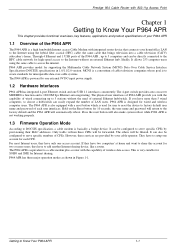
... a high bandwidth Internet access Cable Modem with integrated router device that connects your home/office LAN to the Internet using the hybrid fiber coaxial (HFC) cable; the same cable that brings television into a cable television (CATV) subscriber's home. Through 4 Ethernet and 1 USB ports of the P964 APR , up to 5 computers and can be directly connected to the HFC cable network for high-speed...
User Guide - Page 14
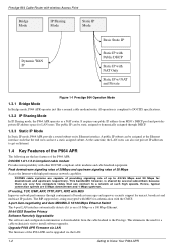
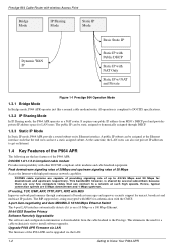
... Ethernet Switch The 4-port LAN interface automatically detects if it is on a 10 Mbps or a 100 Mbps Ethernet. 56-bit DES Baseline Privacy Software Remotely Upgradeable The software and configuration information is downloadable from the cable headend to the Prestige. This eliminates the need for a cable technician's visit to install software upgrades. Upgrade P964 APR Firmware via LAN The firmware...
User Guide - Page 15
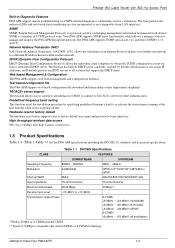
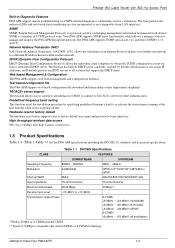
... file download and hence makes router deployment simplified. TACACS+ server support The function allows access control to all interfaces for MSO to connect to TACACS+ server for telnet authentication. Predefined frequency band setting This function assist the installation procedure by specifying predefined frequency band to accelerate the downstream scanning at the first time the cable router is...
User Guide - Page 17
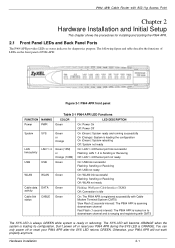
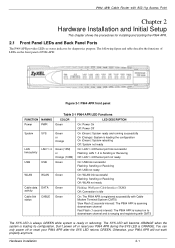
... Orange (100M)
On: LAN 1~4 Ethernet port link successful Flashing: LAN 1~4 is Sending or Receiving Off: LAN 1~4 Ethernet port not ready
USB
USB
Green
On: USB link successful Flashing: Sending or Receiving Off: USB not ready
WLAN
WLAN Green
On: WLAN link successful Flashing: Sending or Receiving Off: WLAN not ready
Cable data DATA activity
Green
Flashing: WAN port (Cable Interface) TX/RX...
User Guide - Page 18
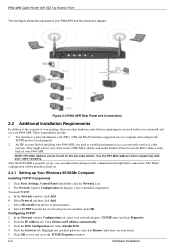
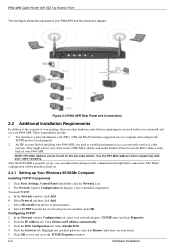
... must have a network interface card (NIC), USB and WLAN interface supported on your computer and configure the TCP/IP protocol stack properly.
2. An ISP account. Before installing your P964 APR, you need to establish an internet access account with your local cable operator. They might ask for your cable router's HFC MAC address and model number. Please locate the MAC address at the back...
User Guide - Page 19
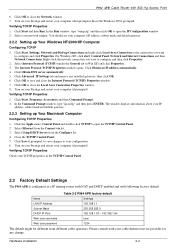
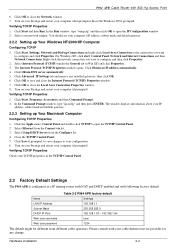
... network adapter. You should see your computer's IP address, subnet mask and default gateway.
2.2.2 Setting up Your Windows NT/2000/XP Computer
Configuring TCP/IP 1. Click Start, Settings, Network and Dial-up Connections and right-click Local Area Connection or the connection you want
to configure and click Properties. For Windows XP, click start, Control Panel, Network and Internet Connections...
User Guide - Page 20
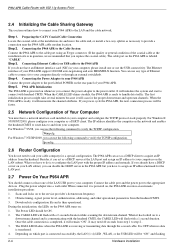
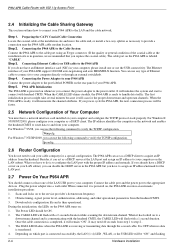
... IP address/netmask for the LAN port.
2.7 Power On Your P964 APR
You should connect at least one of the LAN,USB port to your computer. Connect the cable port and the power port to the appropriate devices . Plug the power adapter into a wall outlet When connected, it is powered on, the P964 APR executes an automatic installation procedure: 1. Scans and locks on to the service provider's downstream...
User Guide - Page 21


P964 APR Cable Router with 802.11g Access Point
while sending/receiving data to/from your computer/laptop. After the initial setup and P964 APR is powered on, you can modify the configuration remotely through telnet connections. Please note that if there is no activity for longer than 3 minutes after you log in, your P964 APR will automatically log you out.
Hardware Installation
2-5
User Guide - Page 23
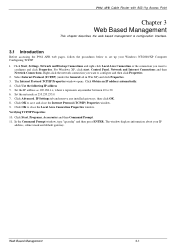
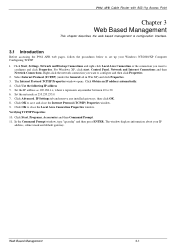
... the procedures below to set up your Windows NT/2000/XP Computer Configuring TCP/IP
1. Click Start, Settings, Network and Dial-up Connections and right-click Local Area Connection or the connection you want to configure and click Properties. For Windows XP, click start, Control Panel, Network and Internet Connections and then Network Connections. Right-click the network connection you want...
User Guide - Page 24
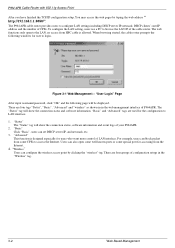
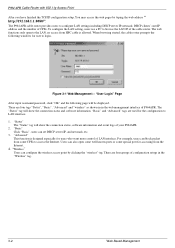
... address and the number of CPEs. To configure the LAN setting, users use a PC to browse the LAN IP of the cable router. The web functions only open to the LAN, no access from HFC cable is allowed. When browsing started, the cable router prompts the following windows for user to login.
Figure 3-1 Web Management - "User Login" Page
After input username/password...
User Guide - Page 45
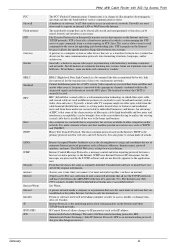
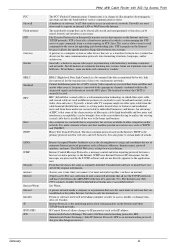
... only for internal use. Person or software interested in breaking computer security to access, modify, or damage data. Also see Cracker. Internet Protocol, is the underlying protocol for routing packets on the Internet and other TCP/IP-based networks. IP Control Protocol allows changes to IP parameters such as the IP address. Internetwork Packet eXchange The native...
User Guide - Page 46


...Access Control) address is your computer's unique hardware number. (On an Ethernet LAN, it's the same as your Ethernet address.) The MAC layer frames data for transmission over the network, then passes the frame to the physical layer interface where it is transmitted as a stream of bits.
Multimedia Cable Network System is the consortium behind the DOCSIS standard for cable modems.
Multiple Service...
User Guide - Page 47
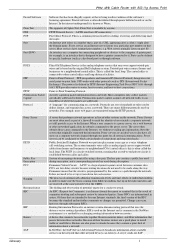
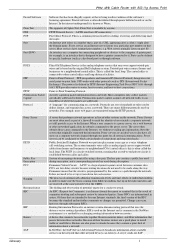
P964 APR Cable Router with 802.11g Access Point
Pirated Software
Plain Text PNS POP Port
Port (H/W)
Software that has been illegally copied, or that is being used in violation of the software's licensing agreement. Pirated software is often distributed through pirate bulletin boards or on the Internet. In the internet underground it is known as Warez.
The opposite of Cipher Text, Plain...
User Guide - Page 48


...cable modem.
Transmission Control Protocol handles flow control and packet recovery and IP providing basic addressing and packet-forwarding services. Telnet is the login and terminal emulation protocol common on the Internet and in UNIX environments. It operates over TCP/IP networks. Its primary function is to allow users to log into remote host systems. Illegal interception of data from computers...
User Guide - Page 51
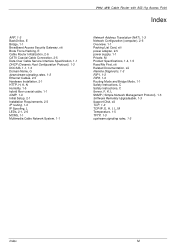
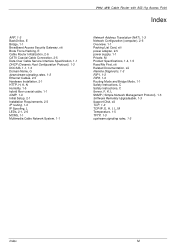
... Packing List Card, xiii power adapter, 2-5 power supply, 1-1 Private, M Product Specifications, 1-4, 1-5 Read Me First, xiii Related Documentation, xiii Remote Diagnostic, 1-3 RIP1, 1-3 RIP2, 1-3 Routing Mode and Bridge Mode, 1-1 Safety Instructions, C Safety Instructions, C Server, F, K, L SNMP ( Simple Network Management Protocol), 1-3 Software Remotely Upgradeable, 1-3 Support Disk, xiii TCP...

