Samsung NX20 driver and firmware
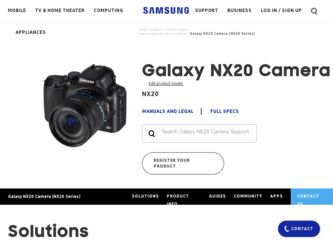
Related Samsung NX20 Manual Pages
Download the free PDF manual for Samsung NX20 and other Samsung manuals at ManualOwl.com
User Manual Ver.1.0 (English) - Page 2


... of this manual without prior permission.
• We recommend using your camera within the country where you purchase it.
• Use this camera responsibly and adhere to all laws and regulations concerning its use.
• For Open Source License information, refer to the "OpenSourceInfo.pdf" in the provided CD-ROM.
PlanetFirst represents Samsung Electronics' commitment...
User Manual Ver.1.0 (English) - Page 4


... liquid or foreign objects enter your camera, immediately disconnect all power sources, such as the battery, and then contact a Samsung service center.
Comply with any regulations that restrict the use of a camera in a certain area.
• Avoid interference with other electronic devices. • Turn off the camera when in an aircraft. Your camera can cause
interference with aircraft...
User Manual Ver.1.0 (English) - Page 5


... shock.
Do not force the camera's parts or apply pressure to the camera.
This may cause your camera to malfunction.
Exercise caution when you connect cables and install batteries and memory cards.
If you force the connectors, improperly connect cables, or improperly install batteries and memory cards, you can damage ports, connectors, and accessories.
Keep cards with magnetic strips away from the...
User Manual Ver.1.0 (English) - Page 11


... to a WLAN and configuring network settings ..... 104 Connecting to a WLAN 104 Setting network options 105 Manually setting the IP address 105 Using the login browser 106 Network connection tips 107 Entering text 108
Sending photos or videos to a smart phone 109 Using a smart phone as a remote shutter release 110 Using photo or video sharing websites 112
Accessing a website...
User Manual Ver.1.0 (English) - Page 12


... printer 141 Configuring print settings 142 Creating a print order (DPOF 142 DPOF options 143
Transferring files to your computer 144 Transferring files to your Windows computer 144 Connecting the camera as a removable disk 144 Disconnecting the camera (for Windows XP 145 Transferring files to your Mac computer 145
Using programs on a PC 146 Installing software...
User Manual Ver.1.0 (English) - Page 30


... the body cap, eye-cup,
and hot-shoe cover)
USB cable
Rechargeable battery
Battery cradle/AC power cable
Software CD-ROM (User manual included)
User manual Basic Operation
Strap
• The illustrations may differ from your actual items. • You can purchase optional accessories at a retailer or a Samsung service center. Samsung is not responsible for any
problems caused by using...
User Manual Ver.1.0 (English) - Page 105


...on-screen instructions until the Wi-Fi Setting screen appears.
• The camera automatically searches for available AP devices.
4 Select an AP.
Wi-Fi Setting
Refresh Samsung 1 Samsung 2 Samsung 3 Samsung 4
Exit
Manual
Icon/Option Refresh
Description Refresh connectable APs.
Ad hoc AP
Secured AP
WPS AP
Signal strength
WPS button connection
Connect to a WPS AP.
Add wireless network Add...
User Manual Ver.1.0 (English) - Page 110


... your smart phone uses the Android 2.1 OS, upgrade your smart phone to Android 2.2 or higher. This feature is also supported by 7 and 10.1 inch Galaxy Tab.
• You should install the Samsung MobileLink application on your phone or
device before using this feature. You can download the application from Samsung Apps or Android market.
• When there are no files in the camera memory, you...
User Manual Ver.1.0 (English) - Page 111


... phones
with the Android 2.2 OS or higher. If your smart phone uses the Android 2.1 OS, upgrade your smart phone to Android 2.2 or higher. This feature is also supported by 7 and 10.1 inch Galaxy Tab.
• You should install the Remote Viewfinder application on your phone or
device before using this feature. You can download the application from Samsung Apps or Android market.
1 On the camera...
User Manual Ver.1.0 (English) - Page 120


... on-screen instructions to complete the installation.
4 Remove the USB cable.
5 Connect the camera to the PC again with the USB cable.
• The camera stores information about the PC, so that the camera can send files to the PC.
Before installing program, ensure that the PC is connected to a network. If no internet connection is available, you must install the program...
User Manual Ver.1.0 (English) - Page 121


Wireless network > Using Auto Backup to send photos or videos
• If the PC supports the Wake on LAN (WOL) feature, you can turn on the
PC automatically by searching for the PC from your camera. (p. 124)
• When you connect the camera to the WLAN, select the AP that is
connected to the PC.
• The...
User Manual Ver.1.0 (English) - Page 126


...; Windows XP: Click Network and Internet Connection → Network Connection.
7 Select drivers related to network adapter. 8 Click Advanced tab, and then set WOL menus.
• You cannot use this feature across a firewall or if a security program has
been installed.
• To turn on the PC with the WOL feature, the PC must have an active
connection to the LAN...
User Manual Ver.1.0 (English) - Page 136


... support the resolution you select, the camera sets the resolution one level lower.
View the firmware version of the body and the lens, Wi-Fi MAC address, and network certification number, or update the firmware.
• Firmware Update: Update the firmware of the camera body or lens. (Body Firmware, Lens Firmware)
Device Information
• You can download firmware upgrades from
www.samsung...
User Manual Ver.1.0 (English) - Page 147


...devices
Using programs on a PC
Digital photos can be edited in a variety of ways through image editing programs. Learn to edit photos using the provided editing programs.
Installing software
1 Insert the CD-ROM into your PC. 2 When the setting wizard appears, click Samsung Digital
Camera Installer.
3 Select a program you want to install, and then click
Install.
4 Follow the on-screen instructions...
User Manual Ver.1.0 (English) - Page 148


...; CD-ROM drive • 1024x768 pixels, 16-bit color display compatible
monitor (1280x1024 pixels, 32-bit color display recommended) • USB 2.0 port • nVIDIA Geforce 7600GT or higher/ ATI X1600 series or higher • Microsoft DirectX 9.0c or later
* A 32-bit version of Intelli-studio will be installed-even on 64-bit editions of Windows XP, Windows Vista, and Windows 7.
•...
User Manual Ver.1.0 (English) - Page 151


... image storage. (One image may use more than 10 MB of disk space.)
• XGA (1024x768), Full Color (24 bit or higher) • Keyboard, mouse, or equivalent devices
• Samsung RAW Converter may not perform correctly on some computers,
even when the computer meets the requirements.
• The Mac installation program will not autorun. Please manually run the
setup fi...
User Manual Ver.1.0 (English) - Page 152


... devices > Using programs on a PC
Using the Samsung RAW Converter Interface
For details about using Samsung RAW Converter, click Help → Open software manual.
1 2 3
4
Editing RAW format files
If you edit the RAW format files with the Samsung RAW..., select W.
No. Description
1 Menu 2 Toolbar 3 Editing tools 4 Open/Close the fine adjustment window for the editing tools.
151
User Manual Ver.1.0 (English) - Page 165
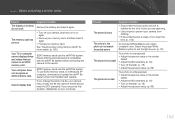
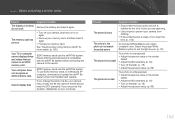
... use SDXC memory cards on a Windows XP computer, download and update the exFAT file system driver from the Microsoft website.
If you change the name of a file, your camera may not play the file (the name of the file should meet the DCF standard). If you encounter this situation, display files on your computer.
Situation...
User Manual Ver.1.0 (English) - Page 166


... does not cause malfunction.
• Ensure that A/V or HDMI cable is properly connected to the external monitor.
• Ensure that the memory card is properly recorded.
• Ensure that the USB cable is connected correctly.
• Ensure that your camera is switched on. • Ensure that you are using a supported
operating system.
The file transfer may be interrupted...
User Manual Ver.1.0 (English) - Page 171


...: BC1310
* The power source may differ depending on your region.
Dimensions (W X H X D)
122 X 89.6 X 39.5 mm (without protrusions)
Weight
341 g (without battery and memory card)
Operating Temperature 0-40 °C Operating Humidity 5-85 % Software Intelli-studio, Samsung RAW Converter, PC Auto Backup
* This specifications can change without notice to upgrade a performance. * Other...

