Acer ICONIA SMART driver and firmware
Drivers and firmware downloads for this Acer Computers item
Related Acer ICONIA SMART Manual Pages
Download the free PDF manual for Acer ICONIA SMART and other Acer manuals at ManualOwl.com
Quick Guide - Page 1
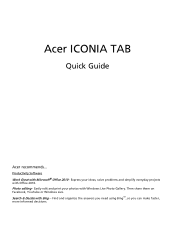
Acer ICONIA TAB
Quick Guide
Acer recommends...
Productivity Software Work Great with Microsoft® Office 2010 - Express your ideas, solve problems and simplify everyday projects with Office 2010. Photo editing - Easily edit and print your photos with Windows Live Photo Gallery. Then share them on Facebook, YouTube or Windows Live. Search & Decide with Bing -- Find and organize the...
Quick Guide - Page 3

... your mobile computing needs.
Your guides
To help you use your Acer computer, we have designed a set of guides:
First off, the setup poster helps you get started with setting up your computer.
The ICONIA TAB Generic User Guide contains useful information applying to all models in the ICONIA TAB product series. It covers basic topics such as using the keyboard and audio, etc...
Quick Guide - Page 6
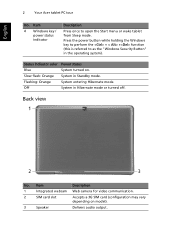
... as the "Windows Security Button" in the operating system).
Status indicator color Blue Slow flash: Orange Flashing: Orange Off
Power status System turned on. System in Standby mode. System entering Hibernate mode. System in Hibernate mode or turned off.
Back view 1
2
3
No. Item
Description
1
Integrated webcam Web camera for video communication.
2
SIM card slot
Accepts a 3G...
Quick Guide - Page 8
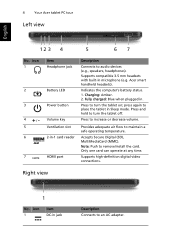
...67
No. Icon 1
2 3
4 +/-
5 6
7
Item Headphone jack
Battery LED Power button Volume key Ventilation slot 2-in-1 card reader
HDMI port
Description
Connects to audio devices (e.g., speakers, headphones). Supports compatible 3.5 mm headsets with built-in microphone (e.g. Acer smart handheld headsets).
Indicates the computer's battery status. 1. Charging: Amber. 2. Fully charged: Blue when plugged in...
Quick Guide - Page 9

... changes to BIOS. 3 Boot from recovery discs: Press the power button, Windows key and volume up key simultaneously. Use this if you need to restore your operating system to factory defaults from the supplied recovery discs. Please refer to Recovering your system in the User Guide.
Key functions for boot menus
For menus displayed before Windows boots:
Windows key: Select...
Quick Guide - Page 13
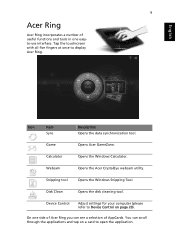
... once to display Acer Ring.
Icon
Item
Sync
Description Opens the data synchronization tool.
Game
Opens Acer GameZone.
Calculator
Opens the Windows Calculator.
Webcam
Opens the Acer CrystalEye webcam utility.
Snipping tool
Opens the Windows Snipping Tool.
Disk Clean
Opens the disk cleaning tool.
Device Control
Adjust settings for your computer (please refer to Device Control on page...
Quick Guide - Page 18
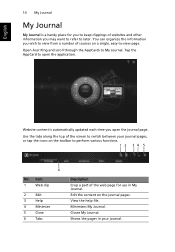
... you wish to view from a number of sources on a single, easy-to-view page.
Open Acer Ring and scroll through the AppCards to My Journal. Tap the AppCard to open the application.
Website content is automatically updated each time you open the journal page.
Use the tabs along the top of the...
Quick Guide - Page 20

... to select the area you want to crop; tap and drag on any of the circles on the corner of the crop window to expand it to include all the information you want to capture.
When you have finished selecting the area you want to ...crop, tap the area to open a menu that will allow you to paste the content into My Journal or Copy it to the clipboard. You can also Save bitmap as... or Discard the web clip.
Quick Guide - Page 25

English
21 inserted a storage device into a USB port, you may tap the USB icon to open a context menu. Tap Open to view the files in Windows Explorer.
To safely remove the device, select Eject from the menu. There is also a context menu available for the HDMI connector.
Quick Guide - Page 26

English
22 Using the virtual keyboard
Using the virtual keyboard
Microsoft Windows provides a convenient virtual keyboard for entering data. To use the keyboard, tap a text box to display the keyboard icon. Tap the icon to open the keyboard. Alternatively, tap and drag the keyboard tab displayed on the left-hand side of the screen.
Quick Guide - Page 30

English
26 SocialJogger three service pages. Drag and drop the content you want to share to the desired service.
Settings
You can adjust the settings for each service by tapping the Settings icon. This opens the settings window with a tab for each service.
Quick Guide - Page 31
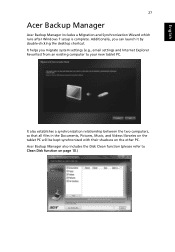
English
27
Acer Backup Manager
Acer Backup Manager includes a Migration and Synchronization Wizard which runs after Windows 7 setup is complete. Additionally, you can launch it by double-clicking the desktop shortcut. It helps you migrate system settings (e.g., email settings and Internet Explorer Favorites) from an existing computer to your new tablet PC.
It also establishes a synchronization ...
